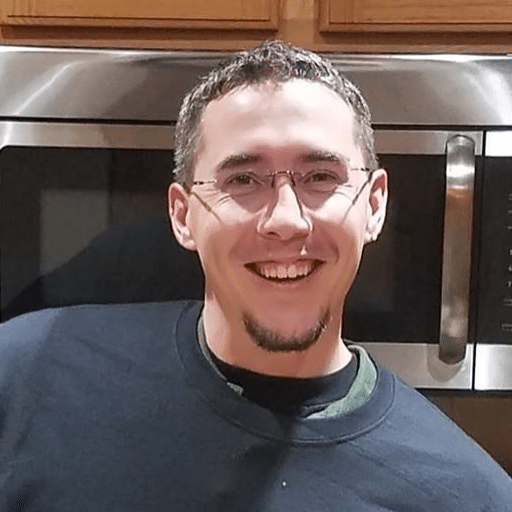As anyone in the SaaS—software as a service—sales game knows, product demos are our bread and butter. We can do product demos in our sleep, and we know this because they’ve definitely shown up in our dreams (and, sure, maybe our nightmares, too).
It can be frustrating to spend your time prepping a demo and running it, only to have the prospect choose another competitor’s product in the end. You might even wonder if doing product demos is worth it.
I get it. But the problem isn’t with the concept of demos, it’s with the execution. I’ve had a lot of success in sales with the help of product demos. That’s why I wanted to share with you some demo tips and examples that have helped me impress prospects, beat competitors, and close deals.
Today, I’ll cover:
- The purpose of product demos
- The dos (and don’ts) of a successful product demo
- Everything you need to run a stellar product demo
- 5 real-life demos you can learn from
What are the 4 key components of a successful startup?
The purpose of a product demo
Nothing creates a lasting impression like firsthand experience. I can talk about the benefits of our product until I’m blue in the face. But no matter how much I say about our software’s HD video and voice or the hundreds of powerful integrations, it’s just words at the end of the day. That’s why creating a demo of your product is critical.
A product demo is the only way I can prove that our product actually lives up to my hype. It’s one thing to say our app is easy to use; any salesperson can say that, right? But when potential customers can experience that ease of use in real time for themselves, they tend to feel more confident in both my pitch and the product itself. That’s why running product demos can really set you apart from competitors who might talk a big game but can’t deliver on those promises.
We all know sales is about building relationships. The more authentic those relationships are, the more likely you are to turn the curious into the convinced. In product sales, just like anywhere else in your life, authentic relationships are built on trust. A product demo can show your future customers that both you and the products you sell are the real deal. This could mean a stronger rapport with your prospect, and a more enthusiastic buyer in the end.
The dos (and don’ts) of a successful product demo
Here are a few of the biggest lessons I’ve learned in my years of giving product demos:
DO take time to listen and ask questions upfront
A great demo starts with great discovery. I need to know what they need, what they’re interested in, and more importantly, what to avoid so I don’t waste their time. This is what we call consultative selling.
If we’re focused on features they don’t find value in, the demo will be a poor experience for the prospect. At the end of the day, the demonstration is for them. Respect their time! It’s not always convenient for them to carve out time in their day so you can pitch them. So tailoring the demo through listening is key.
Some of the questions I ask are:
- What product do you use currently?
- Are you paying for licenses? If so, how much?
- Are you happy with what you’re getting?
- What features do you wish they had?
DON’T assume what’s important to your prospects
You might read the above and think, okay, I should only run the demo on what a prospect is interested in seeing. But this is their first time experiencing your product! They don’t know what they don’t know. There might be a feature that will make their life 100 times easier, but they have no clue it exists. Or they might think they have the right solution for them, but they don’t know how much better it could be.
For example: someone might think they have a good messaging tool (I won’t name names). But when I show them RingCentral’s team messaging and collaboration features, I have an 80-20 success rate on getting them to switch to ours, because ours is so much better in practice. What’s your “80-20 feature,” and how can you highlight it every demo?
While you should definitely focus on a prospect’s specific asks, make sure you show them the full range of features and capabilities in your product. You never know what will be a pleasant surprise for them.
🕹️ And of course, I’d be remiss if I didn’t throw in a well-timed product plug here—get a hands-on look at how RingCentral can help you run awesome sales demos by booking a product tour:
💰 You can also use this calculator to see roughly how much your business could save by using RingCentral to support your team’s communication with each other, clients, freelancers, and more.
DO have confidence in the product you’re selling
Sometimes, I hear people talk with a lack of confidence when comparing their product against a competitor’s. That’s how you lose the sale. I don’t care who the customer is pitting us against; I know we’re the leader. It’s critical to speak with that level of confidence during a demo.
At first, this approach was tough, because people might think that what they’re using is the only option. But if everyone’s eating SPAM and I’m offering T-bones, then come take a look, my friend!
Make sure you know the ins and outs of your product, as well as its strengths against every competitor in the market so you’re ready to speak with confidence during any demo.
This also means knowing what’s really cool about your product, compared to everyone else. For example, I always show prospects how easy it is to switch between devices on RingCentral. The ability to seamlessly jump from laptop to mobile during a meeting, without losing a beat, is something that always impresses:
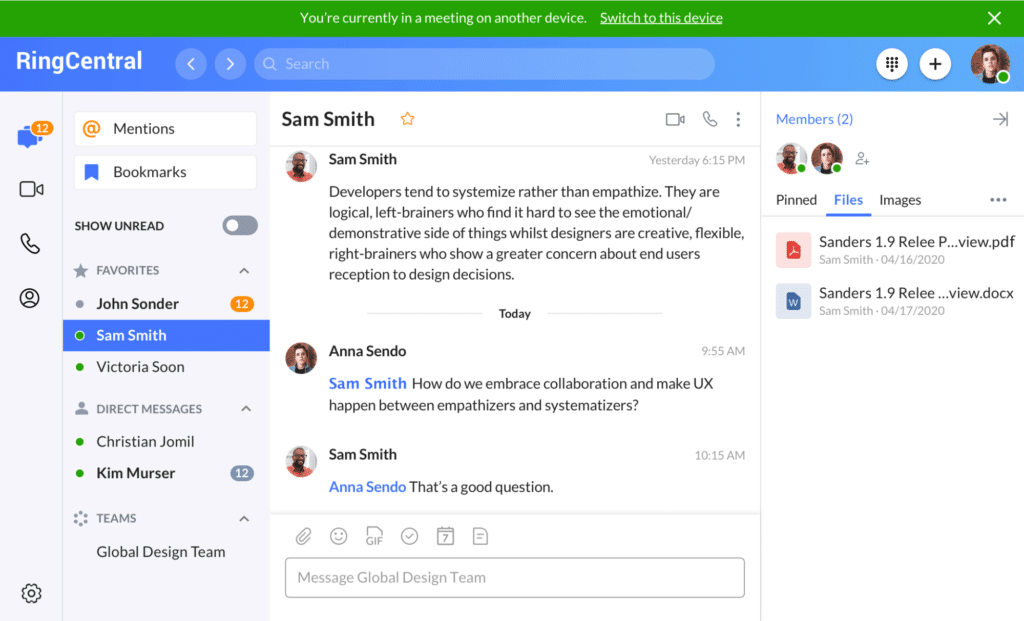
Now it’s your turn. What feature of your product makes customers say “wow”? How can you highlight it during your next product demo?
DON’T forget to stop for questions
I’ve been on live demos where the demo-runner would not stop talking. One subject blended into the next, and the prospect never got a chance to ask questions.
One of the best ways to keep a prospect engaged is to put them in a position to ask questions. And if they’re not actively asking questions, stop for your own! Ask things like, “Can you see yourself using this?” or “How might you see yourself using this?”
If you need help remembering to stop, leave yourself the note to do so at the end of each new feature you showcase. Over time, it’ll become second nature to slow down the presentation and leave space for questions.
DO invest in a reliable platform for running product demos
Virtual demos have always been common, especially when selling SaaS. But now, with the way of the world, a reliable remote solution for running demos is doubly important.
You don’t want someone else’s software to snag while you’re showing off your own awesome product. Take the time to find a powerful tool that offers crystal-clear voice and video as well as all-important screen sharing. More on this below.
Everything you need to run a stellar product demo
A powerful presentation tool
For me, this one’s easy. My presentation tool is the product. That might not be the case for you, so you’ll need to invest in reliable virtual meeting software that shows your product in the best light.
Here are some key features to look for:
Top-notch video and sound quality. When I run a product demo on RingCentral Video, the prospects and I can see and hear each other in high-def. This makes it easy for me to understand their needs and tailor the demo for them. The screen share is crystal clear, too. That means my prospects get the most realistic experience of the product before buying.
In-conference text chat. And if someone has a question while I’m going over a specific feature, they can drop it in the chat so I can answer it on the fly:
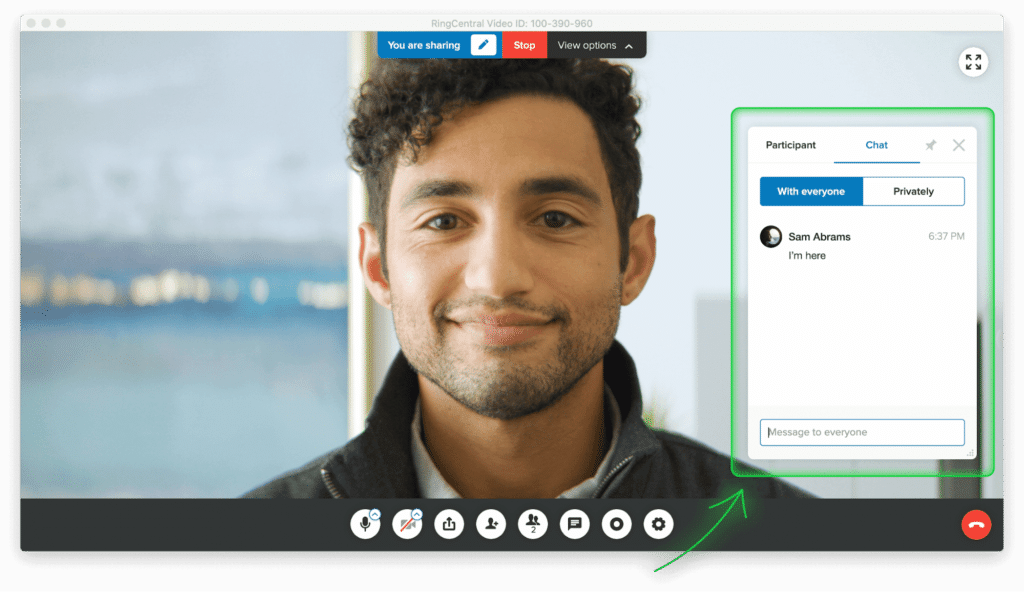
Easy access for guests. It’s also a breeze for prospects to join the product demo, so we can get started on time. I simply send them a link to the meeting, and they can join via their web browser. That means no time lost to downloading an app and setting up an account, which means more time for the actual demo.
Shopping for a video conferencing tool? (Or just curious about what to look for?) Grab the free checklist to help you choose the right one for your team or business.
Expert knowledge of the product
Read my lips: do your homework. Without confidence in your product, it’ll be a hard sell, no matter who you’re up against. Go into every product presentation knowing the strengths and advantages of your software against its main competitors: especially those your prospect is currently using or comparing.
This doesn’t mean you need to have every nuance memorized. Work with your sales team to put together “battle cards” for each main competitor: how you stack up, where you beat them, and where there might be some weaknesses that need solutions. Keep these handy and review them regularly to make sure the content is up to date. After a while, you’ll know these helpful cards inside and out.
A solid sales script
In addition to the competitor battle cards, having a script for yourself will help you stay on track, on time, and hit everything you need to hit within the product demo. This is especially helpful if you’re new to demos, since you can write in the reminders to stop for questions after every feature demonstration.
At a bare minimum, build in these sections to your script:
- Time for introductions
- Upfront listening and questions to the prospect: What kind of business do you do? What are you using now for your needs? Why have you decided to shop around? Where are the gaps? What do you wish was better or easier?
- The most important features for your prospect: the issues and pain points they addressed either before the demo or during opening questions
- Additional features, especially those you know will wow the prospect
- Your competitive advantage over relevant competitors
- Time for questions and next steps
A sent-ahead agenda… and the promise to stick to it
Time is such a valuable resource these days. Your ability to deliver a product demo without running into your prospect’s next meeting will show them you respect their schedule. That’s why an agenda is important. Lay out how much time will be spent on introductions, the presentation itself (each feature, if needed), and questions at the end. Send the agenda along with your meeting invitation, so your prospect has time to review.
And if you use a presentation platform like RingCentral, you can integrate your calendar and include a link to the video conference right in the invite so they have everything in the same place:
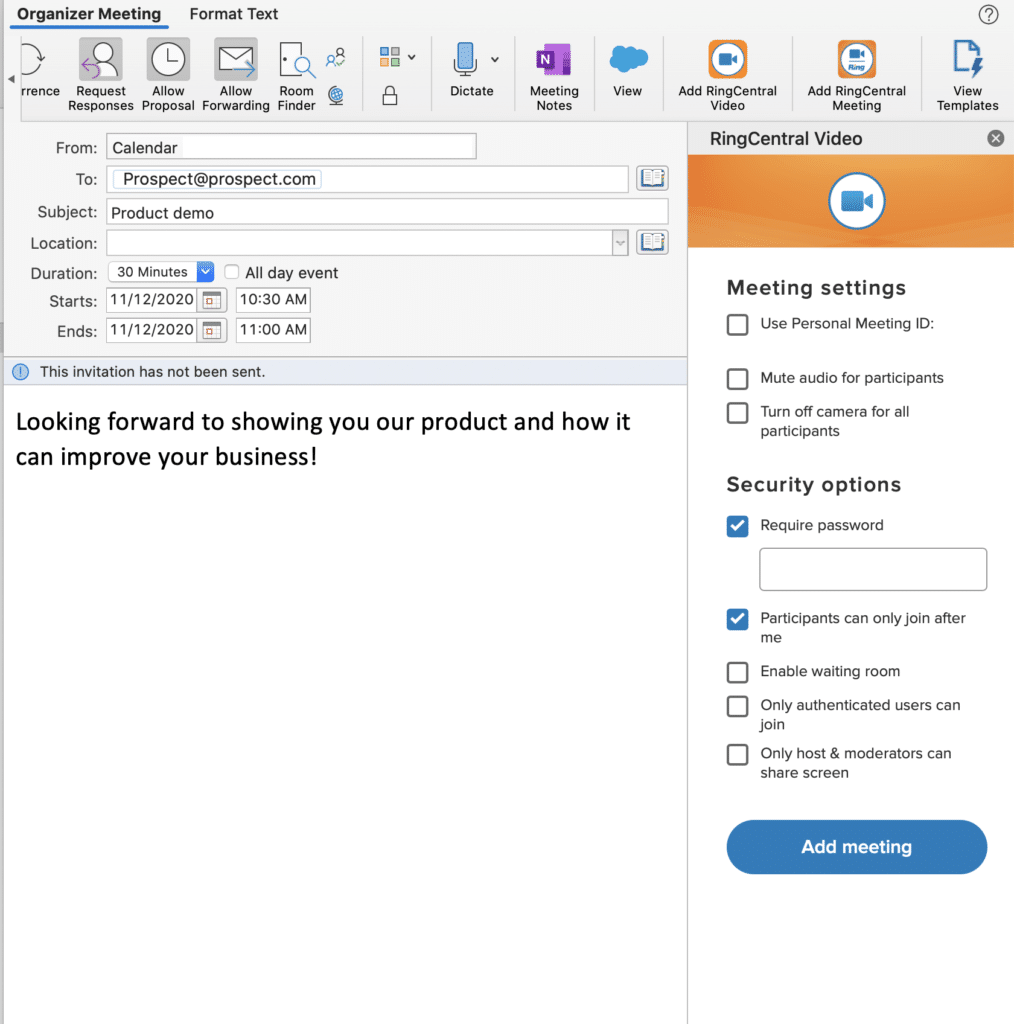
5 innovative product demo examples you can learn from
It’ll always be important to have sales folks like me around to walk prospects through a detailed software demo presentation. But sometimes, all some people need is the chance to see the highlights and they’re sold.
Asynchronous product demos are different from sales-guided walkthroughs in a few ways. Maybe most notably, they’re a heck of a lot shorter. Like, less than two minutes, no matter what, and often less than one minute. That means you shouldn’t try to show it all; you’ll have to focus on the biggest, most impressive highlights and package them in a pleasing way.
Here are some innovative product demos you can watch online and what you can learn from them (and steal for your own presentations):
1. Slack: Create self-serve scrolling
Slack is bound to top the list of most reliable product demo roundups right now, because they’re doing something really different. In the age of self-service, Slack has created a GIF-happy demo page where you can walk yourself through some of their most popular features. Simply scroll down the page and learn about different aspects of the platform.
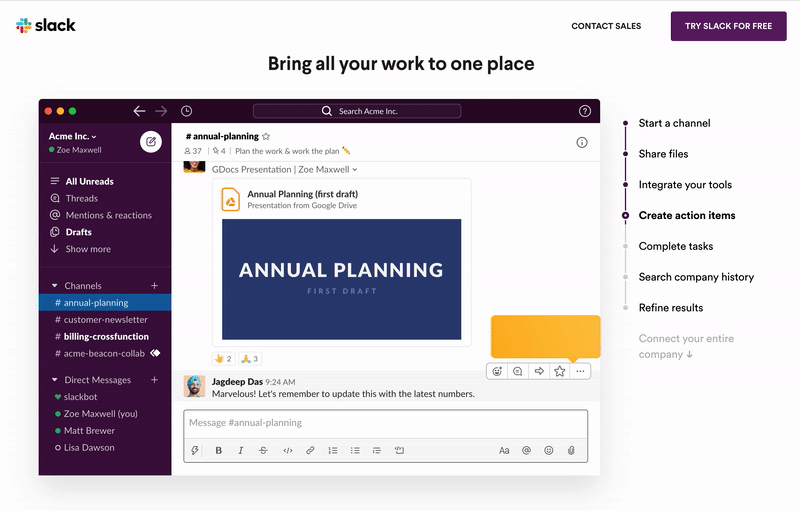
The takeaway: While a lot of folks will still want a product demo with a real person, a landing page like Slack’s can be an accessible first step that convinces prospects to either reach out to your team or sign up on the spot. And that means you’ll have more time to spend with prospects who need a more personal touch.
2. RingCentral: Tap into viral trends
Yes, I’m including my own company’s recent demo video in this list. Why? Because I think it engages something that other demos have yet to leverage: the latest in viral video trends. In this case, I’m talking about ASMR, or autonomous sensory meridian response. Basically, ASMR is a set of sounds that elicit a relaxing, tingly feeling for the listener.
Slap on some headphones, turn up the volume, and you’ll see what I mean:
Ahhhhhhh.
If you find this video’s sounds and shapes soothing, that’s no accident! The design team clearly took cues from that relaxing genre of videos, all while showing off the best of RingCentral’s message, video, and phone capabilities.
The takeaway: Try to find ways you can make your product videos look and feel like stuff your potential customers truly enjoy to watch, and you might be surprised at how much more effective they are.
3. Headspace: Align your demo with your brand’s vibes
Headspace is an app that aims to make your life a little less stressful. Would this product be as effective if the app itself were a pain to use? I doubt it.
Luckily, their product demo video is clean, simple, and easy to understand, too, with the help of bright and colorful cartoon characters.
The takeaway: Whatever vibe you’re trying to convey with your product, infuse your product demo with that energy. That way, your prospects will leave with a clear feeling of your brand, and how your software can make their life easier.
4. Shopify: Show your product in action
Something that’s often missing in online product demo videos is the practical side of how the software works in the real world. When you aren’t talking to the customer one-on-one, how can you convey just how your product will integrate into their daily life and make things simpler?
That’s why I love this video from Shopify, a space for online retailers. Because its niche is narrower, it can effectively showcase how an average user interacts with their software during a normal day.
The takeaway: Find ways to make your demo as authentic an experience as possible, so your prospects can imagine themselves incorporating your software into their daily lives.
5. Duolingo: Set minds at ease
Learning a new language can be really daunting. Before someone even comes in contact with Duolingo, an app for learning languages, they might already be unsure of their own ability to pick up such a complex new skill.
Duolingo does a great job of showing just how easy their app is for even the most monolingual among us. How do they do this? Their product demo video highlights how fun it is to learn a language, by showcasing their gamified approach to the process and the main functionality. Who can resist earning tokens and badges?
The takeaway: If folks regularly come to you with any kind of personal hesitations about using your product, how can you use a demo to set their minds at ease?
A killer product demo: The key to closing deals
With so much shopping being done online these days, any chance you can give prospects to experience your product first hand is a real differentiator. The more immersive the experience, the better, so be sure to invest in a virtual meeting platform that is powerful and reliable. Oh, and don’t be afraid to think outside the box to make something truly enjoyable for your prospects, just like the cool product demo examples I’ve shared above.
Most importantly: as long as you keep your prospect’s needs front and center, you’re sure to build better relationships and (hopefully) close more deals with your product demos.
Originally published Nov 16, 2020, updated Mar 07, 2021