What is telecommuting? Well, telecommuting is often better known as “remote work.”
It’s a flexible way of working, which many prefer. In fact, Gallup recently found that 60% of Americans would like to work remotely as much as possible.
And who can blame them! It means that you can work from anywhere, as long as you’re connected to the office and you have decent Wi-Fi.
Thanks to modern-day technology, we no longer actually have to be in an office space. It’s simply not always necessary anymore. So, let’s take a look into telecommuting, its advantages and disadvantages, and go through a few tips on how to be productive while working remotely.
What we’ll cover:
- What is telecommuting?
- How telecommuting works
- Advantages and disadvantages of telecommunication
- Tips if you’re working a telecommuting job
What is telecommuting?
Telecommuting is essentially an arrangement between employee and employer which gives the employee the opportunity to work from home—or anywhere—full or part-time. Many people prefer telecommuting, or teleworking, as a break away from the traditional work environment.
It’s not quite the same as being self-employed and working from a beach at a remote location on your laptop. As a telecommuter, you still need to stay connected to the office, and you still have company targets to meet. This often means remote workers stick to the company’s surrounding local area, like a coffee shop, or rent a desk within a shared co-working space.
Understandably, some employers are hesitant about giving staff flexible work options while others are more open—it depends if yours understands that life has moved on from the typical full-time 9-to-5.
Ten years ago, telecommuting may have been harder to fathom. But technology has come a long way in a short space of time. You can start a video conference with a click of a button, and we can talk to people across the globe as long as we’ve got data or Wi-Fi.
And to go a step further, some video conferencing platforms are no longer just video conferencing tools anymore. They’re becoming more and more versatile, and all-in-one platforms like RingCentral have embraced this new way of working by providing everything you need to telecommute seamlessly and efficiently. Messaging, video conferencing, phone, everything you’d need to stay in touch with teammates and prospects—you can get it all in one app:
From detailed analytics and VoIP for call centers, to customer service chats and calls for retail, no matter what industry you’re in, there’s probably a way that RingCentral can help you make your working life a little easier.
How telecommuting works
Okay, so an increasing number of industries and departments, from sales and customer service to marketing and real estate, have abandoned their old-fashioned working ways in favor of telecommuting.
But how do exactly do employees use “telecommunication” to stay connected with the team. Well, the four most common ways are through the phone, online chat, emails, and video meeting platforms.
It will come as no surprise that if you’re working remotely, you need to have excellent communication. Why? Because if you’re not in the office, your contact with colleagues is instantly limited to a certain degree. (Well, unless you adopt a communication platform like RingCentral, that is.)
The benefit of choosing an all-in-one platform is twofold: one, you don’t have to pay for disparate tools every month (which can add up quickly); and two, you and your team won’t have to spend as much time managing all these different tools, both on a day-to-day basis and from an upkeep and maintenance perspective.
Ideally, you’d have fewer, more versatile tools. For example, one platform that gives you video conferencing, a cloud phone system, team messaging, screen sharing, and so on, all in one place, so you never feel like you’re missing out on team projects. You can also be more responsive to clients who expect you to respond quickly, and team leaders can even conduct remote performance reviews more easily with HD video calling.
Advantages and disadvantages of telecommunication
Although there are many benefits to telecommunication, it does come with some downsides.
Benefits of telecommuting |
Disadvantages of telecommunication |
|
|
Side note: One of the most frustrating aspects of working from home can be poor software. By using proficient software like RingCentral, collaboration will be easier, and connecting with your team members will be a breeze.
Tips if you’re working telecommuting a job
Here’s a look at RingCentral and some other essentials you’ll need if you want to get telecommuting right:
Make sure you have reliable Wi-Fi
You may think your home office Wi-Fi is pretty decent. That is until you’re working from home and streaming, downloading, and video and audio calling. Then, you may notice that it’s not quite as speedy as you thought it was. Invest in super-fast broadband that can handle your workload, or try a signal booster, which should improve your Wi-Fi speed.
But if you’re not working from home, then all you need to do is ensure the place you’re headed to has a solid connection. Many rent-a-desk workspaces have excellent Wi-Fi, and coffee shops these days are clued up on what they need to keep the customers happy: a Wi-Fi code.
Use the right software
Your company may have software they prefer you to use to keep the team aligned and all working from the same place. Download this reliable software on your laptop and mobile device.
RingCentral
RingCentral and remote work pretty much go hand-in-hand. Its HD video conferencing capabilities, coupled with a cloud phone system, make it a no-brainer for businesses who want employees to work remotely, but still stay connected. Here’s a quick look at how the phone app works:
If you’re new to remote work but you’re already using applications like Trello or Salesforce, then they can be easily integrated with RingCentral. Save time from flicking through apps and keep everything in one easily accessible place and call your prospects and customers straight from your desktop:
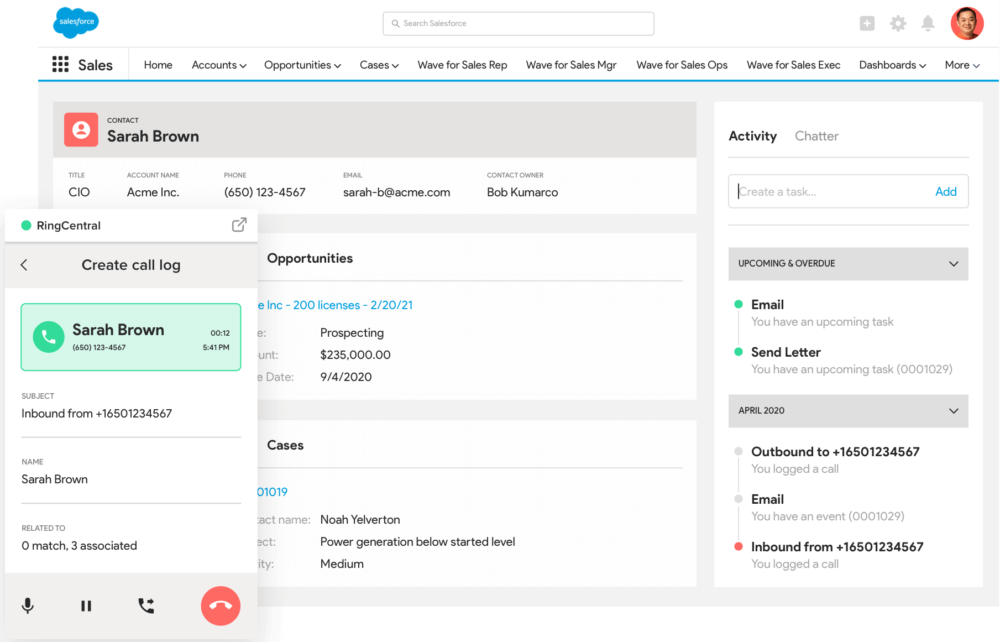
This software is great for project management, too. You can message your team, share files, and assign tasks to teammates:
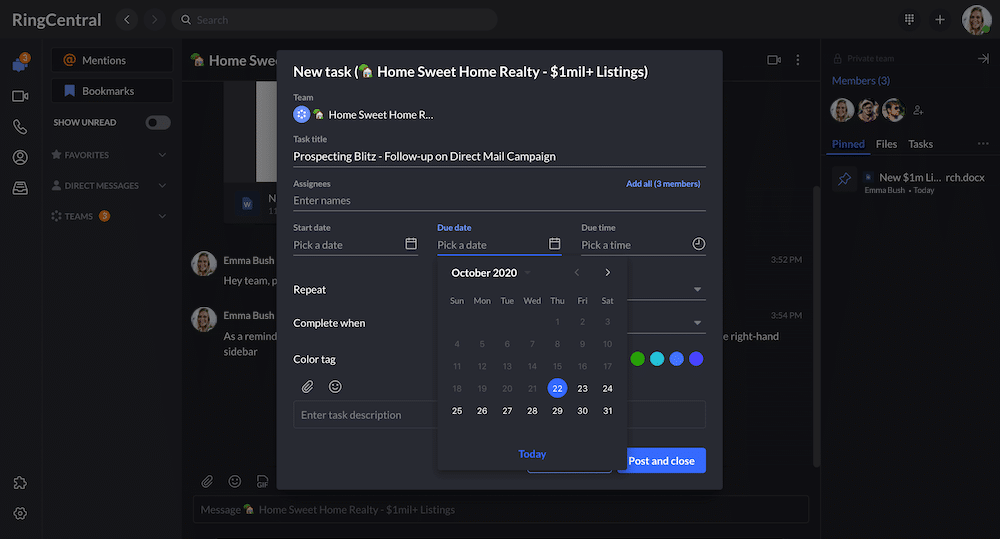
(It also makes it easy to maintain accountability, prevent absenteeism and remove the temptation for a team member to slack off.)
And if you work in a client-focused business, this type of app is great because it helps you be accessible to clients—without the need to give away your personal phone number. With RingCentral’s app, for instance, the built-in number shielding feature allows you to mask your number with your office phone number while taking calls on your personal cell phone.
See how MHP&S’ attorneys use the RingCentral app to give their clients an awesome experience while maintaining privacy.
Other features include:
- File sharing—great for sharing telecommuting policies and other work-critical documents
- Event management right in the app
- Team messaging
- Audio and video calling—including a meeting flip feature that allows you to “flip” a call from your computer to phone (or vice versa)
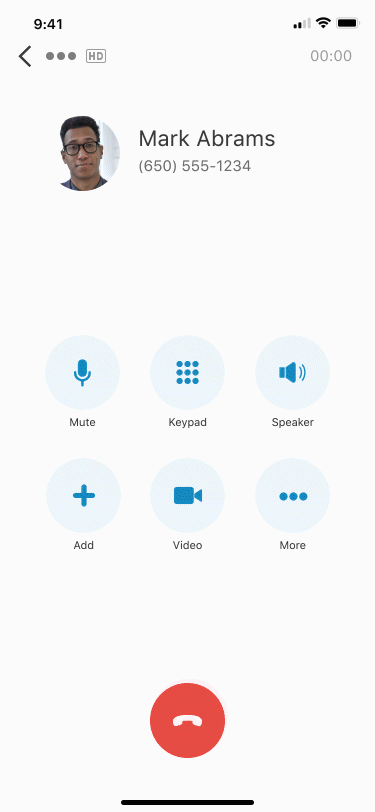
- Robust mobile app for both iOS and Android
- Countless integrations
🕹️ Get a hands-on look at how RingCentral is designed to make telecommuting not only possible, but also super productive. Book a product tour:
💰 You can also use this calculator to see roughly how much your business could save by using RingCentral to support your team’s communication with each other—and clients.
Google Drive
Google Drive can be beneficial if you’re constantly sharing files and spreadsheets. Many people across various industries use Google Drive, from graphic designers to accountants.
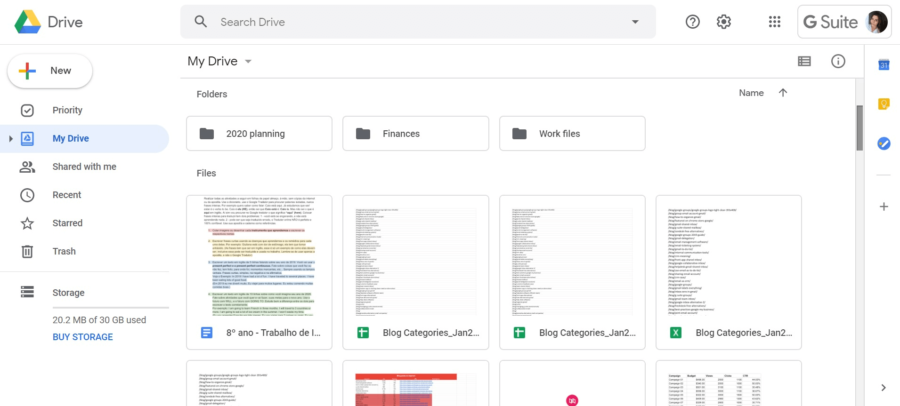
You can:
- Send files to anyone who has a Google Drive account, which can be handy if you’re sending information to a client or another business.
- Share files with team members
- Store up to 15 GB for free
Oh, and RingCentral has a Google Drive integration, so you can upload files to a conversation from Google Drive directly (or from your own computer:

Skitch by Evernote
Note-taking can be necessary if you’re always on video calls and you don’t want to forget any important information mentioned. Skitch is the latest development from note-taking app Evernote. It allows you to:
- Send pictures to colleagues
- Annotate images to better explain what you mean
- Add hand-written or typed-up notes
It’s a great solution for telecommuters if you don’t want to screen share with a team member, but you want to send them a screenshot of your notes.
Have a good laptop, desktop, or mobile phone
Your company should provide you with reliable equipment, or at least ensure that you have sufficient equipment to start telecommuting. If you’re working from a home office, then a desktop is more than enough.
But, if you want to work a little more freely, then you’ll need a high-tech laptop and smartphone to stay connected. Many business communication software platforms, RingCentral included, have their own apps to help teleworkers stay connected wherever they are.
Is telecommuting for you?
What is telecommuting going to add to your workday? Some people dislike the idea of teleworking away from the office. They believe that they can’t be as productive at home with this style of work arrangement. Sometimes they just miss human contact. And that’s fine!
At the end of the day, full-time telework isn’t for everyone. But, if you do like the idea of a more flexible workday, then ensure you’ve got everything you need to work effectively and efficiently from home—or anywhere you like.
Originally published Dec 07, 2020, updated Jun 26, 2024





