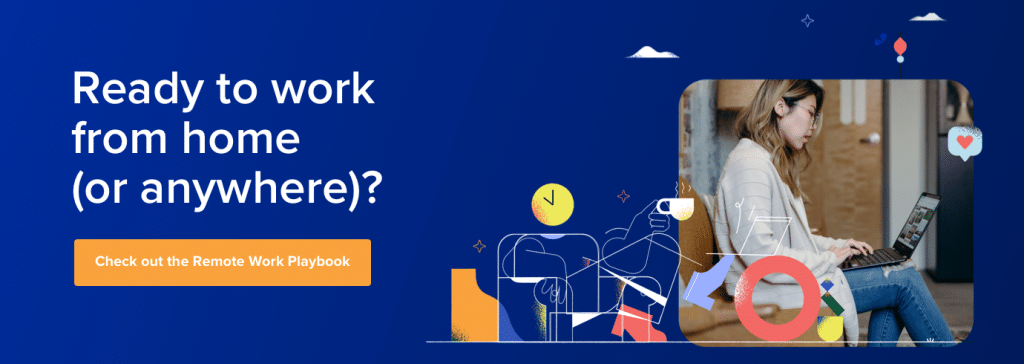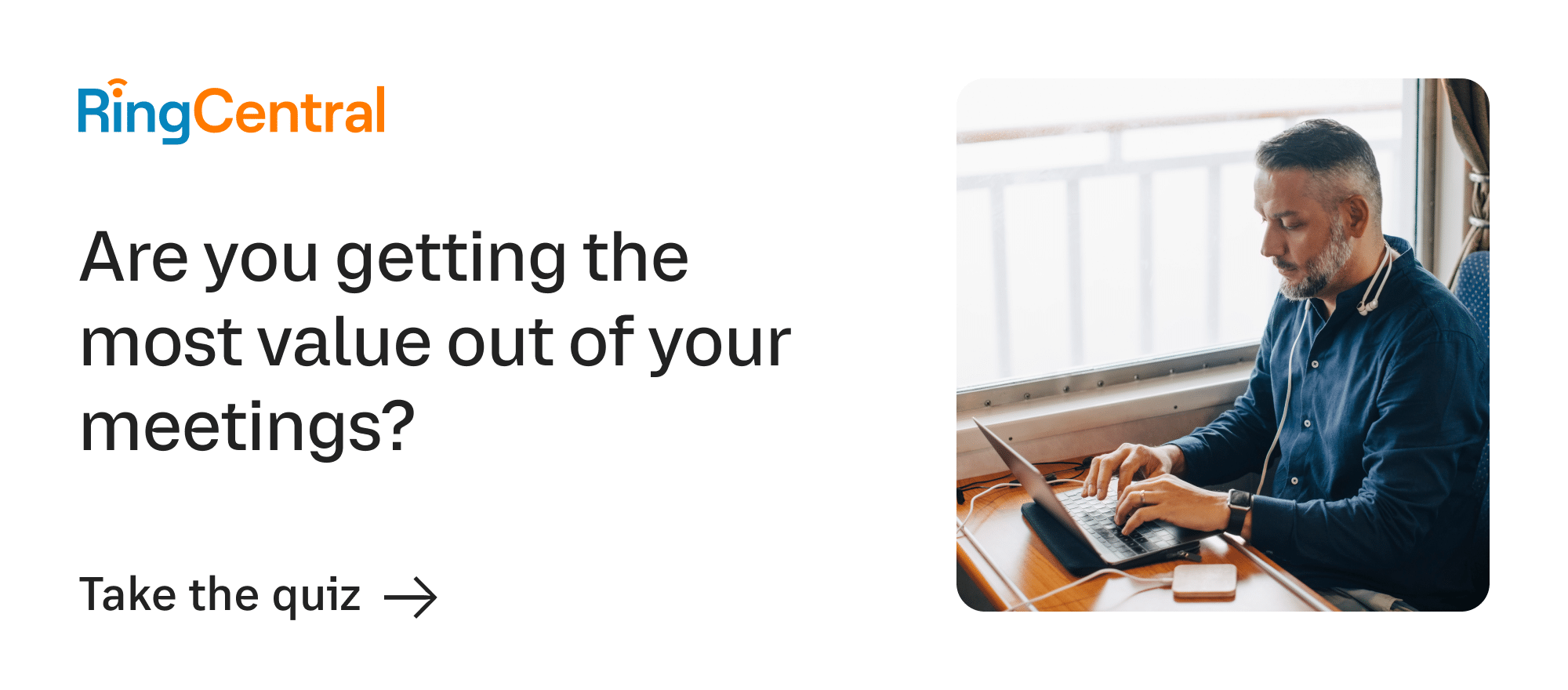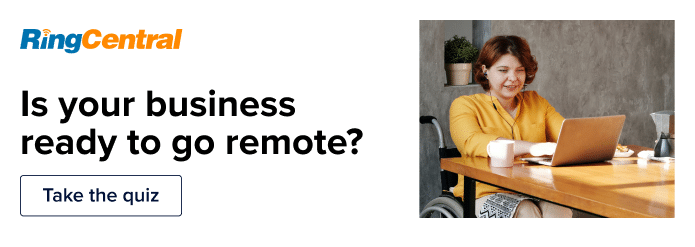Need a how-to on RingCentral virtual meetings?
Remote work and remote meetings are becoming an ever more important part of all our lives. Many businesses were already moving towards more remote-friendly ways of working, in a trend which the COVID-19 pandemic drastically accelerated.
Needless to say, moving to remote work comes with its challenges. So, before you dive into your efforts to achieve more effective virtual meetings, there are a few things that you and your team should know. Here are some of the key questions:
- What is a virtual meeting?
- What are the advantages and disadvantages of virtual meetings?
- What do you need to know before hosting a virtual meeting?
- How can you make your virtual meetings successful?
- What should you do once your virtual meetings have ended?
Shopping for a virtual meeting tool? (Or just curious about what to look for?) Grab the free checklist to help you choose the right one for your team or business.
What exactly is a virtual meeting, anyway?
A virtual meeting is simply a meeting that happens online rather than physically with all the participants in the same meeting room.
Virtual meeting tools include RingCentral Video and other tools you’ve probably heard of like GoToMeeting, Google Hangouts, Microsoft Teams, Zoom, and Skype. (Although the last two—and maybe a few others—are maybe best kept for chatting with friends and family.)
People typically use virtual meetings for work, to involve remote team members from around the world (or in different parts of the same building). The main thing is that they’re all talking and seeing each other on the screen using virtual meeting software.
Stay informed with RingCentral
What kinds of virtual meetings are there?
There are a few different types of virtual meeting, and the one you choose will depend on the needs of your team and your business. The main types we’ll talk about here are teleconferencing, video conferencing, and web conferencing.
Teleconferencing
A teleconference is typically an audio-only meeting, where remote teammates dial in and join a conference call. These are best suited to small group meetings where everyone is participating in the discussion.
The main benefit of teleconferencing is its simplicity: there’s less tech involved in arranging a call than with other types of virtual meetings. The downside is that you can’t see other people’s reactions and body language.
Video conferencing
Video conferencing is like a face-to-face team meeting, but without people actually having to be face-to-face—at least not physically.
The immediately obvious benefit of video calls is of course that everyone can pick up on visual cues—such as body language—as well as audio cues. This makes the whole conversation seem that much more personal.
With video conferencing software like RingCentral Video, you’ve even got high-quality video and audio, which means participants on virtual calls can both see and hear each other (which you may think isn’t that important—but it is if you’re regularly talking to clients and prospects over video):
Web conferencing
Most people refer to web conferencing as a more hands-on type of virtual meeting. You can use it for presentations and virtual events, to collaborate on projects (e.g., through screen sharing and whiteboards), and to conduct training sessions.
Web conferencing allows colleagues to work together on the same project simultaneously. It’s often confused with webinars, but we should be careful to distinguish the two as they’re not quite the same thing.
The word “webinar” combines “web” with “seminar.” It’s essentially an online seminar. This tends to be a one-way communication method—except maybe for Q&A sessions—whereas web conferencing involves multi-way communication.
What are the advantages of virtual meetings?
Virtual meetings make a lot of things possible that would otherwise be limited by geographic constraints. Let’s take a closer look at the key advantages.
Connecting with team members overseas
Thanks to remote work, it’s easier than ever before to collaborate with overseas colleagues, allowing for seamless workforce management. No longer are we restricted to working with people who live locally to the workplace. Now you can work with top talent from around the country and even the world—all you need is a reliable internet connection (and maybe a webcam).
Cutting down on travel costs
Sometimes, you might want to fly a team member in to work on a project, or you might need to work more closely with an external consultant. However, the costs of doing so can soon mount up.
Virtual meetings allow you to cut these costs, because you can collaborate closely and remotely.
Access to more customers
With remote work and virtual meetings, you could stand to gain new clients and customers from way outside your local area and domestic market. Now that it’s so easy to communicate remotely with people all over the world, you could expand into new, less competitive territories and give your revenue a serious boost.
Greater flexibility
Another important advantage of remote meetings is that you can be more flexible with your time. There’s no need to commute and be physically present in a meeting, so it’s easier to find a time that’s convenient for everyone in the meeting.
Say one of your colleagues needs to pick his daughter up from soccer practice at 2 p.m. Ordinarily, his day would have to end at 1 p.m. so that he could get there to collect her. But with remote meetings, he can simply resume his working day at 3 p.m. once he’s taken his daughter home and left her to do her homework.
This extra flexibility helps to make the work experience more positive for everyone.
Stability and resilience
Some situations you just can’t predict as a business owner. (Or did you always know the COVID-19 pandemic was around the corner?!) Almost overnight, everything was different: grocery shopping, school, seeing friends and family, how we spent our weekends—everything.
That includes the workplace, too. Many businesses were given no option but to shut down and arrange alternatives. The option to move to virtual meetings and remote work enabled these businesses to keep themselves running.
For many, this additional stability and resilience enabled them to survive. (Learn more about business continuity.)
🕹️ Get a hands-on look at how RingCentral works by booking a product tour:
💰 You can also use this calculator to see roughly how much your business could save by using RingCentral to support your team’s communication with each other—and clients.
And what are the disadvantages of virtual meetings?
While remote meetings have major advantages, there are a few minor disadvantages as well.
Getting set up
To start, holding online meetings involves some tech setup. It’s easily manageable, but there may be some teething problems to begin with, especially for those who haven’t previously taken part in them.
Everyone will (most likely) be joining the meeting from their homes, which means there’ll be different operating systems, audio and video capabilities, and Wi-Fi connections involved.
But once you’ve ironed these minor issues out within a couple of meetings, it should be smooth sailing from there.
Look for a video conferencing software that has a Customer Service team and an online knowledge base so that you can get set up quickly and get help if you need it.
Keeping participants engaged
Another challenge of virtual meetings is that it can be a challenge to keep everyone focused and engaged.
Even though everyone can see each other, they’re still in different rooms and behind a screen. This means that it’s much easier to be passive than with in-person meetings, especially when there are lots of participants. Video conferences are, however, more engaging than audio calls.
There’s more tips for keeping users engaged in this clip from our Better Meetings Masterclass:
Before you jump in, what else should you know about virtual meetings?
Here’s how to prepare so that your first virtual meeting runs smoothly.
Choosing the right tools
The right collaboration tools will depend on the nature of your business. Thankfully, there are lots of options to choose from to help make effective collaboration faster and easier.
Here are a few points to consider.
How many people will there be in the remote meetings?
Will there be three people in your meeting? 25? 80?
Some meeting platforms or conference call services are best for one-on-one meetings and may buckle under the strain when 20 or more people try to join. There are other business phone services which can host 200 participants, but these will likely come with a hefty price tag attached.
Once you know roughly how many people will be taking part in your online meetings, you can start to think about what kind of features you’ll need.
What essential functions do you need?
At the very least, you’ll need good audio and video capabilities. Likewise, if participants will be watching real-time presentations or being walked through step-by-step demos, you’ll also need interactive tools such as screen sharing.
If collaboration is central to your online meetings, then you’ll need to ensure everyone can access the right documents. Google Docs is good for this purpose, as multiple users can work in the same document simultaneously.
An all-in-one software solution saves you from having to switch between multiple tools, saving you time and effort, as well as money.
RingCentral could be the perfect choice for the job. It provides HD video conferencing and screen sharing, along with team messaging. Its annotation feature, meanwhile, allows team members to point at what they see on screen, as they would in a face-to-face meeting.
All-around tools like RingCentral also allow for easy task management, right in the same app:
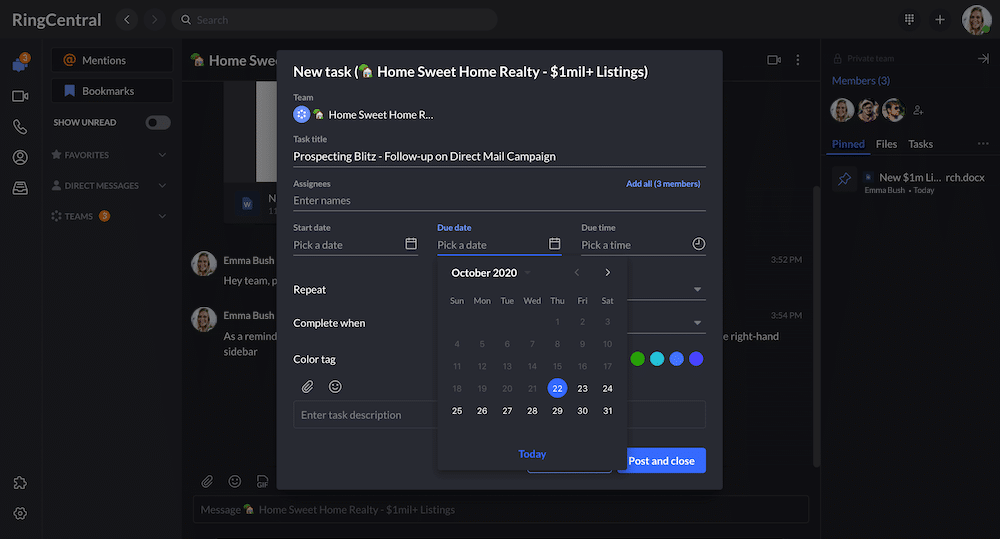
You can also integrate it with other task management tools like Trello and Asana. Just find the right combination for your specific needs by mixing and matching.
Figure out scheduling
Scheduling meetings can be tricky, especially when you’ve got participants across multiple time zones. Start by using an office calendar with team access, so you can see when everybody is available.
Try to find a time that works well for everyone. If you’ve got employees in New York and Vancouver, for instance, try arranging your meeting for 1 p.m. New York time (10 a.m. Vancouver time). This is comfortably within the working day for both time zones.
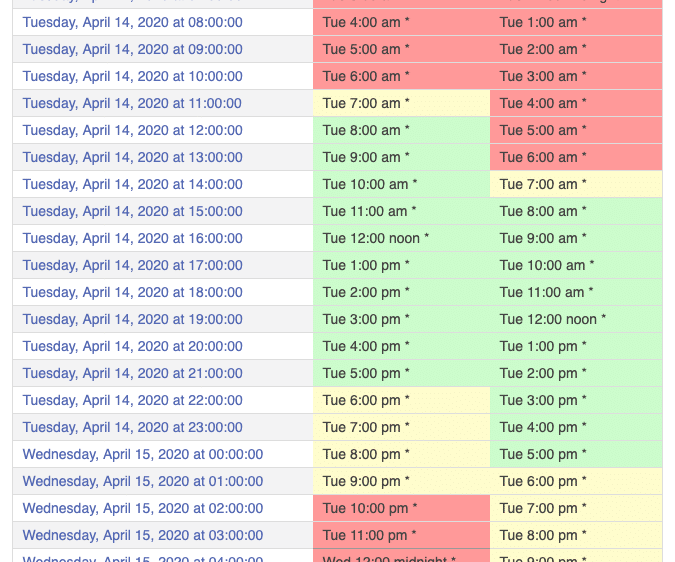
Depending on how distributed your team is, figuring out time zones can get very confusing very quickly. Use tools like World Clock Meeting Planner and Every Time Zone.
Schedule meetings as far in advance as you can, too, as arranging them across time zones can be difficult at the last minute.
Learn how to have better meetings with the Guide to Better Meetings.
Set a meeting agenda—and stick to it
Meeting agendas are essential, both for in-person and virtual meetings. They can make meetings more efficient and successful.
Your agenda should include key talking points, what everyone is responsible for preparing, and links to relevant documents. Make sure that the agenda is sent to everyone beforehand. Hopefully, participants will read it and then come to the meeting with relevant ideas.
All this should help save time: time that would otherwise be spent thinking about the meeting itself can instead be used for sharing ideas and collaborating.
Try to restrict your meeting to 30 minutes or less. Beyond that, it can be difficult for participants to retain focus.
Create a welcome virtual environment
Team culture and the working environment are crucially important. The more comfortable people are, the more confident they’re likely to be when it comes to sharing ideas. This should make for more effective teamwork.
It’s relatively easy to foster a collaborative culture in an office. People are continually interacting with each other: whether they’re getting a coffee, walking past one another, or leaving work at the same time. Moments such as these help bring colleagues together.
In the virtual world, however, there are no real equivalents. This is why it’s important to intentionally approximate them as best we can.
Take a few minutes out at the start of your meeting to check in on participants, and encourage a casual conversation as you might at the start of an in-person meeting. Ask people how their day was, or whether they’ve seen that Netflix show everyone has been talking about. Simple chit-chat like this makes a difference.
It all helps to cultivate a more welcoming and comfortable environment. Even for people who’ve met face-to-face before, virtual meetings might feel a little awkward at first. Virtual happy hours and chat channels can help recreate office “water-cooler moments.”
Now that the prep work is done, you’re ready to kick things off.
How to run a successful virtual meeting
When it comes to transitioning a team to remote meetings, it’s important to establish meeting guidelines and the rules of engagement in the virtual workplace.
Virtual meeting etiquette
Virtual meeting etiquette is often quite similar to in-person meeting etiquette, but there are some additional points to remember:
- Come prepared: familiarize yourself with the meeting agenda beforehand.
- Introduce participants to one another at the start of the meeting, if they’ve not already met.
- Make sure you’re in a quiet location with minimal background noise, where possible.
- Turn off your phone’s notifications (that means putting it on silent, not vibrate).
- Don’t look at your phone.
- Don’t check your email or work on other tasks. Focus on the meeting.
- Don’t interrupt others while they’re talking. This can be a problem in virtual meetings.
- Put yourself on mute when you aren’t speaking.
Respect and courtesy must be the watchwords with face-to-face meetings.
Keeping everyone engaged
Keeping your team focused is challenging when everyone’s in their own individual rooms, behind their own screens. Here’s how you can keep your colleagues engaged.
Make time for a catch-up
We mentioned earlier that it’s a good idea to spend a few minutes at the outset of a virtual meeting for a casual, friendly chat. This helps to make people more comfortable and warm them up for the meeting itself.
By reaching out and talking to people shortly before a virtual meeting, you’re likely to find that they’re more involved and alert in what follows.
Give everyone a task
People who aren’t totally sure what they’re doing in a meeting are quite likely to drift off. Give everyone a task: that way, they have a clear purpose that should help keep them focused.
For example, you could task participants with taking meeting notes, jotting down questions that come up, and with timekeeping, to ensure that the meeting doesn’t overrun.
Specific tasks such as these make meeting participants feel that they’re more actively involved in the meeting, giving them something to concentrate on.
Wrapping up
Save a few minutes at the end of your meeting for wrapping things up. Once the meeting has concluded, everyone should be clear on the following points:
- What deliverables are needed
- Who’s responsible for each deliverable
- When deliverables are due
- When the next meeting will take place
Take a short while to clarify these points so that everybody knows what they need to do next. This helps to make things more efficient, and reduces the need for follow-up clarification meetings, which can take up unnecessary time.
Your meeting’s over. Now what?
Congratulations, you’ve just successfully run your first virtual meeting. Before you do anything else, take care of any admin work. Make sure that minutes and other relevant documents are properly filed away while they’re all in front of you.
If anyone reported technical problems during the meeting, make a note to follow up with them individually. This should let you work through and resolve whatever issues they might have had, helping you plan for a smoother meeting next time.
Take some time to reflect on how the meeting went. Which parts went well and where there was room for improvement? You should also ask your team the same questions, whether individually or as a group. You could send them a survey to fill in anonymously; that way it’s easier for people to be completely honest.
Seeking feedback will help you to make whatever changes are needed to improve the virtual meeting experience for all concerned in future.
Some virtual meeting tools, including RingCentral Video, have video recording. You can then send the relevant file to your team, so they can watch it at their own leisure.
Ready to run your next virtual meeting?
As with most things, practice makes perfect when it comes to virtual meetings. Making the switch from in-person to remote meetings has unique challenges, so be prepared to be patient with yourself as well as others.
Once you’ve run a few virtual meetings, you should find that it all feels easier and smoother. The RingVideo suite, which includes RingCentral Video, offers a range of tools to help you master virtual collaboration, from daily team meetings to large-scale events. Whether you’re hosting a small team check-in or a company-wide town hall, RingVideo provides options to suit your needs.
For more information and tips on how it all works, including how to make the most of features like Meetings, Rooms, Webinars, and Events, check out RingCentral Video and explore the full capabilities of the RingVideo suite.
Updated Sep 21, 2025