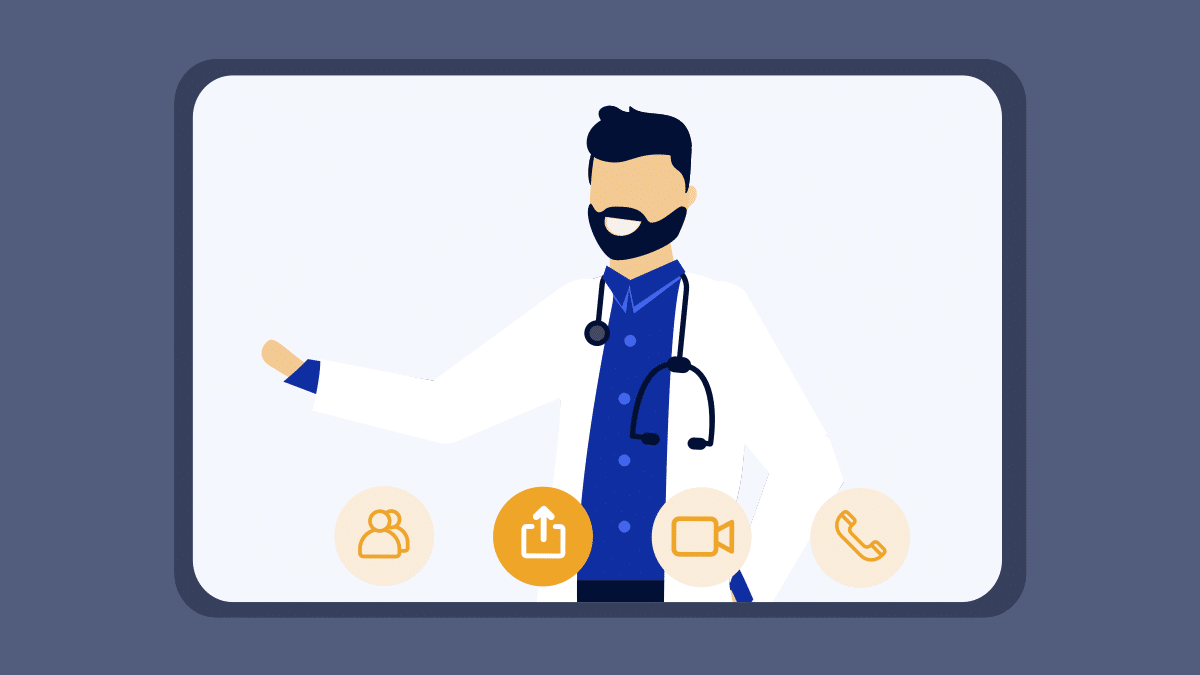Have you ever struggled to get out of bed to go to an early morning appointment? Or awkwardly asked your boss for a longer lunch break so you could go see your doctor?
Say you live in a small, rural community and have to drive hours to get to your appointments. What if you have an appointment with a specialist that took for-freaking-ever to book, but you wake up the morning of with a fever and flu symptoms? Do you go to the appointment and risk infecting other people—while feeling like absolute garbage and missing your pajamas and bed—or swallow that hefty no-show fee and wait another couple of months for another appointment?
These kinds of situations can happen all the time, and they’re frustrating for both patients and healthcare providers.
But thanks to the rapid development and improvement of digital technology, these problems are becoming things of the past—and more and more providers are running remote-friendly healthcare practices. The system is changing. Fast.
In this post, we’ll look at:
- What telehealth is, exactly
- The benefits of telehealth
- 7 steps to getting started with telehealth
- How to start providing telehealth services using a video conferencing tool like RingCentral Video
But first, what is telehealth?
Telehealth is a new model of delivering healthcare through digital channels.
Instead of going to an office, you can receive healthcare from your provider (like your doctor or psychiatrist) through platforms like video chats, phone calls, or text-based chats and messaging.
To get a sense of where we are with telehealth, let’s take a look at some stats:
- More than half of all hospitals in the US feature some type of telehealth program.
- About 74% of patients in the US say that they would use telehealth; the same number are comfortable with telehealth instead of seeing their providers in person.
- About 30% of patients are already using telehealth services.
- Nearly 75% of in-person interactions with doctors, urgent care, and emergency rooms are either unnecessary, or they could be handled with telehealth.
- Telehealth is expected to exceed $64.1 billion in the US by 2025.
- From 2005 to 2014, telehealth visits increased about 52% every year.
If those numbers intrigue you (or make your head spin), let’s take a closer look at some of the benefits of telehealth.
What are the benefits of getting into telehealth?
As telehealth becomes more prominent and accessible in healthcare systems, the benefits continue to roll in. Here are some of the main benefits of telehealth.
1. It saves you money.
Ah, the sentence everyone wants to hear.
So, how does telemedicine do it?
For one, patients can keep seeing you as their care provider—they’re less likely to go to the closest walk-in or ER for something urgent if they can get in touch with you from wherever they are.
Telehealth also saves you money by saving you time. It can reduce no-shows, and you can fill in any gaps in your schedule with quick, five-minute appointments for things like prescriptions or doctors’ notes. Oh and with telehealth, you also have the option to work from home, so it can reduce overhead costs for your whole clinic.
Shopping for a video conferencing tool? (Or just curious about what to look for?) Grab the free checklist to help you choose the right one for your team or business.
2. It’s convenient (for both you and your patients).
We can do almost everything online these days, which saves everyone a lot lot of time and effort.
Patients don’t have to take time out of their busy days to get to a clinic (or sit in a waiting room) to receive good healthcare.
They just have to log in to their appointment, receive care, and then go about their day.
3. It frees up healthcare providers to focus on more urgent and demanding cases.
Have you ever gone to a hospital’s emergency room for something that wasn’t actually an emergency—you just needed to see a doctor for something and no one else was available?
It happens a lot more often than you think. It’s a pain for patients—who sometimes sit in the waiting room for hours—and can cause serious problems for the providers that work in the ER who need to deal with actual emergencies.
With telehealth, patients can simply connect with the right care providers from wherever they are and have those minor issues addressed.
4. It can increase access to healthcare, especially for patients in remote and rural areas.
No matter what your age or socioeconomic status is, you’ll get sick at some point—or just need to see a doctor for a checkup. But not everyone lives in a city where there are clinics on every other block.
Patients using telehealth can access healthcare wherever they are. If you live in a small, isolated rural community and need to speak to a specialist like a cardiologist or endocrinologist, you don’t have to drive or fly out to an urban center to get the care you need.
Or, if you have trouble leaving your home, telehealth means you get care at home—no more worrying about figuring out a way to make it to a clinic.
These are just some of the benefits of telehealth. More and more research is finding that telehealth can improve patient experience and care, providers’ satisfaction and work, and healthcare systems overall.
A step-by-step guide to getting started with telehealth
Ready to try delivering telehealth to your patients? Here’s how you can get started with RingCentral Video in seven simple steps.
-
- Sign up with RingCentral Office. (Did we mention it’s free for healthcare providers? Because it’s free for healthcare providers.)
- RingCentral Office comes with RingCentral Video (a video conferencing software), so you’re all set! You don’t need to buy any new and shiny devices for this! It works with computers, laptops, phones, and tablets. Just make sure you have an internet connection, a built-in camera or webcam, and a mic.
- Book appointments with your patients like you would for your usual in-office appointments. Don’t forget to enable automatic reminders!
- Invite your patients to their scheduled appointment through an email or private code for RingCentral Video. That’ll automatically put the event in their Google Calendar or Outlook calendar:
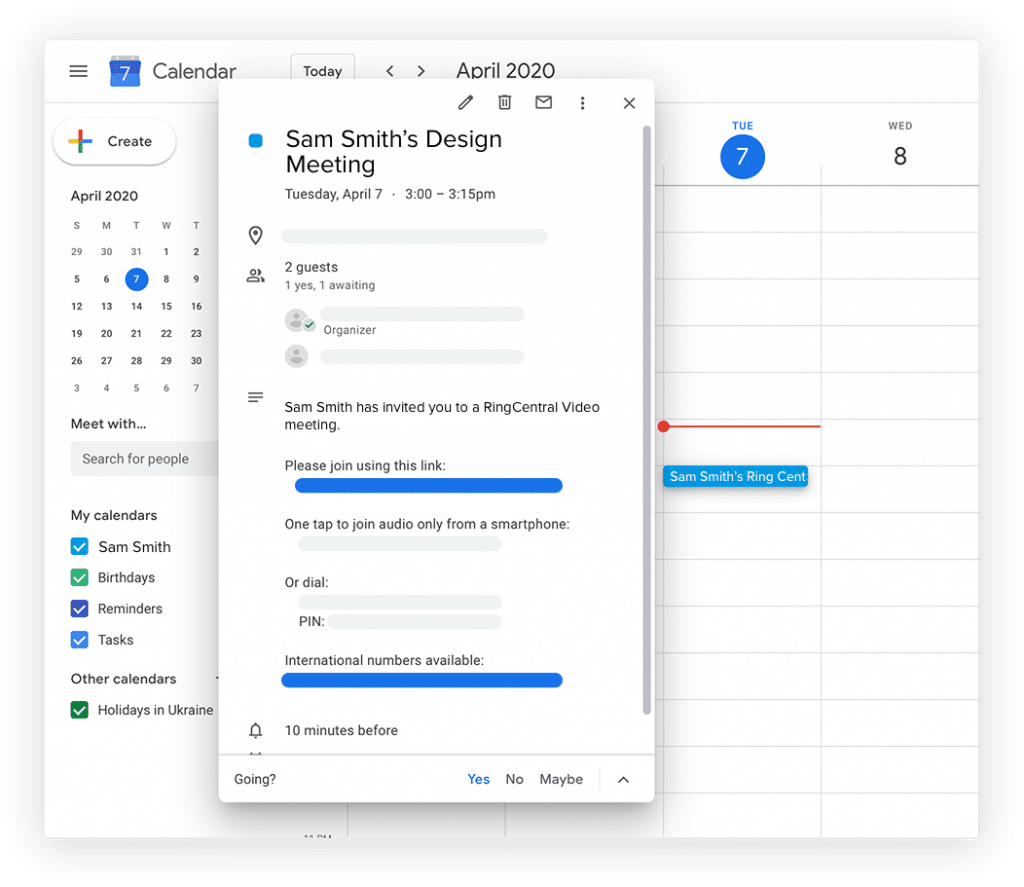
- When it’s time for the appointment, join the call.
- Tada! You’re connected. Wave and say hi to your patient, and get down to business.
- If you’re having difficulty with any parts of the process, get in touch with RingCentral’s support team. They’ll troubleshoot with you and walk you through any issue that might be coming up. You can also check out the FAQ page here.
Basically, you’re taking all the usual steps that would normally happen to set up a regular, in-person appointment.
You only have to do the first two steps once, and the first four steps can be handled by your front desk, office administrator, or assistant.
If you’re the care provider, all you have to do is log in, start your video call, and provide healthcare! See it in action below:
👩🏽⚕️ Get a hands-on look at how RingCentral is designed for telehealth by booking a product tour:
💰 You can also use this calculator to see roughly how much your business could save by using RingCentral to support your team’s communication with patients and each other.
Other benefits of using RingCentral Video for telehealth services
RingCentral Video is a great option for providing care through telehealth, but there are other features you can use to deliver high-quality care too:
-
- Appointment scheduling: Setting appointments is easy and lightning fast with RingCentral’s automatic scheduling tool. It can also send out reminder SMS messages—because, somehow, no-shows can still happen with telehealth from time to time.
- Team messaging platform: RingCentral has a team messaging app—if you work together with other people in your practice a lot, this is an easy way for everyone to communicate in real time using either their cell phones or computers:
- Easy follow-up: After the appointment ends, patients can call or chat with their providers for follow-up for things like getting their screening results, discharge instructions, and when to schedule another visit. RingCentral also lets you send out automatic SMS reminders to your patients to complete surveys and rate how satisfied they were with their visit.
Best of all? RingCentral is free right now for all healthcare providers.
Get started with telehealth using RingCentral Video
It’s clear now—telehealth is a booming industry and completely changing how healthcare is delivered.
There are so many benefits to providing care through telehealth, and it improves both patient experience and our current healthcare systems.
If you want to give telehealth a try, now is the best time. It’s free, easy—and can improve your practice and your patient experience. What are you waiting for?
Originally published Apr 22, 2020, updated May 29, 2024