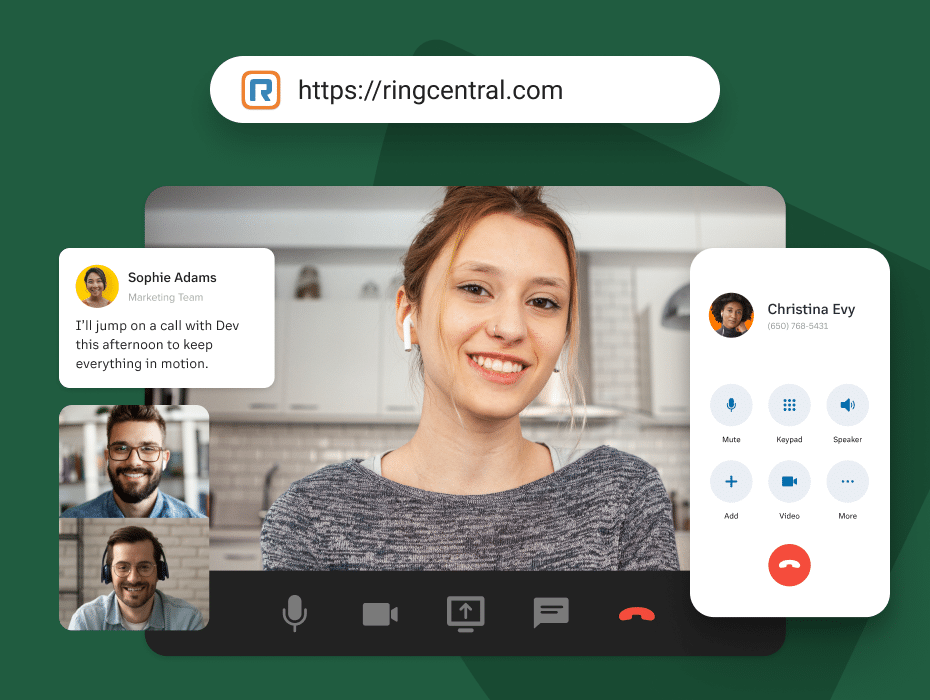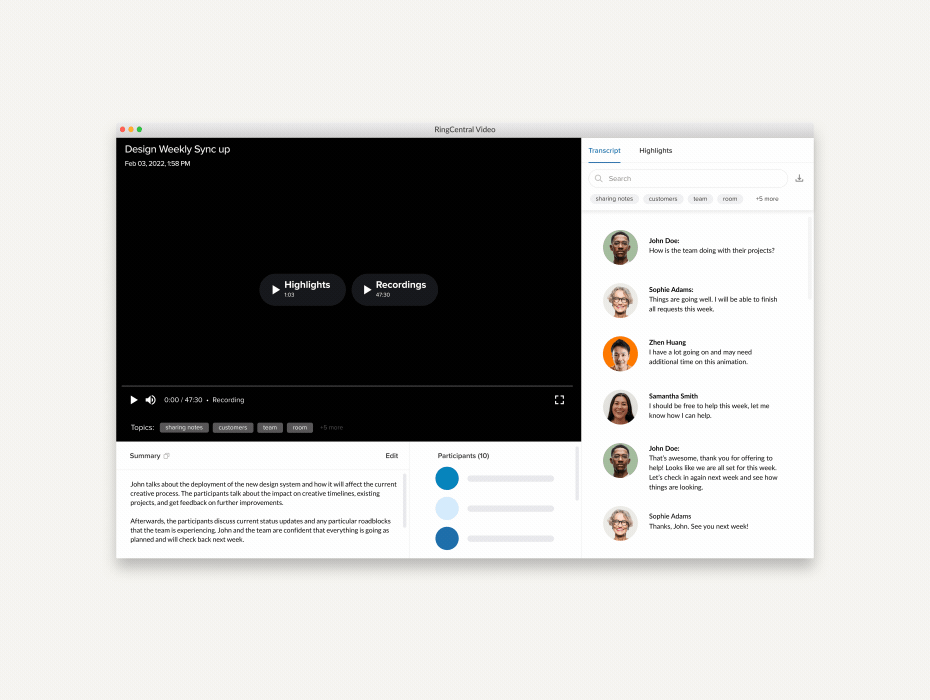Over the last two years, video conferencing has become an essential tool for collaborating, sharing information, and important discussions. And with the rise of hybrid work, video meetings will remain an important part of how people work together.
But not all video meetings are created equal—and there are different etiquette rules for video conferencing than in-person meetings.
Getting the most out of video meetings doesn’t take a lot of work, but it does require some proactive thought and preparation.
To make the most out of every video meeting and reduce disruptions and other communication issues, follow these best practices for video conferencing:
- Test your technology beforehand
- Have a clean background and good lighting
- Make sure to have high-quality video and audio
- Mute yourself when you’re not speaking
- Dress appropriately for the call
- Be on time and prepared
- Pay attention and don’t multitask
- Use the right video conferencing technology
8 tips for better video conferencing etiquette
1. Test your technology beforehand
How many times have you joined a meeting right on time only to discover that your connection was choppy or you had to run an update on your computer?
It’s important to test out your technology and correct any problems in advance of the meeting. This includes testing for a solid internet connection and making sure that both the camera and microphone are working.
It’s also important to think ahead to which device you’ll be joining from. Joining a meeting from your mobile device? Read this blog to learn about best practices in mobile meetings.
2. Have a clean background and good lighting
The ability to see other participants is a key reason video meetings are so effective. That’s why it’s always a good idea to think about what other participants will see in a video conference.
Choosing a quiet and organized space will be less distracting for other participants in the call. Can’t find a clean space to take your meeting? Try one of our virtual backgrounds instead.
Also, proper lighting allows all attendees to see you clearly while you are talking.
3. Make sure to have high-quality video and audio
Blurry images and choppy or delayed audio can also erode productivity and how well participants are able to communicate and work together on a video meeting.
Ensuring that your video and audio are high-quality will help you appear as professional and polished as possible.
4. Mute yourself when you’re not speaking
Our microphones can pick up more sound than you may realize. Any audible background noise (such as typing, drinking, and eating) from your end can distract and disrupt the flow of the meeting.
The mute button is a powerful way to reduce noisy meeting disruptions. Always confirm that your microphone is on mute when you’re not the active speaker.
Muting yourself is especially important if you are in a public or more crowded setting, or if you have other guests in the room, such as children or pets.
Stay informed with RingCentral
5. Dress appropriately for the call
Though you are taking a conference from the comfort of your own home, dressing the part is still important, even in today’s virtual world.
If you’re not sure what to wear, check out this helpful post to determine the appropriate dress code for your situation.
6. Be on time and prepared for the call
Show up on time—yes, other attendees can see on their screens exactly when you join a meeting—and always be prepared for the call.
Whether you’re giving a presentation, participating in an interview, or just following your team’s meeting agenda, preparing in advance means you’ll never show up flustered or get caught off guard.
7. Pay attention and don’t multitask
Whether it’s that stack of bills you haven’t looked at yet, countless desktop apps, or a new email in your inbox, there are many virtual and physical distractions that can steal your attention during a call.
And just like other video meeting faux pas, not paying attention can make you look unprofessional—or worse like you’re disinterested.
Make sure to look at the camera and actively listen to the speaker. You want to always ensure that the main speaker is being heard and that you are giving them your undivided attention.
8. Use a video conferencing platform that supports your team
There’s a vast array of video conferencing solutions that meet the needs of today’s remote and hybrid teams. But they’re not all the same—and finding a platform that meets your needs will help your teams get the most out of their video meetings.
For starters, choose a secure video platform that’s easy to use and will allow your team to have the best experience possible.
If you’re still deciding on the best platform to use, check out this list of best video conferencing software platforms to help you make the best decision for your company.
As many businesses and education systems discover the many benefits of video conferencing, it’s important to follow the best practices above to ensure the best experience for all meeting participants.
Make sure to also periodically stay up-to-date on the latest video conferencing technology trends.
Updated Jul 14, 2025