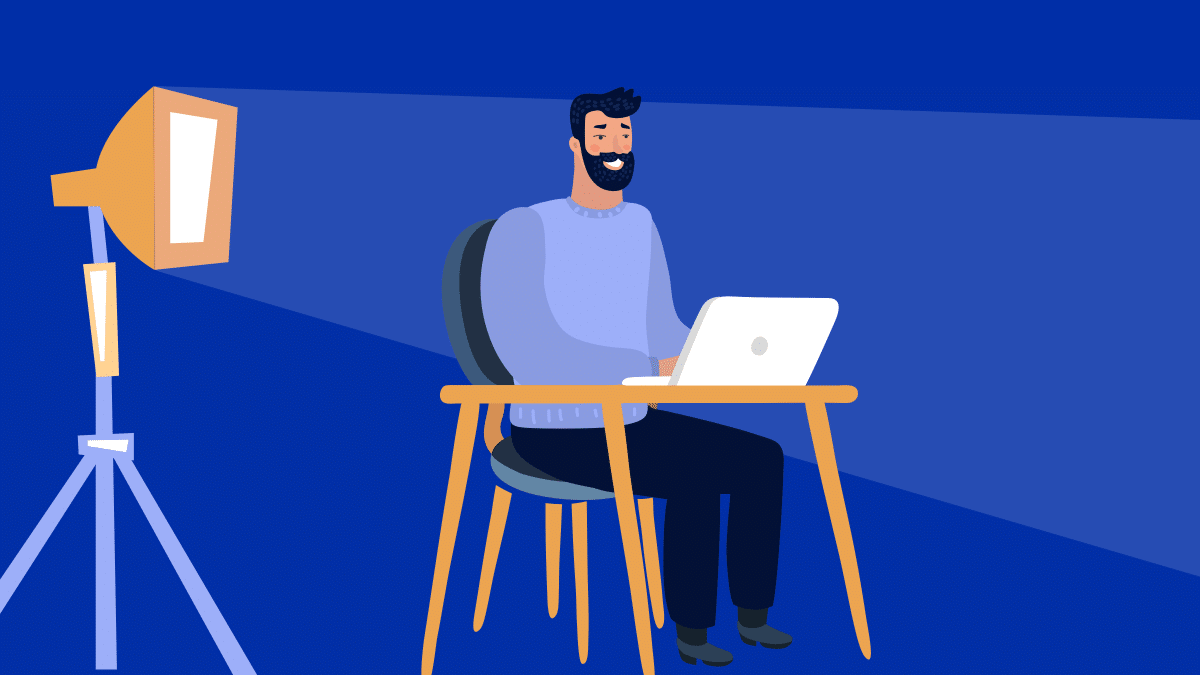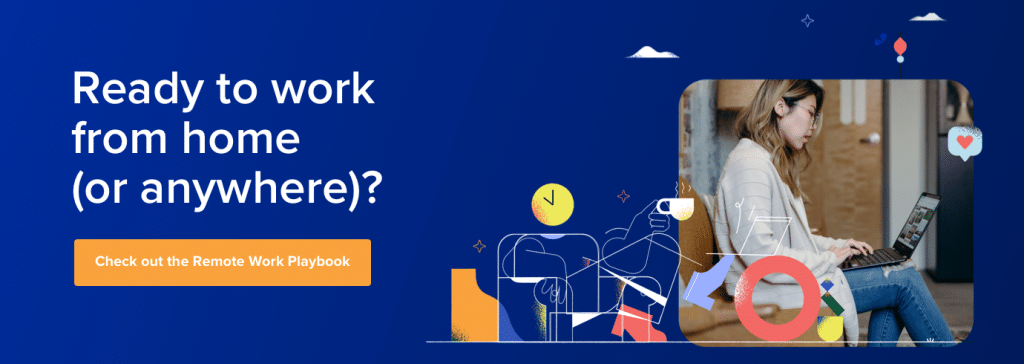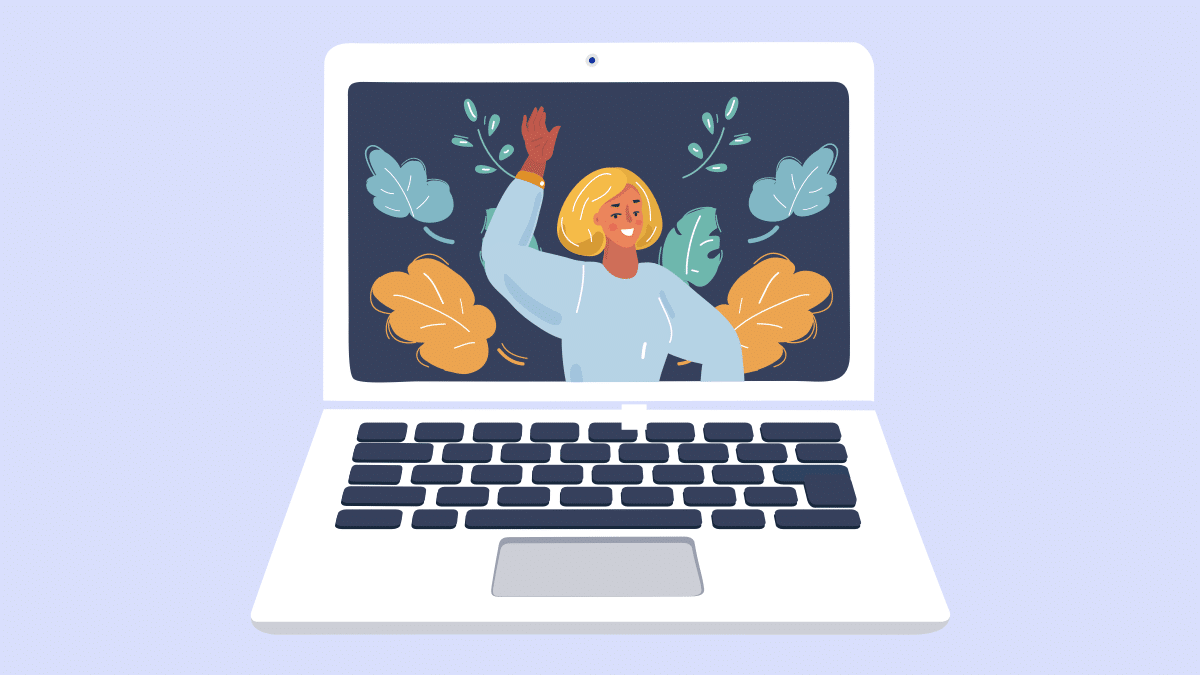What’s your favorite movie? The most beautiful, striking, and memorable films take lighting seriously, packing a punch in the way every set is designed and each shot is lit.
Too much or too little lighting can be distracting, but lighting perfection makes a whole movie better without taking away from the experience. That’s why film and TV crews are experts at striking a balance when it comes to set and lighting design.
Lucky for you, you don’t need to break the bank or rent trucks full of professional equipment to get that professional look in your online meetings.
Just spend a few minutes brushing up on basic lighting principles, and you can get your video meeting red-carpet ready in no time by focusing on two simple things:
Shopping for a video conferencing tool? (Or just curious about what to look for?) Grab the free checklist to help you choose the right one for your team or business.
1. Take a cinematic approach to lighting your online meeting
Source
The classic three-source lighting technique helps make the main subject (in your video meeting, that’s you!) look more distinct and not as washed out.
Adjust lighting from the front, back, and sides of your setup so that your best features are well-lit, your natural shadows don’t fall into total darkness, and you pop out as the focus against the background of your workspace.
Mood
A technique known as soft film lighting floods light into a space so that shadows fall away and the entire scene is brought into a bright, warm focus. To create this effect at home, use multiple sources of light (like one large main light source and various other lights spread around your space) to eliminate as many shadows as you can.
By contrast, hard film lighting uses lower and more concentrated lights to bring sharper contrast to shadows in your space. Using smaller light sources focused on your face will help you achieve this effect at home, and will draw attention to you as the main subject while your surroundings fade into shadow.
Depending on your background and the mood you want to create, you can use these concepts to your advantage.
Motivation
On a film set, cinematographers take into consideration where the light would actually be coming from within the world of the scene. This creates lighting effects that are realistic and helps develop a certain mood and feeling about the scene we are seeing.
Specifically, this “motivated lighting” technique makes use of light sources that are already present within the shot or the scene, like lamps, chandeliers, fireplaces, windows, or skylights, for example.
If there are lighting fixtures or windows within the frame of your video meeting, why not use those as the actual light sources that set the tone of your background and bring some meaning to how you really use your workspace?
2. Dress your video meeting set like you’re on a studio backlot
The more time you spend in video meetings, the more you’ll start to notice how much of a difference your background makes.
Paying attention to your background helps set the stage for what people see during a video conference with you.
In film and television, set designers use backdrops to communicate a lot about the scene. Is the set familiar, like a living room that could be anywhere? Is it futuristic, or from a specific country, or in a particular time in history?
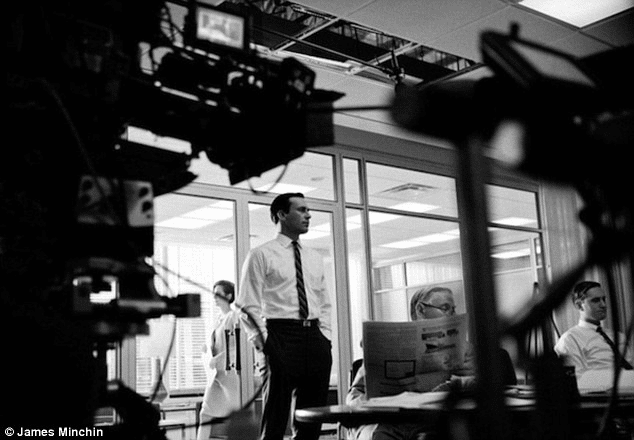
What does Mad Men’s set say about the characters and their work styles?
The choices are endless when it comes to designing your video conference “set,” but don’t stress too much. It’s all about striking a balance between creating an interesting background that isn’t distracting, and using tools like lighting and color to paint your workspace with a mood or tone. Here are some questions you might ask yourself:
- What do the books and knick-knacks on your shelves say about the work you do?
- What sort of art is hanging on the walls?
- Is the room minimalist and bare or is it filled with meaningful things?
- Is your space bright with natural light or more dim and subdued?
If the background of your workspace is busy or cluttered—or even if it’s just not relevant to the work you do—you can always adjust your lighting to help those areas fall out of focus. That way, you have an interesting background that (even though it’s nondescript) is way more compelling than a plain white wall.
Lights, camera, action…
Does that all seem like too much for a simple meeting? Okay, it might at first, but if you’re working from home, you’ll easily be spending hours every week on video meetings with your coworkers.
It’s basically the equivalent of your desk area if you worked in an office. How would you curate and design that space? That should translate over to your environment where you take online meetings.
Look around; achieving the cinematic look might be easier than you think. A simple, well-placed lamp and a window with some natural light may just do the trick.
A good video conferencing platform will also give you options for adjusting lighting and how high-definition (or low-definition) you want the visual quality of your calls to be. For example, RingCentral Video lets you customize the look of your calls however you like—and it’s designed for remote teams too.
Here’s a quick look at how it works:
Originally published Apr 13, 2020, updated Nov 05, 2020