Updated October 2020
Being part of a startup is like driving over the speed limit for a destination you can’t wait to get to. Things move quickly, excitement’s contagious, and momentum builds with every achievement.
But having that kind of growth, especially when your teams are spread out across geographies and working remotely, can feel… daunting. For SaaS (software-as-a-service) startups, it’s a race to see who can develop and commercialize their tech first before potential customers sign their loyalty away to other startups on the rise.
Speed is of course a major factor in winning the race, but so is product excellence, a happy workforce, and the aspiration to pull it all off.
Without a core set of purpose-chosen tools though, margins leak, and work gets disorganized.
One of the great things about being an early-stage business is that you’re not tied down. Literally, you can try out a tool for a week and if it doesn’t work as expected, you can move on from your free trial and sign up with something else.
Fortunately, with hundreds of early-stage businesses that’ve trialed our communications tool and stayed for good, we’ve learned the ins and outs of what makes a great tool for startups.
In this article, we’ll cover:
- How to choose the best SaaS tools for a startup
- The best SaaS tool #1: For never being out of the loop
- The best SaaS tool #2: For creating pitch decks to raise capital
- The best SaaS tool #3: For designing what your customers will see on the daily
- The best SaaS tool #4: For seeing through the eyes of your customer
- The best SaaS tool #5: For understanding who you’re building the product for
- The best SaaS tool #6: For managing projects without the clutter
🔍 Are you thinking about purchasing a new communication tool and unsure how to get started? Here’s a checklist to help you pick the right one for your startup.
How to choose SaaS tools for a startup
Startups can operate like a large company can’t—with agility and at a second’s notice. But, that also comes with a few challenges as well. While there’s flexibility to bend and adapt to changing environments without a lot of bureaucracy in the way, resources can be limited. So, you’ll want to minimize spend on things that aren’t going to stick around.
Here are a couple things to look out for when searching for your next set of tools to adopt:
Start small, scale up
Every entrepreneur is thinking about the same thing—how do I get to scale? And, once business starts taking off, how do I make sure I have enough resources available to support the expansion?
As a startup, you don’t need the biggest and baddest tool out there. You need something that can get the job done today while having the potential to scale with you as you grow in customers, numbers, and people tomorrow.
When we say biggest and baddest tool, we mean:
- Enterprise-level software with top-of-the-line security measures
- Software with a backend that doesn’t require a large team to run or maintain
- Software with every feature and functionality under the sun you can wish for
When we say something that can get the job done today, we mean:
- Software that meets official business requirements and security and compliance standards
- Software that’s easy to install and can be up and running within a few days (max)
- Software with specific features that will solve current gaps in your workflow today
RingCentral is a PCMag’s Editors’ Choice Award winner because of its reliable service and easy-to-use app (among other reasons)!
Try before you buy
Use your agility to your advantage. Don’t bog yourself down with a tool that you have to commit to straight away.
If you’re in the process of raising capital or going through a high burn rate, the last thing you want to do is create unnecessary spend. There’s often uncertainties during the early stages of validating your services and establishing price points. That’s why having a “go with the flow” mindset can serve as an advantage during these times.
Avoid getting locked in to a recurring pricing model early on or signing long-term contracts for services you should mostly just be testing during your early stages.
The freemium model is no doubt something that you’ve come across before. Lots of tools online (maybe even yours) offer either a free trial period or a free plan you can use to familiarize yourself with what’s offered before handing over any money.
For instance, at RingCentral we offer a 15-day free trial for full use of our all-in-one communication platform with up to five users at once:

Part of looking for the right tool is choosing pricing that fits with your demand.
Some tools charge a flat annual fee regardless of how big your business is. Others charge per team or per user. Or, like our example above, pricing is based on tiers of services you get access to.
Find a model that makes sense for you and avoid spending on (the biggest and baddest) tools that are meant to be used by large enterprises or corporations.
Build a tech stack that runs as lean as you do
As a startup, you likely have limited resources, limited staff, and limited time.
All of which will be magnified if you’re not strategic with choosing the basic tools your team uses.
There are tons of apps and software marketed at tech startups—from sales to video conferencing to file sharing, there seems to be literally a tool for every single task you can think of.
But that doesn’t mean you should pay for a huge bundle of software. Not only do the monthly subscription fees add up quickly, you’re also draining your team’s time and energy by making them learn and manage all these different tools on a continued basis.
Think of choosing your technology like hiring people. You’d rather hire smart people who can wear many hats and adapt to your changing needs quickly, right?
Time is arguably your most precious resource. Save more of it by choosing versatile software that can do multiple things well so that your tech stack can be as lean as your team.
6 best SaaS tools for every scenario a startup faces
1. To never be out of the loop, use RingCentral
Changes happen quickly in a tight-knit team, and no one wants to get lost behind in the momentum of it all. In startups, being able to inspire action (“we just got a new smartboard—drop by and try it out!”) with a quick ping or message is pretty important for bringing spontaneous ideas to life.
RingCentral is a cloud-based communications platform that gives you multiple communication channels in one app. It lets you connect via video, phone, text, and chat—whether you’re on your laptop or phone:
With the ability to create team chats, the app makes group collaboration happen effortlessly without it feeling like another app that’s being imposed to make it happen.
Even though messaging is a great way to make casual team announcements (“Friday’s are our new taco days!”), when you think about a business that starts to scale, you might need video calls for larger team meetings and phone calls for talking to clients and partners. It’s nice to have the option to choose between different ways of communicating all under one roof.
Stand-out features:
- Screenshare for virtual meetings: Particularly useful for distributed workforces, you can share files on your screen live during a video call with other participants who can mark up the document in real time on the other side:
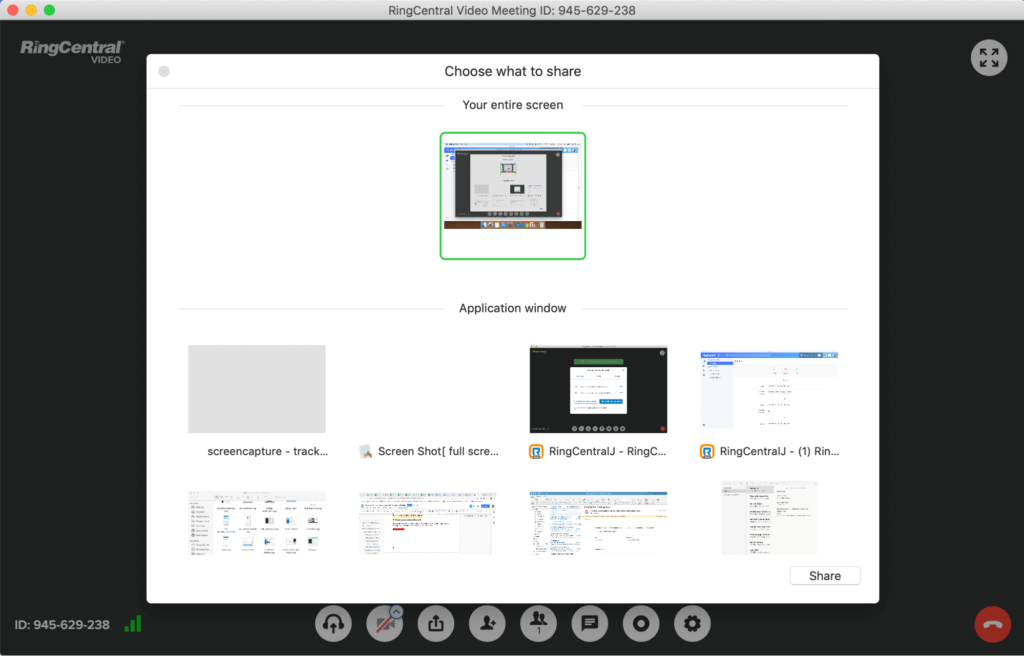
- Manage tasks: Create and assign tasks to teammates in a shared to-do list and see it in a list or calendar form depending on what floats your boat. Ever come out of a meeting with unknown action items? Yeah, this helps you not to do that:
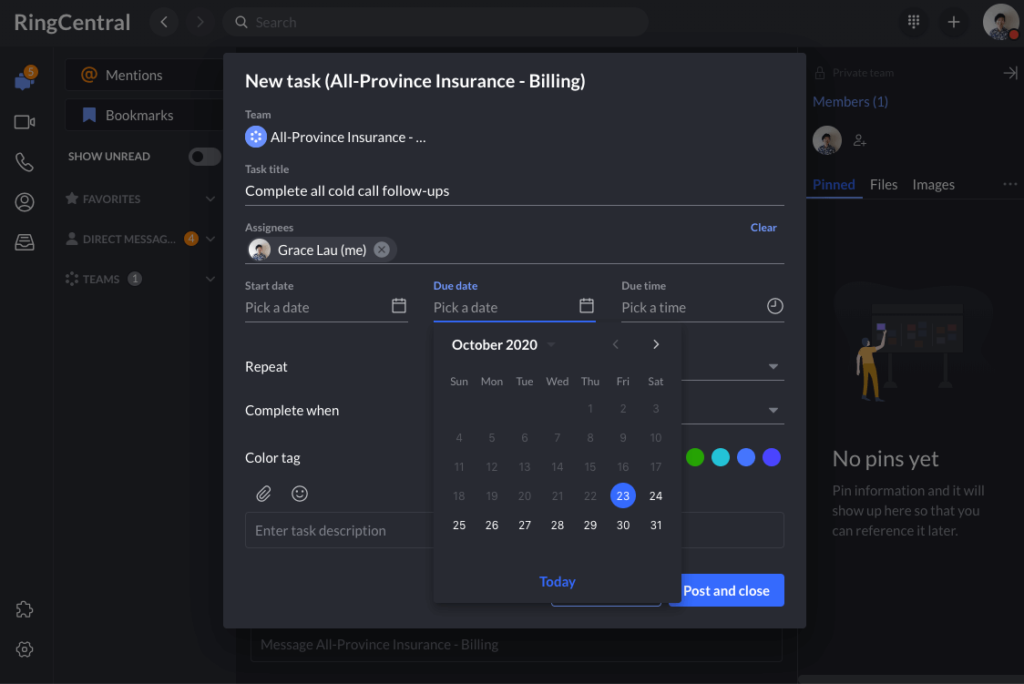
- Collaborate on files: Building new software is a team sport, and staying in sync across different parts of a product team can be challenging. That’s why a built-in file sharing and live collaboration feature is paramount for everyone to stay on top of what they need to. With RingCentral’s app, you won’t lose files in old email threads anymore—files are stored right in your team conversation and easily searchable:

- Endless integrations: RingCentral integrates with your favorite tools like Google Drive, Hubspot, and Salesforce so that you can automate the process of sharing data across everything you use:
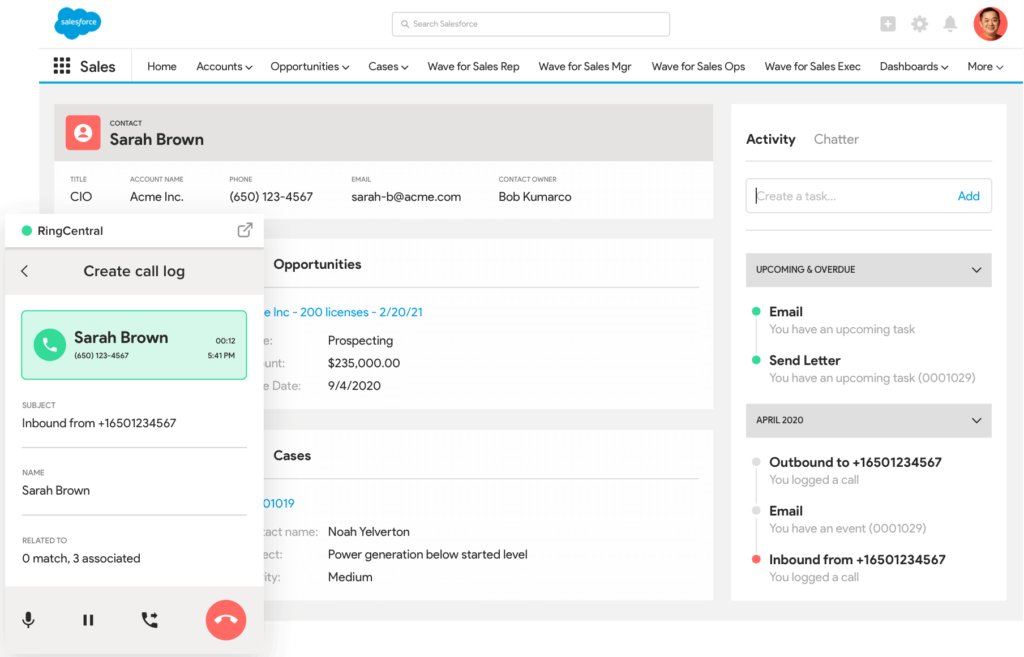
Pricing
Plans start at $19.99 per user per month for small businesses.
There are four plans you can choose from: Essential, Standard, Premium, and Ultimate. The higher you go, the more access you have to advanced features like custom integrations and real-time analytics.
Use this calculator to see roughly how much your firm can save by using RingCentral to support your team’s communication with each other—and clients.
🤯 On top of all this, RingCentral could save you up to $400 an hour in IT costs.
Explore the RingCentral Advantage for small businesses:
2. To create pitch decks for raising capital, try Pitch
Having a solid brand overview and sales pitch is essential to every startup looking to articulate their mission to investors.
Pitch is a collaborative presentation tool made for modern teams (they’d definitely call themselves best in class):
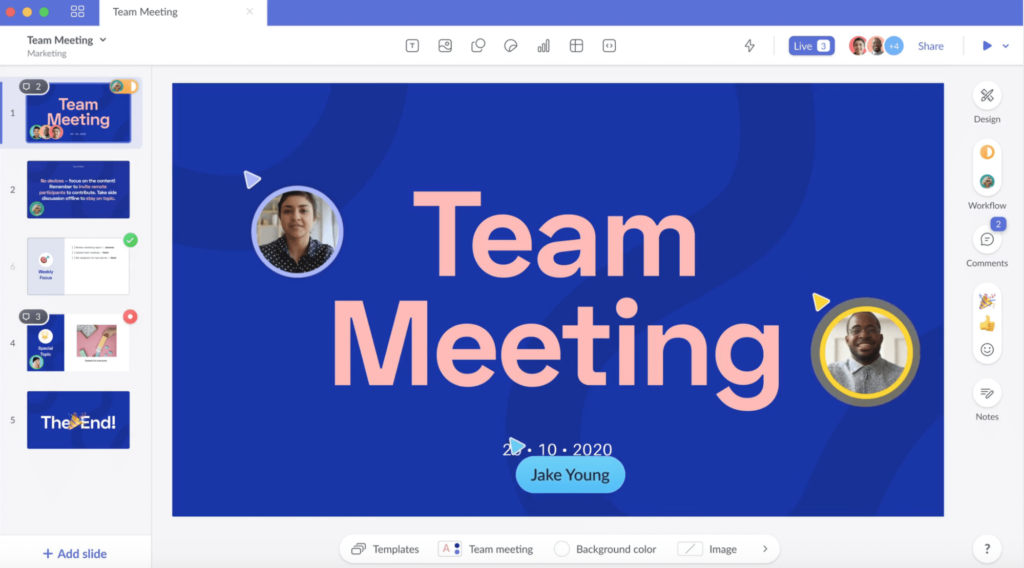
They help teams of all sizes do their best work together—in real time or asynchronously, and across any device. With the ability to tag users in comments and assign actions, they are collaborative like Google products are, but offer even more in the way of creating effortless designs.
Stand-out features:
- Template gallery: Ready-made presentations for company pitches, project roadmaps, marketing updates, brand guidelines, and more to choose from so you’re not starting from scratch.
- Customized templates: Pitch pulls fonts, colors ,and images from your public sites to automatically create custom templates exclusive to your brand when you first sign up.
- Layout suggestions: Powered by AI, smart suggestions improve the arrangement of free-form content on a slide (because small things like a misalignment or dense layouts can be really distracting and come across a bit… clumsy).
- Includes data integrations: Build engagement by embedding HTML content like YouTube videos or Tweets, plus browse the Pitch Store to add powerful plug-ins like Google Translate or Grammarly.
Pricing
With the free Starter plan, individuals and small size teams can create as many presentations as they want for as many people as they want with not a lot of limits.
The Pro plan that’s offered for $10 per user per month lets you do everything you can with the Starter but includes bonus features like access to shared private folders and unlimited file size uploads. This is the right tier for a startup to choose as it’s intended for power users and growing teams.
3. To design what your customers will see on the daily, use Figma
Figma is an all-star, cloud-based design tool that promotes collaboration like no other current design tool does. It’s great for creating web-based designs and layouts (but not so much as a replacement for traditional creative tools like Adobe Photoshop for photography):
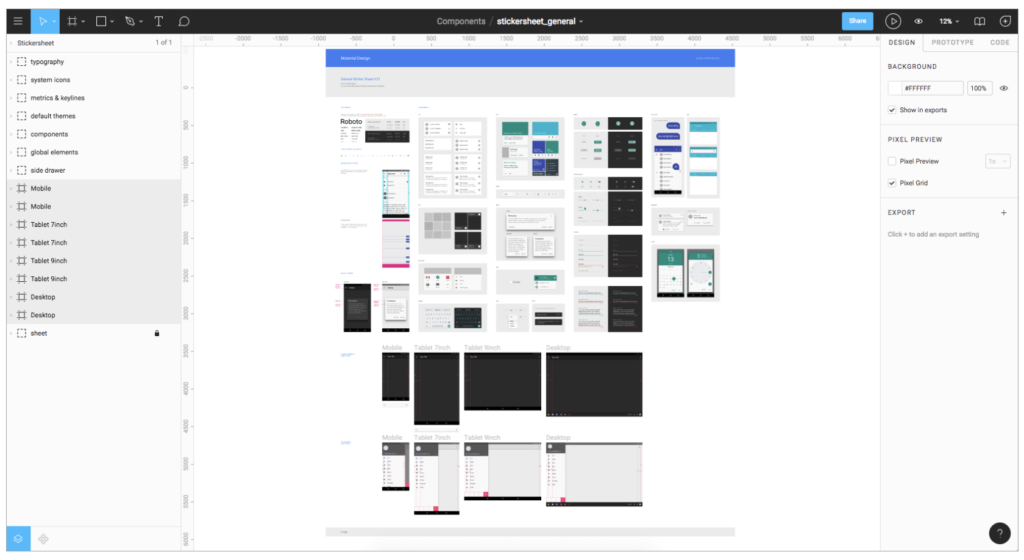
Lots of startups have moved on from using Sketch as their go-to tool for UX, UI, and prototyping, and they haven’t looked back. Plus, it’s easy to scale since you can build up a library of reusable components that new designers down the line can have access to instantly.
There’s really no shortage of ways you can integrate Figma into any area of business that requires design. For instance:
- Visuals for social media posts
- Website layouts
- Product user interfaces
- Brand guidelines
Stand-out features:
- Real-time updates: Good design can be subjective. Making live edits while a reviewer approves limits “design drifting” (aka misinterpretations). You can see who’s changing what by their profile icon next to their cursor so that they don’t go down the rabbithole of having to course correct three hours later.
- Compressed workflow: Before Figma, you’d need a bunch of different tools to move through the process of creating a mockup, turning it into a prototype, publishing it, getting feedback, and finally delivering it to the developer. With Figma, all of that happens within the tool, which really simplifies the way you work.
- File sharing and commenting: With permissions-based settings, you can choose who can view vs edit your files. And if you want to get even more selective, you can share a link that zooms in on the portion of your design that needs attention. Reviewers can drop in-app comments to share feedback, and designers can continue the thread for follow-up or mark items as resolved when complete.
Pricing
You can start with a free version to create up to three projects, and from there, upgrade to either the Professional plan for $12 per user per month or the Organization plan for $45 users per month.
As a startup, we recommend you start with the Professional plan until your security and analytics needs an upgrade because of the growing complexity of your business overtime.
4. To see through the eyes of your customer, try HotJar
Most, if not all, of your sales as a SaaS startup will come through your site. That’s why you need to pay particular attention to how prospects behave and experience your site when they land on it. What’s the impression you give? Where do they abandon their cart?
If you’ve built your site with SquareSpace, Shopify, or something similar, then you probably already have access to built-in site analytics. With HotJar, you can supplement that data by visually seeing their clicks, taps, and scrolling behavior:
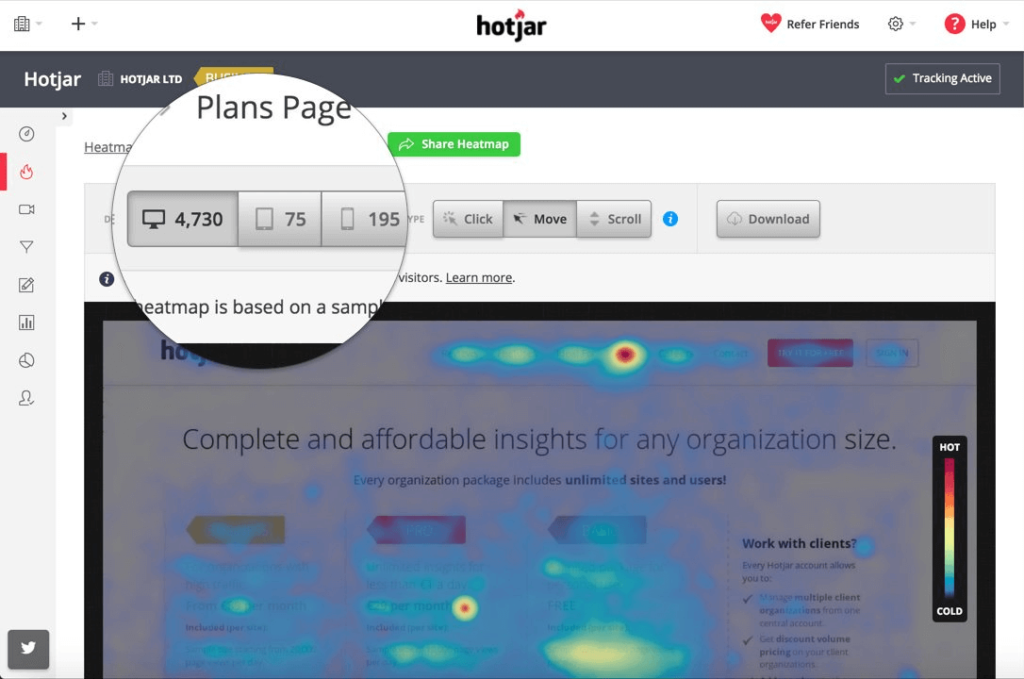
Stand-out features:
- Heatmaps: An awesome way to visualize complex data, you can see where your users frequently click and scroll on their desktop or tap on with their mobile devices. The map is color coded to show which part of the page users engage with the most (see red over the FAQ section? Maybe it’s time to take another pass at what’s explained on your site).
- Visitor recordings: Record real (anonymized) visitors and see how they’re actively navigating different pages. This view helps you understand how people are making decisions about you based on what they’re reading and where they might get stuck and jump ship. Fun fact: you can also create tags or leave notes on recordings to reference back to later.
- Instant feedback: Visitors can leave instant feedback with non-distracting polls that pop up so you can ask a quick question while they’re experiencing the page in the moment (for instance, on the FAQ page, you can add a pop up asking “Did you find what you need here?”)
Pricing:
Hotjar offers Personal, Business, and Agency pricing, but don’t get too caught up with the naming conventions here. Under Personal, there’s a free plan you can try for an unlimited period of time, but there’s a limited number of heatmaps and recording you can do.
If it’s working for you, switch to the Personal Plus plan for $39 per month to bump up your access to their features. This plan is for startups who’ve just launched their site and don’t have a ton of traffic just yet. Once you hit about 20,000 page views per day, then you probably want to upgrade to the Business plan for $99 per month.
5. To understand who you’re building software for, try UXPressia
Customer-centricity isn’t just a buzzword that floats around the startup circuit, it’s a core driver of how many of your decisions should be made as a business that puts their customers first.
It goes without saying that customer journey maps and personas are key artifacts to build a customer-first approach. It all starts with understanding who you’re serving so that your product teams can build around the body of knowledge. UXPressia helps you create customer-centric artifacts using easy-to-use online design tools so that you can start visualizing your customers’ experience:
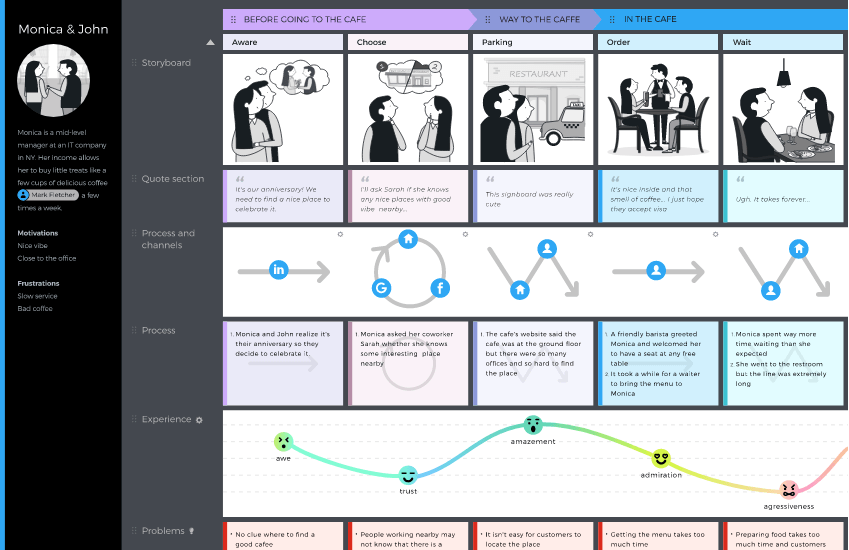
Stand-out features:
Experience graph: When thinking about a customer’s mood at a particular point in time, people tend to default to just some derivative of happy, sad, or frustrated. UXPressia lets you choose from over 30 emotions to really get to the bottom of how customers feel without oversimplifying it.
Add data points: When you build static journey maps (like with Adobe Illustrator or worse, Microsoft Office) and need to incorporate customer quotes, images, videos, or other data points, at best you keep it organized in a shared drive for reference. But at worst, these disparate files are scattered across folders and eventually get lost. With UXPressia, you don’t have to worry about any of that since you can attach files directly with your map so you always get the full picture.
Comparing personas: Using the multi-persona view to compare different profiles side to side is especially useful when creating personas for the first time. You want to make sure your new personas are distinct enough from one another, and this really helps you avoid toggling back and forth between different files to do that.
Pricing:
You can try out the free version with one starter project, but anything beyond that you’ll need to be on their Professional plan offered at $24 per user per month. That’s not a bad deal considering you’ll likely have just a few designers starting out who will work on creating and maintaining your UX artifacts.
6. To manage projects without the clutter, try Asana
Agile product development requires heightened levels of collaboration between engineering, QA, design, content, and marketing teams. While it might seem alright to manage projects with spreadsheets, emails, and meetings at first, you’ll quickly realize that using a good project management tool out the gate is much easier to maintain in the long run.
Asana is a low-cost, cloud-based tool that’s straightforward to use and literally takes minutes to set up:
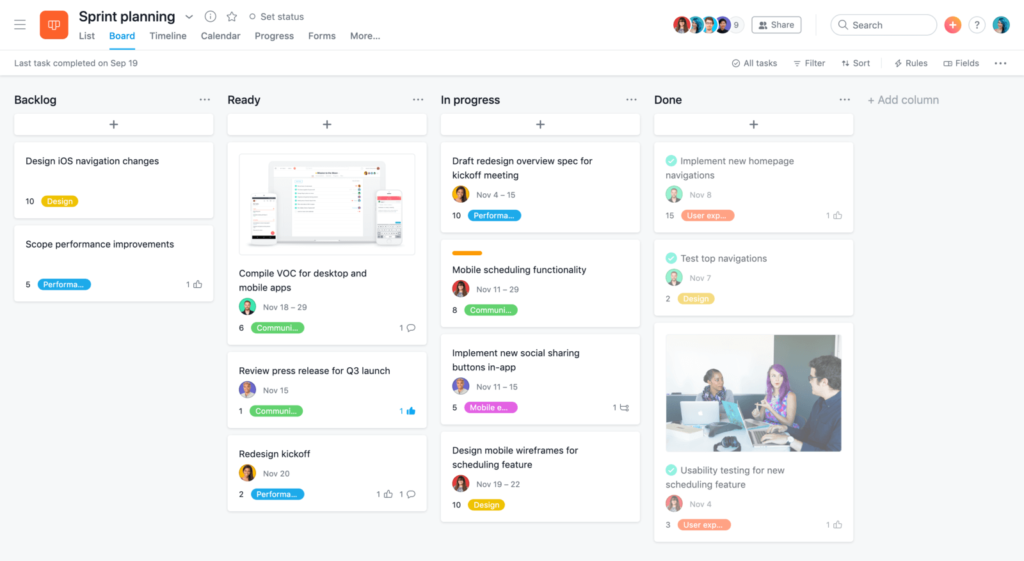
We like it because you can set up your projects to meet virtually any need—from creating marketing content to designing new software, everything is tracked together but separately (as in, it’s under one roof but there’s dedicated spaces for each distinct project so that you don’t get lost as to where things are).
Note that Asana is meant to be used by small to mid-sized businesses, and it might not be applicable if you’re an enterprise running large projects and lean heavily on resource allocation or regular custom reporting features.
Stand-out features:
- Project templates: If you subscribe to the DRY (don’t repeat yourself) principle, then templates are made for you. Asana comes with ready-to-use templates for any occasion (product marketing launches, social media planning, daily stand-up meetings, usability test plans, you get the picture), and if that doesn’t suit you, you can also create premium templates with custom fields.
- Tags: You can add tags withins tasks to better organize or group similar tasks together. A common way tags are used is to track the state of the task (for instance, “waiting on feedback”). You’ll want to establish definitions and usages with your team before everyone goes off creating new tags not known by others.
- Kanban boards: By setting up columns that represent the lifecycle of your tasks from start to completion, it makes it easy to visualize the progress of work as it happens.
Pricing:
There are four pricing plans to choose from, Free, Premium, Business, or Enterprise, but you’ll realistically just be choosing between Premium ($10.99 per user per month) or Business ($24.99 per use per month), that is, if you’re looking to do more beyond the free version.
The free version works up until the point you want to create custom project fields or boost your productivity with advanced search and reporting capabilities.
Our last tip? Choose SaaS tools with a proven track record
Remember, when it comes to SaaS tools, “free” and even “cheap” aren’t always best. You’ll always be compromising on something, whether it’s support, features, upgrades, or security. Make sure you know where you’re willing to make concessions as you’re shopping.
Launching new software while rallying a team behind it and keeping capital afloat is no easy feat. Hopefully this helps you take the guesswork out of what tools work best by trusting the many businesses that have taken the plunge before you.
Learn more about how tech startups are using RingCentral to collaborate more effectively with distributed teams and keep customers happy.
Originally published Oct 27, 2020, updated Dec 30, 2022





