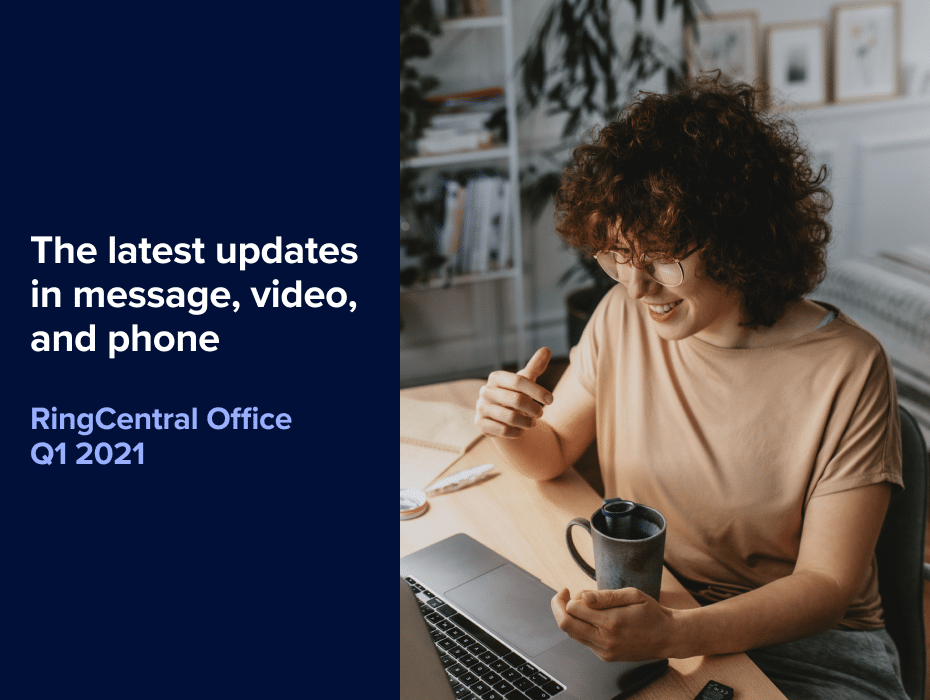Highlights
New integrations:
- RingCentral App for Citrix: Optimize telephony processing within Citrix
- Engage Voice for ServiceNow: Respond to customers at the right moment
- Engage Voice for NetSuite: More personalized customer interactions
New updates:
- RingCentral Google Workspace Add-on: Enable waiting rooms and get access to global dial-in numbers
- RingCentral for Zendesk: Make or receive calls from the RingCentral unified app
- RingCentral for LTI: New security features like waiting rooms and access to global dial-in numbers
- High Volume SMS App: Quickly reach customers using SMS at up to a 98% open rate and 7x engagement compared to email
The RingCentral platform team has been busy creating new integrations and APIs to help your teams work more productively. New integrations with Citrix help optimize telephony processing in your virtual desktop, and you can get personalized customer interactions with the ServiceNow and Netsuite integrations for Engage Voice.
Here’s what’s new from February and March. Available now for Office Standard, Premium, and Ultimate edition customers.
1. RingCentral App for Citrix
In a typical VDI environment, RingCentral acts as any other application running in a virtual host environment; however, delivery telephony media streams without optimization can lead to high server bandwidth utilization, expensive cloud bills (if not hosted on-prem), and poor end-user experience, which impacts productivity.
Now, with the new RingCentral App for Citrix, we work to establish a direct media channel from your remote device where Citrix is installed to the RingCentral data center. This allows us to minimize the number of network hops and optimize the delivery of audio between callers.
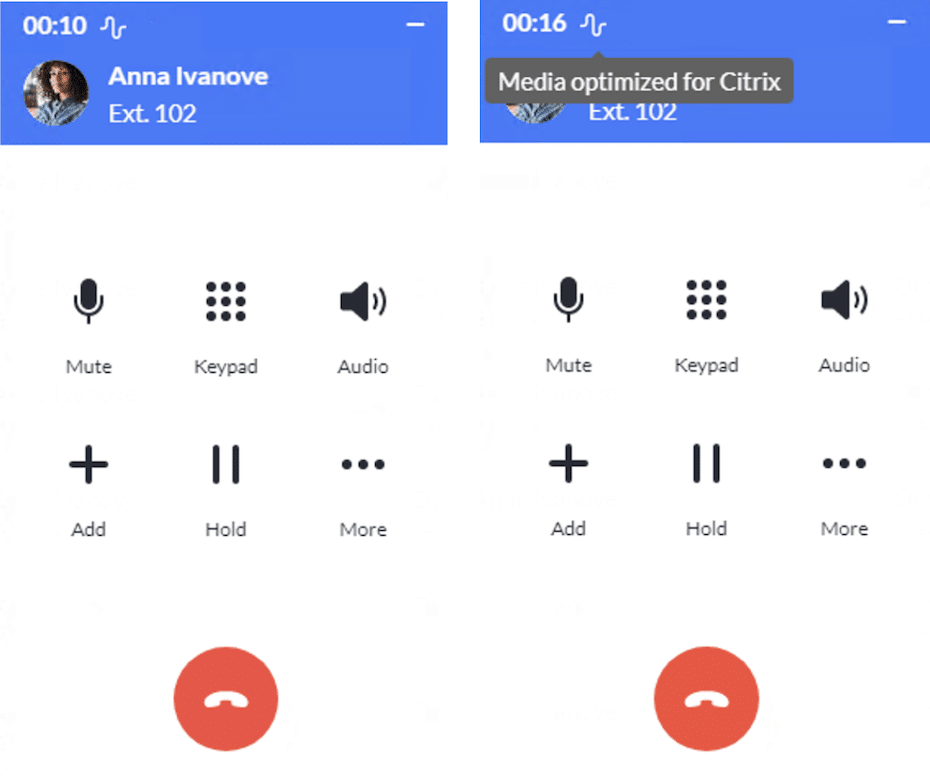
2. Engage Voice for ServiceNow (Beta)
By connecting your phone system to ServiceNow, Engage Voice for ServiceNow enables you to recognize and respond to your customers at the moment of interaction—with features like unified customer profile, click-to-dial, local presence dialing, and more. Enhance your contact center experience by increasing productivity with direct connection inside your CRM, providing better, more personalized customer interactions.
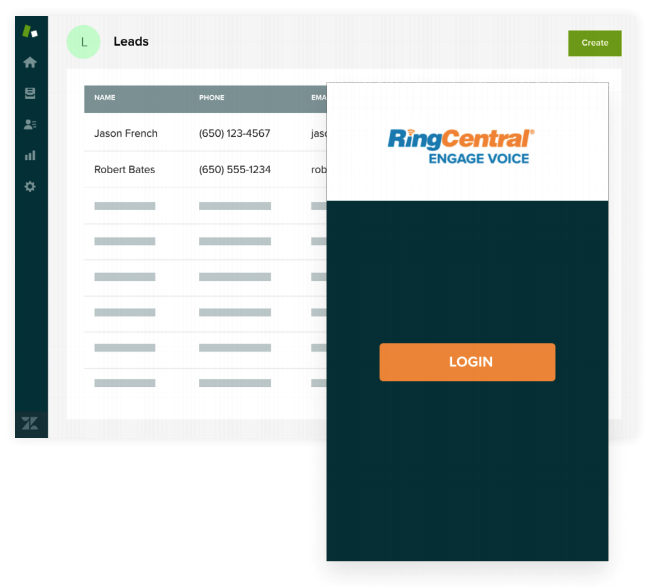
3. Engage Voice for NetSuite (Beta)
Increase productivity and provide better, more personalized customer interactions by leveraging Engage Voice for NetSuite. The seamless integration enables you to capture call information directly inside NetSuite customer records, create a unified customer profile, click-to-dial, use local presence dialing, and more.
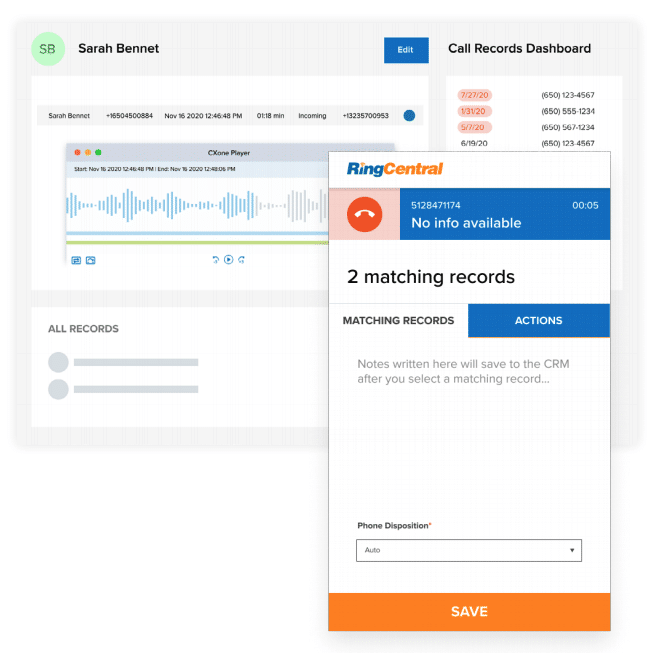
4. RingCentral Google Workspace Add-on
The RingCentral Google Workspace Add-on has a few new RingCentral Video feature enhancements. When scheduling a RingCentral Video meeting, choose to enable waiting rooms for your participants in case you’re running late.
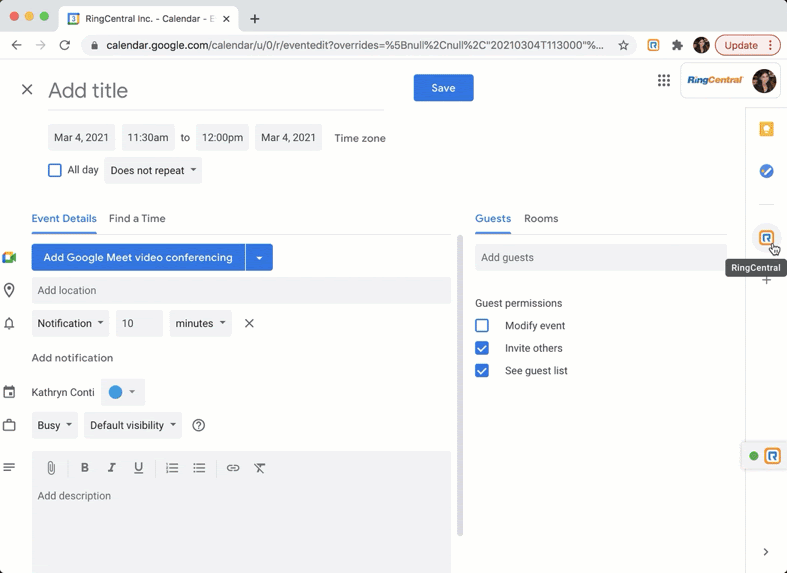
5. RingCentral for Zendesk
The newest update affecting RingCentral for Zendesk includes users being able to make or receive calls from the RingCentral unified app, allowing users to no longer download the RingCentral Phone app. With seamless integration between RingCentral and Zendesk, you can streamline your help desk workflows, boost agent productivity, and improve the quality of interactions you have with your customers.
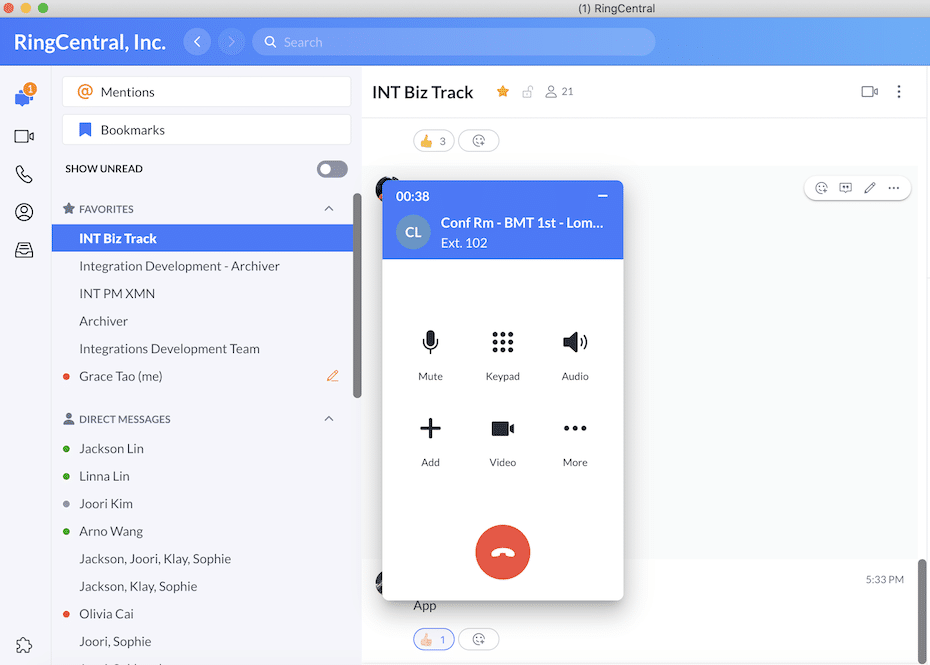
6. RingCentral for LTI
With RingCentral for LTI, Instructors can select from new security options while scheduling a video meeting in their learning management system:
- Enable waiting rooms for everyone
- Restrict screen-sharing to hosts and moderators only
- Enable “participants can only join after me”
If your organization wants to restrict to only certain security features, they can be locked and enforced by your admin in ServiceWeb. A lock icon will appear next to the setting to indicate the settings have been locked by your admin going forward.
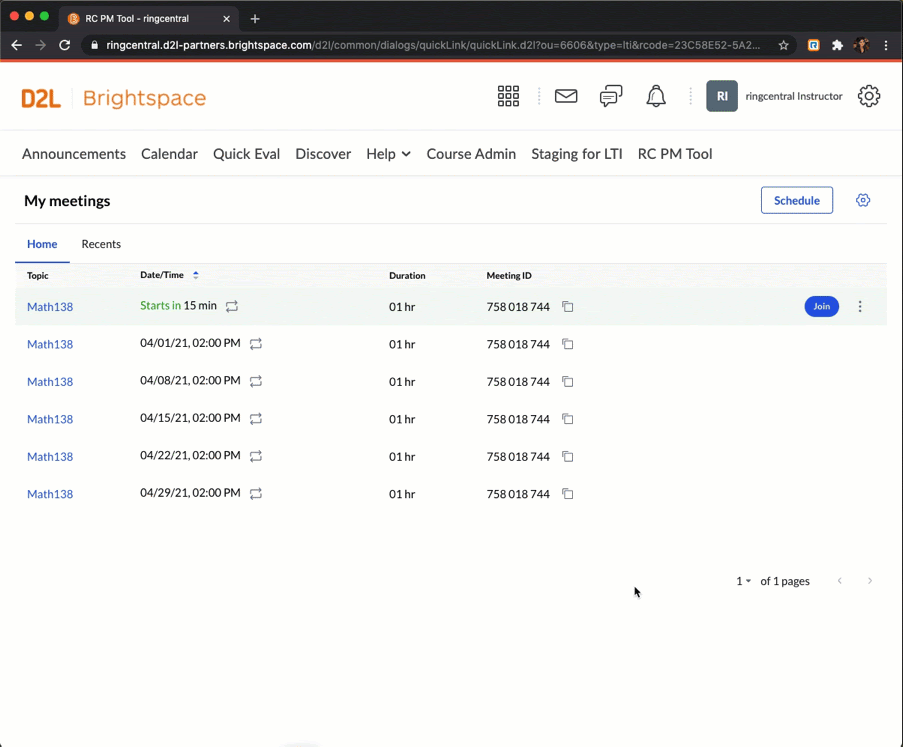
7. High Volume SMS App
Quickly reach customers using SMS at up to a 98% open rate and 7x engagement compared to email.
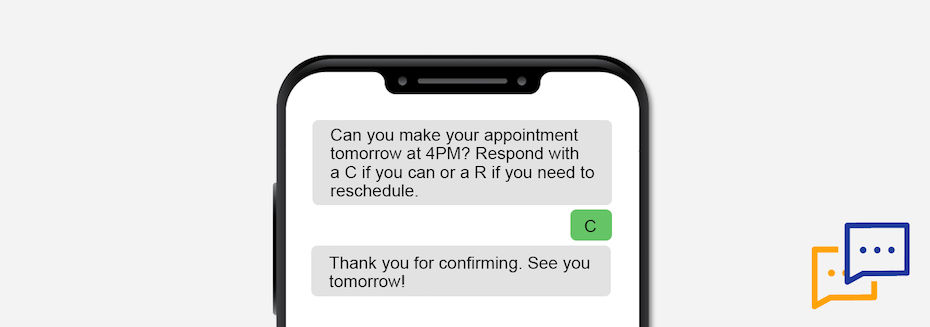
The High Volume SMS App allows you to send thousands of custom SMS messages to customers and opt-in lists using any RingCentral high-volume SMS-enabled number.
SMS open rates are a whopping 98% vs. only 20% for email
With the app, you can send to 1 or 10,000 recipients at a time with the ability to copy and paste numbers or upload a multi-column CSV for templated messages. Before sending, you will see the estimated number of messages and cost associated with your send (the app is free—the only cost is the actual cost of the SMS messages).
Read our new blog post, Unleash high-impact communications with RingCentral High Volume SMS, to learn more.

More to come in Spring 2021
As we move through the new year, we’ll continue to create even better ways for your teams to communicate. Keep an eye out for new releases this spring, and visit us at ringcentral.com to learn more about the app.
Originally published Apr 05, 2021, updated Jul 23, 2024