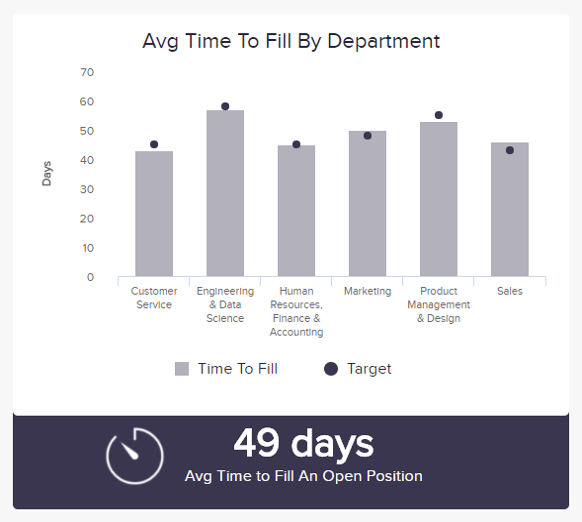Every team wants to be productive.
To achieve that productivity, though, you have to measure it. If you don’t measure your team productivity, how will you ever know if they’re working as efficiently as you hope?
A Harvard Business Review article argues that while most companies want to have maximum productivity, all too often teams are hit by organizational barriers1. The article’s research shows the average company loses more than 20% of its productive capacity—that’s more than a day each week—to “organizational drag.” The structures and processes that are put in place by companies to keep things on track actually take up time and prevent people from getting things done.
The only way to truly know how productive your team is, is to track it using metrics. Unlike metrics that track sales figures and customer turnover (aka churn), productivity metrics measure activities like the planned-to-completed ratios for your tasks. After all, knowing how well your employees are performing their tasks is essential if you want your business to run smoothly.
This article is going to take a more in-depth look at:
- What are productivity metrics?
- How do you measure productivity, exactly?
- 4 examples of performance metrics for productivity
Let’s get productive.
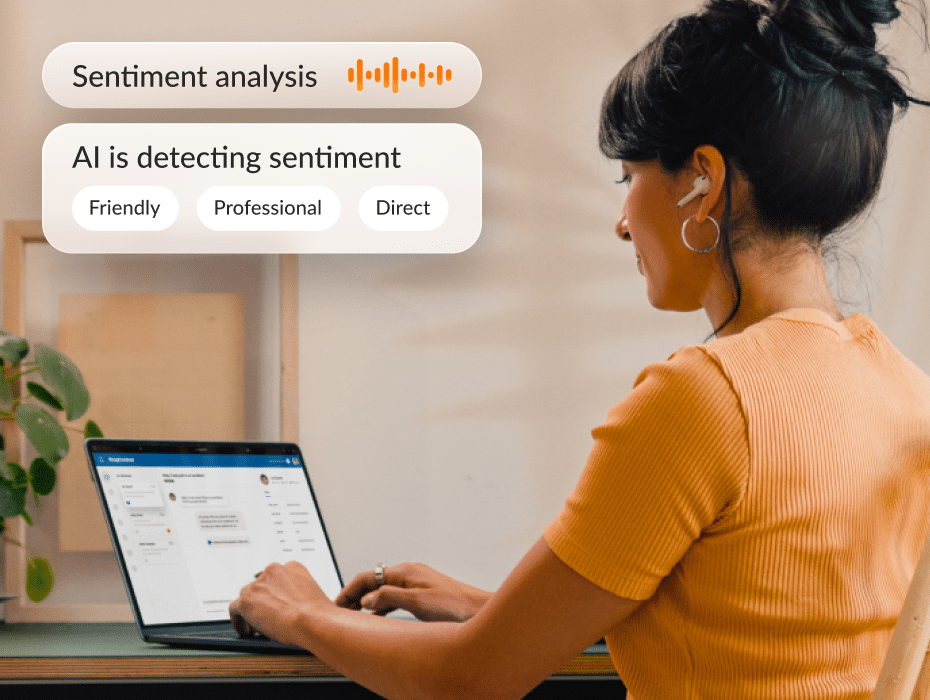
What are productivity metrics?
Productivity metrics are used to track and measure how efficient your team is in getting their tasks done.
These metrics are used to manage and improve performance, as well as highlight where you need to improve. However, productivity metrics differ from other metrics like quality metrics, which often use numbers and percentages to show a result.
There are lots of productivity systems out there, but productivity metrics show the ratio between two different units of measurement: one that measures the applied resources and one that quantifies the outputs produced.
You can also use productivity metrics to give employees feedback. University of Pennsylvania management professor Matthew Bidwell says productivity metrics enable teams to say, “I had a good day today. Yesterday, I had a less good day.”2 Bidwell says productivity metrics allow managers to tie their judgements to facts and figures, not just opinions.
“If they can’t measure your outputs, they may measure your inputs, like whether you’re staying late at work,” he says.
“We tend not to like those cultures, where what is important is that you are in the office, not what you actually achieve.”
Here’s an example of a productivity metric. Let’s imagine you’re trying to determine how long it takes your company to fill open positions. To figure out how productive your hiring pipeline is, you need to track the day the job was advertised, the day it was filled, and then calculate how many days it took to fill the job to determine the average. Here’s what you may end up with:
Instances like these help us see how companies can assess activities easily, which is the overall goal for productivity metrics. If you can understand how successful tasks are being completed, or how productive your team is in a certain area, it’s easier to measure it against benchmarks.
How do you measure productivity, exactly?
Measuring productivity is a two-part process. First, you need to choose the productivity metrics that make sense for your business goals. Then, you need to calculate those metrics.
1. Choose your productivity metrics
The cold hard truth is, your team isn’t working every second of their day. When you’re choosing the productivity metrics you want to use, you need to take this into account.
For example, your team has tasks they need to do during the day (like learning new skills) that, while valuable to the company, can’t be measured. Other tasks, though, can. The latter activities are the ones you need to focus on when choosing productivity metrics.
Imagine you want to find out if your team is being productive when it comes to their emails, or if spending time on unnecessary emails is actually costing your company money. To calculate how productive your team is when it comes to dealing with emails, you can ask them:
- How many company emails did you send yesterday?
- How many company emails did you receive yesterday?
- On a scale from 1 to 10, how necessary were those emails?
- Did sending/answering those emails help or hinder your ability to get your daily tasks done?
As each employee answers the questions, it’ll become clearer whether or not email is hurting their daily productivity. And with unnecessary emails costing businesses $1,800 a year, it pays to check3.
2. Calculate the productivity metrics
Although productivity metrics are normally used to measure activities like sales and production, you can create metrics to measure just about anything.
You can create productivity metrics for any output of your business by determining:
- The desired outcome or output
- What activities should achieve the desired outcome
- How to measure the outcome results
- If the measured activities lead to the desired outcome
Maybe you want to measure how productive each of your individual employees is when they’re making sales calls. You need to:
- Select a period of time to measure: It could be hourly, daily, weekly, monthly, quarterly, or annually.
- Measure the output: Do this for each employee based on the number of sales calls they make. Make sure you gather enough data to provide an average sample.
- Determine an input figure: This is the period of time your employee has spent on making sales calls.
- Divide the output by the input to arrive at a per-time period figure: For example, it could be 100 calls per week.
- Assign a value: This will help you to measure the costs and benefits of your employees making sales calls.
This breakdown can be used to measure how productive your staff are in making sales calls, but with a couple of changes, the same formula can be used for whatever productivity metric you want to track.
If your company relies on sales calls as a revenue generator, it’s also important to track the quality of those calls. For example, using RingCentral’s reports and metrics, each call your team makes is given a quality score based on factors like jitter and latency. This gives you real-time data to proactively troubleshoot and correct quality issues in your sales call operations early on.
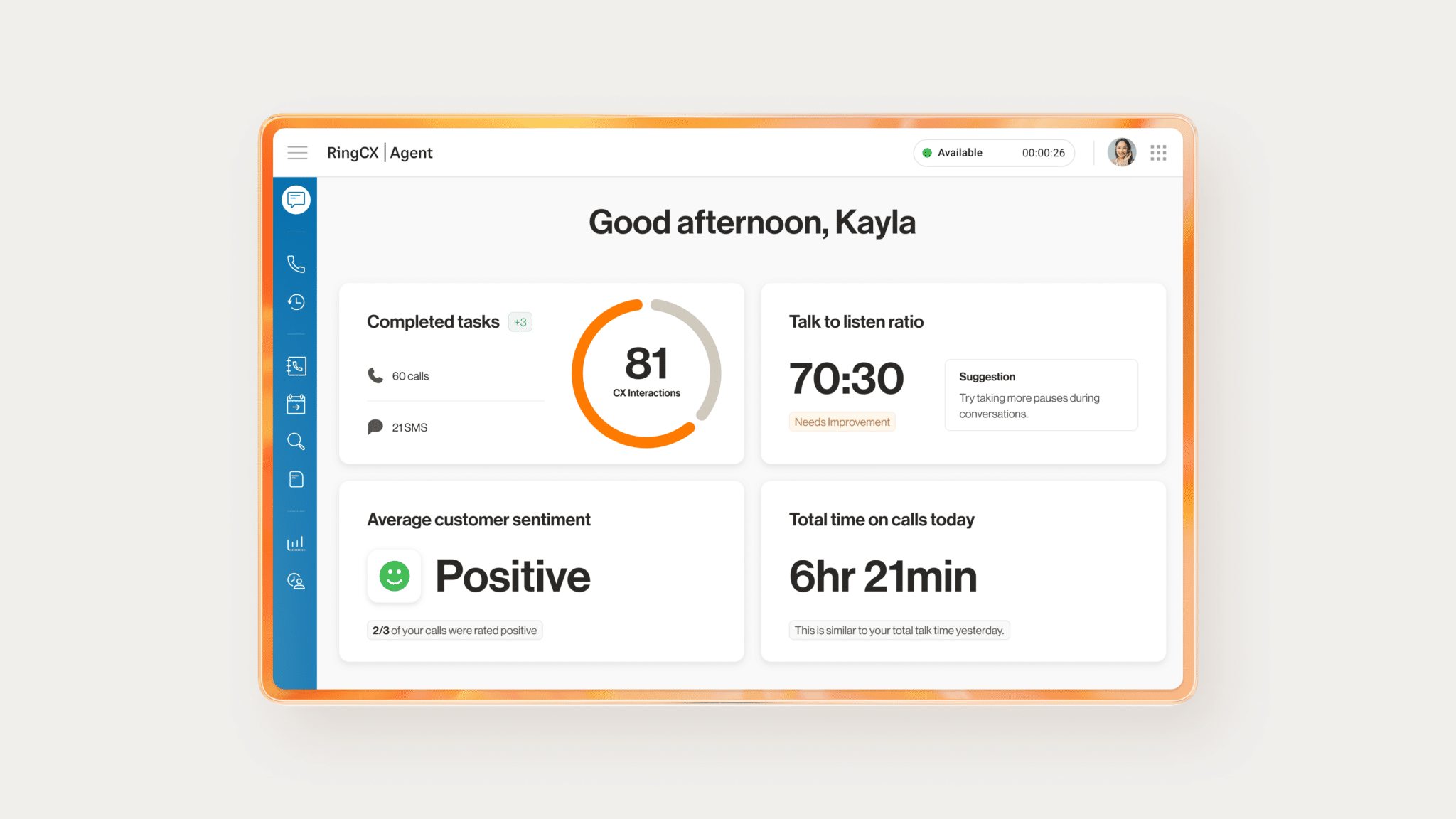
Now that we know how to create and calculate productivity metrics, let’s take a look at some of the most useful ones you can use to improve how much your team gets done each day.
4 examples of performance metrics for productivity
1. Planned-to-done ratio
One of the most important questions a team leader can ask themselves is: how much work is my team actually getting done?
While tasks go unfinished for a bunch of reasons, tracking the ratio of assigned projects to the ones that get done is essential. Even if a task or project were put on the backburner for good reasons, it’s beneficial to understand how well your team executed other plans that were already in the pipeline.
Now, the planned-to-done ratio calculates what percentage of the assigned tasks were completed adequately. Tracking whether projects are getting done in the way you planned them gives you an insight into your team’s capacity to get stuff done and how productive they actually are.
Here’s how this could look.
Your company has a client with a large amount of work in the pipeline. To tackle this, your team aims to complete 20 tasks a month. However, if they’re only completing 10 tasks a month, your team’s planned-to-done ratio sits at 50%.
On the other hand, if your team boosts that to 18 tasks a month, they’re achieving 90% of the planned-to-done workload of what your customer expects.
If your team is only getting half of the tasks you set out to get done in a month, it’s time to look at your overall planning process and what’s stopping your team from reaching peak productivity.
2. First call resolution
How quickly can you solve your customers’ problems?
That’s what first call resolution—sometimes known as first contact resolution—measures.
If you can handle a question, find an answer, and leave your customer with a smile on their face—all in just one call, that means that your customer support team is well trained and competent.
If customers have to call your contact center two or three times to get one thing answered, it can lead to frustration (for both them and you), wasted time and resources (other customers have to wait longer on the line or in a message queue while you deal with this question), and yep, lower productivity.
Learn more about first call resolution here.
Make sure you have an inbound call strategy and a tool that helps your team take calls and messages efficiently. For example, RingCentral Contact Center™ is designed to help you resolve your customers’ questions on first contact.
3. Customer satisfaction
Unlike calculating sales figures and lead conversions, measuring the happiness of your customers is a little trickier.
While there isn’t an exact method of measuring the satisfaction of your customers, there are ways to gauge how happy they are with your products and services. The first step in doing so is to set up workflows to collect your customer’s feedback. A simple way to do this is to create an automated survey that’s sent to your customers either over email after they lodge a support ticket. Or, if you helped them over chat, through a post-chat survey.
Using a tool like SurveyMonkey, you can embed surveys into your customer service emails and collect feedback. GetResponse also has a tool to collect feedback in post-chat situations. For example, their Salesforce Chat integration allows companies to use branded surveys to receive feedback from customers following a customer service interaction instantly, like a live chat on the website:
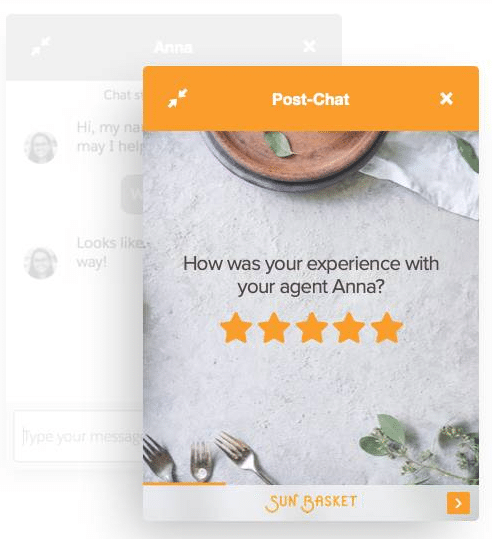
Qualtrics recommends measuring customer satisfaction after each interaction with a customer service agent, whether that be a video call, email or traditional phone call. If interactions are measured consistently over time, it’s easier to analyze how individual agents and teams are performing4.
Collecting data over a longer period of time also helps to create a more accurate picture of how your team is doing overall. If they have a bad day, or a customer has a single bad experience at an event, the larger sample size will help give you a more accurate picture of overall performance, instead of focusing on singular negative incidents.
4. Revenue-per-employee
Calculating your revenue-per-employee ratio is a way to measure how productive a team is overall in generating revenue.
Although this metric is more suited to sales and marketing teams, it can be used in any employee situation as long as the output of work is measurable in numbers. To calculate this productivity metric, divide the overall revenue generated by the team you’re measuring by the number of team members who’ve worked toward it:
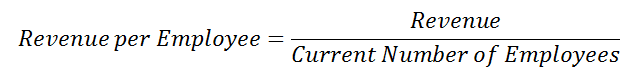
Investopedia says the ideal situation for a company is to have the highest ratio of revenue per employee as possible, as a higher ratio indicates greater productivity5. Here’s how the ratio works. If your company employs 60 people and has an $8M annual revenue, your revenue-per-employee ratio is roughly $133,000 each year.
If you launch a new product, which requires you to hire 10 more employees but only brings in $500,000 annually, your revenue-per-employee ratio drops to $121,000 a year.
Crunching these numbers gives you a useful perspective of your company’s bottom line, as a higher revenue-per-employee generally indicates your team is more productive and efficient.
When using this metric, remember that it must be tied to your specific industry. While some industries like energy average a revenue-per-employee ratio of $1M+, others such as tech have a benchmark of less than half that figure6.
Productivity metrics can unlock your team’s potential
A productive team is a cornerstone to any successful business.
But measuring how productive your team actually is relies on more than just a gut feeling of how much work they’re getting done. Effective workforce management, as well as measuring and calculating your team’s productivity, just like you do with sales and revenue figures, are the only ways to know if your team is reaching their full potential.
Tracking key areas like planned-to-done ratios, customer satisfaction, and even time-to-fill is important to understanding just how much work your staff is getting done. It can also highlight underlying issues that may be stopping your team from getting things done.
Only by tracking your team’s productivity and removing any roadblocks can they truly work to their full potential.
1hbr.org/2017/03/great-companies-obsess-over-productivity-not-efficiency
2inc.com/leigh-buchanan/productivity-metrics-motivate-workers.html
3atlassian.com/time-wasting-at-work-infographic
4qualtrics.com/experience-management/customer/service-metrics
5investopedia.com/terms/r/revenueperemployee.asp
6visualcapitalist.com/companies-revenue-per-employee
Originally published Mar 12, 2020, updated Sep 23, 2024