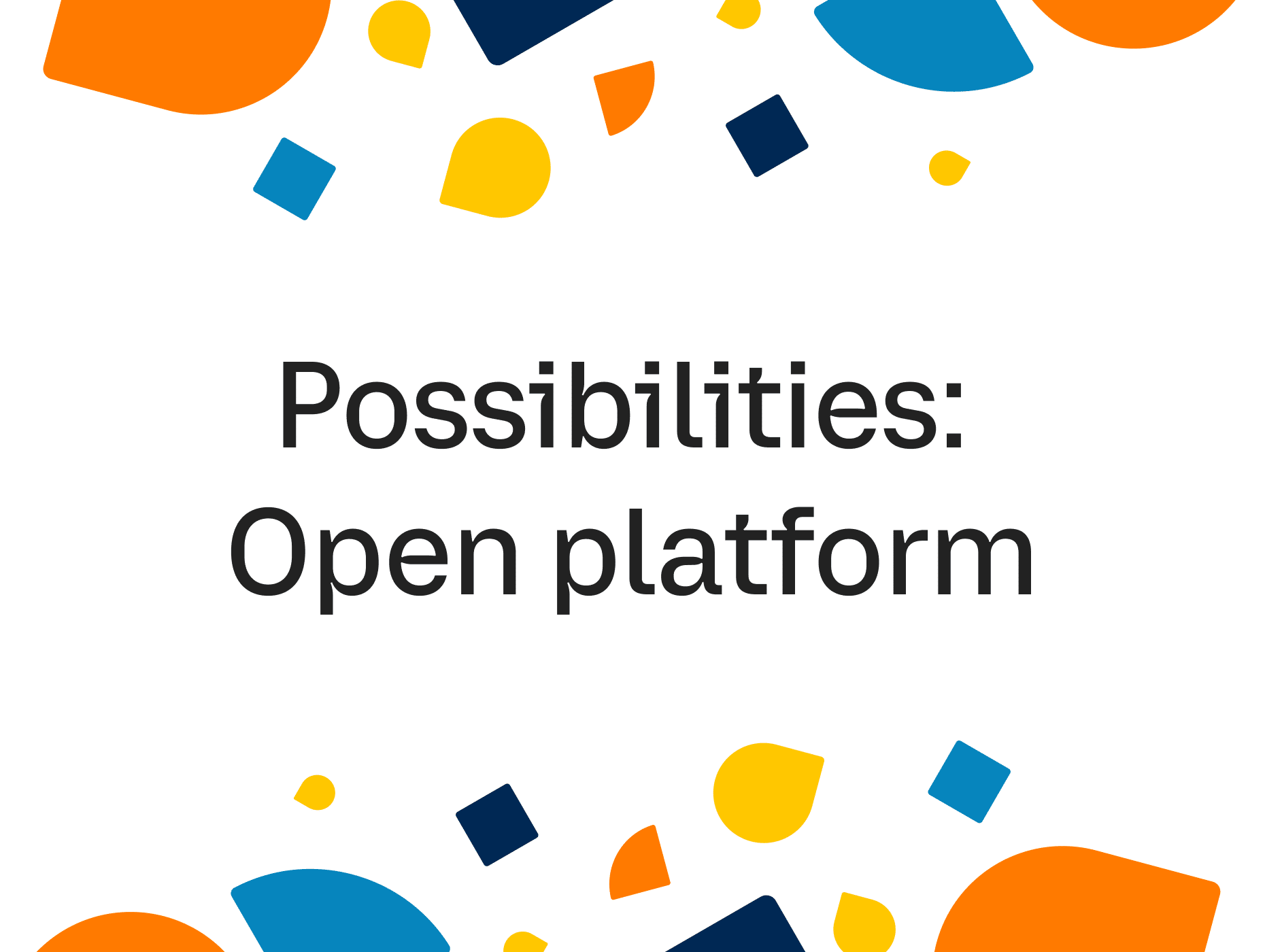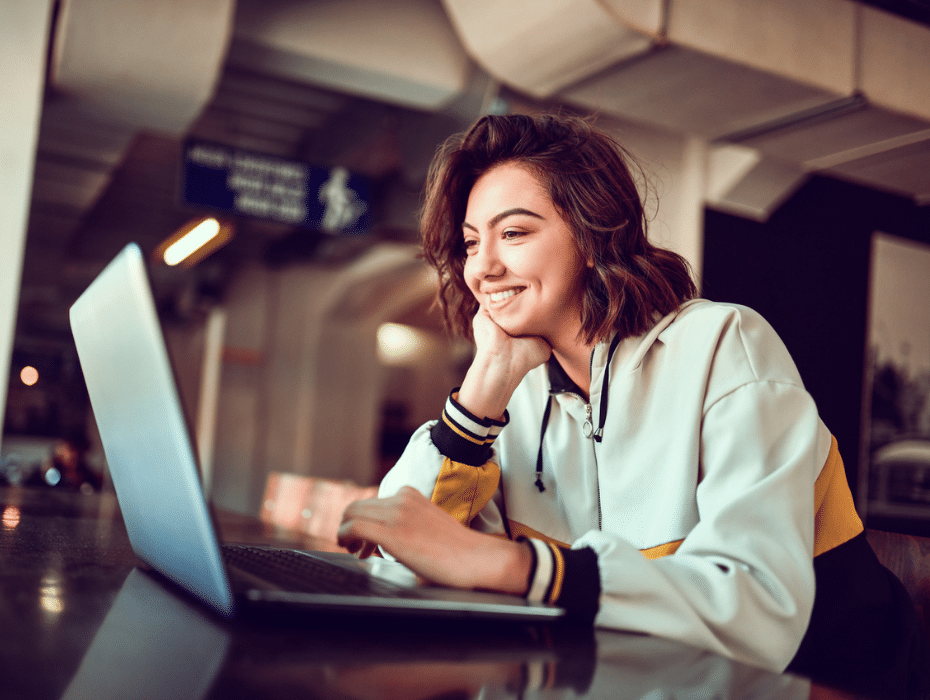Highlights:
- As companies shift to hybrid and remote-first workplaces, video meetings are becoming a vital part in keeping teams connected.
- Hybrid workers will want to work from anywhere, using any device, and using any form of communication (message, video, phone).
- Here are several RingCentral MVP video features that help teams stay connected and collaborative, wherever they are.
We learned a lot about work in the past year. For starters, we learned that we didn’t need to follow a rigid 9-5 schedule to be productive. We also learned that we can work together just as effectively from home as we can from our cubicles in the office.
But if there’s one takeaway from our prolonged work-from-home experience, it’s that teamwork is built upon the strength of our human connections.
From pitching an idea to people you’ve never met before, to working together on a project within your own department, your relationships with your colleagues can have tremendous impacts on your ability to innovate.
As we move toward more distributed, hybrid workplaces, staying connected will only get harder. Employees will split their time between offices and home, with many never going into the office at all. How do we ensure that every employee—regardless of where they are—gets a fair shake?
That’s where video meetings come in. During the pandemic, video meetings kept us connected with our colleagues via face-to-face interactions—something we thought only offices and shared spaces could do.
But they proved us wrong, in a good way. Video meetings helped our teams stay flexible and agile, and kept us collaborative as if we were in the office.
“Although nothing will ever replace the visceral connection you feel when you’re physically in the same space with others, video does allow you to connect on a deeper, more human level than all other forms of remote communications.”
In the hybrid future of work, where employees work from anywhere and everywhere, video meetings have a big role to play. Tomorrow’s workers expect to:
- Work from anywhere and everywhere: in the office, from home, on the go.
- Work from their computers and smartphones.
- Use all forms of communication, including messaging, video, and phone.
- Collaborate via scheduled, spontaneous, and ongoing meetings.
Whether that’s a scheduled video meeting from their laptop or an impromptu video meeting on their phone, tomorrow’s workers want the freedom to work their way. How can video meetings support this?
In RingCentral MVP, video meetings are much more than a way to see and hear colleagues. We designed MVP to support all of the scheduled and spontaneous meetings that workers need, using any device they want.
Here are a few features in RingCentral MVP you should check out:
1. Team Huddle: Spontaneous, ad hoc interactions at any time
When you’re at your desk in the office, it’s easy for your colleagues to walk up and chat. But those spontaneous moments are often lost in the hybrid and remote workplace. As a result, you lose out on opportunities for new ideas to flourish.

Team Huddle is a feature designed to create those spontaneous moments through video. When someone starts a Team Huddle, they launch an always-on video call where teammates can drop in and out at any time.
The goal of Team Huddle is to create a shared space where colleagues can chat and work together. They’re not mandatory, not scheduled, and don’t need any kind of goal. But they help teams build connections that they otherwise wouldn’t.
2. Breakout Rooms
Large meetings and workshops often break into smaller groups for brainstorming sessions or group exercises. We wanted to give video meetings that same ability.
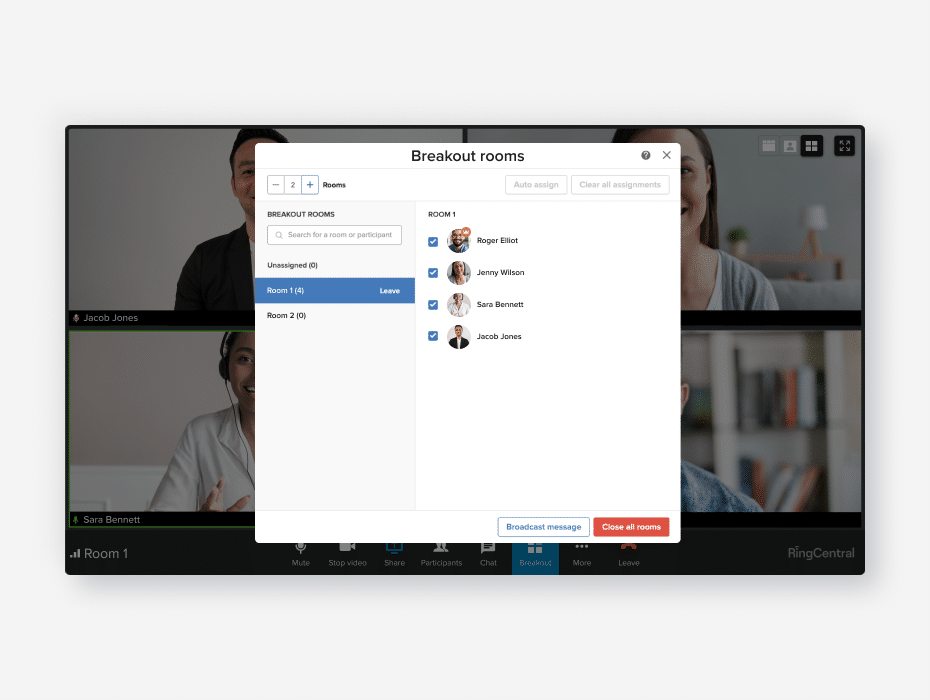
With Breakout Rooms, video meeting hosts can separate participants into smaller groups—all without having to create another meeting or sending out additional meeting invites. Hosts can also privately message people in other breakout rooms and rejoin everyone when they’re ready.
3. Team Connect
After video meetings, projects can get easily lost without some sort of continuity. Too often do we exit a meeting and push our ideas aside until someone reminds us. All of the momentum from the meeting is lost—sometimes forever.
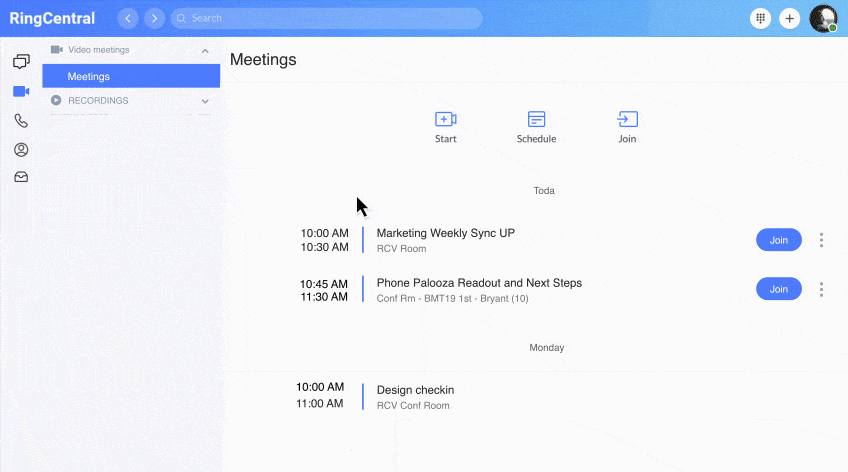
Team Connect keeps that momentum going by giving hosts the ability to create a messaging group the moment they schedule a meeting. They can also connect a meeting to an existing messaging group.
All of your conversations—messages, links, and files—stay within the same group, keeping all of your meeting context organized. For example, participants can continue discussing a project after the meeting by using the messaging group. No need to create a separate group—a step that’s often forgotten.
4. Overlay mode
In a physical meeting room, it’s common for the speaker to move around the presentation. But in a video meeting, presentations are almost static, leading to presentations that can be really disengaging.
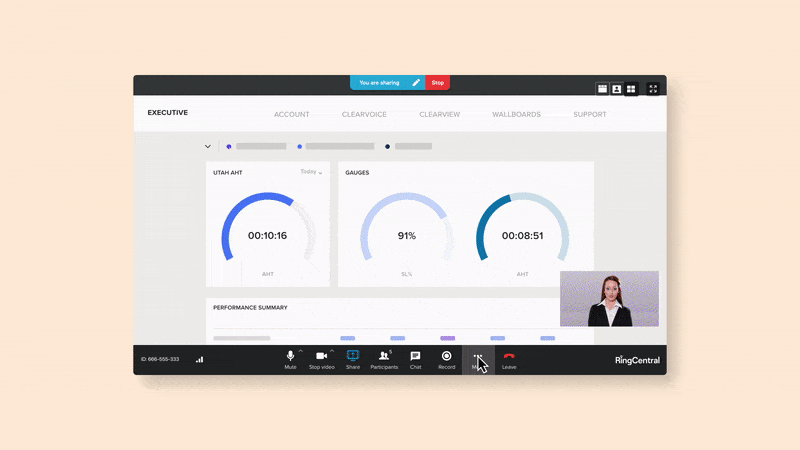
That’s why in RingCentral MVP, speakers can use Overlay mode to display their own cameras on top of their screen shares. When they need to highlight something on the screen share—like an important chart or statistic—they can drag and move their faces anywhere on the screen.
We have new presentation modes currently in open beta that will make the Overlay experience even better and more lifelike:
- Glassboard mode: Adjust the transparency of the host’s video so the presenter doesn’t block any on-screen images or text.
- Newsroom and conference room modes: Immersive scenes that make it look like the host is presenting in person. With newsroom and conference room modes, the host appears to be sitting in a chair at the table, with content projected onto the screen.
5. Switch from a phone call to a video meeting with one click
In a hybrid workplace, collaboration can happen at a moment’s notice. For example, let’s say you’re updating a colleague via messaging about an important project. If they want more details about the project, you can call them straight from your messaging window.
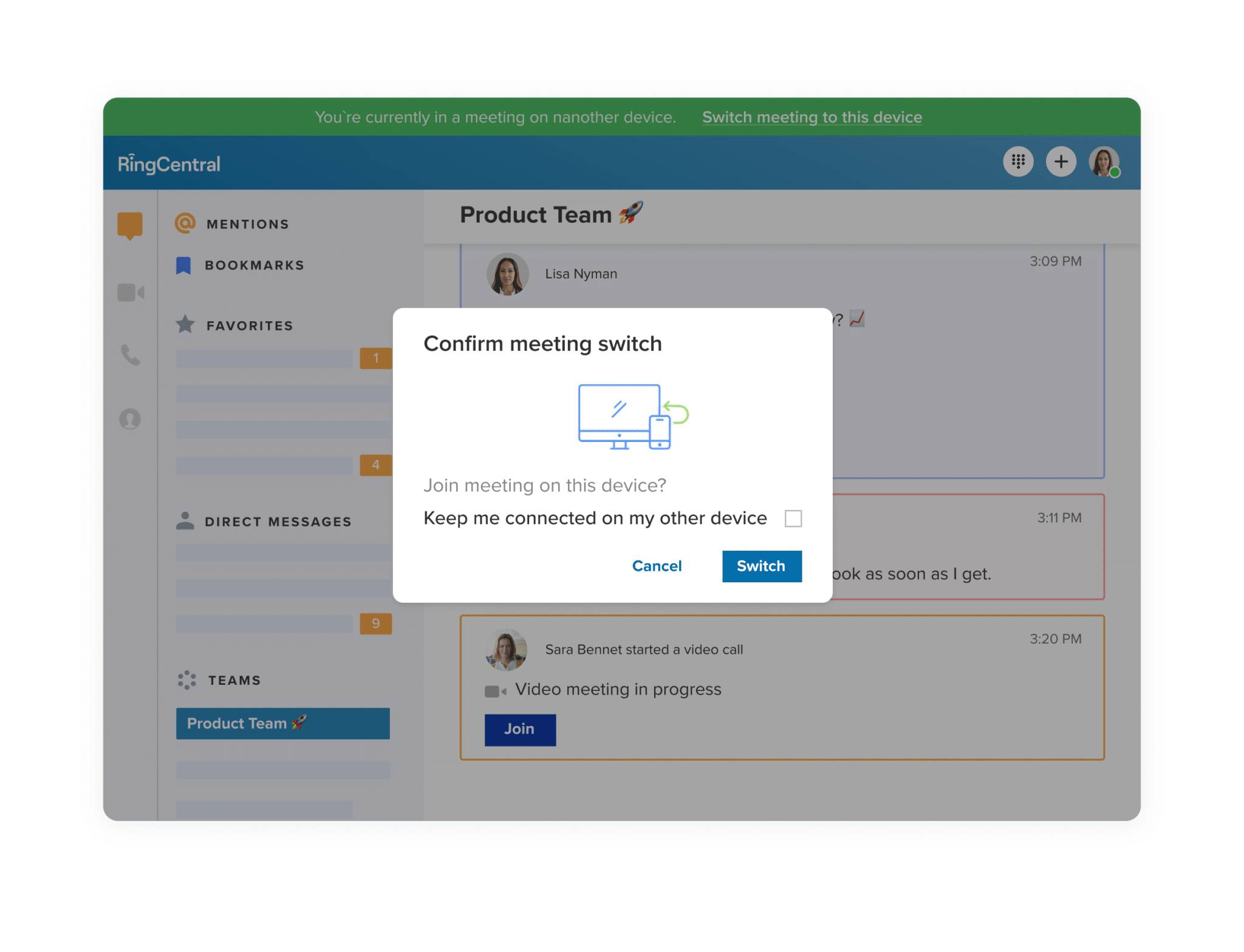
But if a phone call isn’t enough and you need to start a screen share, Call Flip instantly converts an audio-only call into a video call, where you can start a presentation or simply see the other person. And you can do this on any device—smartphone or desktop app.
Building human connections with video
When teams lose sight of their connections, they risk losing the biggest part of their teamwork. Hybrid work strains these connections even harder as people work alternating schedules and zip in and out of offices at will.
That’s why video meetings have to go much further than simply showing faces on a screen. RingCentral MVP video meetings support spontaneous, scheduled, and ongoing conversations—from anywhere and on any device.
Originally published Sep 28, 2021, updated Jul 25, 2024