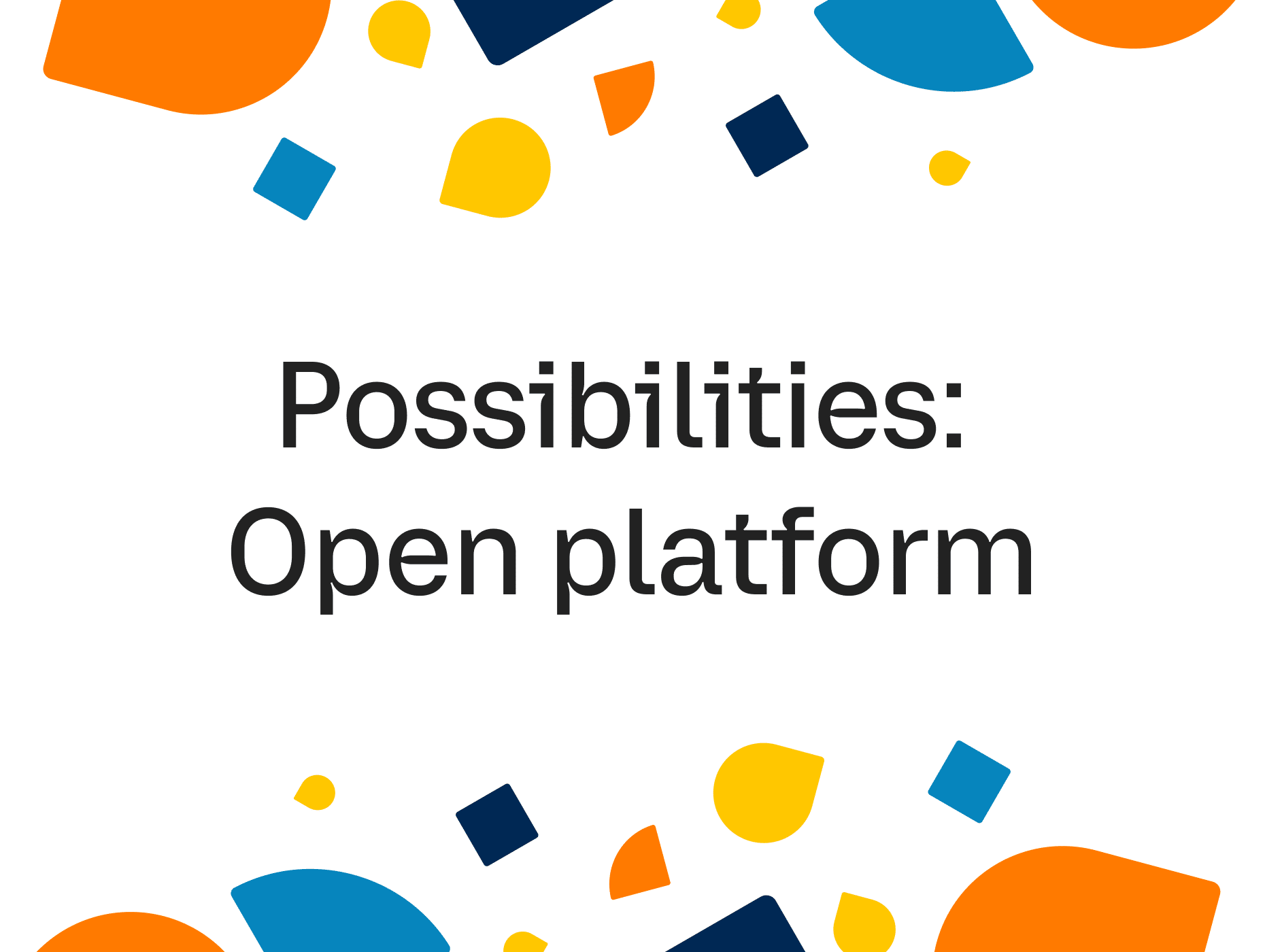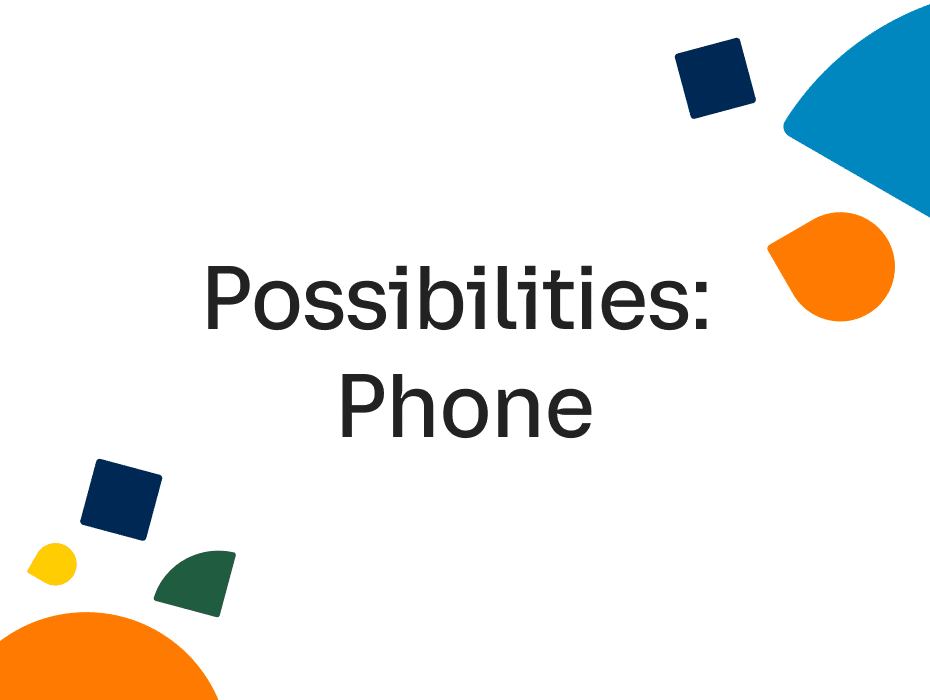Highlights:
- In a hybrid and remote-first world, people want the freedom to work their way.
- RingCentral MVP’s open platform gives you the ability to create custom workflows for your specific needs.
- Choose from over 275 pre-built integrations in the App Gallery or build your own using RingCentral Developers.
Our modern-day work lives are powered by the cloud. From the apps you use to store important documents to the software you use to create presentations, the cloud has improved our workflows in ways we can’t begin to fathom.
And we’ve only scratched the surface. When the global pandemic upended our traditional work lives, the cloud allowed us to work remotely, maintain operations, and most importantly, stay connected.
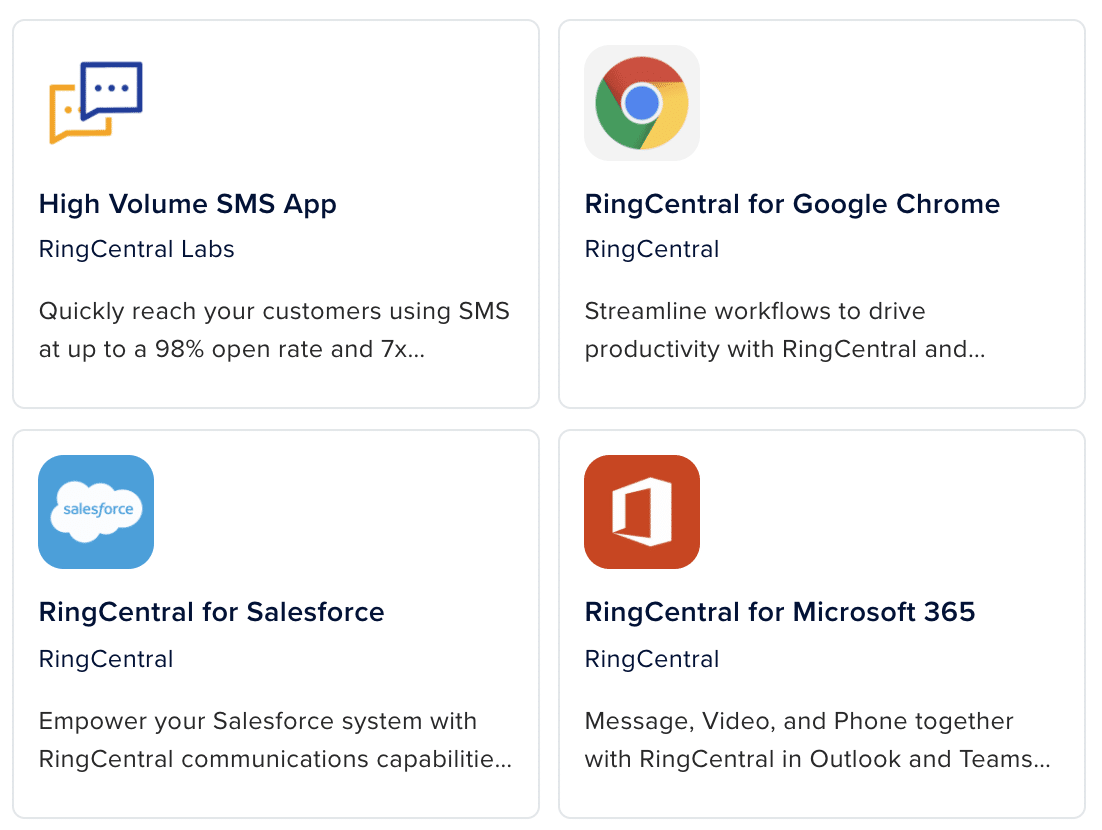
Unified communications, especially, were vital to weathering the global pandemic, and they’ll be just as important in the hybrid and remote workplace.
In a hybrid workplace, workers expect to:
- Work from anywhere and everywhere: in the office, from home, on the go.
- Work from their computers and smartphones.
- Use all forms of communication, including messaging, video, and phone.
- Collaborate via scheduled, spontaneous, and ongoing meetings.
While unified communications provide the tools (message, video, phone) people need to work together, they offer another advantage too: the ability to integrate and create apps.
In RingCentral MVP, our open platform allows you to create a communication workflow tailored to your specific needs. With over 275 pre-built integrations in our App Gallery and robust developer tools (APIs, SDKs, widgets) to build your own custom integrations, MVP gives your teams everything they need to work their way.
Here are a few integrations in RingCentral MVP to check out:
1. RingCentral for Salesforce
Successful sales and marketing teams have more than just a winning pitch—they manage and nurture every aspect of their relationships with their customers. That’s why Salesforce is a vital part of many customer relationship workflows.
But your Salesforce platform can go even further by integrating with your favorite business apps like RingCentral. RingCentral for Salesforce allows you to make and receive calls directly from your Sales Cloud and Service Cloud, in addition to logging calls, taking notes, and performance reporting.
Features include:
- In-App Calling: The integration uses WebRTC technology for calling capabilities like call controls, inbound, and outbound calls without ever navigating away from Salesforce.
- RingCentral Video: View your RingCentral Video meetings in your Salesforce calendar. Configure your meeting settings within Salesforce.
- High Velocity Sales (HVS): By powering the telephony side of a sales cadence ,we allow sales reps to click-to-call right from their work queue and log them with a HVS disposition to move sales cadences forward. Only available for Salesforce Lightning.
- Performance reporting: View a complete dashboard of your team’s performance. Now you can edit and customize the RingCentral Analytics data as a native Salesforce report through our Cloud Phone Report.
2. RingCentral for Google Chrome
As a RingCentral user, you have multiple ways to access your communications: desktop app, smartphone app, and browser app. And the best part is that the experience is consistent across all of them.
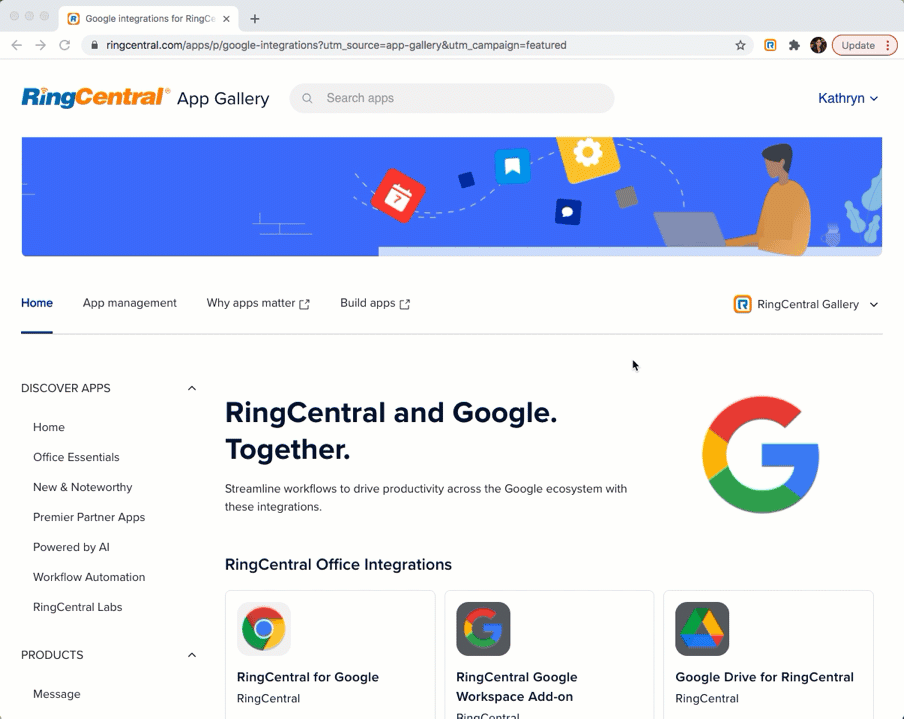
The RingCentral Google Chrome extension takes it a step further. By adding the Chrome extension, you can access RingCentral features all within your favorite Google applications.
For example, you can schedule and join video meetings with one click directly from your Google Calendar, and make calls with an embedded softphone at any time. You can also access your call history and contacts list from the embedded softphone too.
Calendar features:
- Schedule and join RingCentral Video meetings
- Join waiting rooms
- Access global dial in numbers
Softphone features:
- Access RingCentral from any Chrome web page
- Visit the RingCentral message hub to view or respond to texts, voicemails, and faxes
- View your complete communications history (calls, texts, and voicemails)
- Manage inbound call handling settings and active call control features (multi-way call, transfer, record, flip, and more)
- Combine your RingCentral and Google contacts in one easy-to-search screen
- And more
3. High-volume SMS
Emailing might be a great way to reach customers, but text messages have a significantly higher engagement rate. In fact, 90% of people read a text message within just three minutes of receiving it.
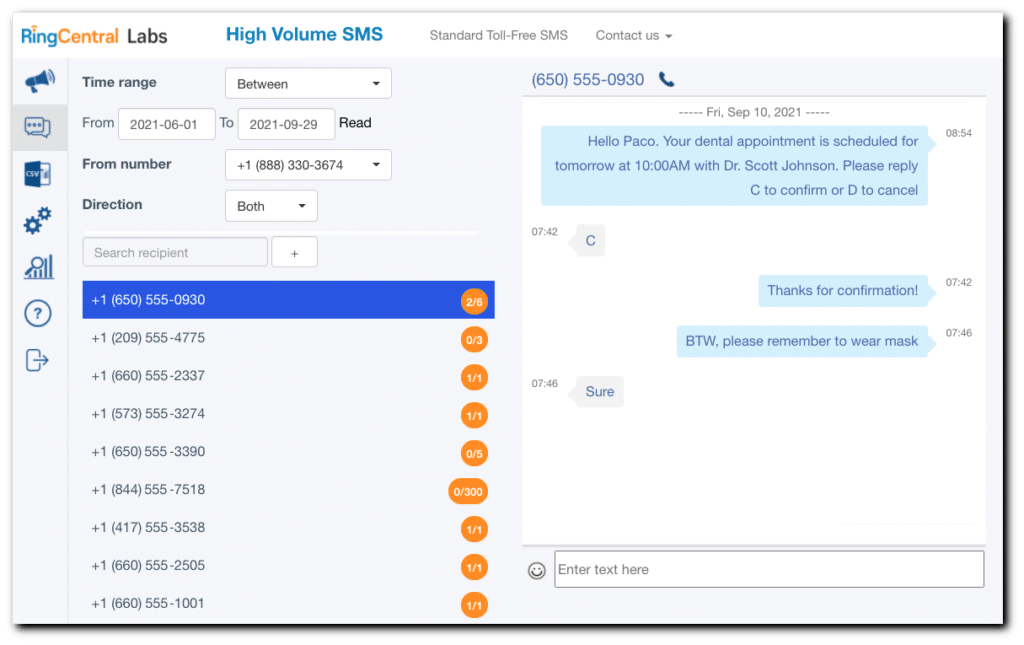
Businesses that want to incorporate automatic text messaging have full access to our programmable SMS and MMS APIs.
Send targeted or bulk text messages such as appointment reminders, notifications, and promotions. You can send SMS to up to 10,000 recipients all while using your RingCentral phone number.
SMS and MMS API features:
- Send and receive text messages
- Send and receive images, videos, and files with MMS
- Send bulk SMS with automated message queuing
- Integrate prebuilt apps from the App Gallery or build your own.
- Use existing numbers for text messages
4. RingCentral Embeddable
At RingCentral, our goal is to make accessing your communications simple yet productive. That starts with giving you the freedom to work within the workflows you’re already familiar with.
In 15 minutes or less, developers can quickly embed RingCentral into their preferred web applications. This includes every part of RingCentral MVP: message, video, and phone.
For example, developers can integrate a full-featured softphone into their web app built specifically for their business. And they can easily customize the UI using CSS.
RingCentral Embeddable features:
1. One-click meetings
Seamlessly click to schedule, click to start, and click to join meetings within your browser or the RingCentral app.
2. Video recordings
Record meetings for compliance purposes or to track contents and progress.
3. Inbound screen pop
Get a preview of who’s calling you before accepting the call or meeting.
Helping you work your way with our open platform
Hybrid and remote work encompass much more than simply sending employees home, especially as those work arrangements become permanent. Employees will work from anywhere and everywhere—and their tools should support that level of flexibility.
If messaging, video, and phone are the building blocks of collaboration in a hybrid workplace, then an open platform—where users and entire companies can create custom workflows—gives teams the second essential piece of hybrid work: the freedom to work their way.
Learn more about what’s possible with our open platform here:
Originally published Oct 05, 2021, updated Jan 18, 2023