Highlights:
- Overlay: A new presentation mode for RingCentral Video that allows speakers to move their video on a screen share.
- Video virtual backgrounds: Use animated backgrounds in your video meetings
- Mobile resource center: Find tutorials, contact support, and leave suggestions for our developers all in the same location on the RingCentral mobile app.
- Rooms controller: Manage RingCentral Rooms meeting controls all from the RingCentral mobile app.
- Mobile participant pinning: On the mobile app, pin any meeting participant to the main meeting screen.
A hybrid and remote-first workplace might pose many challenges, but perhaps the biggest one of all is how employees can collaborate as they work from anywhere. After all, working together is simple when everyone shares the same office. But as more businesses take the remote route, it’s clear that workers need new ways to collaborate—and that’s where we come in.
We’re excited to announce several new features in RingCentral Video. From overlays that emulate real meeting rooms to animated backgrounds, these new features foster deeper collaboration and make the hybrid work experience better.
1. Overlay
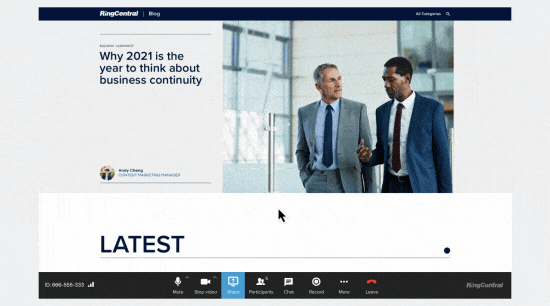
Office meetings have an advantage over video meetings when it comes to engagement. For example, presenters can physically point to somewhere on a monitor or screen to draw attention to it. Video meetings are limited to screen shares and static presenter positions. Let’s bridge that gap.
Introducing overlay, the first presentation mode in RingCentral Video, that allows presenters to move their virtual selves anywhere on the screen that they’re sharing in a meeting.
Say a presenter is guiding everyone through a document or deck. As she presents, she can move herself to the section that she’s discussing and keep participants focused. Instead of referring to a specific section, she can simply place herself next to it.
2. Video virtual backgrounds
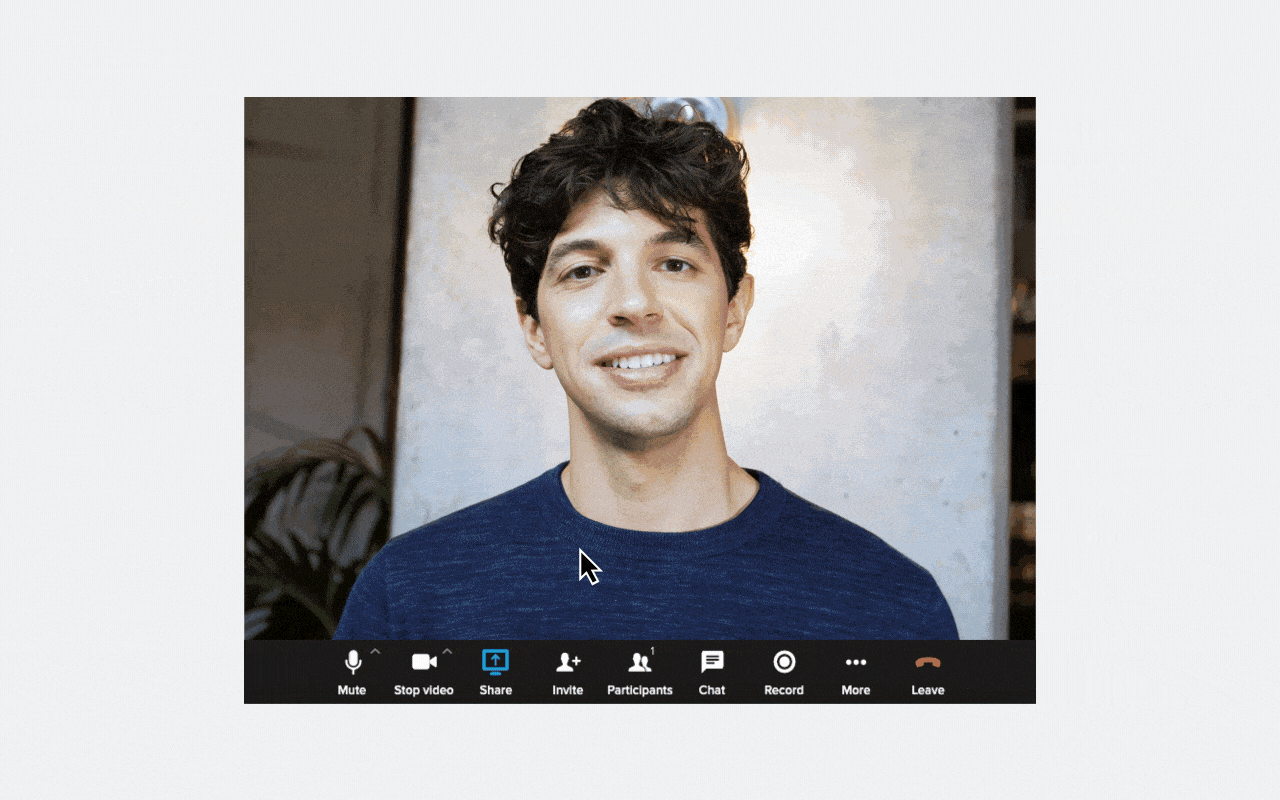
In December of 2020, we launched virtual backgrounds for RingCentral Video where users could select from pre-installed static images to use as their video meeting background.
With the latest release, users can now use animated backgrounds in their video meetings. Whether it’s a cozy fireplace or relaxing beachscape, users can customize their virtual backgrounds using any pre-installed videos or their own uploaded videos.
3. Mobile app resource center
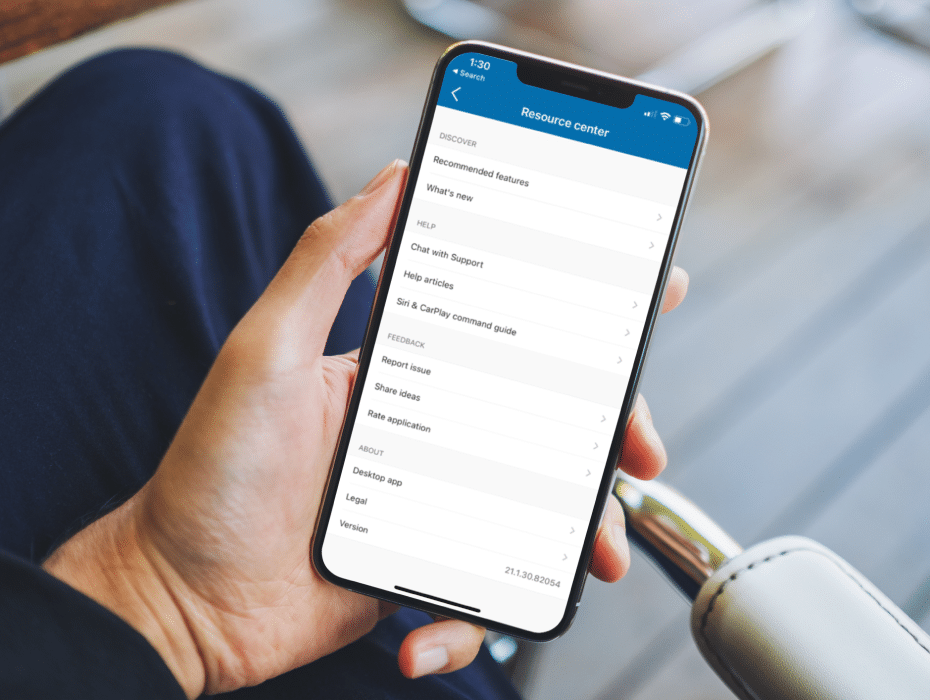
Getting the most out of your RingCentral mobile app starts with knowing what it’s capable of. Also, accessing support information shouldn’t require going through a browser or desktop app. That’s why the RingCentral mobile app now comes with its own built-in resource center.
The new mobile resource center allows you to:
- Discover key features
- Contact support
- Provide feedback
All of these functions are accessible through the same resource center menu. It’s part of our effort to bridge the gap between mobile and PC devices.
4. Mobile phone as RingCentral Rooms™ controller
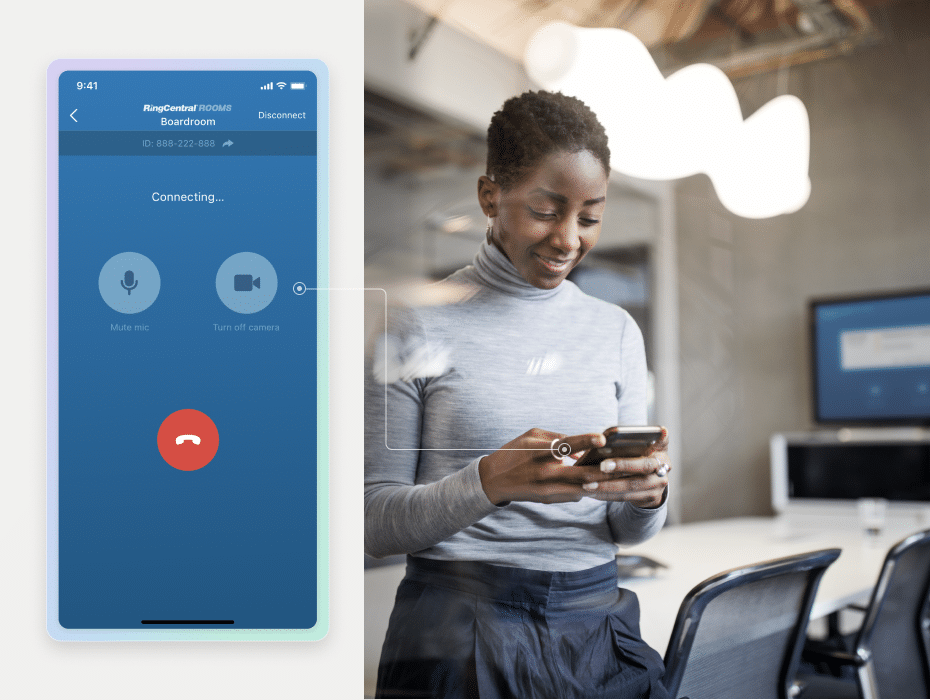
Meeting rooms will look very different from what they used to. For starters, workers now have a higher standard for hygiene in the workplace, and communal spaces are subject to higher scrutiny. Also, social distancing might remain in place as we slowly recover from the pandemic.
But for those whose meeting rooms are back in business, RingCentral Rooms users can now control meeting functions directly from their RingCentral mobile app. Participants have full access to the Mac Room controller and can be anywhere in the room they feel most comfortable.
To use the Rooms controller, simply connect the mobile device and Mac Room to the same WiFi network with Bluetooth enabled, and you’re good to go.
Note: This feature is currently available for Mac Rooms only. Android Rooms support is coming soon.
5. Mobile participant pinning
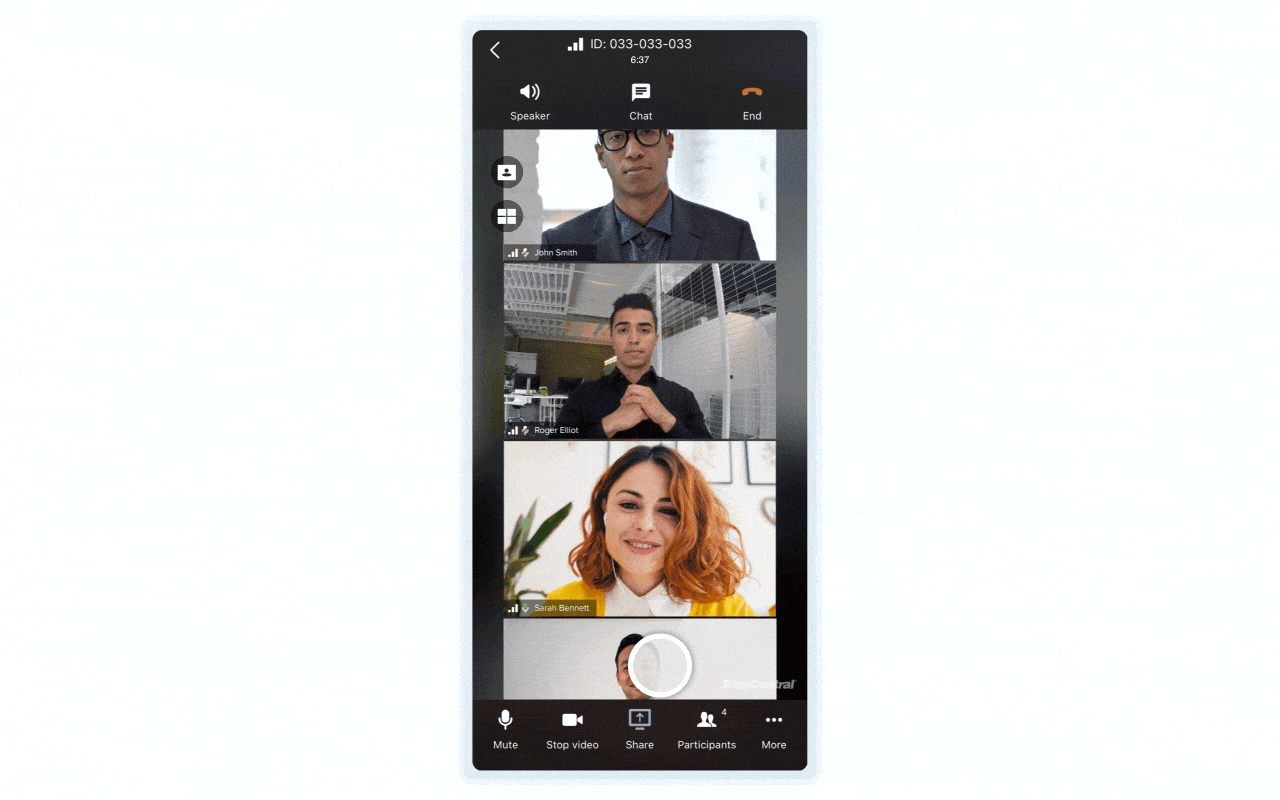
At RingCentral, we’re constantly bridging the gap between our PC and mobile apps so that users get a similar experience on both. This month, it’s all about getting more screen space.
Participant pinning allows users to pin meeting participants to their main meeting screens, even when they’re not speaking. This eliminates the need to swipe back and forth to find the right speaker and gives users more control over who they want to prioritize.
Pin up to three participants on mobile and six on tablets.
Upcoming features
Here’s a sneak peek at what’s coming:
1. Breakout rooms
Meeting moderators can soon split participants into different virtual rooms. This is great for side discussions and brainstorming sessions without having to leave the larger meeting.
2. Team huddle
Start ad hoc meetings and alert team members to join instantly. Rather than scheduling meetings far in advance, team huddle allows you to start video meetings quickly.
3. Up to 500 participants
RingCentral Video will soon support up to 500 participants in a single video meeting.
Recent releases
In addition to the latest and upcoming features, here’s a look at what we released in the last few months:
- Picture-in-picture mode
- Personal folders
- Emoji reactions
- Format message toolbar
- Export message data type
- External guest controls
Get more done with RingCentral
At RingCentral, we’re dedicated to making meetings smarter and more productive. Our new features are available to both RingCentral Office® and Glip® users. Check them out in your RingCentral app now, and keep an eye out for more releases coming your way.
Don’t have an account yet? Glip is now completely free, and it includes unlimited video meetings and team messaging.
Originally published Apr 20, 2021, updated Dec 30, 2022





