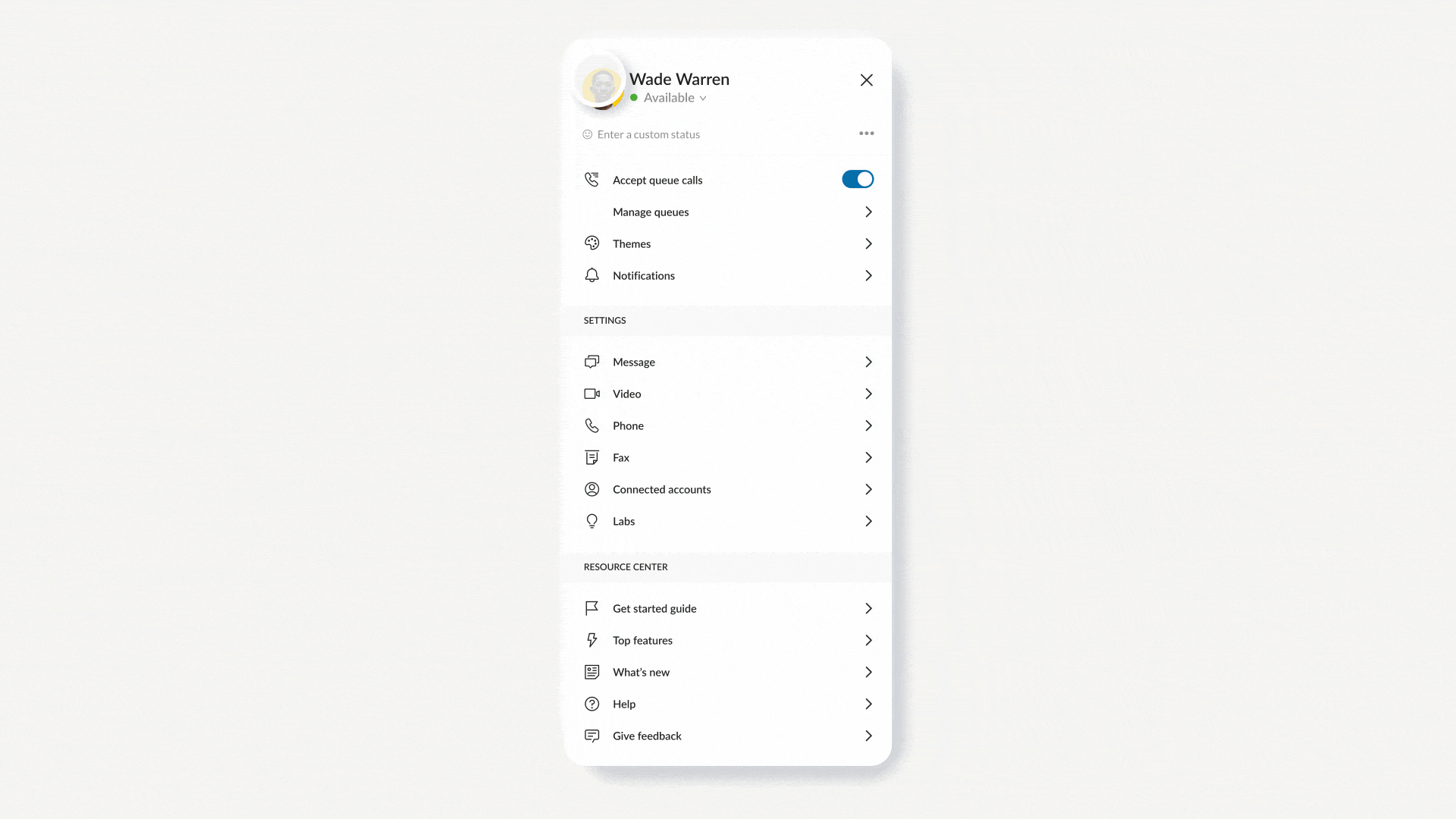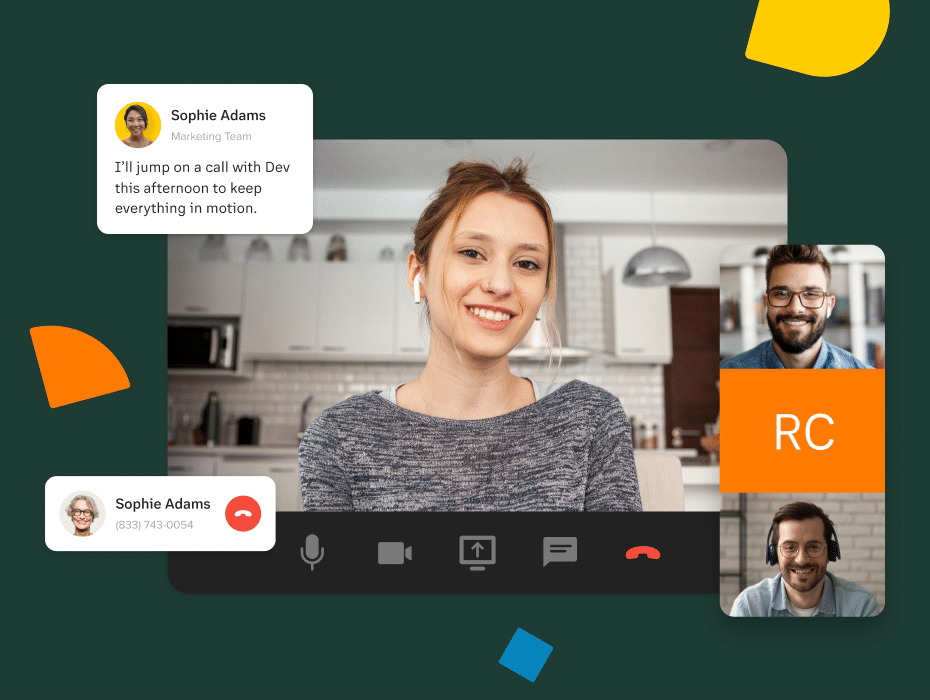At a glance:
The way we work has changed more in the past 20 months than ever. Meetings that used to take place in the office now happen virtually, and those casual conversations by a colleague’s desk shifted to team messaging and group chats.
And in this new normal, video meetings have a vital role in keeping teams connected. After all, when your colleagues work from anywhere and everywhere, video is the best opportunity to collaborate face to face.
We’re here to help your teams build those connections. That’s why we’re announcing our latest RingCentral MVP feature that improves the meeting experience: personal meeting name.
What is a personal meeting name?
A personal meeting name is an alternative to using your personal meeting ID (PMID) to schedule meetings.

Previously, scheduling a meeting meant using a randomly-generated 9-digit number, where your participants often had to dig through emails and messages to find. These many hurdles added time and headache to joining a meeting.
With personal meeting names, participants can join meetings without ever having to find the 9-digit number or meeting hyperlink. Just type in the chosen name and they’re ready to join.
How does this benefit users?
Personal meeting names make joining meetings much easier for everyone in your company. Once you start your meeting, participants can simply type in your personal meeting name to join.
And your meeting name never changes. As long as participants know your meeting name, they can join whenever you’re in the meeting room too.
What about security?
Personal meeting name is a great way to host back-to-back meetings. For example, a manager might host a two-hour meeting and have his employees join in 30-minute blocks.
But what happens when other participants use your personal meeting name and enter at the wrong time? Maybe a meeting ran late or the next participant entered a bit early.
Waiting rooms give you full control over who can join your meeting room. Before participants enter your room, they’ll get placed in a meeting room where you can accept, decline, or hold them until you’re ready.
Similarly, you can also create a passcode for your meeting before the meeting starts. This ensures that only invited guests can enter your room.
Try it out today
Personal meeting name is now available for every RingCentral user—both on desktop and mobile. Set up your name in the app today.
Here’s how to get started:
Originally published Dec 20, 2021, updated Dec 30, 2022