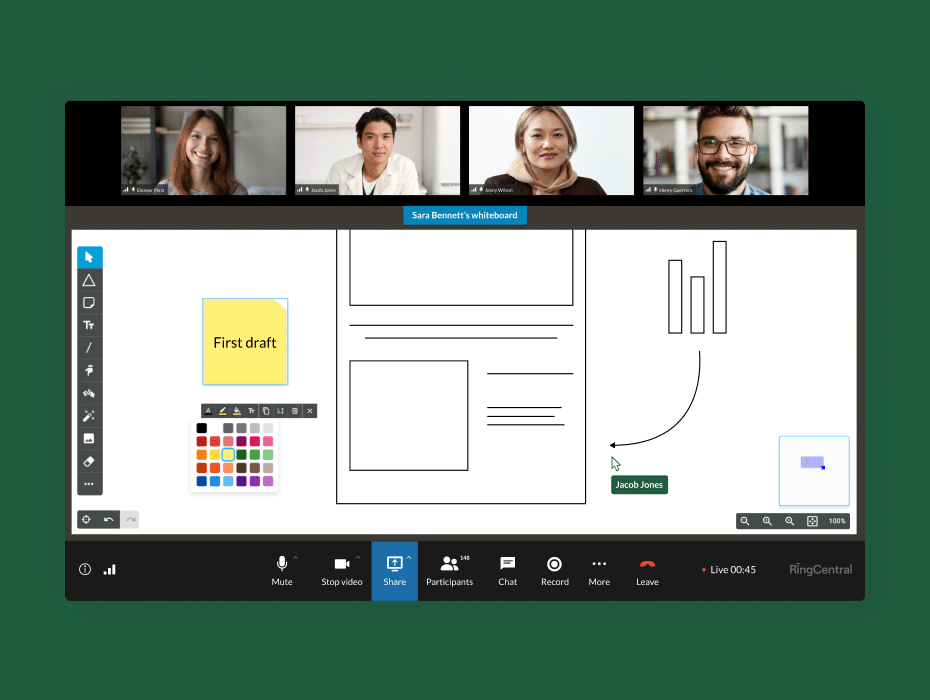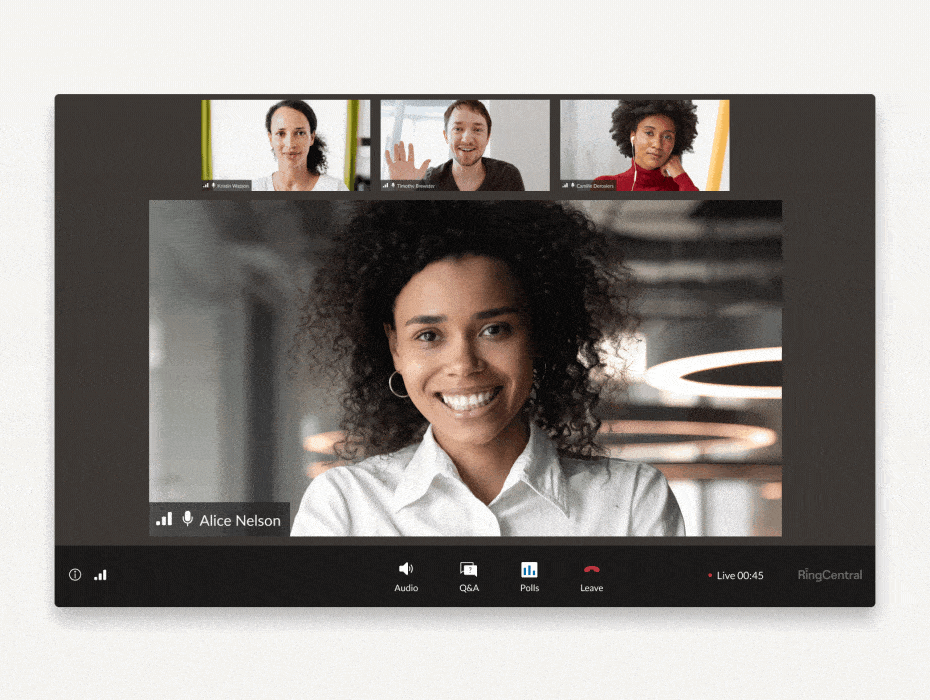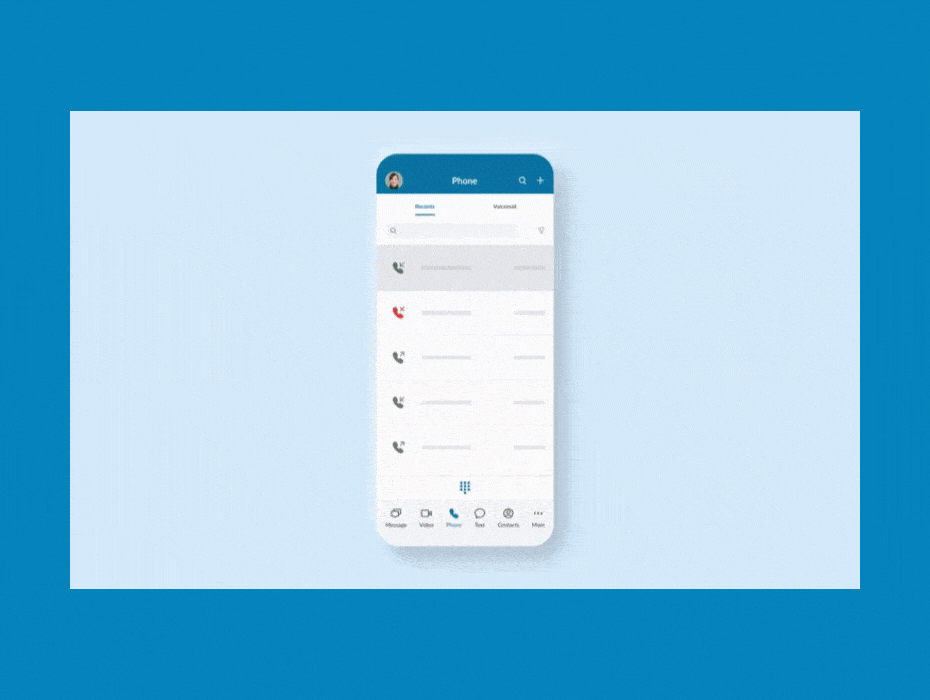At a glance:
- Auto-follow, low light adjustment, and video filters
- Live transcriptions (open beta)
- Meeting summaries
- Presentation modes
As we shift to new modes of work (hybrid, remote, flexible), video conferences have a vital role in building human connections. After all, video meetings supported us through almost two years of remote work. Needless to say, they’ve become integral parts of our workdays—and they’re here to stay.
But a video-first approach has several challenges to overcome. Back-to-back virtual meetings can contribute to meeting fatigue and brain fog, and long periods of virtual-only interactions with colleagues often lead to feelings of isolation.
⭐ Ready to go hybrid or remote? ⭐
Here’s the secret to a successful hybrid and remote-first workplace.
Our remote work experiment was a success, but it introduced new challenges to how we work together. The question is, how do we address these challenges?
We’re here to break down those challenges and make your video meetings as productive and human as possible. Video meetings in RingCentral MVP feature several AI-based capabilities that enhance your meeting experience, with a focus on inclusivity and empowering human connections.
Here are a few AI features to try out:
1. Auto-follow, low light adjustments, and filters
We take many things into account when we turn on our video cameras. Is our attire professional enough? Is our hair messy? How about our backgrounds? Am I centered on my screen?
These AI features will keep you looking your best:
Auto-follow
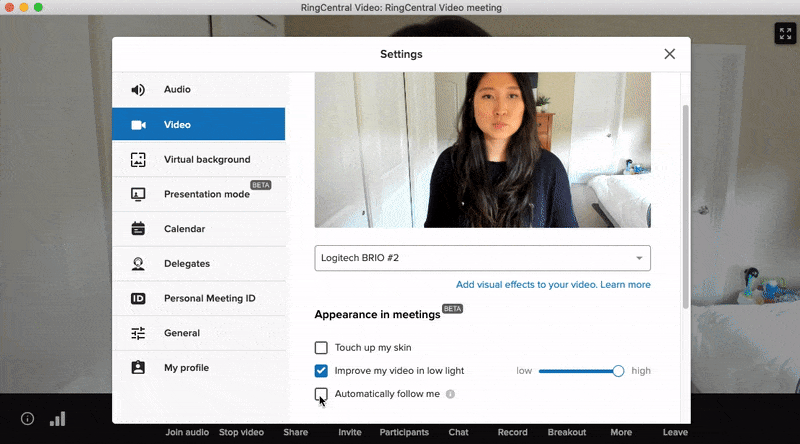
Auto-follow tracks where you are and automatically keeps you at the center of your video. This ensures that you always stay in frame and keeps your meetings distraction-free.
Also available on the RingCentral app for iPads via Center Stage.
Low-light adjustments and filters
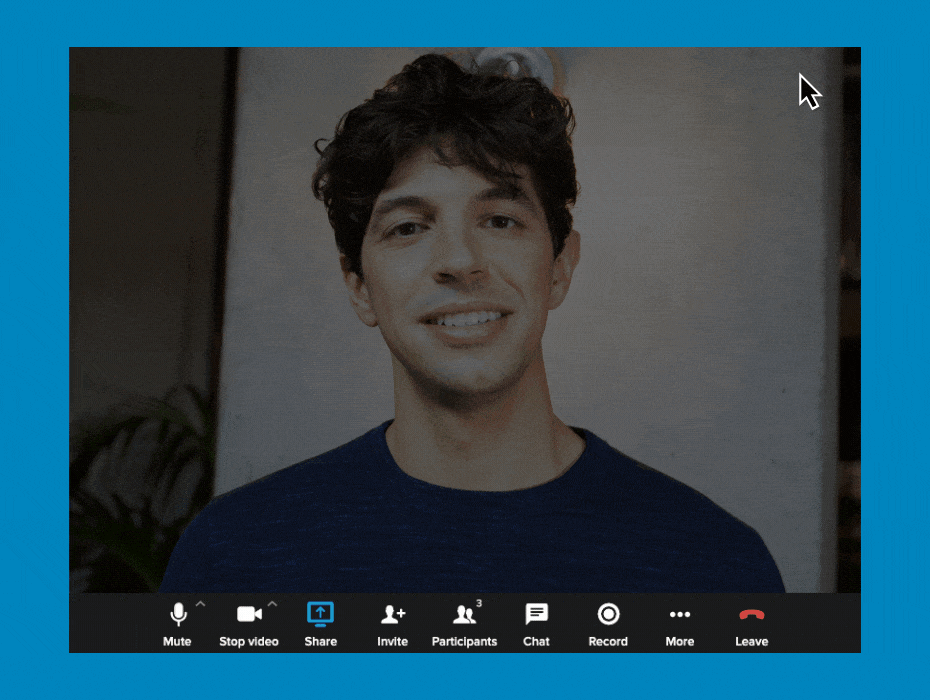
Set your RingCentral app to automatically detect low-light environments and increase your brightness in video meetings. Also add a filter to your camera to ensure you always look your best.
Available for RingCentral desktop app. Coming soon to iOS/Android.
Learn more about auto-follow, low-light adjustments, and filters here.
2. Live transcription (open beta)
We’ve all been there. You join a meeting late and have no insights into what’s already been discussed. Or perhaps you’re in a noisy environment and can’t properly hear what’s being said in a meeting.
In our busy hybrid and remote lives, we can often be in situations where we need to catch up. That’s where live transcripts come in.

Live transcripts add to your normal meeting experience by automatically transcribing audio into text—in real-time. As a meeting progresses, discussions are converted into text so those that join late or have hearing challenges can catch up without interrupting the meeting.
Live transcripts is currently in open beta and available to all MVP users.
3. Meeting summaries (coming soon)
In our busy work lives, missing a meeting here or there is inevitable. But that doesn’t mean you have to watch an entire recording or bother a colleague for their notes.
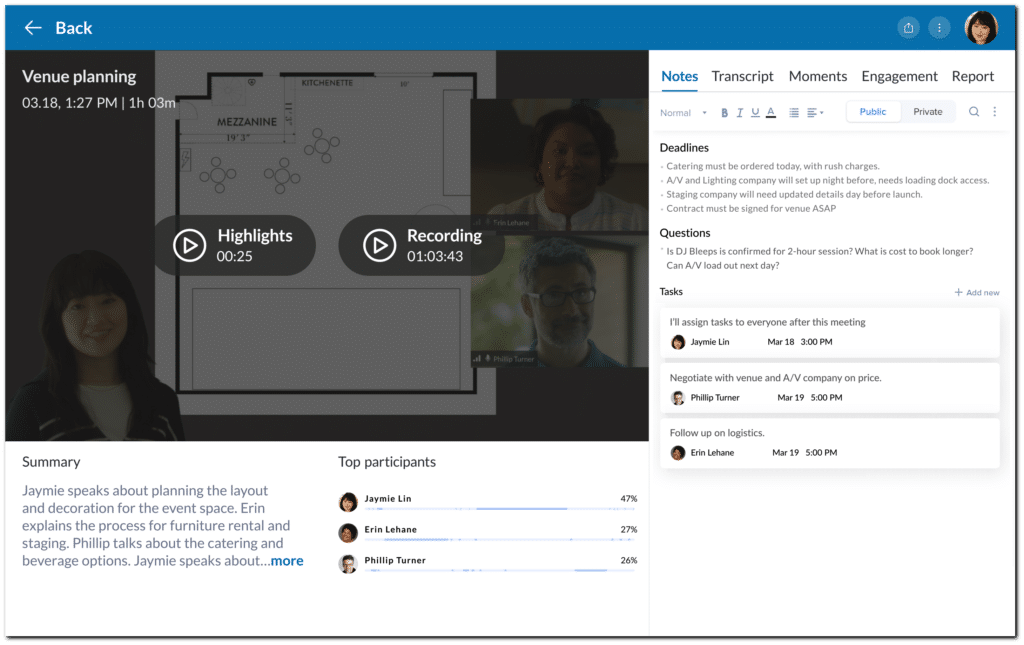
RingCentral can automatically generate a summary of an entire video meeting, allowing you to quickly review what was discussed. Meeting summaries provide quick, summarized overviews of your meetings, with short and long versions, important keywords, and a list of participants who joined.
On the roadmap: speaker frequency, highlights, notes, and more.
Meeting summaries will be available in Q2 2022.
4. Presentation modes: Newsroom and Conference room
Video meetings lack many of the human elements available in in-person meetings. For example, how many times have you dozed off during a screen share presentation, or tried to multitask instead? We developed presentation modes to counteract the monotony of video meetings.
Earlier this year, we launched our first presentation mode: Overlay. The mode allowed speakers to overlay their heads on their screen shares and move alongside the content—just as speakers would move around a physical meeting room.
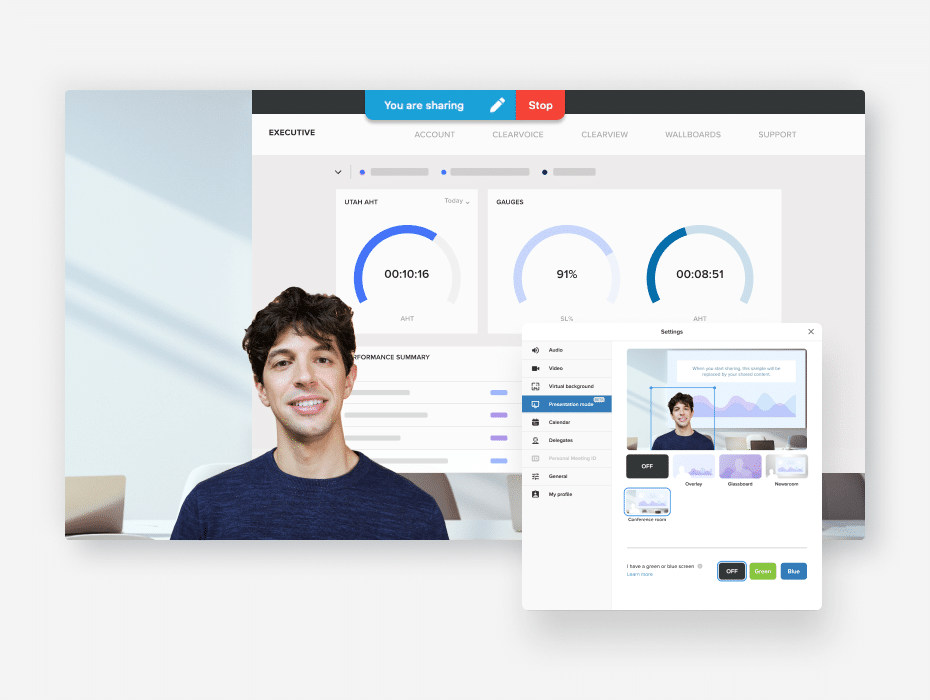
Our two newest presentation modes, Newsroom and Conference room, use AI to grab your picture and place it on a virtual meeting room table, complete with a virtual screen of the presentation itself.
This creates the illusion of sitting together in a meeting room while you take your meeting from your PC. At the same time, it adds more color to your presentations so your participants stay engaged.
There’s more
AI aims to enhance your capabilities and bridge the gap between in-person and virtual meetings. And we’re not stopping here.
We’re endlessly innovating new ways to make your meetings smarter, more engaging, and more productive. Learn more about our latest video meeting features below, and keep an eye out for more to come.
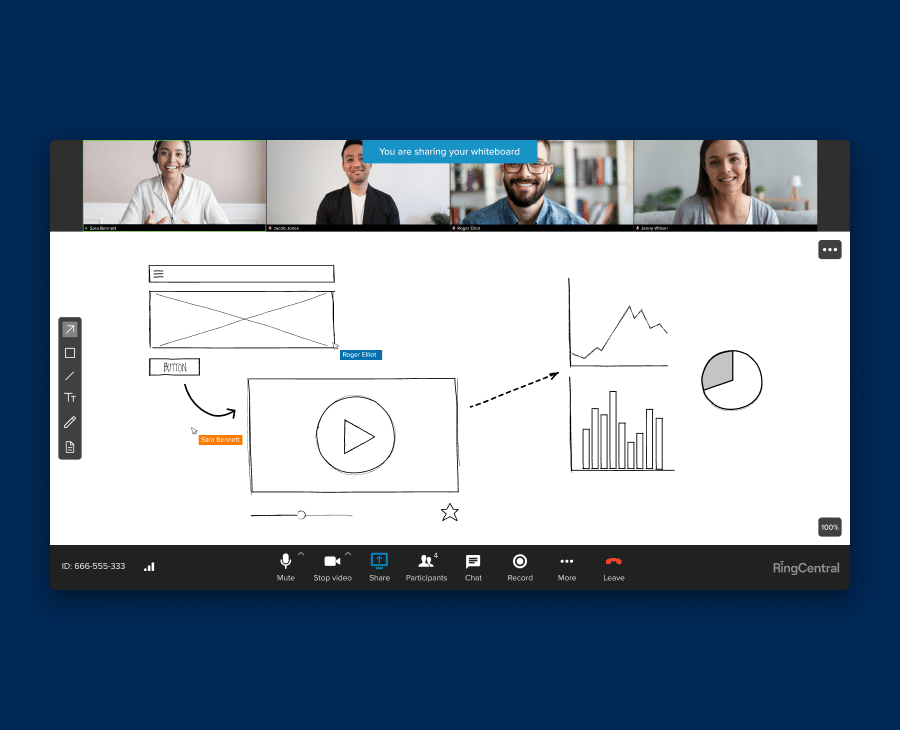
Not a user yet? Request a demo or connect with a RingCentral specialist and try out RingCentral today.
Originally published Nov 09, 2021, updated Jul 25, 2024