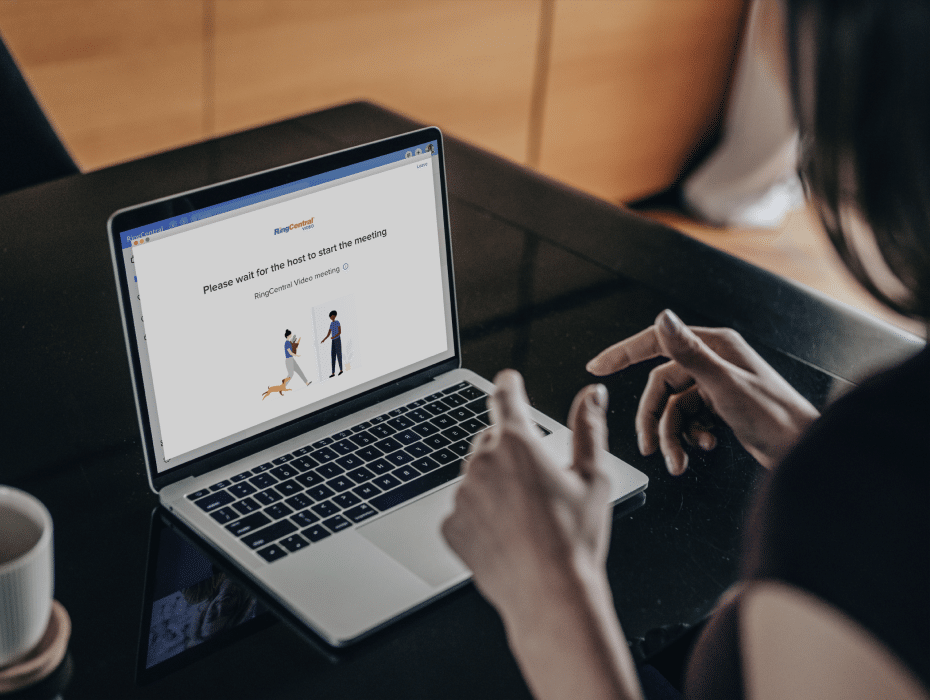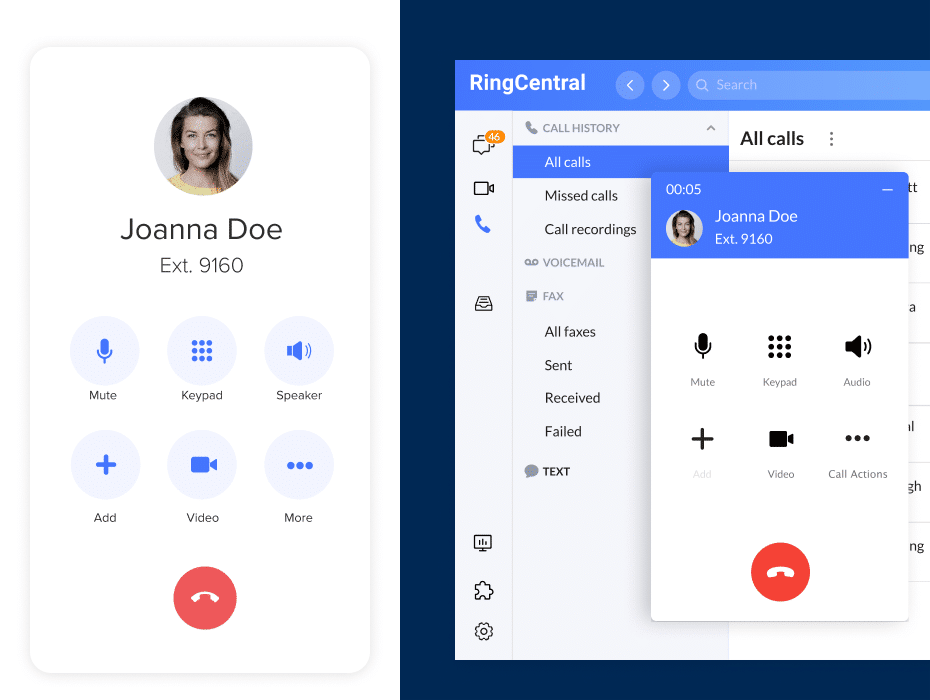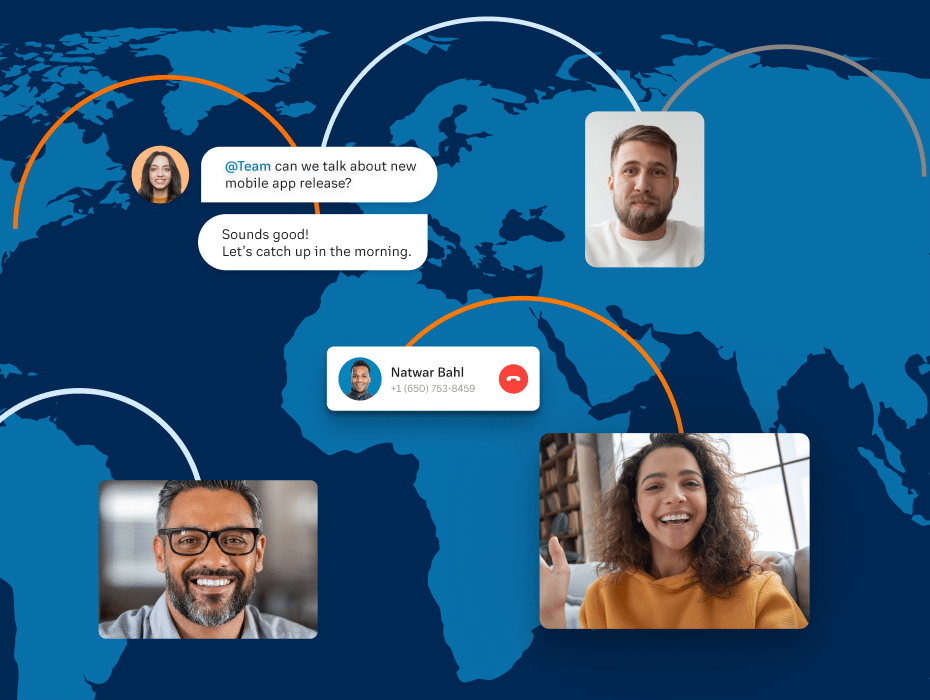Highlights
- Waiting Room: a virtual staging area that prevents participants from joining until the host is ready
- Hosts can enable Waiting Rooms when scheduling a meeting
- Hosts can specify participant types who have to join Waiting Rooms
This year has been a rollercoaster of workplace transformation. Seemingly overnight, the traditional workplace was upended as millions of people shifted from office cubicles to kitchen tables.
If anything has been a saving grace this year for organizations, though, it’s the video meeting. But as we continue to depend on video meetings for the foreseeable future, so does the need to keep your meetings secure at all times. After all, unwanted guests can often stop meetings in their tracks when participants discuss sensitive topics.
Securing video meetings
To prevent malicious actors and keep video meetings secure, RingCentral has released Waiting Rooms for RingCentral Video. Waiting Rooms gives hosts full control over their video meetings, allowing them to manage who can enter the meeting and when.
[ebook-download title=”Learn more about RingCentral’s commitment to security” link=”https://netstorage.ringcentral.com/documents/cloud_communications_security.pdf” cta-text=”See the whitepaper” src=”https://www.ringcentral.com/us/en/blog/wp-content/uploads/2020/10/RC-security-WP-1.png”]
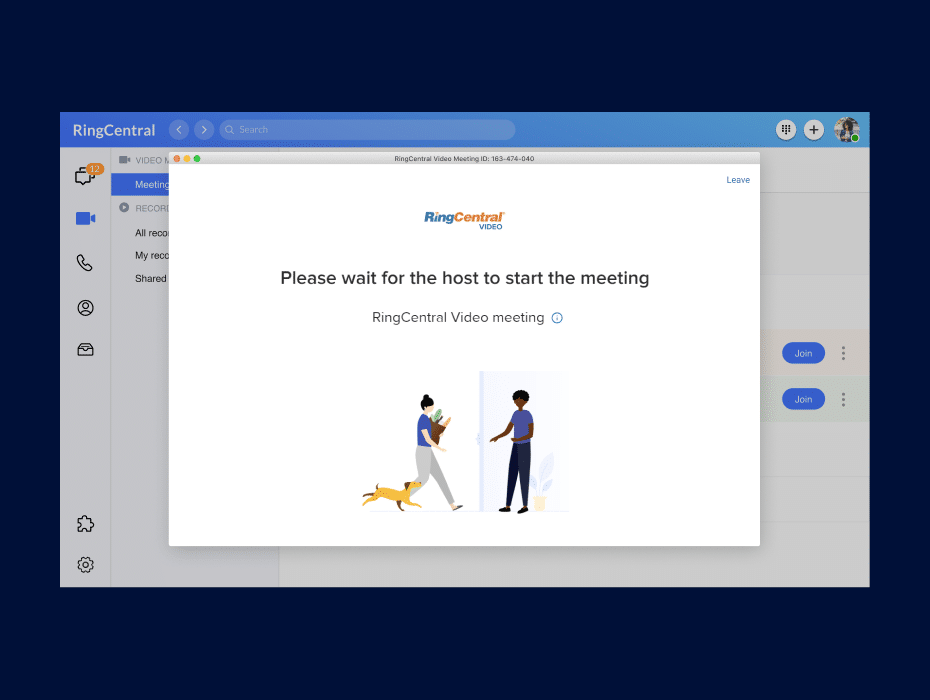
When the Waiting Room is enabled, participants must wait for the host to join or manually approve participants before they can enter.
Different features in Waiting Rooms
Hosts have a breadth of controls when it comes to Waiting Rooms:
1. Keep meetings locked until the host is ready
Video meetings typically launch when the first participant joins the call. With Waiting Room enabled, however, participants wait in a virtual staging area until the host starts the meeting. Once the meeting starts, everyone enters at the same time.
Waiting Rooms can be enabled by the host when scheduling a meeting in the RingCentral app or any calendar integration.
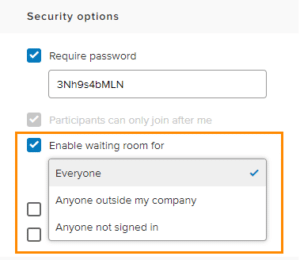
2. Specify groups of participants who can join
RingCentral Video gives hosts full control over which types of participants can enter the meeting. For example, hosts can permit only users with a certain domain name from entering, or only employees from a certain department in the company.
This allows managers and project leaders to control the conversation and prevent important information from leaking.
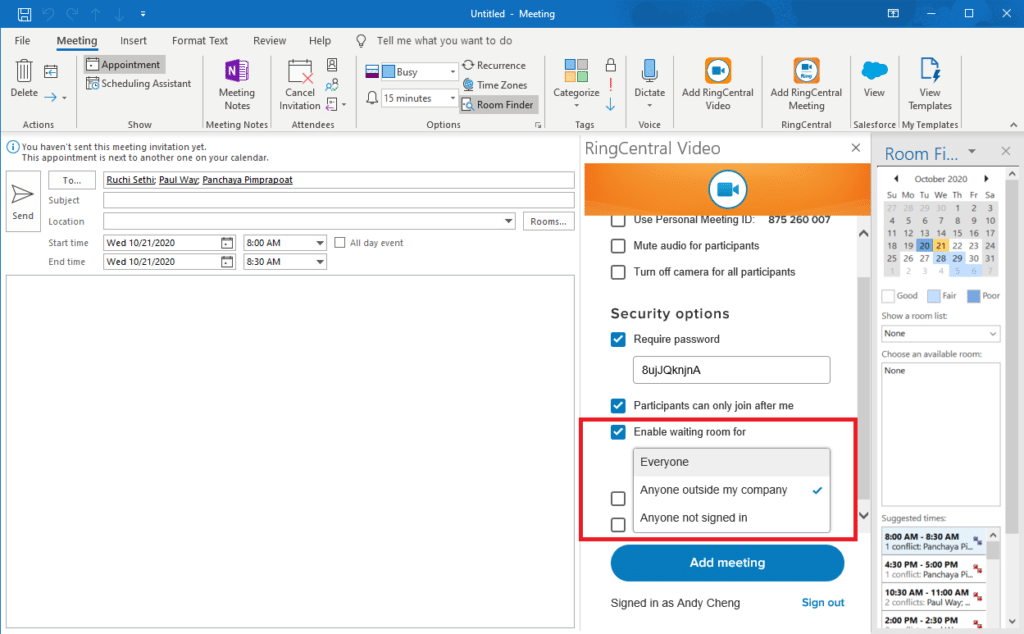
Select which groups of participants enter the Waiting Room.
3. Admit or deny participants during a meeting
If a meeting has already started, the host can screen whoever enters the Waiting Room and choose whether they want to admit or deny participants. This keeps the meeting secure in the event that a meeting link is shared with others unintentionally.
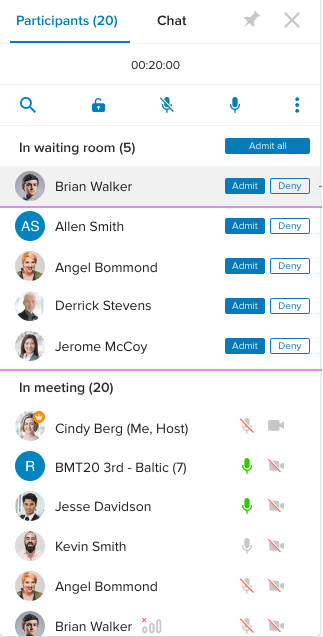
4. Move participants into the Waiting Room
Hosts can also move participants into the Waiting Room during a meeting. For example, if sensitive information is about to be shared among key stakeholders, the host can move participants back into the Waiting Room until the meeting can move forward. Similarly, hosts can also move hosts back into the Waiting Room if they were admitted accidentally.
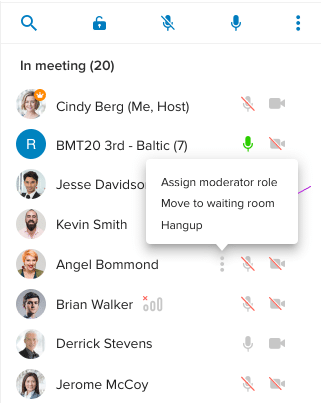
When to use Waiting Rooms
Waiting Rooms is more than just a security feature. It also streamlines meetings in many scenarios, including when:
- Leaders need to have a private conversation
- Healthcare providers want to host multiple telehealth appointments
- Teachers want to host virtual office hours
- Managers prefer to have an always-on video feed
Committed to your security
When it comes to video meeting security, Waiting Rooms is just the tip of the iceberg. To learn more about keeping your video meetings secure, check out “RingCentral Video Features for Preventing Meeting Abuse.”
Start hosting RingCentral Video meetings and try out Waiting Rooms today, or check out our different pricing plans.
Originally published Oct 21, 2020, updated Jun 25, 2021