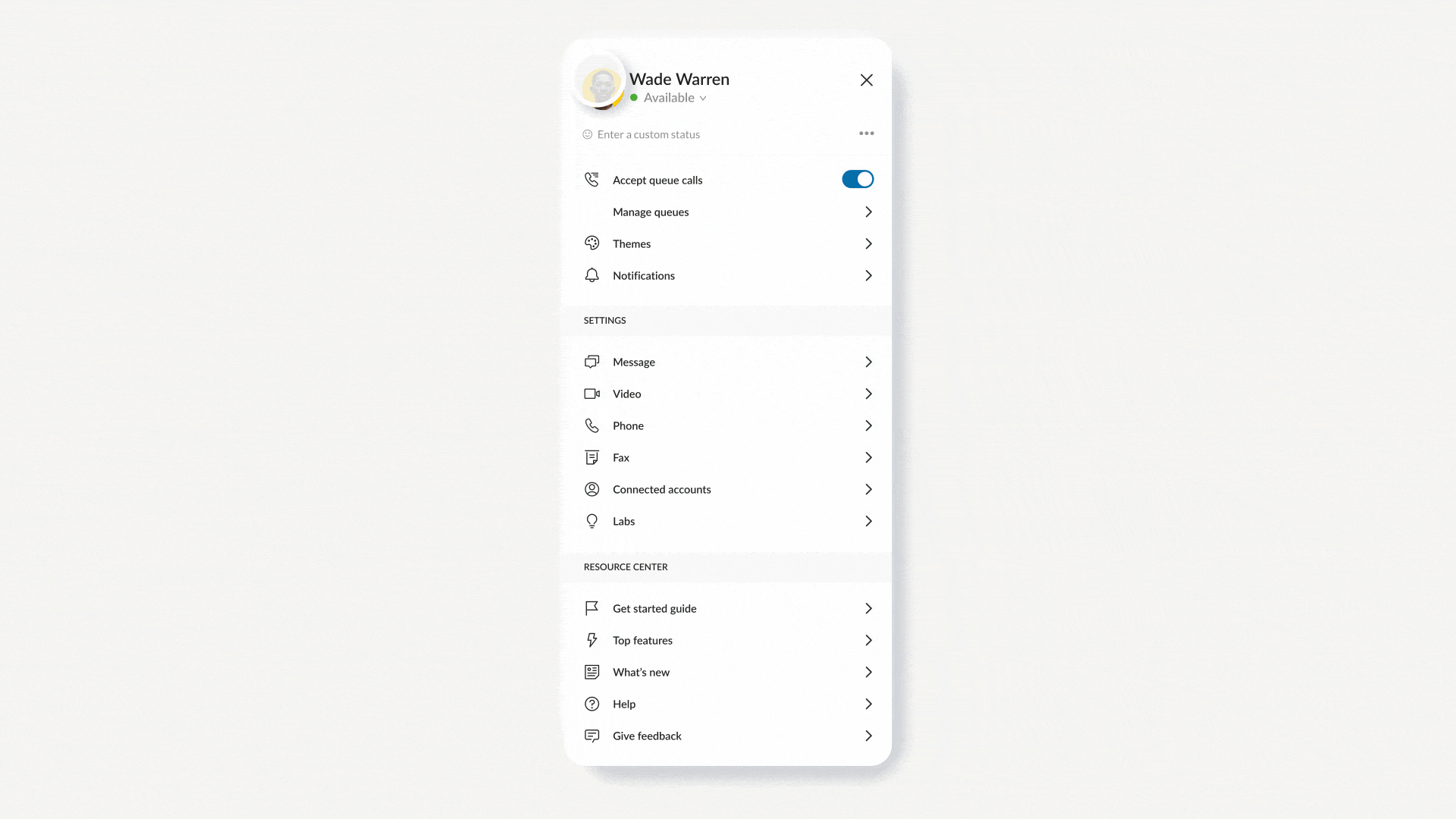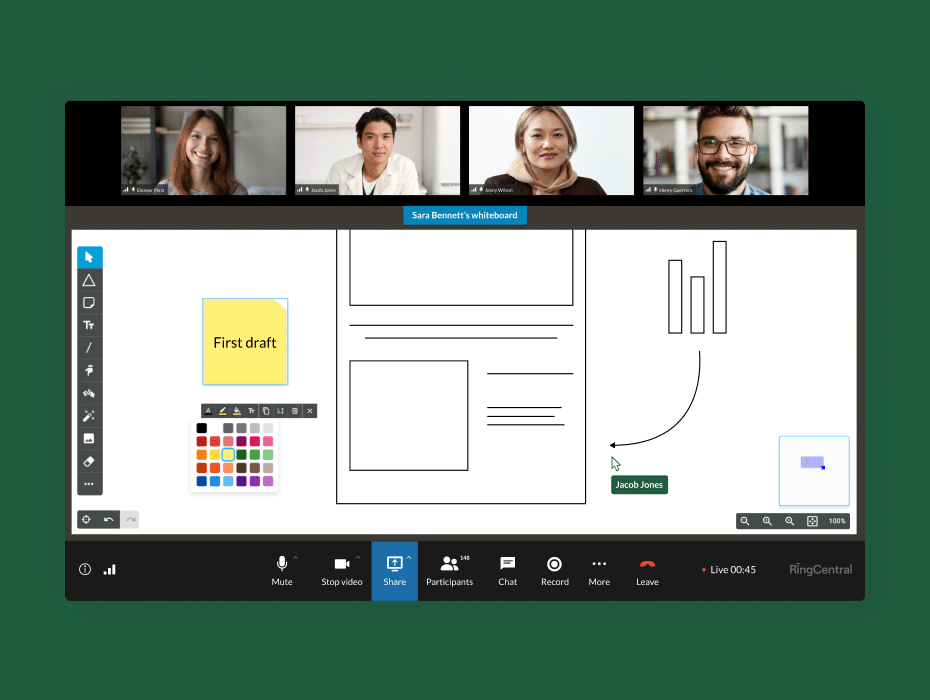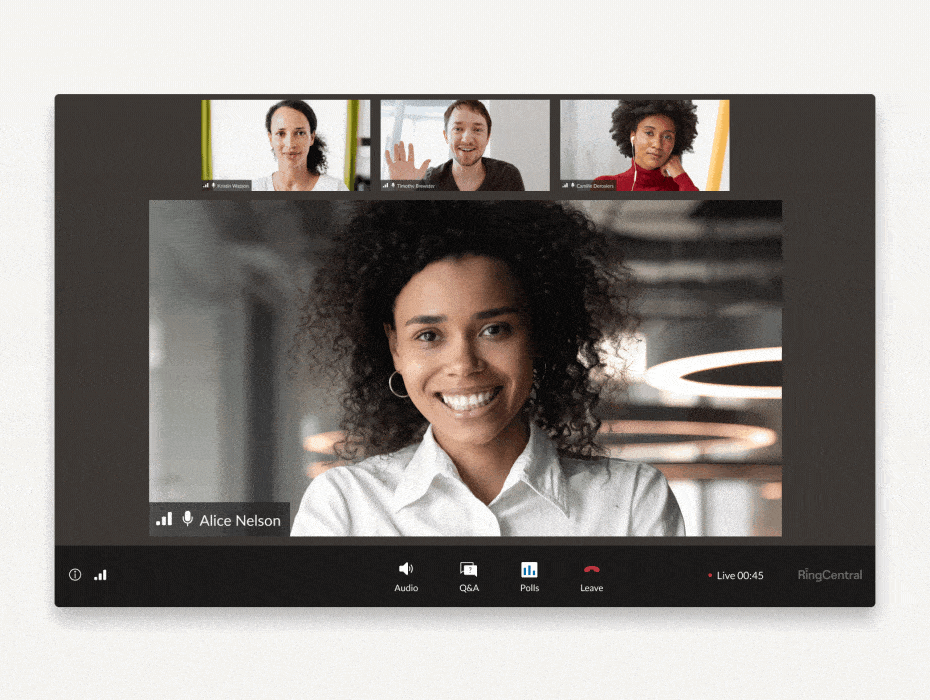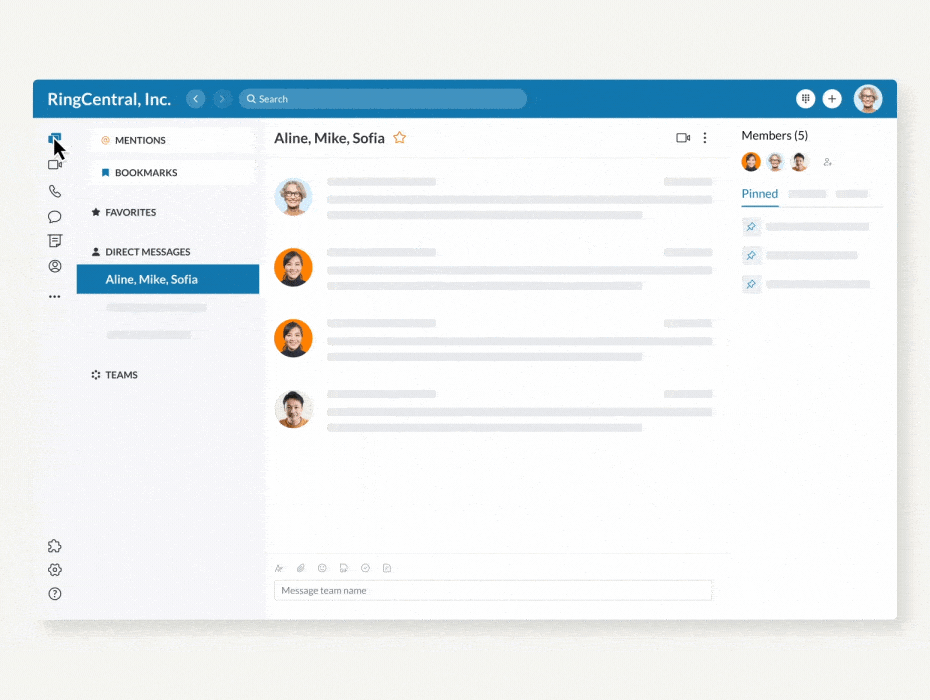Our mobile devices play a big role in our work lives. Frost & Sullivan found that smartphones boost productivity by 34% and saved employees 58 minutes per day.
Along with the recent rise in remote and hybrid work models, bring your own device (BYOD) adoption is expected to continue to accelerate. That’s why meeting the needs of workers will increasingly require flexible tools that enable them to get work done from anywhere—including their own mobile devices.
⭐ Ready to go hybrid or remote? ⭐
Here’s the secret to a successful hybrid and remote-first workplace.
At RingCentral, we believe that our mobile app should offer just as many capabilities as our desktop app—giving you access to all of your tools wherever you work from. It’s part of our mission to help you work your way.
Check out these must-have features that make it easier than ever to get work done on the RingCentral mobile app.
1. Mobile Heads-Up Display
For receptionists, executive assistants, and other power phone users, busy days mean an endless number of phone calls. But mobile systems have traditionally lacked many of the advanced features that make it easy to juggle multiple calls.
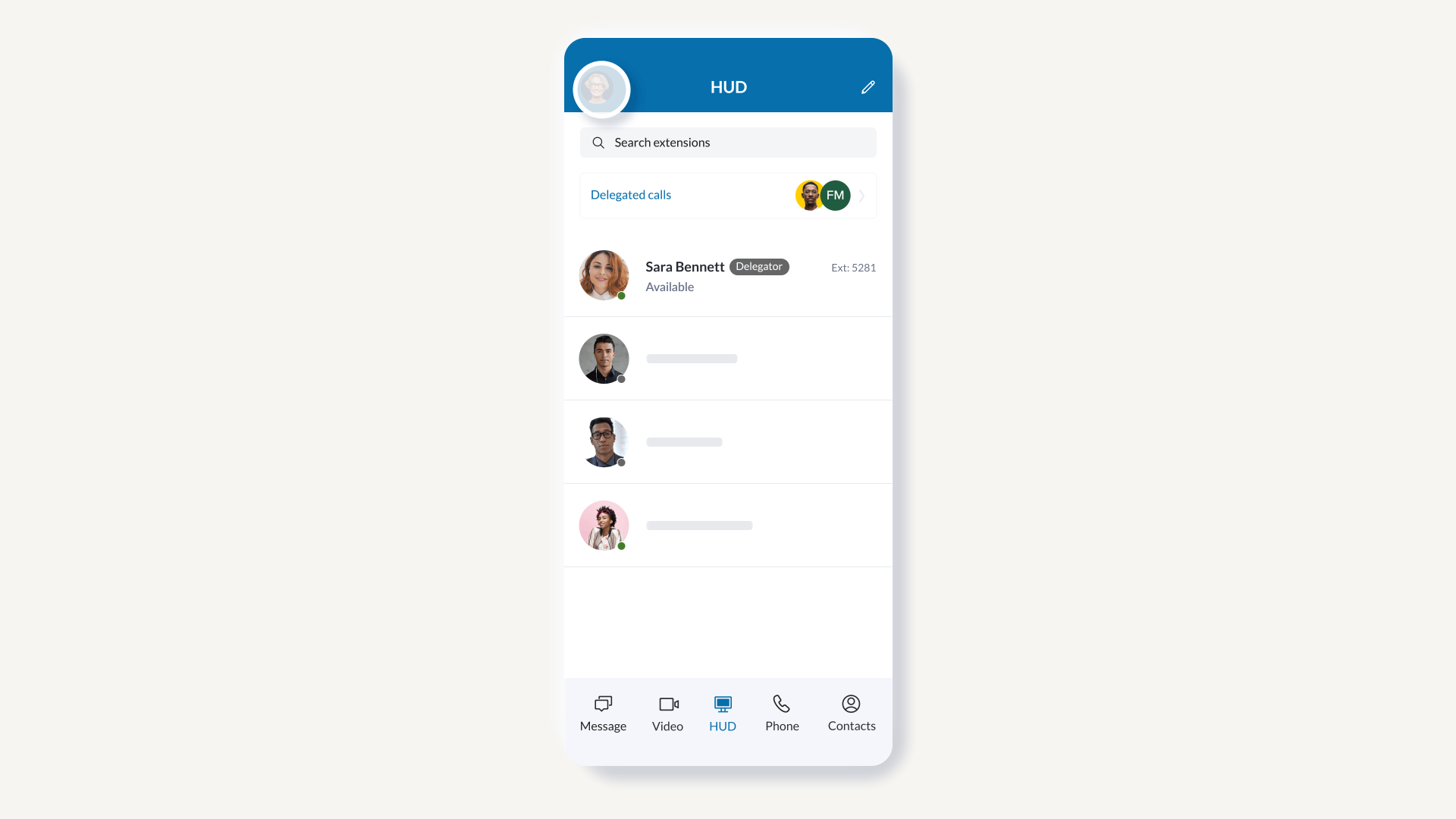
Heads-Up Display (HUD) puts those advanced features in the palm of your hand. With mobile HUD, users can see who’s currently online, transfer the call, add users to the call, chat with a colleague directly, or pick up a call on behalf of a colleague.
Mobile HUD is available in beta for current RingCentral customers. Please contact your RingCentral Account Manager for more information.
2. Post forwarding
Mobile apps are vastly different from PCs. Limited screen space can make too much information overwhelming, which is why it’s helpful to give users more control over what they see.
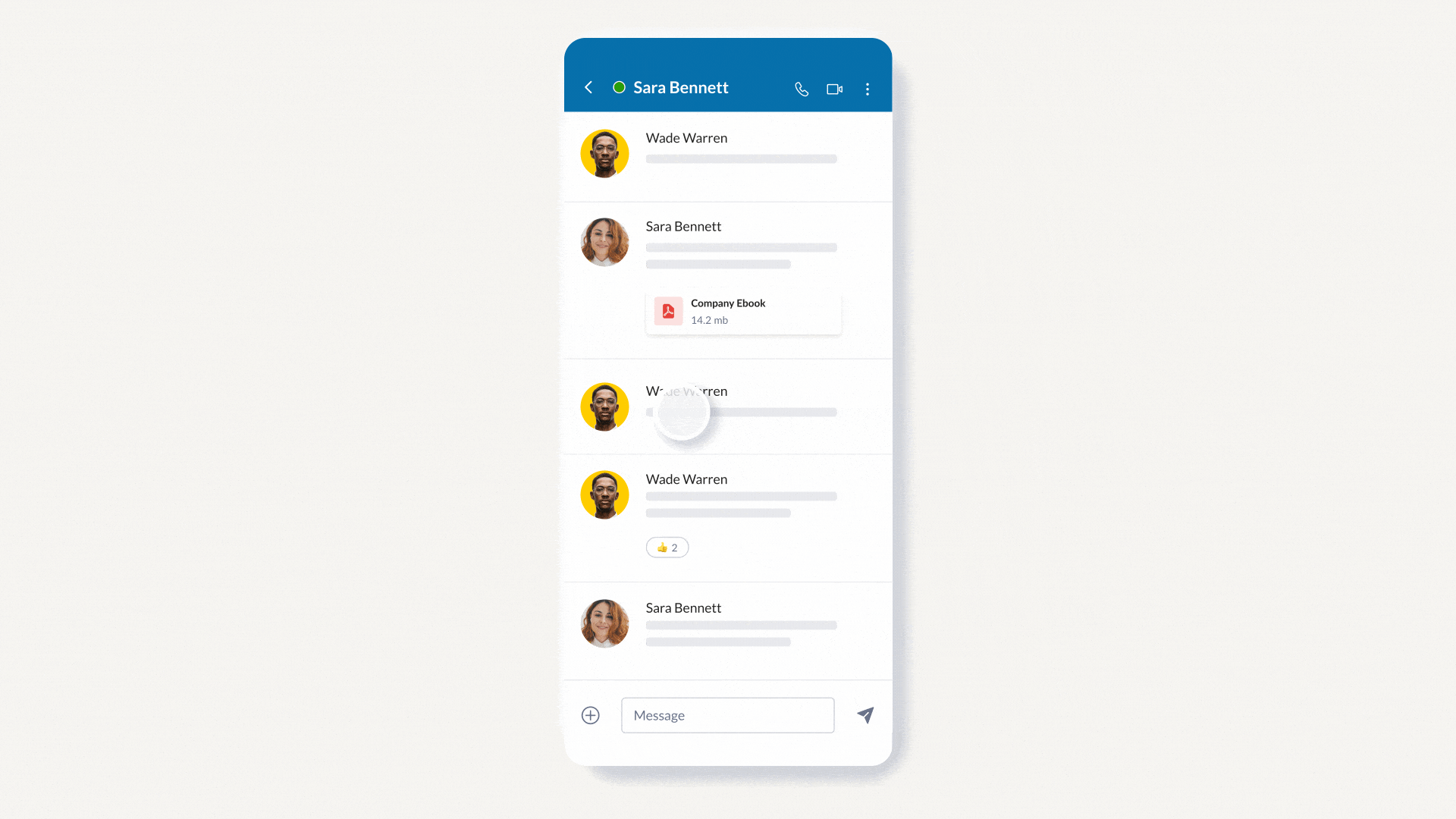
But our new post forwarding feature makes focusing on the most important information easier. With post forwarding, users can easily share messages or attachments from one conversation to another, simplifying in-app messaging.
3. Device switching
We may be doing more on mobile—but the flexible nature of work means we’re not entirely tethered to our phone either. In fact, for many people, remote and hybrid work means sometimes having to switch devices at a moment’s notice.
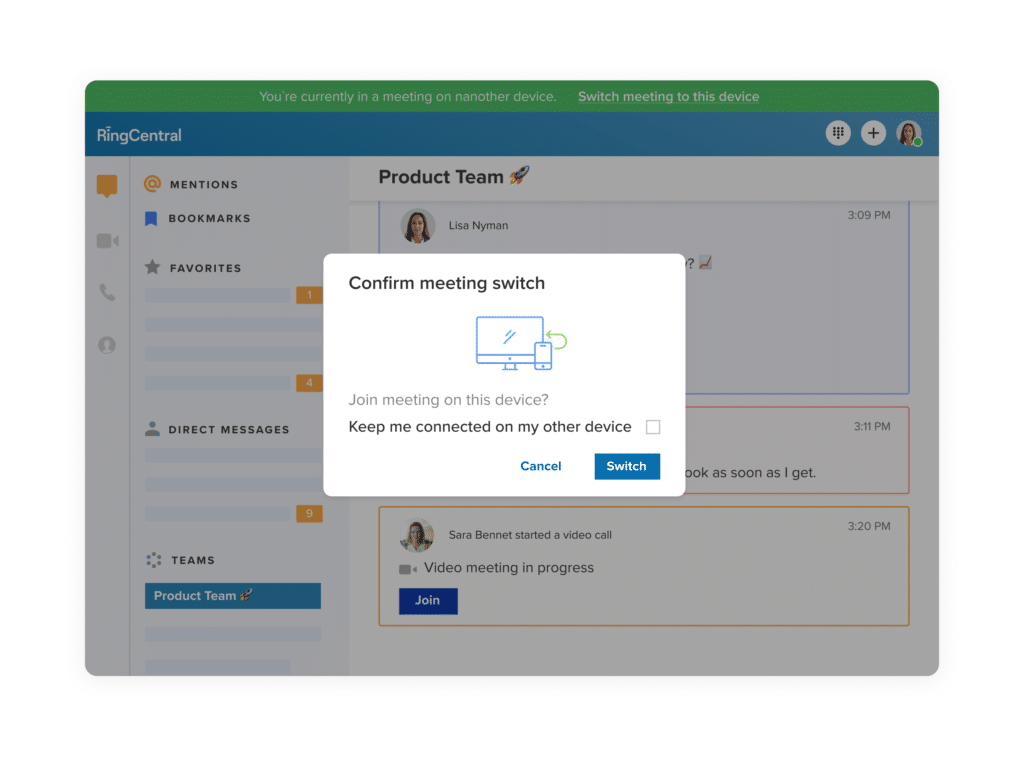
But switching devices can sometimes be disruptive—for example, if you’re on a call and need to disconnect and dial back in.
Call Flip allows you to switch devices mid-meeting quick and easy, going from your mobile phone to your desktop or vice versa with the push of a button with no interruption to audio or video calls.
4. Mobile phone as a RingCentral Rooms controller
The double punch of the pandemic and hybrid work have changed meetings for the foreseeable future, if not forever.
Social distancing requirements and people joining remotely have added new challenges for meeting hosts when it comes to making sessions engaging for participants both at home and the office.
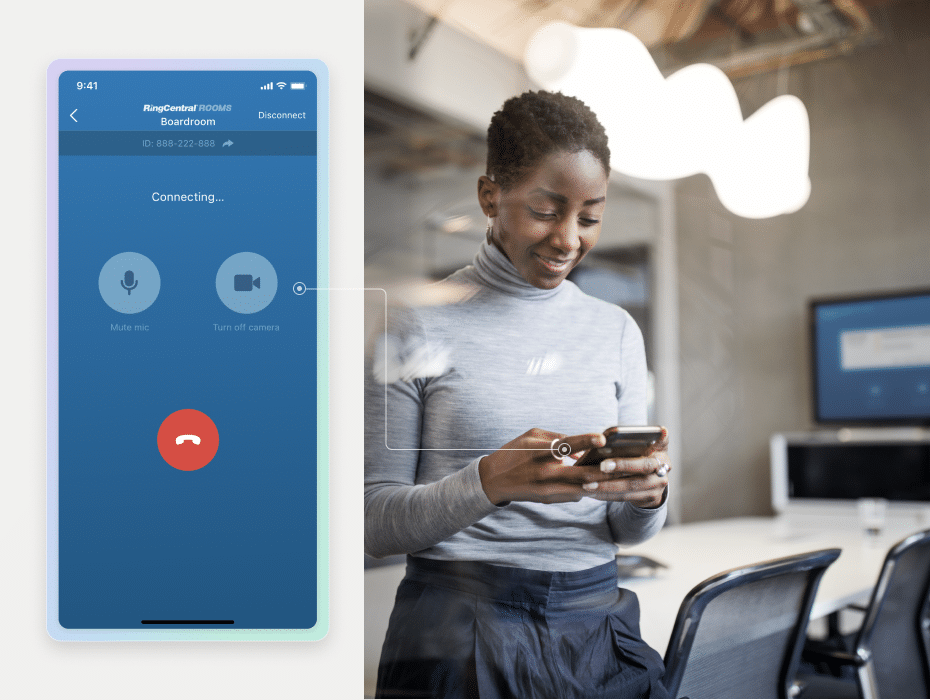
Now hosts can use their mobile phones instead of a dedicated controller to manage meeting settings in RingCentral Rooms.
Using a mobile device as a controller means no more having to disinfect shared devices to reduce the risk of infections. It also means the meeting host is no longer tethered to one spot in the room where they can access controls, freeing them to choose the best position to be seen and heard.
5. In-app user onboarding for SMB accounts
While BYOD lets workers get more done on their device of choice, such policies pose challenges for admins when it comes to getting users up and running.
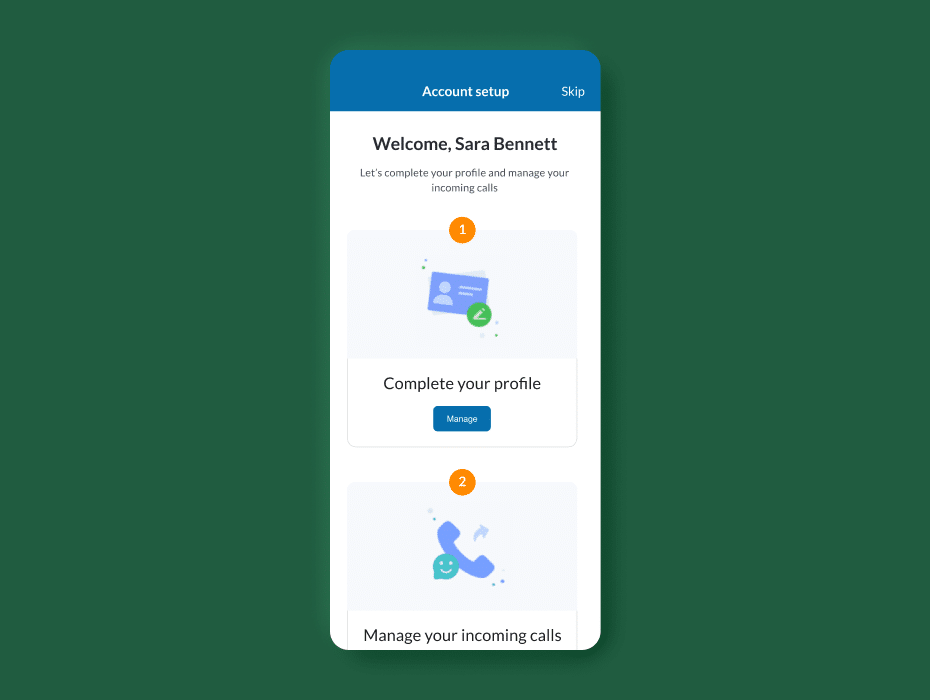
Users of RingCentral MVP SMB accounts (up to 99 digital lines) are now able to complete setup from within the RingCentral mobile app, reducing the need for hands-on support and helping administrators and company owners get new users up and running more quickly.
Tying it together: A redesigned mobile app user experience
RingCentral’s mobile app features are designed to make team messaging, video conferencing and phone calls richer and more flexible. To accompany these enhancements, we have redesigned the user experience to be more personalized and intuitive.
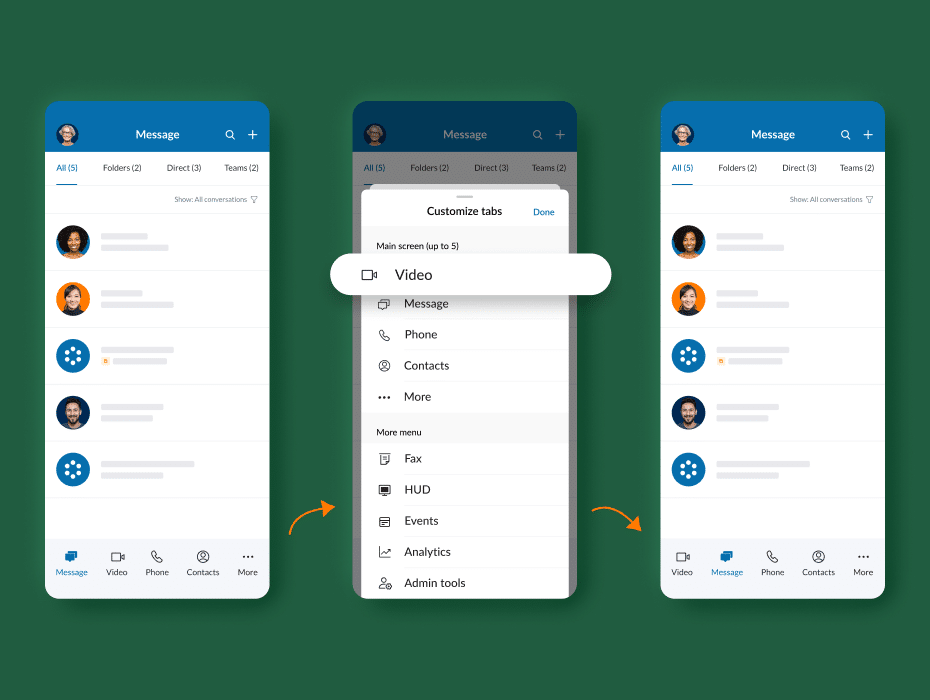
Tabs on the mobile app can now be customized more easily, so you can quickly access the features that are most important to you when on the go.
It’s now even easier to access settings for Message, Video, and Phone on your mobile app, as well as see what’s new, get support, or give feedback.
Note: RC Phone Mobile App delisting
Ever since we introduced the RingCentral mobile app more than three years ago, we’ve been focused on making it easier and better for users to get work done on their phones.
But while some customers may be familiar with the older standalone RC Phone Mobile App for mobile, our mobile experience is evolving.
To that effect, we’ve decided to delist the old phone app. We encourage users to download the latest RingCentral mobile app to gain access to these exciting features and for all of their calling needs.
Get more done—wherever you are
The ability to work from anywhere means workers can no longer trade off functionality for mobility—they need mobile tools that allow them to get more done, wherever they are.
These features only scratch the surface of how we’re delivering a mobile app that delivers the same ease of use and level of productivity as users have on desktop. To get started doing more from anywhere, download the RingCentral app for mobile here.
Originally published Dec 08, 2021, updated Jul 25, 2024