When COVID-19 turned our work lives upside down, collaboration tools became our closest friends. Solutions such as team messaging, video conferencing, and cloud calling kept teams together no matter where they worked from and will likely stay that way for the foreseeable future.
As we grow more dependent on these collaboration tools, however, IT administrators have an increasing role in ensuring that their workspaces are secure. That’s why, thanks to our amazing community of IT professionals that provided feedback, we’re excited to unveil two new features that give administrators much more flexibility and control over their RingCentral account.
More external guest controls
If your teams work with clients and partners, chances are they’ve invited external guests into your RingCentral app before. After all, by allowing external guests, your teams can easily communicate and collaborate without having to ever leave the app.
However, more external guests might mean a higher risk that proprietary or sensitive information gets shared. That’s why we improved admin controls over external guests on the app.
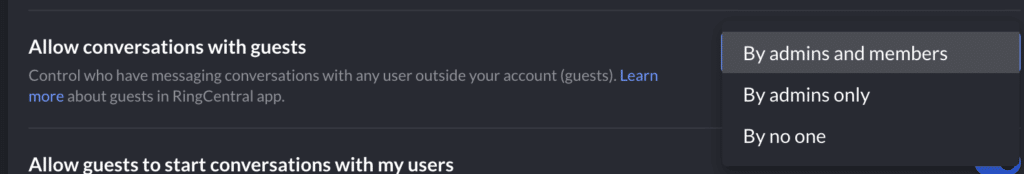
1. Allow conversations with guests: administrators can choose who has the ability to invite guests.
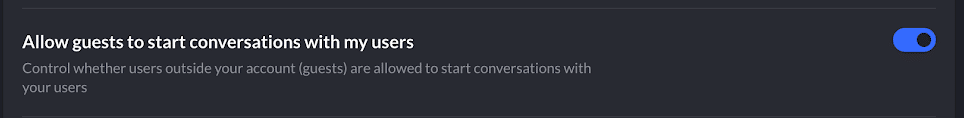
2. Allow guests to start conversations with my users: administrators can choose whether users of their account can be invited by external guests or not.
With these two controls working in conjunction, administrators can apply maximum control over their users’ ability to invite guests or be invited. These controls will not only give administrators best-in-class flexibility to fit your existing workflows but also provide improvement in overall security for your RingCentral account.
Select message data export by type
Oftentimes, administrators might want specific insights into the message data of their users, which means having the ability to set parameters to narrow down their search. The upgraded message data export tool for the RingCentral app makes this easy.
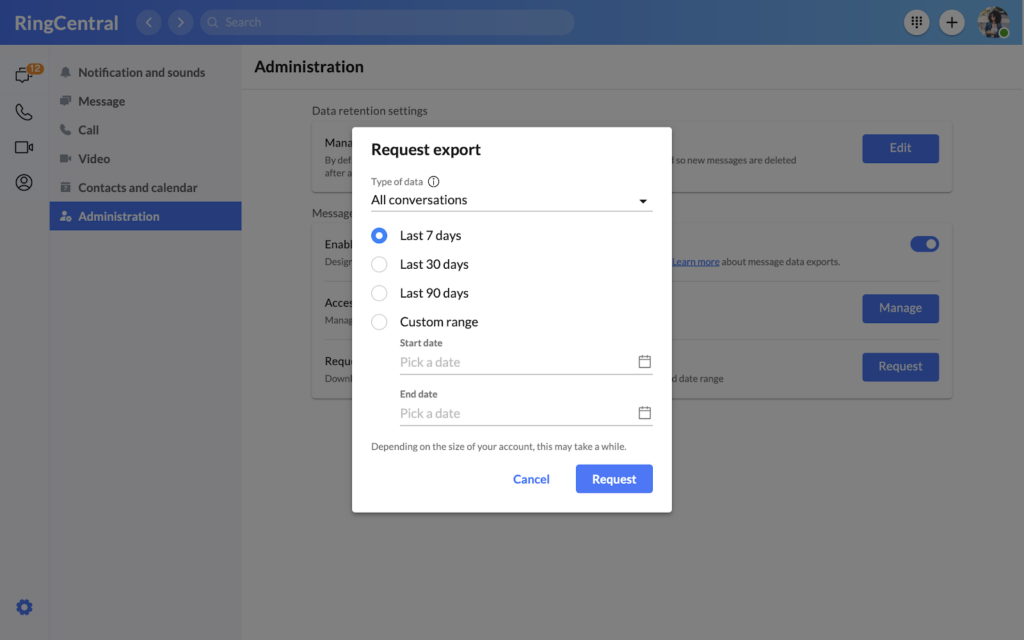
By clicking on “Request”, administrators are now able to select the type of export they want as well as the timeframe of the export.
Alternatively, the admin can pick “Selected users” or “Selected teams” from the “Type of data” drop-down menu to request an export of selected users or teams. Up to 10 selected users or teams can be exported each time.
When choosing specific users or teams, the export tool will only export data relevant to these settings, reducing the amount of unnecessary data being exported.
More features on the horizon
While the new controls can make the RingCentral experience more secure and streamlined for administrators, these are just a few improvements coming in our November release.
Sign up for our customer release webinar on November 12 to see what we have in store.
Originally published Nov 03, 2020, updated Dec 30, 2022





