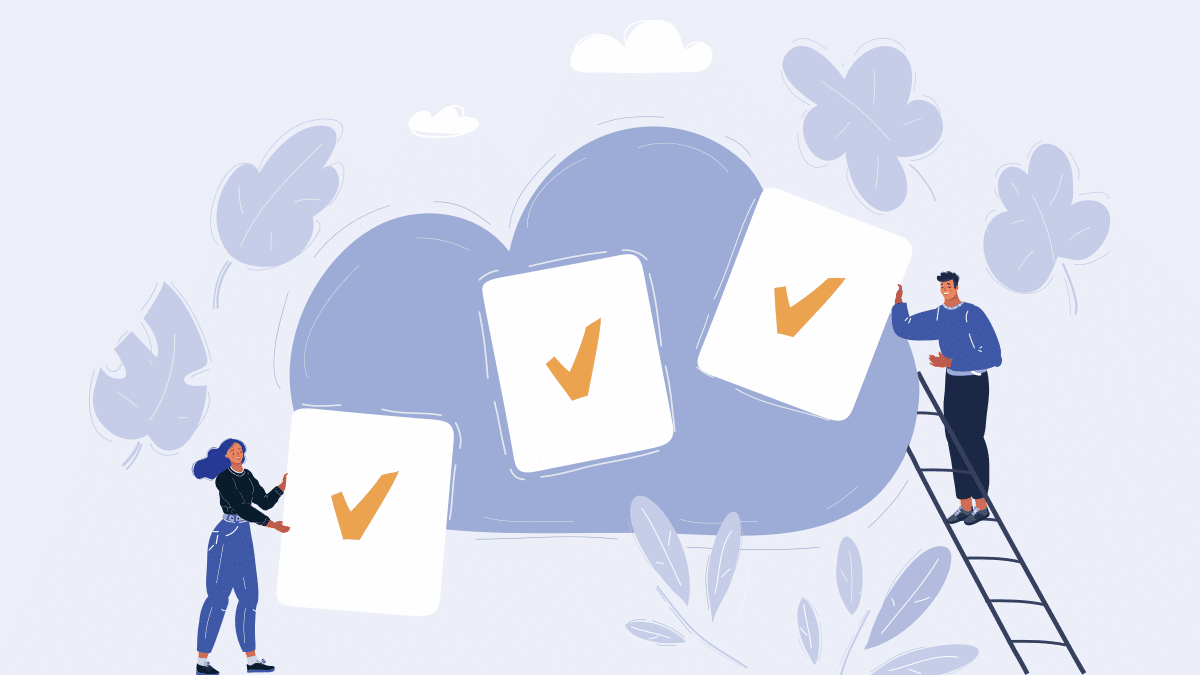Updated February 2021
Today, businesses are facing increasing and unexpected disruptions to their workflow. Uncertainty can make it difficult for companies to stay organized and efficient. Like many companies, you are looking for ways to enable a more flexible workspace, aiming to give your team members the ability to work from anywhere, at any time, and from any device.
It’s time to be truly honest with ourselves—we’re all very busy. We’ve got about a thousand things to do in what feels like 30 seconds, and it can be daunting trying to figure out where to start.
And with the way businesses operate rapidly evolving, it’s important for your company to maximize productivity. There are many advanced tools available in areas like cloud computing and customer relationship management (CRM). The best task management software, though, is what can help all businesses save time and operate efficiently. And of course, this means a healthier bottom line.
A task management software can be your saving grace. It’s an incredible resource for throwing all your tasks in one place to prioritize, organize, and simplify your workflow.
And the best part? You can find task management software with pricing to fit all budgets. There’s even a great array of completely free software! Products like RingCentral can serve as a communications hub and a platform for your task management and productivity.
In this post, we’ll cover:
🛒 In the market for a free task management app that’s built into your team messaging platform? 🛒
Our checklist includes all the essential features to look for…and even some that might surprise you!
What is task management software?
Task management is essentially a system for organizing. It involves all the processes in managing the life cycle of a task. Mainly, the functions of identifying, monitoring, and managing teams, individuals, and the work being done—all with the end result of consistent and effective deliverability.
In general, task management software is a tool that helps keep you (and/or your team) organized, usually by tracking progress on a project or keeping a to-do list.
There are many types of management styles, but most are organized by boards, lists, or timelines. As you add projects or tasks, you can customize alerts, dates, who’s assigned to the particular task, tags, and much more.
For example, if you’re a manager tracking a project, you might have your writers, designers, strategists—whoever you’d typically work with—all sharing one board. Then, as one employee finishes their task, it’d move to a new column/list/table/etc., and alert an employee that they’ve been assigned a new task. It’s simply a great way to keep your processes moving with minimal effort while also keeping everyone on the team accountable.
Major facets of task management include:
- Scheduling
- Setting and adjusting deadlines
- Delegating and task assignment
- Progress tracking
- Reporting
In the good old days, managing these activities involved whiteboards in conference rooms. Now, though, we have much better tools available. Task management software is a platform, tool, or app that can help you organize to-do lists and projects. It can help you organize for the individual, a team, or an entire operation.
Why task management software?
It helps you not rely on your memory
The top reason why I use task management software is because my memory is less like a color-coded filing cabinet and more like the junk drawer in my kitchen. I know the memory I need is there, but I also just found this deck of cards with old composers on it. Who gave this to me? Did I buy this? Was it really $7.99? That seems like a lot.
And within four seconds, I’m sitting on the floor, thumbing through pictures of old dudes in wigs. Wait, what was I looking for?
When I’m given an assignment, or if I know an important event is coming up, I put it in my task management app with as much detail as possible. It doesn’t matter how trivial or commonsense it might be, it’s going in there.
This practice has come in handy so many times, especially when I’m working with other members on my team—what may not be important for me is crucial for someone else. And if someone on my team asks a question, and it sparks some memory that I can’t quite recall, I know I can go back to my task management app to see what notes I have in there.
It organizes your workload
We could always be a little more organized. Our notebooks quickly fill with messy words in several colors, we forget what a yellow highlight means versus the blue highlight, and we wrote something in the corner of this page in such small writing that we can’t even read it.
And as those notebooks fill up, so do the assignments—in one meeting, you learn about two things that are due tomorrow, and in another meeting, you learn of one due in a month. Of course, you’re going to put the ones due tomorrow at the top of your list, but because you’re so focused on the ones due tomorrow, you might forget to add the one that was due much later.
If you manage a team, it’s hard to keep track of what everyone is working on, and scheduling one-on-ones takes up a lot of time (and cuts down on the time you have to complete your own work). Seeing your team’s assignments—and everything it takes to complete the project—in one place is so beneficial for your time and your sanity.
It supports transparency in a team
Simply put, if someone misses their deadline, it affects everyone’s deadline—or, at least, it makes everyone have to rush because of one person’s poor time management. When this happens, you can see exactly where there was a discrepancy and address it head on.
It’s not a way to punish your employees, but a way to show them how a missed deadline can affect multiple people down the line, in the hopes that they’ll understand why keeping their deadlines is crucial for a successful team.
Now that you’ve read why a task management software can be helpful for you and your team, let’s take a look at our top five picks for free task management software.
As previously mentioned, today we have the technology to make task management dead-easy, and more effective than ever. By using a task management tool, your company can expect to have better organization when it comes to planning and prioritizing tasks.
But if you need further convincing, here are a few reasons why your business should use task management software:
- You will have a dedicated space for managing workflow. You can plan, maintain, and monitor projects all from one platform. In Glip, you can quickly create and assign tasks for yourself and your teammates.
- Everyone will have access and be able to visualize how their role and tasks fit into the big picture.
- You will have a centralized platform with team collaboration tools. Teams can complete tasks, report, give feedback, and share ideas in real time. With Glip you get built-in team messaging and video conferencing!
- You can create a central hub for document storage and sharing.
- This means that projects will stay up to date and be delivered on time with consistency.
- You have the ability to automate rescheduling or repeatable tasks, and have everyone stay up to date on the changes.
- You can maintain accountability with real-time progress tracking but also can schedule and attend virtual meetings from anywhere in the world.
- You’re able to prioritize tasks and adjust on the fly. You can also delegate and re-allocate team members as needed.
- You’ll gain easy timekeeping and activity tracking.
The best free task management software
There are many task management solutions available to businesses. And while many perform the same basic functions, each software has its unique attributes. Some may have better visualizations, reporting, or functionality like communication and timekeeping.
There is so much diversity out there, but let’s take a look at the best free task management software available today.
1. Glip
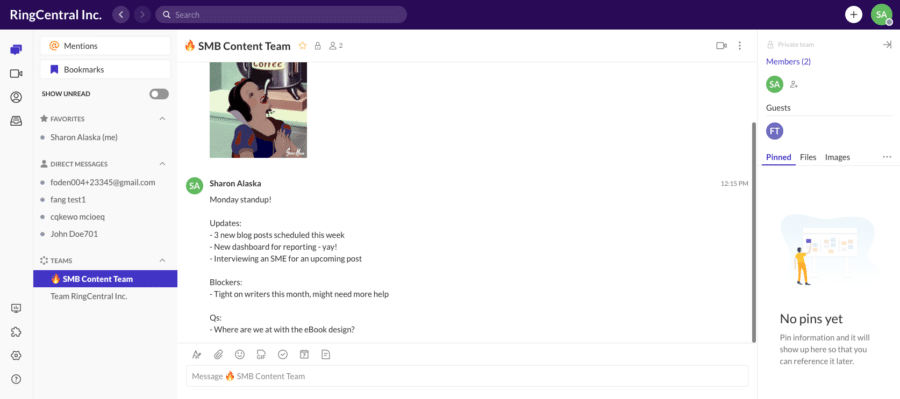
If you’ve encountered Glip before, you’ll already know that it is an excellent video conferencing and communications solution. But that’s not all. That’s right! RingCentral Glip is a free and fully capable task management platform, too.
Hands down, Glip is the best task management software for your business—because it’s so much more than just a task management software.
First, let’s look at some key things it can do for managing your tasks:
- Create and assign tasks to individuals or teams
- Get as granular as you need by choosing not only a due date but a due time
- Color-code your tasks in whatever way works best for you
- Add notes, attachments, and even emojis to any task, so everything can live in one place
- Seamless integration with other task apps like Trello, Asana, and Jira
Beyond just managing your tasks, Glip offers free, unlimited video meetings, of course, and built-in team messaging. This means that your work can live in one place, so say goodbye to app hopping and wasting time figuring out where you had that one conversation.
Got a project on the horizon and need to coordinate with your team? You can start an instant video with everyone right from a group chat. Has someone mentioned an assignment in your conversation? Turn any message into a new task with just a click—complete with the full message in the notes field. Need to go over a presentation for an upcoming meeting? Share your screen right from a conversation or during a video meeting.
Need to instantly start a video call from the same thread where you created the task? You can do that in Glip. This makes accountability, delegation, and reporting easy to do at any time and from anywhere.
Have tasks that come up repeatedly every week? Glip also has a recurring tasks feature. This allows you to save time from manually scheduling weekly or monthly tasks. Now that Friday afternoon report can be managed and delivered on time, painlessly.

TL;DR – With RingCentral Glip, you can expect an easy-to-use task organizer. But you also get a central hub for team communications and collaboration. This makes Glip the ultimate platform for flexible working. It also makes it easy for the business to plan and prioritize on the fly. And you get multiple channels to keep the entire team up to date on their projects and the big picture.
And best of all, get all this at the grand price of nothing at all, for any number of users. Small and large businesses will be hard up to find a better task management platform. (There is an upgraded plan, Glip Pro+, which allows you to host up to 200 participants in a meeting, 100 hours of cloud recordings, Single Sign-on capabilities, and more.)
Key features:
- To-do list and task organizer
- Color-coding
- Recurring tasks
- Built-in team messaging
- Video conferencing with up to 100 participants
- File storage and sharing
- Many integrations including Microsoft 365
2. Asana
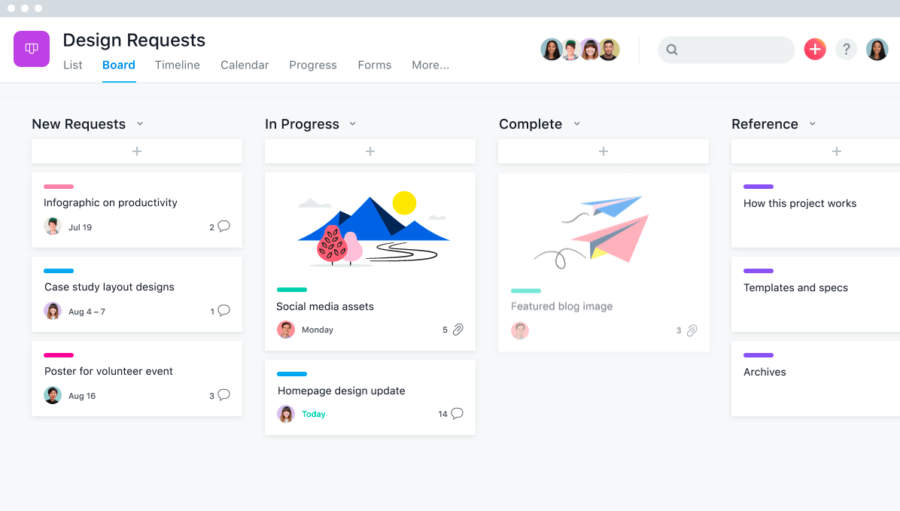
Asana is up there with the most popular task management solutions available. It is great for both personal and business use. The main aim of the service is to help you meet your tasks on or before the deadline.
Asana is packed with features to keep you organized and focused on the task at hand. The free version comes with the basics and more.
With Asana, you can easily create and manage projects and tasks. And you can do it all from an intuitive dashboard with basic information. The dashboard search function lets you quickly find what you need when you need it.
One of Asana’s best features is the many different views it has to offer. The free version comes with four view options:
- List
- Board
- Timeline
- Calendar
Each visualization gives a different perspective and insight. So, it’s handy that changing the view within the app is quick and easy. If you like to keep things simple and plan on sticking to one view, Asana may not be fit for your business purposes.
The basic free plan allows you up to 15 users. And you can manage tasks in unlimited projects with assignees and dates. Asana also connects with over a hundred apps, but admin and management, reporting, and many other features are locked away in the paid plans. Instead, with Glip, you get all of the rich features with our free-forever plan.
Asana is great for small businesses or teams, but will not scale effectively without you getting out your wallet!
Key features:
- Intuitive drag-and-drop interface
- Dashboard with multiple view options
- File storage (100 MB per file)
- Up to 15 users
- Desktop app for Mac and Windows
- iOS and Android mobile apps
- Time tracking and timesheets
- 100+ free integrations
3. Trello

Having a reputation for being user-friendly and intuitive, Trello is one of the most popular project management tools in use today. If your business is already familiar with the use of Kanban boards, then this may be the software for you.
With Trello, you get a Kanban interface with lots of customization. Instead of a physical board, you get the online equivalent of sticky notes that you add, alter, and rearrange at will. It is a very simple yet effective way of task management. All team members will be able to view the board and stay on top of the project tasks.
With Trello, it is easy to pull up and track tasks. Each task can be moved from one list to another. And important details can be added to each note like file attachments, comments, and checklists.
With the free version, you can have up to 10 team boards. But for personal use, you get unlimited boards, cards, and lists. You also get to choose one of several “power-up” features. This could be integrations like Google Calendar, Dropbox, or GitHub. You can instead choose from prioritizing options and custom fields.
The Trello free plan also offers a limited form of Butler, Trello’s automation tool, which can help you create rules for automation within your task management system. This automation becomes more intricate and useful with the paid plans. And for the right price, you gain more customizability, integrations, and Gantt charts.
Trello is good for small businesses looking for online Kanban boards, but doesn’t need as much third-party app connectivity. Don’t worry. With Glip, you gain a wide range of connectivity with our API integrations.
Key features:
- Kanban board interface
- Personal and team boards
- Checklists
- File attachments
- One power-up of choice per board
- Android and iOS mobile apps
4. Todoist
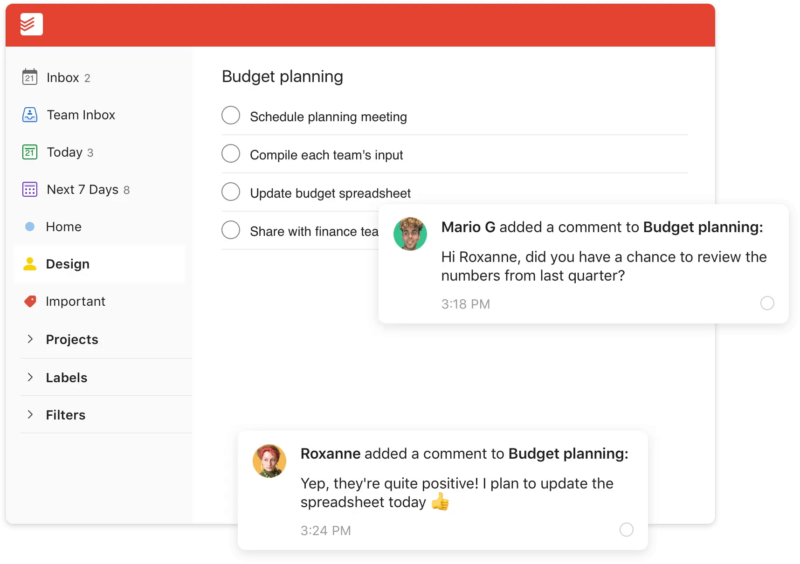
For those looking for a simple interface and classic design, you may not need to look any further than Todoist. It’s a task manager that doesn’t spend a lot of time on bells and whistles, but instead is single-minded in purpose. Its name could not be more transparent about the product. It is one of the most popular apps for, well, making a task list. (No surprise there.)
At first glance, Todoist may look geared towards individuals. But the software’s capability has been expanded to meet teams and small business needs. Todoist has a very efficient notification system to make sure your team stays on schedule to meet deadlines. You can create subtasks and priorities within the interface, as well as set up recurring tasks.
While it’s very effective at what it does, its glaring deficiencies are with what it can’t do. For example, you are unable to add comments to tasks. This makes collaboration more difficult than necessary. And with a lack of a calendar view, overdue tasks are difficult to reschedule and can often be forgotten.
With the free plan offered by Todoist, businesses can create up to 80 projects with access for up to five people per project. Todoist is a great task management app mainly for small businesses that require less intricacy and very small teams. But Todoist will perform best for personal use or one-person operations. If you need collaboration and productivity tools, Glip would be your best choice.
Key features:
- Straightforward interface
- Can create and manage tasks in seconds
- Recurring tasks
- Progress and productivity tracking
- Daily and weekly goals
- iPhone and Android apps
5. ClickUp
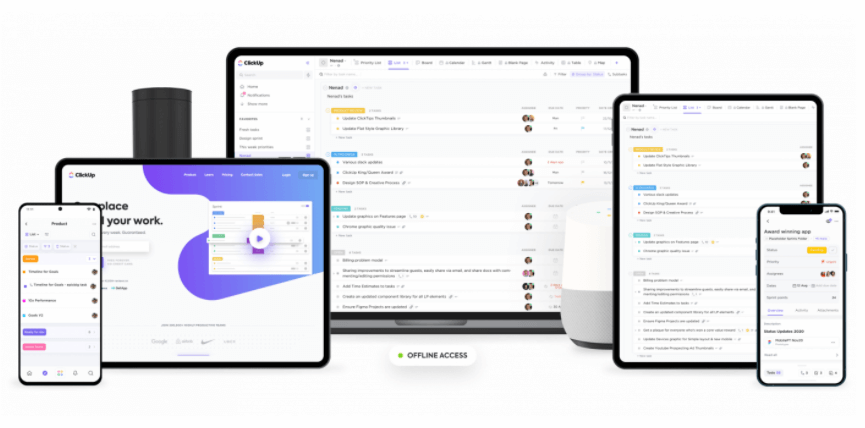
ClickUp is consistently one of the higher-rated project management tools used by larger companies. This is probably because it’s packed with features and changeable options. It has been developed for personal and team projects to be viewed and managed in one place.
And one of its most popular features is the multiple and customizable view options the software provides. You get the following view options: list view, Kanban board, box view, calendar view, table view (for spreadsheets), and timeline view. The variety of views can give you the level of simplicity or complexity that you desire. For the individual, ClickUp also features a Me Mode that lets you focus on only your assigned tasks.
One of the nice functions of ClickUp is being able to convert comments into assigned tasks. In this way, a project manager can quickly create assignments that will pop up in a team member’s task tray.
You also have the option to add targets and goals for progress tracking, as well as a notepad for jotting down ideas and creating checklists. The dashboard is highly customizable with plenty of widget options, such as Burn Up. From the dashboard, you can also implement sprints and resource management. And you also get lots of flexibility with how you receive and implement reminders and notifications.
Dependencies give you more control. They allow setting conditions that will restrict the beginning or completion of tasks relative to other tasks. And ClickUp gives you task permissions to control who can approve and complete what task and when. This workflow management platform comes with 50+ integrations including Slack, Gmail, and Outlook.
The free version includes file storage, but is limited to 100 MB. This pales in comparison to the unlimited storage you get with a Glip account! There may be almost too much going on with ClickUp, and you can have even more depending on pricing options.
For some users, figuring out all the settings, options, views, etc. may be confusing or too time-consuming. But for larger businesses or those with lots of time to dedicate to optimizing the platform, ClickUp’s free forever plan might be the way to go.
Key features:
- Lots of view options including Kanban boards and timeline
- Project templates and recurring tasks
- Unlimited users
- Reminders and notifications
- Convert comments into tasks with one click
- Integrations with Zapier
6. Hitask
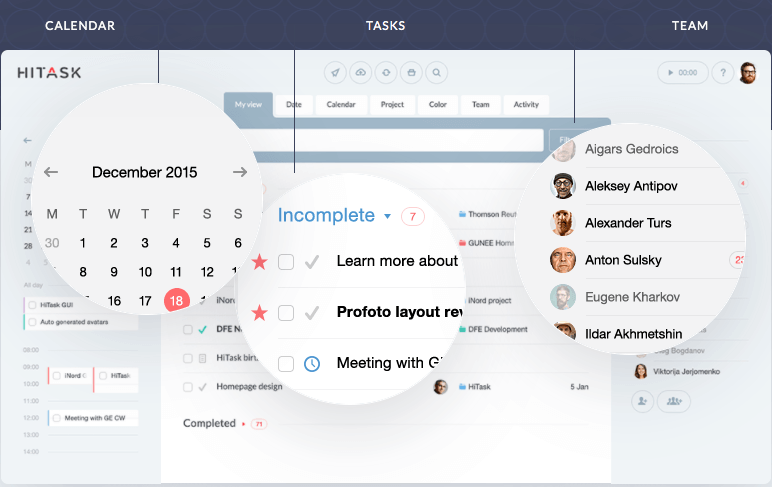
Hitask is another task management app that aims for simplicity and ease of use. The platform has a central dashboard where you can view, create, and assign tasks with a few clicks. You can create new tasks and drag and drop them onto team members for rapid assignment.
Using Hitask is quite straightforward and doesn’t require much instruction. This is because everything is done from one single screen. But within that single view, you can arrange tasks by due date, team, or plan. A calendar is on the left, tasks and projects in the center, and team members are displayed on the right side of the screen.
You can also attach relevant files to tasks and projects, and manage which users have access. For the free version, the file storage is limited to 500 MB, which may not be enough for many projects. The Hitask calendar can sync with Google or Outlook for scheduling reminders and notifications.
One of the more interesting task management features you get involves email. You can email your Hitask account and a task will be automatically created. This can be quite useful for saving time and the redundancy of task making.
Hitask freemium allows teams of up to five members with unlimited tasks and projects. You also get included features like time-tracking and repeating tasks. Hitask is perfect for small businesses and small teams that want a simple task management tool. And for those who want a platform that requires little to no onboarding. We find that our Glip Pro, which is free forever, is just as easy to use. And you can have as many users as you want!
Key features
- Single screen
- Shared calendar with Google and Outlook Sync
- Drag-and-drop interface
- Email tasks
- Selective sharing permission
- iOS and Android apps
- Data export for Excel
7. MeisterTask
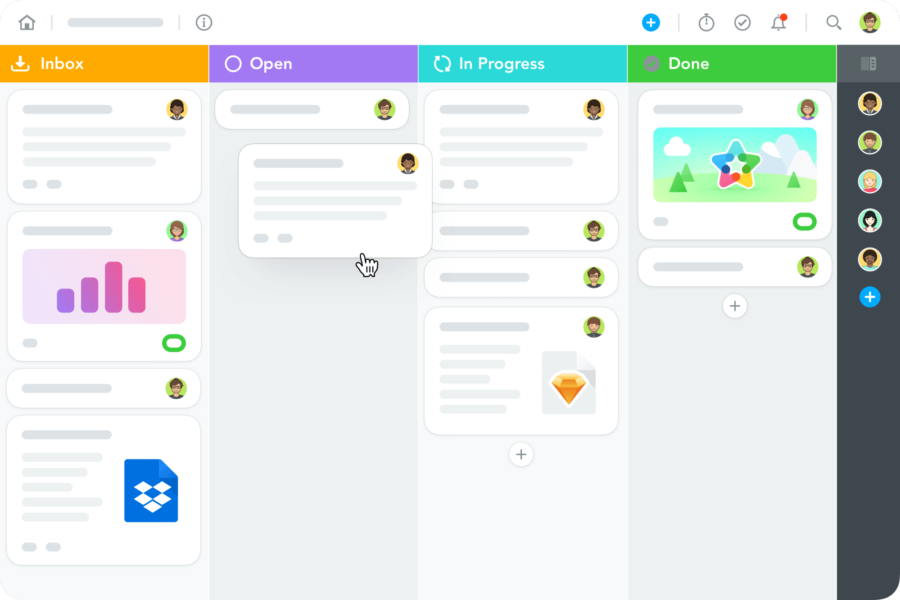
Hosted in the EU, MeisterTask is another online task management software that is based on Kanban-style project boards. The board options are highly customizable to fit individual or business needs.
All projects and assignments can be viewed on one screen so teams large or small can always stay on the same page. This means that all team members can see what everyone else is up to and where each facet of the entire project is.
MeisterTask will help you and your team organize your workflows. You can use predefined workflow templates or create highly customizable boards to fit your business model. It can save you a lot of time with the automation of workflows and task management. But unfortunately, that feature is logged away in the expensive paid tiers.
MeisterTask is available as a mobile app for Apple and Android. However, it can all be accessed directly from your web browser for better user and device flexibility.
The free version of MeisterTask allows for up to three projects with unlimited project members. And you get a limited choice of integrations between iCalendar, Zapier, and Harvest.
MeisterTask is good for larger teams who want Kanban boards and desire a web browser-friendly interface. But businesses looking for efficient teamwork and communication tools should look elsewhere. Glip will allow your team to communicate in real time while completing tasks and hitting deadlines.
Key features
- Highly customizable Kanban boards
- File attachments up to 20 MB per file
- Can import from Asana, Trello, and Wunderlist
- Browser-based
- Time tracking
8. Wrike
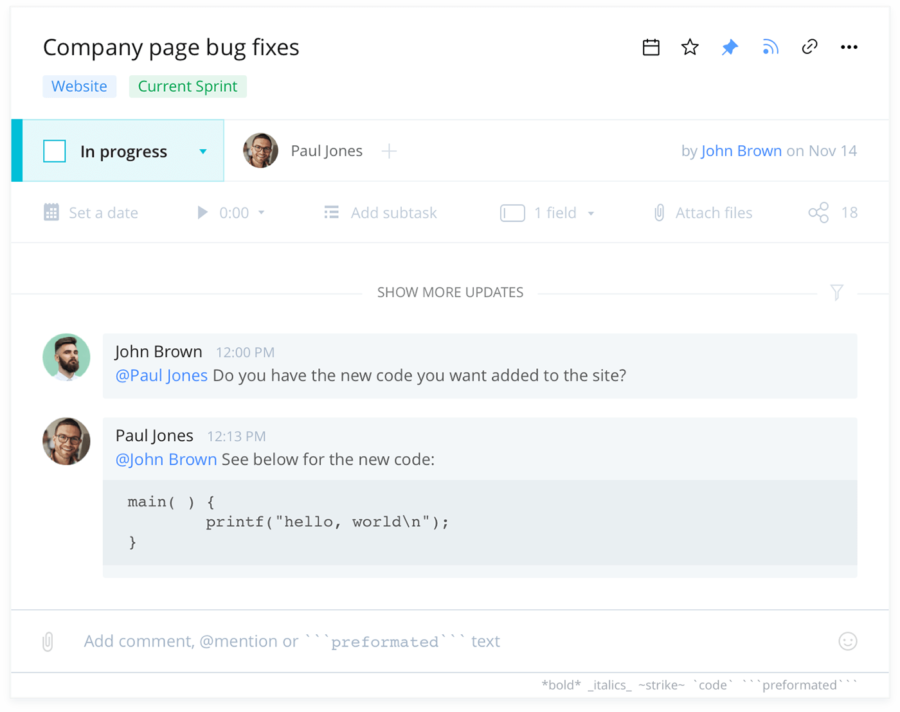
Wrike’s project management software is quite robust and appears aimed at larger businesses and enterprises. It comes with real-time reporting, predictive analysis, and project automation. Sound good so far? Well to get all of those fantastic features you will have to pay a pretty penny!
Luckily, Wrike also provides a free version of their task management platform. The dashboard gives the user the most important information. Visual categories include upcoming tasks, overdue assignments, and which tasks are assigned to you. A really useful section of the dashboard relays the current activities of the team in real time. This is great for managers to know whether or not to follow up on tasks, which increases overall project transparency.
Besides the impressive dashboard, you also have other options for task tracking. You can view projects in a board view or spreadsheet view. The latter being good for table-based planning and exporting data.
Like many other task management tools, Wrike has a file-sharing implementation. The free version gives you up to 2 GB of file storage. Increase your capacity by integrations with Google Drive, Dropbox, OneDrive, and Microsoft 365.
Freemium Wrike allows for up to five users. This means that Wrike may be useful for small teams where managers desire improved accountability via the real-time activity stream. But instead, you could opt for Glip Pro and make use of 1-on-1 video meetings, conference calls, and team messaging to maximize accountability.
Key features
- Dashboard
- Spreadsheet view
- Real-time activity stream
- Cloud storage integrations
- Desktop and mobile apps
9. Basecamp
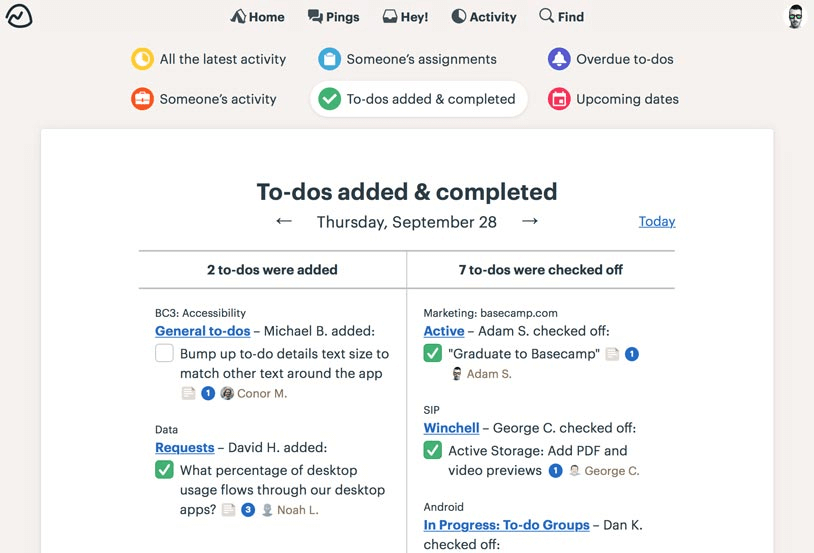
Basecamp aims to have an all-in-one solution for businesses to work remotely. The goal is to have all of your work in one virtual space. The paid version is well proven, and many types of businesses can use it for all kinds of workplace flexibility.
But the freemium version of Basecamp is titled Basecamp Personal. You still get the same dashboard view with to-do lists, schedule, a message board, automatic check-ins, and file-sharing access. There is also a box for Campfire users.
Between the message board and Campfire team chat, Basecamp Personal allows for solid communication within a team. In fact, if you want to use the free version as an effective task management tool, you will need to get used to using both communication channels. This is because the task creation and assignment in Personal is not as intuitive as other solutions.
The to-do list interface is great for your personal use, but can be a bit confusing for collaborative efforts. The good thing is that team members can check in with what they are working on to prevent redundant and duplicate work.
Basecamp Personal allows for three projects and up to twenty users. But it’s called personal for a reason. Basecamp is a good option for students, freelancers, or sole proprietors wishing for a to-do list app. Or for those working on collaborative side projects with loosely defined roles and deadlines. But better choices are available for you. Glip can work just as well for your personal productivity and give you the flexibility to work with collaborators when necessary.
Key features
- To-do lists
- File sharing with up to 1 GB of storage
- Message board
- Campfire functionality
- Check-ins and reporting
10. Paymo
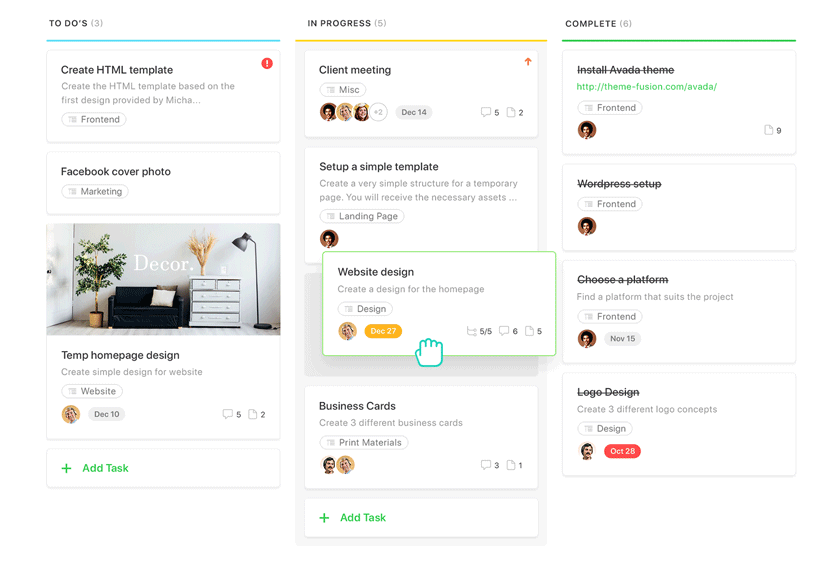
Paymo is workflow management software targeted at medium and small businesses. It works by organizing tasks within a team-led project. In the basic view, the user can interact with Kanban modules to plan and track activities. From within the modules, you can create lists, due dates, and milestones.
You can also switch to more advanced views for detailed looks at individual tasks or the projects as a whole. The task views allow users to track progress in real time. And coworkers can update one another via the comments section.
With Paymo, you also can make use of Gantt Charts. In addition to real-time feedback from team members, the Gantt charts will allow for project adjustments on the fly. So, your business can stay agile with changing circumstances.
In addition to the other real-time capabilities of Paymo, you also get valuable time tracking and reporting. Sounds good, right? Well, the downside is that the free version of Paymo is limited to just one user.
Paymo is a solid option for freelancers and single-person businesses that want to use both Kanban boards and Gantt charts. But, for many working for themselves, we think a simple to-do list will fit the bill! And for task management, personal productivity, and HD video meetings, Glip Pro is a better option.
Key features
- Kanban boards
- Gantt charts
- Time tracking
- Real-time comments
Which is the best task management software for you?
When it comes to finding the right tool for the job, your business will need to weigh the pros and cons. Do you desire simplicity and wish to avoid onboarding? Do you want lots of features and layers of complex functionality? You may already rely on other applications and require a product with the necessary integrations.
But we have the answer for you. Our freemium product, Glip Pro, is far more than meets the eye. Sure, you get high-quality video conferencing with up to 100 participants. And you also get real-time team messaging. But here at RingCentral, we built Glip for managing your workflows.
Glip makes it easy to create, assign, and organize tasks for you and your team. And we give you unlimited file storage to encourage teamwork and resource sharing. And did we mention it’s completely free?
By having task management, communication, and collaboration all in one workspace, your business will be on track for the modern age. With Glip you have everything your business needs in one platform. Glip makes it easy to organize your workflows and stay agile. You and your team will have the flexibility to work remotely from anywhere, at any time, and from any device.
There’s no time to lose. Don’t allow your business to get left behind. Sign up for Glip today, and reap the benefits. Communicate with your team effectively and with a personal touch. And also streamline your workflows and increase productivity.
Originally published Feb 18, 2021, updated Jun 17, 2024