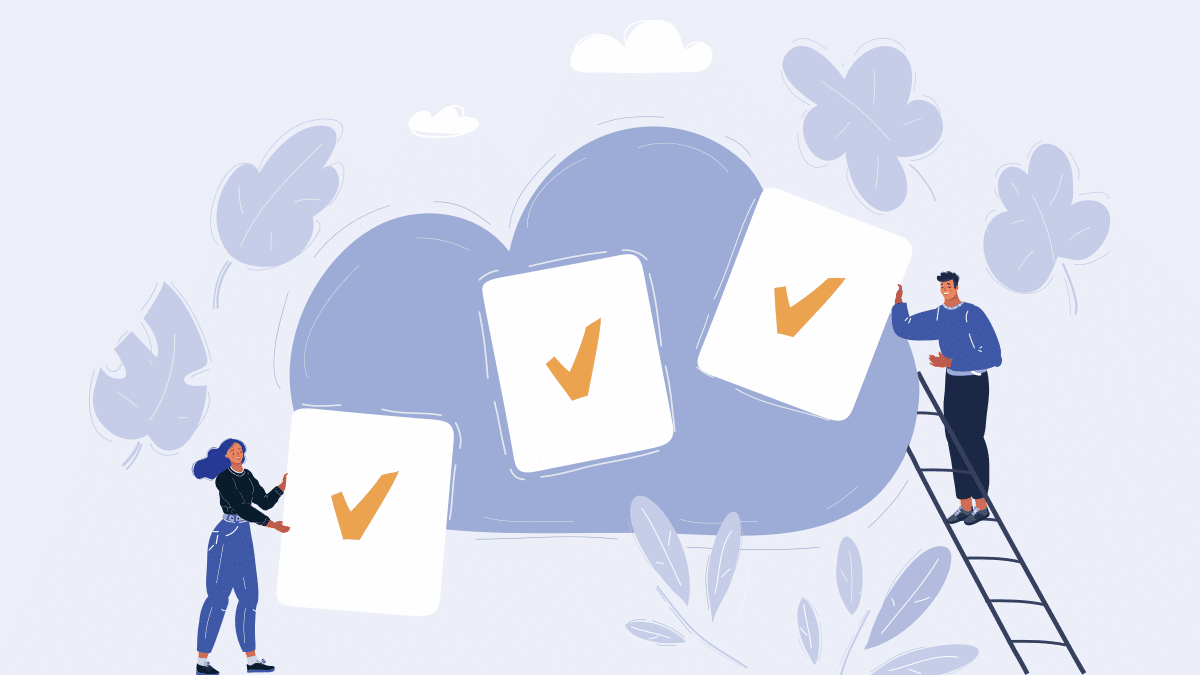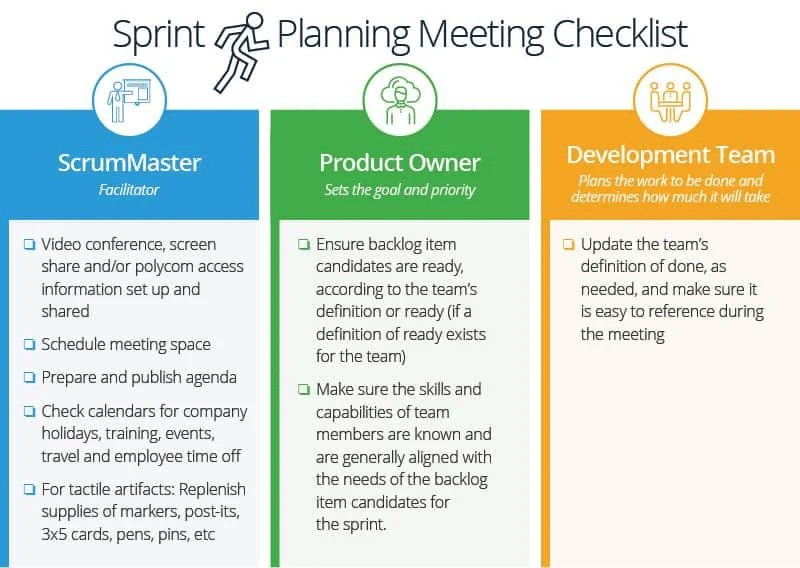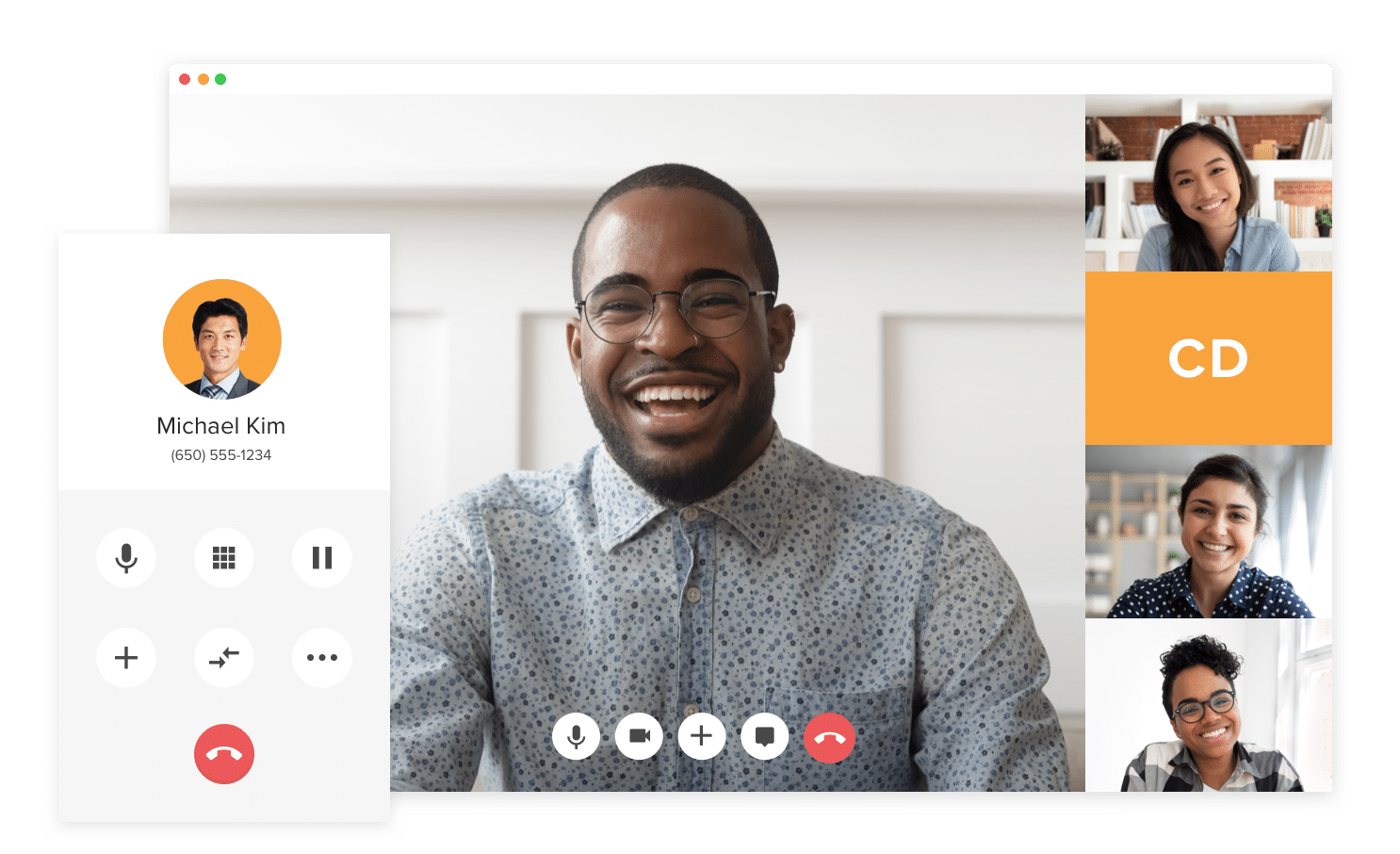Imagine this. You and three friends have a big task ahead of you. Let’s say it’s preparing Thanksgiving dinner.
Dominic designates himself as the dessert expert and starts kneading the dough.
Nadya brought the bird, so she’s off preparing that.
In the other room, Ming’s crafting cocktails while Daniel, not aware that Dominic’s making the pie, melts butter for the cake.
Everyone’s an expert in their own area and goes off to work in separate directions. With little knowledge of what everyone else is working on, they move ahead until they finish their individual tasks.
When it all comes together, there’s two desserts, no appetizer, and the ice in the drinks have melted. Either the group goes back, does some rework, and pushes the meal out by an hour, or they suck it up and enjoy a regrettable dinner. Two lose-lose scenarios.
But of course, much like so many of the projects we face at work, this “project” could have easily been prevented with better upfront planning and communication.
While there are many professional training and certifications in project management, you don’t need these to get started, unless your aim is to show off these accolades in resumes and network events. Becoming great at managing projects (aka becoming a great “project manager”) starts with knowing the fundamentals of project management.
You might have heard the terms “Agile” and “Scrum” being used more and more in the world of project management.
Or even more confusingly, you might have even heard some of these lines said before but probably in a technology setting by engineers or software developers: “We’ve started implementing the Agile methodology for creating faster software” or “Let’s set up a daily scrum to review our backlog and manage sprint tasks.” To those not in the field, it can sound seriously daunting and irrelevant.
But did you know that Agile and Scrum are two principles that can be applied to any project? And as we’ve just seen—a project could be as simple (or not so simple…) as preparing Thanksgiving dinner.
No doubt, Agile and Scrum have gained popularity in recent years, and it’s for good reason too, which we’ll get to in a bit.
In this article, we’ll be covering:
- What “Agile” is and what “Scrum” is
- The 5 steps of the Scrum framework
- What you need to get started with Scrum
- Why you should choose Agile project management
- 4 easy ways to get started with Agile project management
Demystifying “Agile” and “Scrum”
Before we dive into how Agile and Scrum can make your projects a whole lot smarter to manage, let’s talk about what the difference between the two is.
What is Agile?
While born out of revolutionizing software development, Agile initially started as a way to create better software products more efficiently. But today, Agile is so much more than that. It extends to worlds outside of IT and finds creative uses in almost any field of work.
Commonly, you might hear Agile being called a methodology. All that means is that it’s a set of conventions that a team agrees to follow. If you’re managing a project and using the Agile methodology, then you and your team have chosen to follow a way of working that is highly collaborative and quick to change course to deliver the best outcome.
We can also understand Agile as being less structured than a methodology. In its simplest form, Agile is a mindset.
When you have an Agile mindset, you aren’t afraid of change—and making those changes quickly. For example, if your business is a bakery, you may envision making lots of cheesecakes, but then you get feedback from your customers saying that most of them are lactose intolerant. Instead of making cheesecakes, you quickly pivot to making dairy-free pies. Having an Agile mindset in project management is what helps you be adaptable.
What is Scrum?
While Agile is a methodology (or mindset), Scrum is a framework to put Agile into practice.
Scrum is based on empiricism, which says that knowledge comes from experience and making decisions based on what is known. If you’ve heard people praise the idea of “test and learn” before, then you’re already kind of familiar with Scrum.
It simply refers to quickly improving by testing out a new idea by only focusing on what’s important, seeing how it does, then learning from the failures so that you can pivot efficiently.
Instead of working in a linear fashion, Scrum allows you to break work up into modules so that you can see results sooner and adapt to change easier. It involves close cross-functional collaboration and timeboxing each incremental piece of work. More on that to come as we deep dive into the 5-step framework in the next section.
For now, let’s go over the three pillars to Scrum:
- Transparency—team members know what others are responsible for and get aligned on common definitions (such as what “done” looks like).
- Inspection—when ready, the team collects feedback on what’s done. Readiness is based on what’s reasonable. Too often and it stunts progress. Too little and there’s not enough input to better the work.
- Adaptation—based on the feedback, team members adapt to changing conditions. The goal here is on continuous improvement with no ceiling in sight.
Although originating from software development, there’s no limit to the type of work that can benefit from Scrum. If you have a project where you need to create an end-product, then applying the principles of Scrum will allow you to manage the project to deliver results faster.
Whether you’re on the marketing team and need to push out ads for a campaign, or in sales and need to create a pitch deck, Scrum has a role to play in most parts of your business—that is, if you know how to use it. And if you’re not sure, don’t worry, keep reading.
So, what’s the difference between Agile and Scrum?
The next time someone uses the words interchangeably—correct them!
Agile is the “what”, while Scrum is the “how to.” That is, Scrums is one way of how to implement Agile project management.
5 steps of the Scrum framework
The Scrum framework is an actionable set of steps to carry out an Agile project. It’s a way to break a project down into manageable sprints, which are set periods of time where the team completes parts of the project. Sprints can be from anywhere between one to four weeks in lengths, based on the complexity of your project. Coming out of each sprint is an incremental completion of the overall project.
In the Scrum model, there are four key roles to consider when organizing a team:
- Product Owner: This individual oversees the overall vision of the project. They have ownership over the end goal and manage what needs to be prioritized.
- Scrum Master: This individual is essentially the team lead acting as a mediator between the Product Owner and the team itself. They facilitate collaboration, plan meetings, and keep the team focused on tasks at hand.
- Team Members: These individuals have a hands-on role in creating the final project deliverable. They have the technical expertise and specialize in the areas that bring the project to life.
- Stakeholders: These individuals are affected by the project’s outcomes or process. They could be approvers (your management team) or end users (your customers).
Together, these four roles come together to execute on specific events using the Scrum framework:
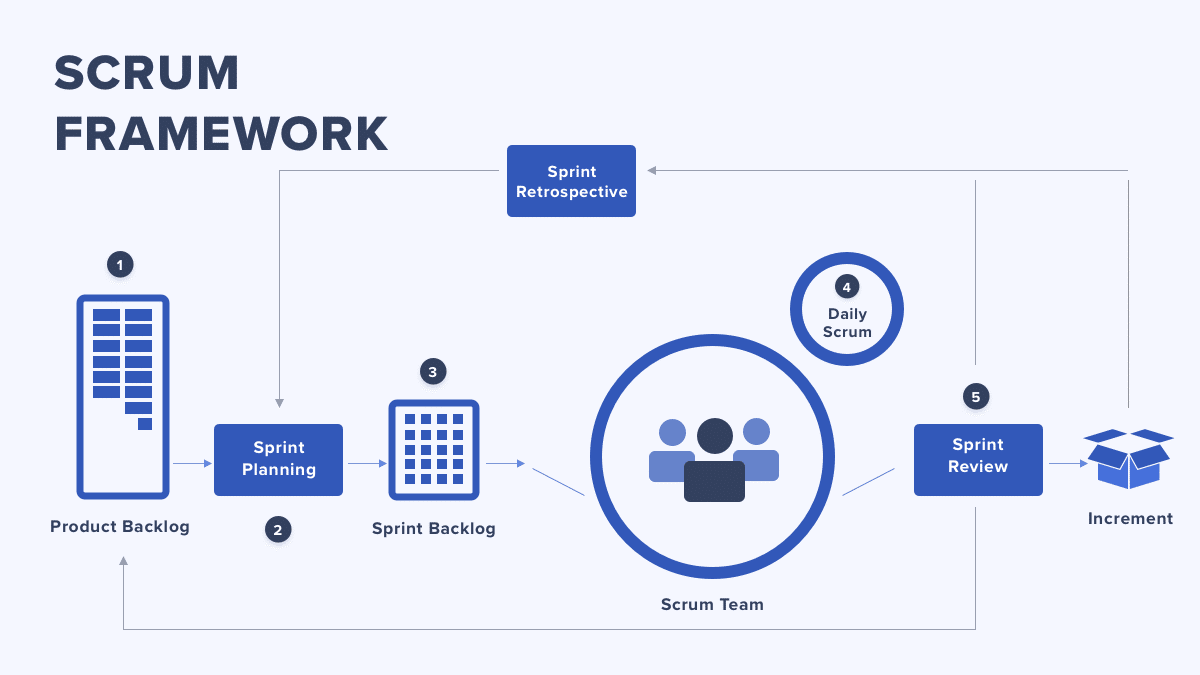
1. Product backlog
Owned by the Product Owner, the product backlog is a list of all the deliverables to come out of the project, prioritized by importance; basically, this is a to-do list. At this stage, this list isn’t exhaustive. While you should list out every known thing you know will be created, keep in mind that the product backlog is still a dynamic asset and not set in stone. Over the course of the project, as product needs are discovered and changed, so too should the product backlog be updated.
2. Sprint planning
With the product backlog in hand, the team is ready to meet and divvy out responsibilities. At the start of each sprint, hold a planning meeting to decide on which product backlog item(s) to focus on and what can be achieved during the allocated sprint time. The planning meeting should be timeboxed based on how long the sprint will last:
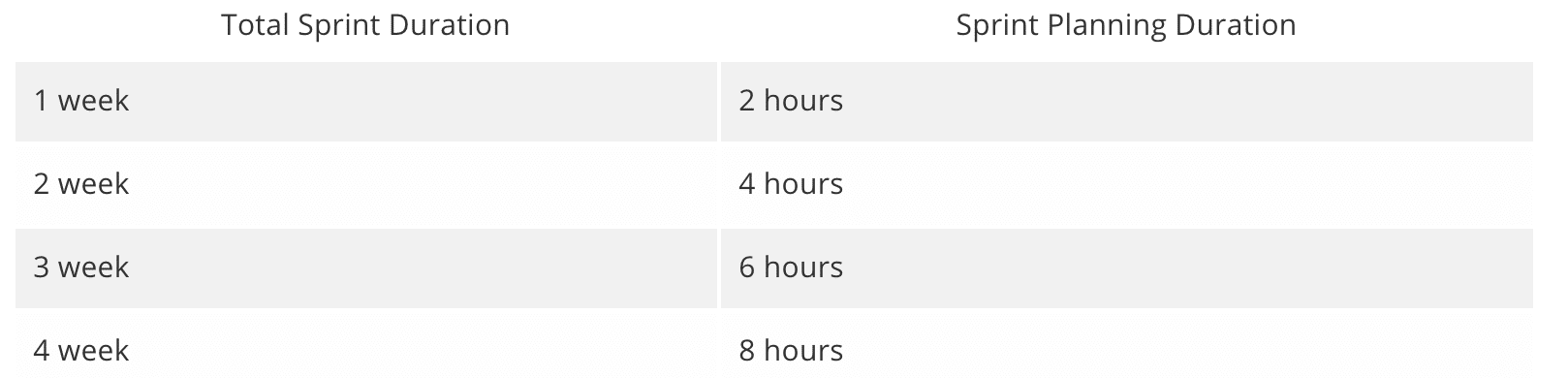
If you have remote team members, use communication tools to your advantage. For example, the RingCentral app allows you to message, call, and meet over video. Get that quick face-to-face communication even if you’re miles away:
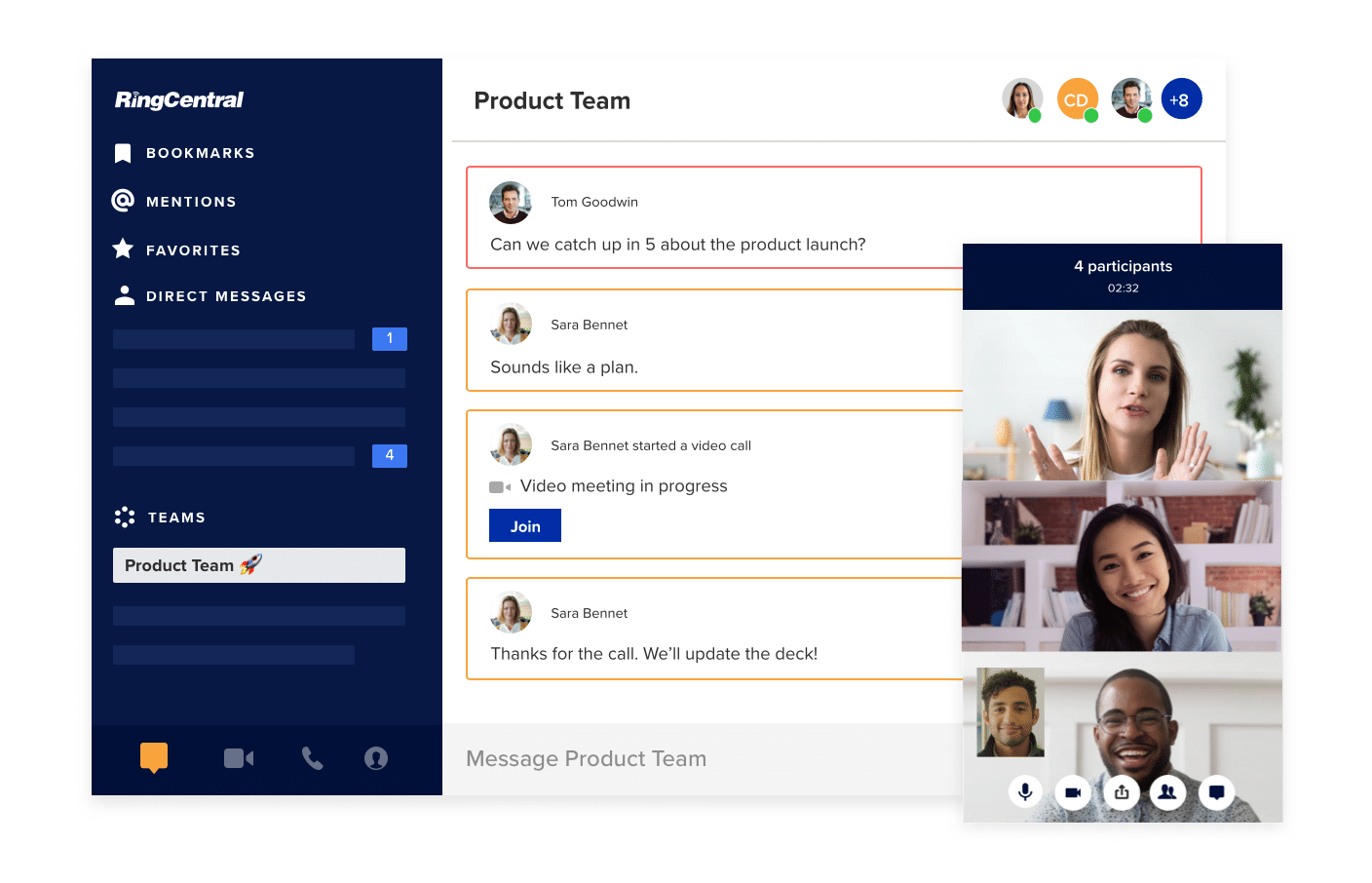
3. Sprint backlog
Coming out of the sprint planning is a subset of the product backlog to be tackled during the sprint, called the sprint backlog. If new work that needs to be done is discovered during the sprint, it’ll be added to this backlog. In terms of accountability, while the Product Owner is responsible for the product backlog, the actual hands-on project team is responsible for the sprint backlog.
4. Daily scrum
Also known as the daily standup, this is a short 15-minute meeting at the start of every sprint day with the Scrum Master and the project team (the Product Owner and other stakeholders are optional). Normally held at the same time each morning, each person stands and shares what they did yesterday, what they’re going to do today, and raise any challenges or obstacles they need help with. This quick touchpoint keeps members accountable and collaboration tight.
5. Sprint review
At the end of each sprint, an informal sprint review is held with the Product Owner, Scrum Master, project team, and relevant stakeholders. If you recall from before, “inspect” and “adapt” are pillars of Scrum, which are highlighted at this stage. The project team does a show-and-tell (“demo”) of the work completed and collects feedback from participants.
Also, they’ll do what is called a sprint retrospect, which is basically an unwinding process where team members share what went well, what didn’t go so well, and what can be improved on for the next sprint.
Sprint cycles continue until all items on the product backlog are complete—marking the project as done.
Getting started with Scrum
If you’re ready to put Agile project management with Scrum into practice, start by creating the product backlog by checking out this example and template to get a hang of what’s involved.
Once the backlog is established and before heading into sprint planning, make sure that every participant knows their role well in advance.
Create a checklist (or check out this one!) to prepare for the planning meeting and itemize actions that need to happen during the meeting. Don’t forget to send out an agenda in advance to all participants so everyone knows what to expect.
At this point, you should consider creating your sprint backlog and tracking sprint progress in an Agile project management tool (scroll down to see which ones we recommend).
A popular way to see how the team is progressing throughout the sprint is via a visual task board. At minimum, this should include the columns To Do, Doing, and Done. These headings can be adjusted to be relevant to your project. For instance, if your project is creating a social media campaign, then your task board can track for Content Ideas, Drafting, In Review, and Published.
This task board idea is called the Kanban method, which is a popular technique used in Agile project management. It allows you to quickly visualize the workflow and helps the team manage the amount of work at hand appropriately (by not piling on more items in the To Do column than can be handled).
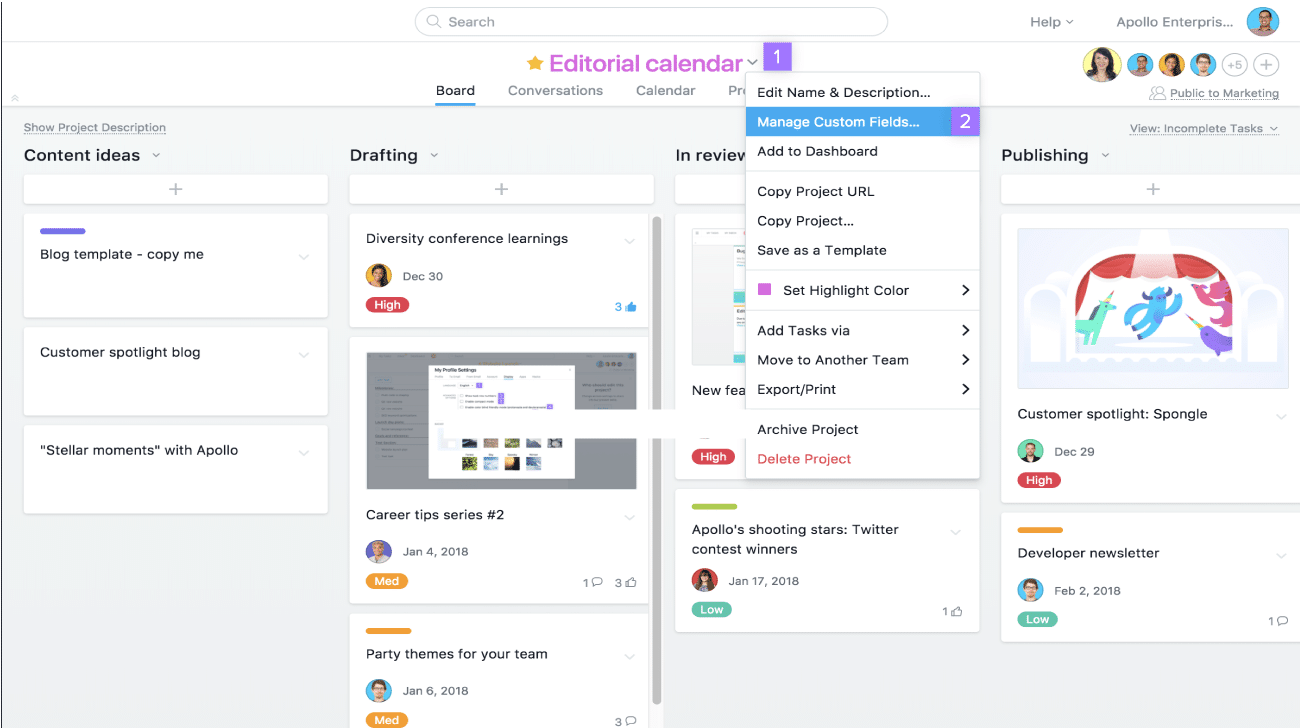
For more complex projects with more variables, you could also consider workflow management tools that let you add in columns to track Needs Assistance, Dependencies, or Hold For Now. This is where free project management software could help you organize your process.
For smaller projects, and especially if experimenting with using Scrum and Kanban boards for the first time, you might not want to invest in fancy, high-end virtual tools. In that case, start out with just paper and markers. It’s more common than you think.
Plus, it doesn’t need to be glamorous, it just needs to help the team stay organized. Remember, this board will be refreshed with every sprint (one to four weeks) so if it evolves into minor chaos—remember that it’s just temporary minor chaos.
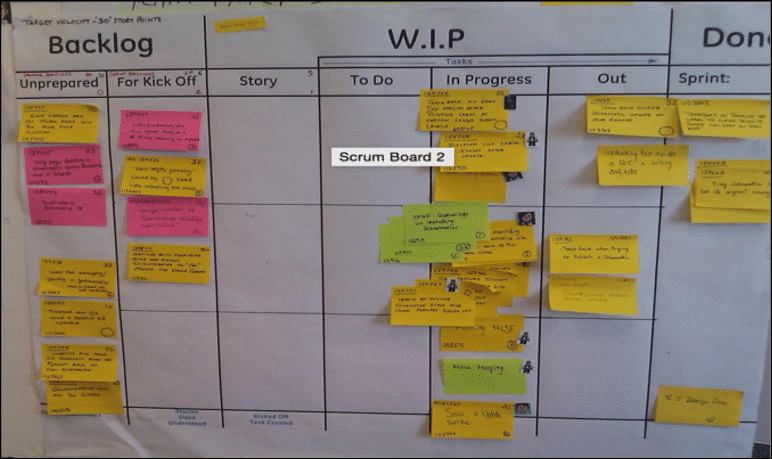
If going with a physical board option, set up a dedicated open space for team members to easily access and have supplies (different colored markers and sticky notes) readily at hand. Also, consider using this area to hold daily scrum meetings.
Another option is to use a mix of virtual and physical resources.
While a physical board takes up space, it promotes the opportunity for face-to-face communication and better problem solving. In-person interactions facilitate greater chances for collaboration and quick resolutions.
At the end of each day, the Scrum Master can input all the items on the board into a virtual tracker. This is useful for documenting the process to help future Agile users learn from your process or for presenting to stakeholders to illustrate progress.
Why choose Agile project management?
Imagine you have a bow and arrow that you’re using to shoot at a moving target. There are two ways to do this: the traditional way and the Agile way.
- Traditional way
Guess where the target will move to > Set up aim > Launch > Hope that the arrow hits the center - Agile way
Set up aim > Step the left > Adjust aim > Set up aim > Step to the left > Adjust aim > Set up aim > Step to the right > Adjust aim > Launch > Hit the center
Using Agile, you keep adjusting based on external factors that are revealed overtime. Maybe the wind changes direction or the target’s movement becomes irregular. Whatever these unknown factors are, you hone in quickly, making them known so that you can best adapt.
Similarly in business, everything is a moving target. We live in a world of unknowns where not everything is in our control. You plan for a massive product feature to be released in a year’s time, but suddenly the economy faces a downturn, new competitors rise, or customer needs change. Now what?
You need ways to manage your project upfront to build in flexibility, collaborate with different knowledge sources, and sustain momentum. Enter Agile project management.
4 easy ways to get started with Agile project management
Let’s take some of the mystery out of Agile and look at some practical ways you can get started right away.
1. Choose the right project to try Agile
If you’re looking to experiment with the Agile methodology, don’t be afraid to start small. While most effective in managing complex projects, Agile can be just as effective when used on simple projects.
Take an inventory of all the upcoming projects on the horizon. These could be straightforward such as upgrading office space or recreating business proposal templates. Or, they can be more nuanced such as upgrading a customer-facing product feature.
Whatever it is, choose an initial project that:
- Isn’t in progress
- Can be completed in a relatively short time (a month or two)
- Can benefit from a new project management style
- Isn’t of major critical importance
Remember, this is a chance for you to experiment with a new way of working. That “test and learn” attitude we touched on earlier? This is the time to embrace it.
2. Organize your team
Once you’ve selected the right project, identify team members who will be involved. Since this is the first time your business will be trying out a new approach, you want to get the right people on board. Team members who can set a good example and eventually be advocates for using Agile are good choices to keep in mind. Remember, based on the Scrum model, there are four key roles to consider when organizing an Agile team: the Product Owner, the Scrum Master, the project team itself, as well as its stakeholders.
And don’t forget, your team doesn’t all need to be in the same office for your Agile project to work. Software like RingCentral Video, can help bring remote team members together to work through backlog meetings and daily scrums:
3. Decide on project management tools
You may already have tools you’re using to manage projects, which you want to stick with. There’s both pros and cons to that.
Pro, because you and your team are likely fluent and familiar with its ins and outs.
Con, because the same familiarity could curb your team’s attitude and behavior when it comes to working differently.
In general, all project management tools should promote collaboration, open communication, and task management.
However, Agile project management tools get even more specific. They excel in managing workflows centered around multiple review processes. Also, because you’ll need to better adapt to changing tasks or priorities, suitable tools allow you to move these things around quickly and effortlessly (think drag and drop rather than re-inputting).
Some popular Agile project management tools you can get started with are:
Monday.com
With monday.com, enjoy working in a way that suits your Agile needs while still keeping remote teams closely aligned and highly empowered.
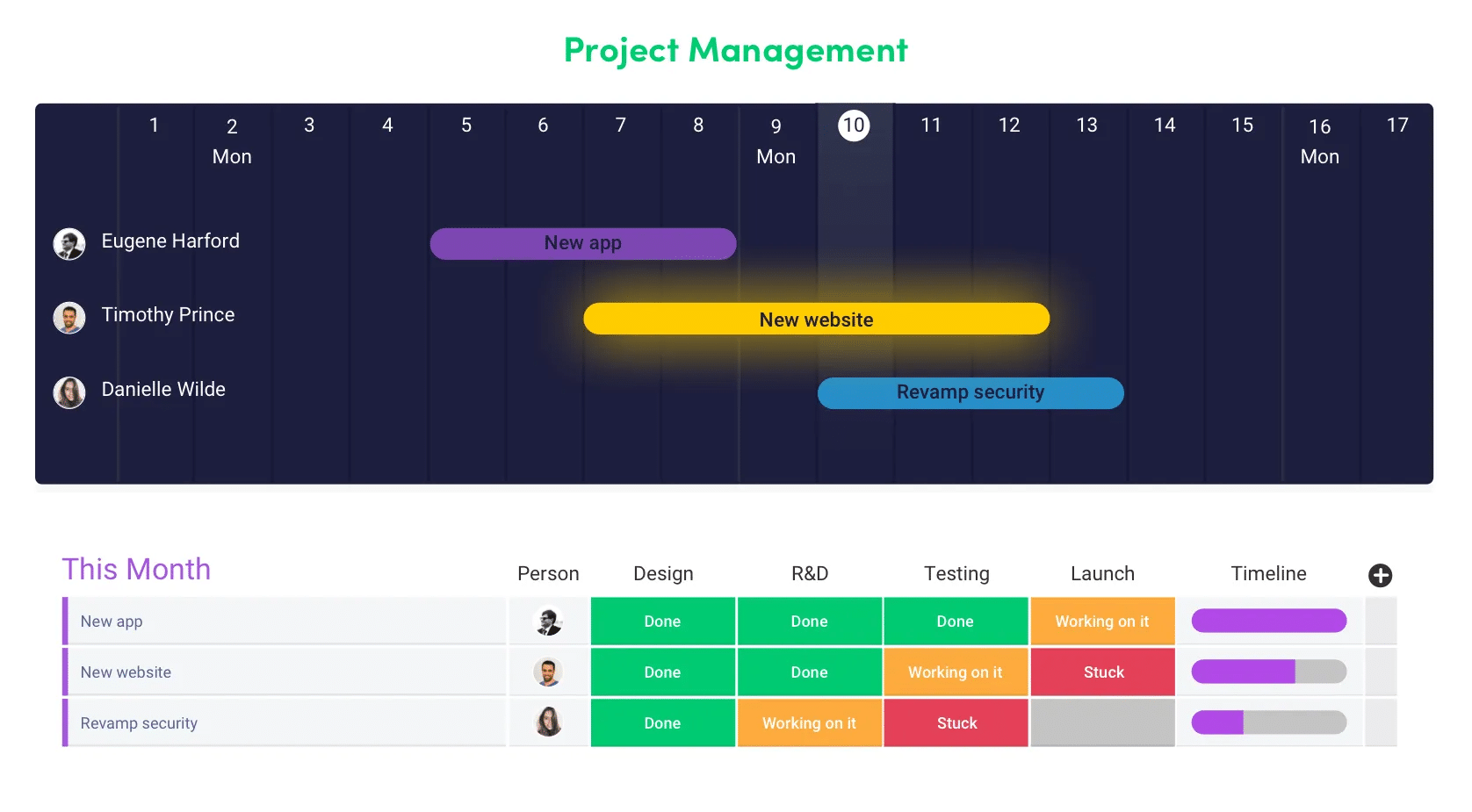
Asana
Asana helps you plan, organize, and manage Agile projects in a tool that’s as flexible and collaborative as your team. From start to finish, Asana has the features your team needs—from boards to timelines and custom fields to dependencies—to build fast and ship often.
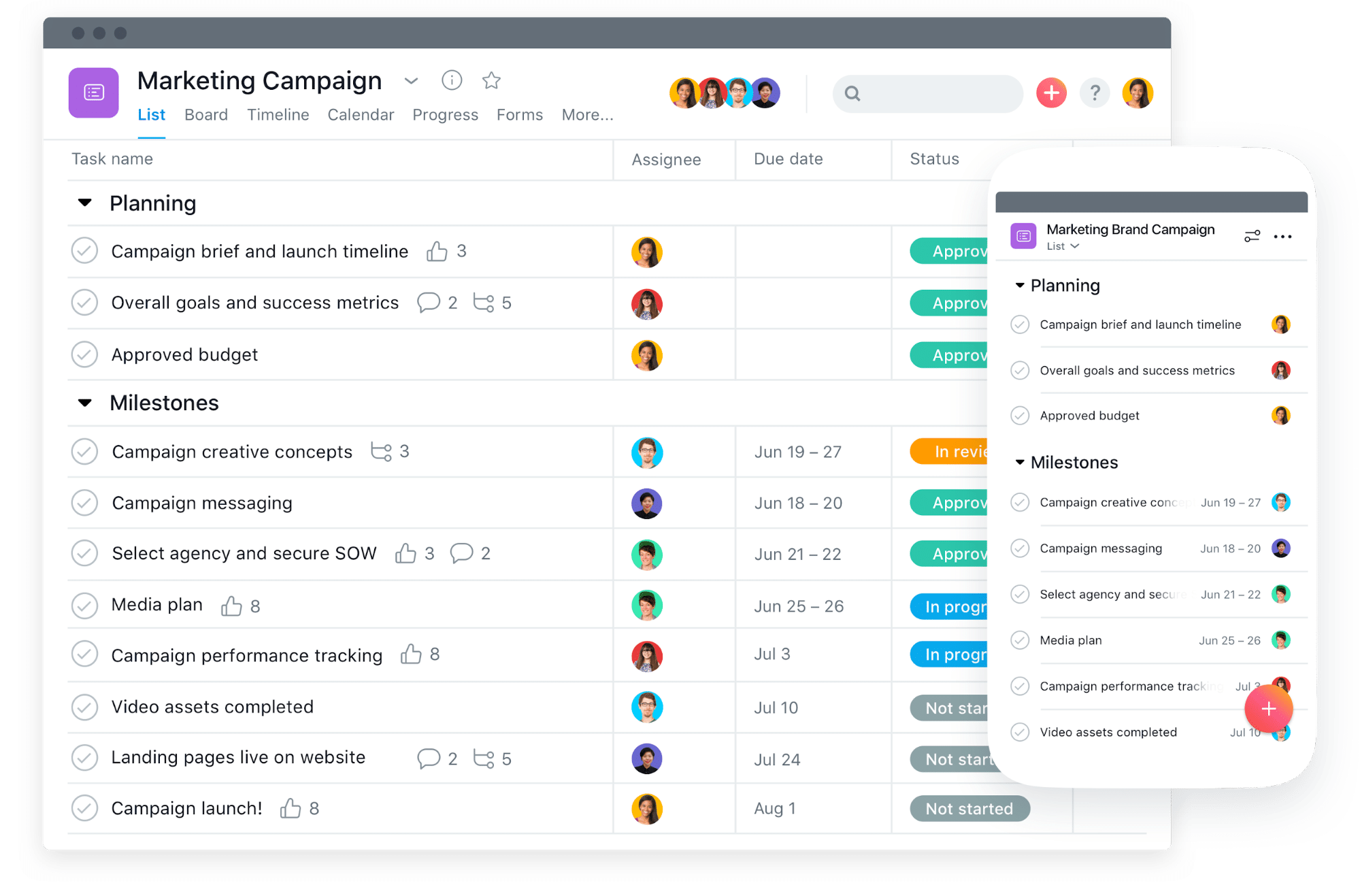
Trello
Trello’s boards, lists, and cards enable you to organize and prioritize your projects in a fun, flexible, and rewarding way.
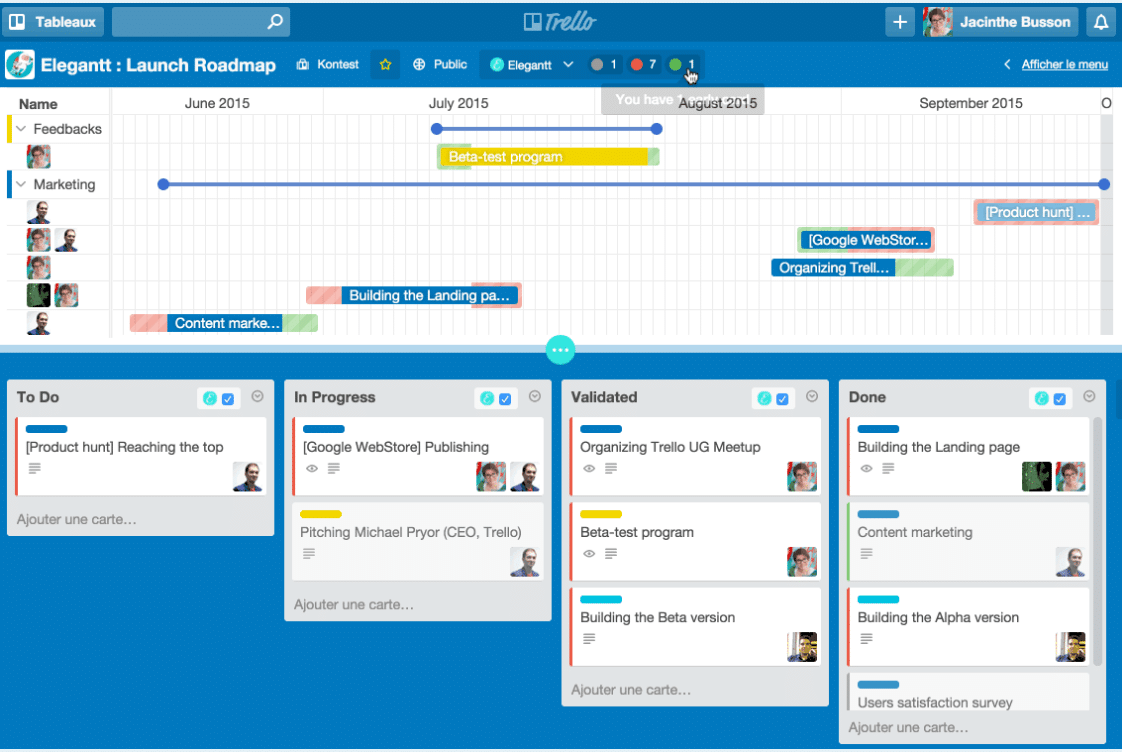
Nifty
Manage projects, work, and communications from home. Nifty is the collaboration hub that makes timelines, tasks, and workloads clear to your team and clients.
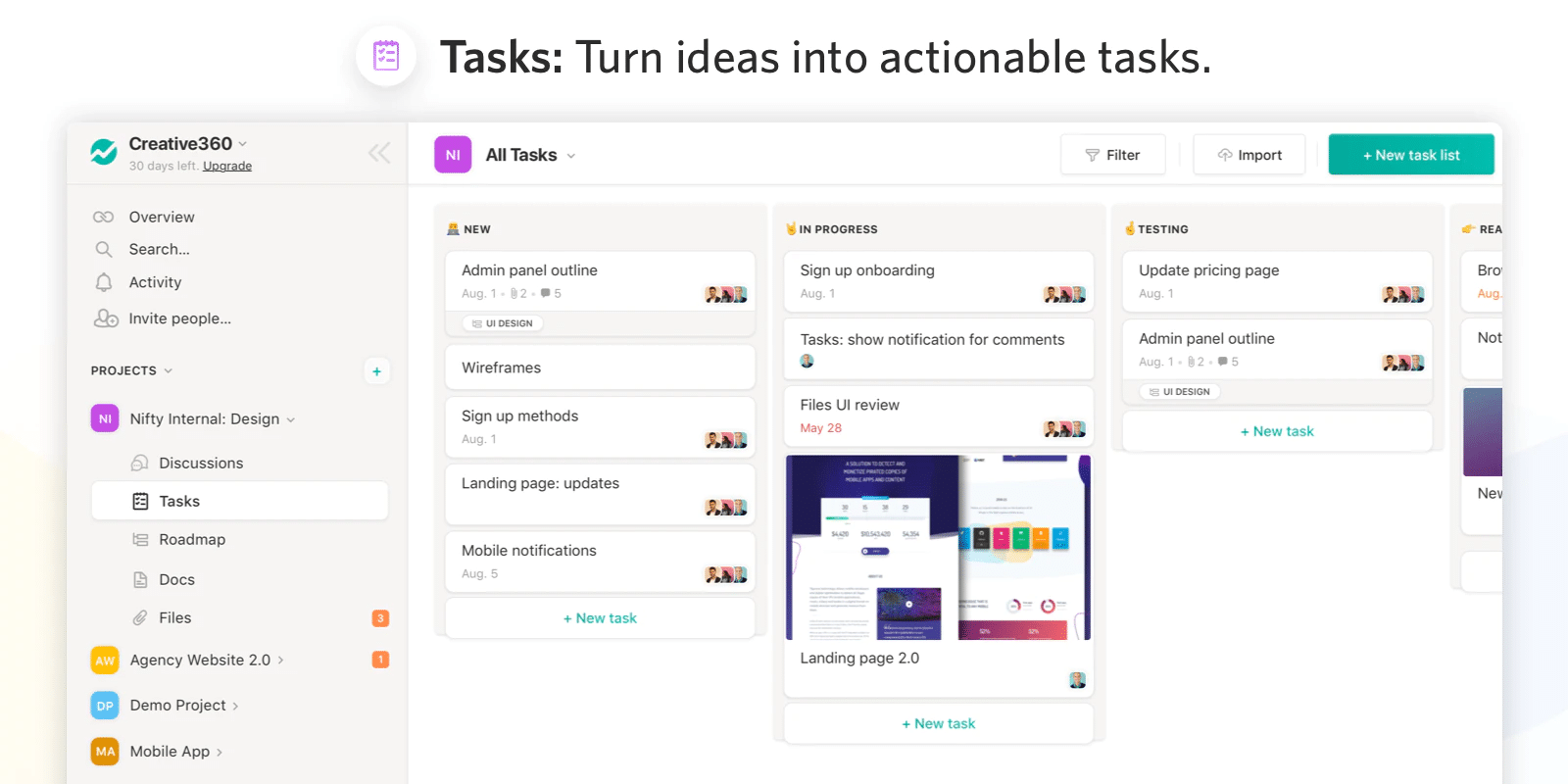
With most of these tools, there are additional add-ons you could get to further boost productivity. For instance, if you find it inconvenient to input regular changes into a virtual task board, or just want to save a bit of time, set up a virtual assistant, which helps you keep on top of managing tasks with just your voice.
Or, perhaps you’re waiting on critical updates from team members and don’t want to keep switching back and forth between tools to check on these. You can get notified on any project updates in Asana or Trello while you’re messaging your team members elsewhere.
When you first try out these tools you might not need to explore every feature. So make sure to plan ahead in order to choose a tool that can scale to your needs. Different tools excel in different areas—some are better for remote teams, others have an easier interface to work with. Find out what your team’s core needs are and cater to them!
4. Document your process
Your first foray into the world of Agile might receive mixed opinions.
Some team members may be doubtful of its benefits. Others see the benefits but are afraid of getting their own feet wet. One way to remedy this is to document EVERYTHING.
Every piece of learning becomes training material for future users of the Agile method. As you
learn and go, write down:
- A glossary of (new) terms you’ve introduced
- What concrete steps you’ve taken to form your team
- What tools you’re using
- How your project plan is based around iterative development
- How you resolved conflicts
- Specific pitfalls to look out for
Create a guide that’s detailed enough for you to essentially hand over to another project team looking to get started with Agile. By having a concrete set of steps outlining the tried-and-true, this eases doubt and creates confidence for others.
The rundown on Agile project management with Scrum
Change isn’t always easy—we know that, you know that, and your team knows that.
By trying out an Agile approach to project management using Scrum, you’re going to be introducing change and possibly a bit of discomfort in the beginning.
But here’s the good news. You’re not the first one, nor are you the only one to face this.
Not to mention, beyond this article, there’s a sea of resources online and in books to reference if you ever feel lost along the way.
Like we said, give it a shot by choosing a small project to start with in order to prove out the advantages for your business. Once you gain momentum with it, scale up at a pace that works for you.
With a couple successes under your belt, you’ll likely notice a shift in overall project efficiencies. Not to mention, a positive shift in the mindset of your team so their work is collaborative, autonomous, and empowered.
Originally published Mar 02, 2020, updated Feb 08, 2024