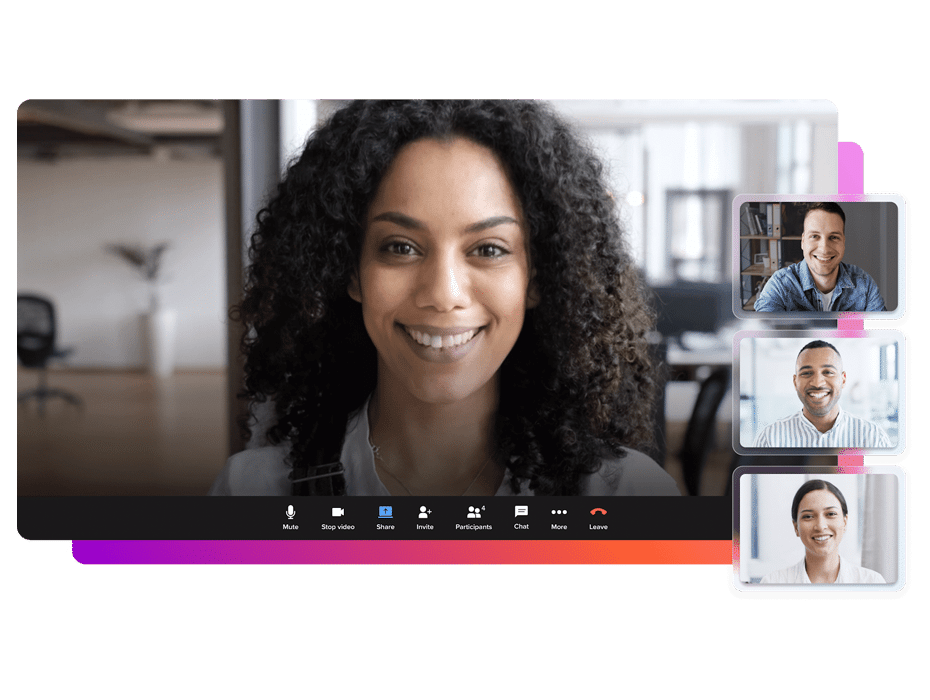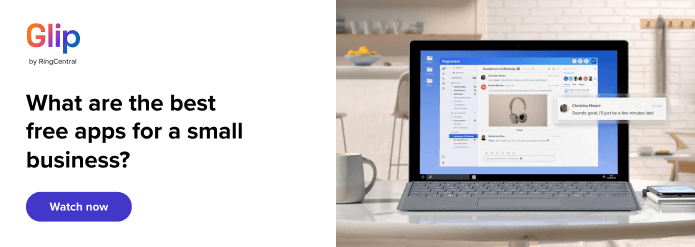Updated January 2021
If you’re looking for alternatives to FaceTime for you and your business, you’ve come to the right blog.
The popularity of video calling has skyrocketed this year, and chat apps like FaceTime are among the most used. But while FaceTime is great for chatting with friends and family near and far, it’s not really built for business use.
Even in the smallest business or startup, it’s vital to convey a professional appearance. Using an app that most people associate with informal chats is probably not going to do that for you. FaceTime also lacks some of the key features you need to ensure video calls run smoothly, such as screen sharing, top-notch cybersecurity, and business-grade reliability.
Another drawback is that, as an Apple product, FaceTime only works on iPhones, iPads, and Macs. That means if your clients are Android or PC users, they can’t join in. This could be quite a limiting issue as time goes on.
As the business world becomes more and more focused on a “work from anywhere” model, it’s important to stay connected and foster a sense of community with employees who are physically distant. The right video calling app will help you achieve this. Just getting by and pressing FaceTime into service as a business solution might not cut it in the long term.
It can be daunting to comb through all the video conferencing apps available to find the best solution. Luckily, you don’t have to! We’ve done the research and rounded up six of the top Facetime alternatives for you:
🛒 In the market for a free video conferencing app? 🛒
Our checklist includes all the essential features to look for…and even some that might surprise you!
The six best alternatives to FaceTime for small businesses
1. Glip Pro by RingCentral: Free unlimited video meetings
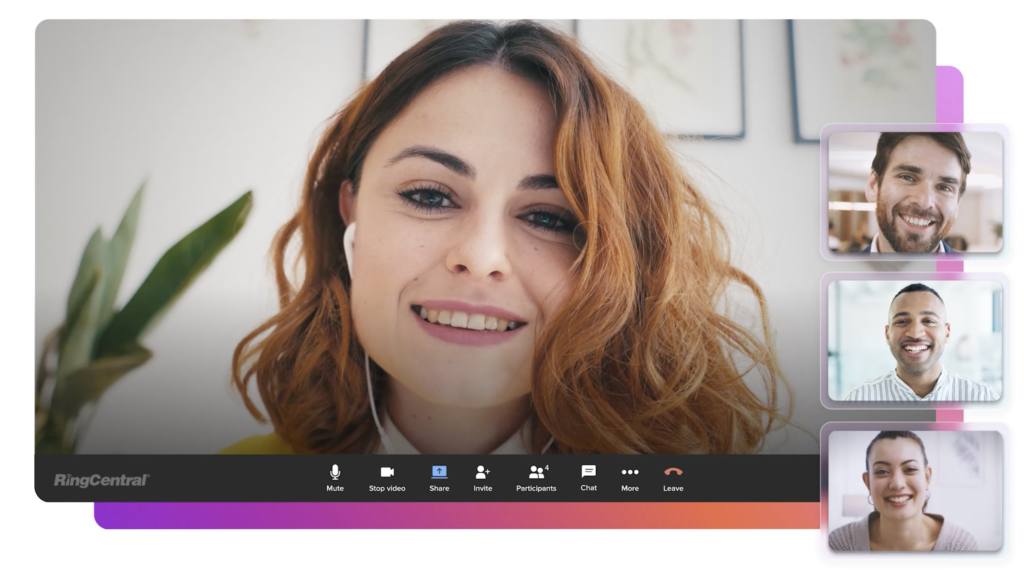
With award-winning expertise in cloud communications, it’s unsurprising that RingCentral provides a superb video and messaging app enabling users to work, meet, and message anywhere, anytime, on any device.
Glip Pro by RingCentral is free to use and offers a truly professional look, with a raft of handy features for businesses that make Glip so much more than a video conferencing platform. In addition to HD-quality video and audio calls, collaboration on docs is made easy with file sharing, editing, and annotation functions.
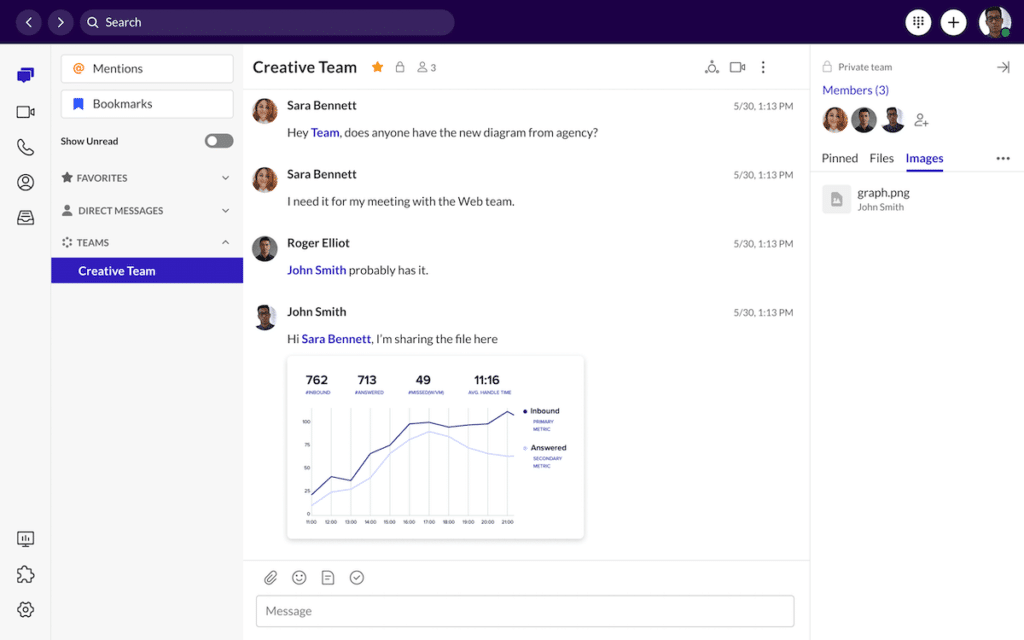
Each video call can accommodate up to 100 participants in a 24-hour meeting, with one-to-one and group chats within calls. Plus, up to 10 hours at a time can be recorded and saved to the cloud. This is key for folks who might have missed an important meeting and need to catch up.
Need team messaging? Glip’s got it. Included in the free version is an easy-to-use messaging function, where you can create groups for the different teams in your office and have one-on-one chats to your heart’s content. Within these chats, you can assign tasks, create events, share files (and GIFs!), and more.
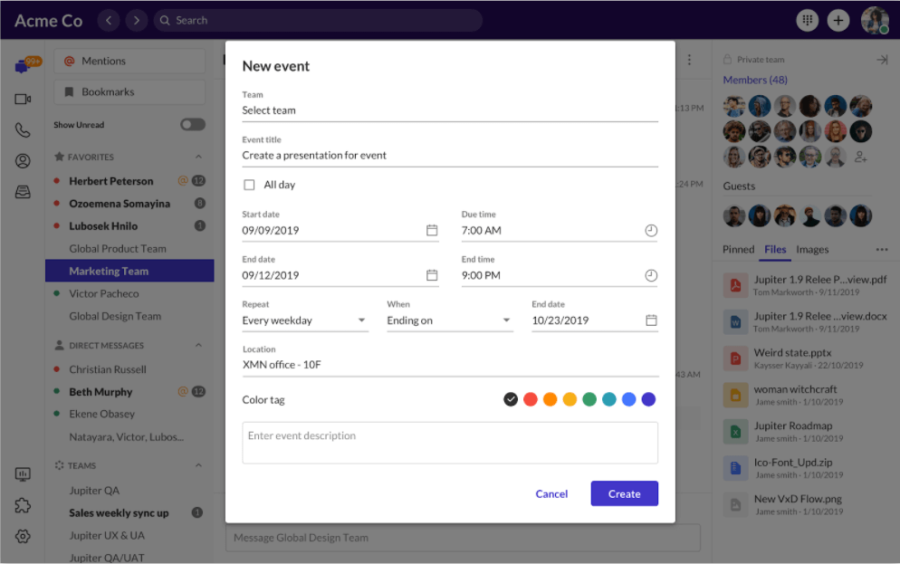
Another huge perk when up against FaceTime: Glip runs in any web browser, on any device. You can also download the desktop app on your PC or Mac, as well as mobile apps for iOS and Android. And if you’re already using email and calendars through Google or Outlook, you can easily sync Glip with these tools to set meetings with ease.
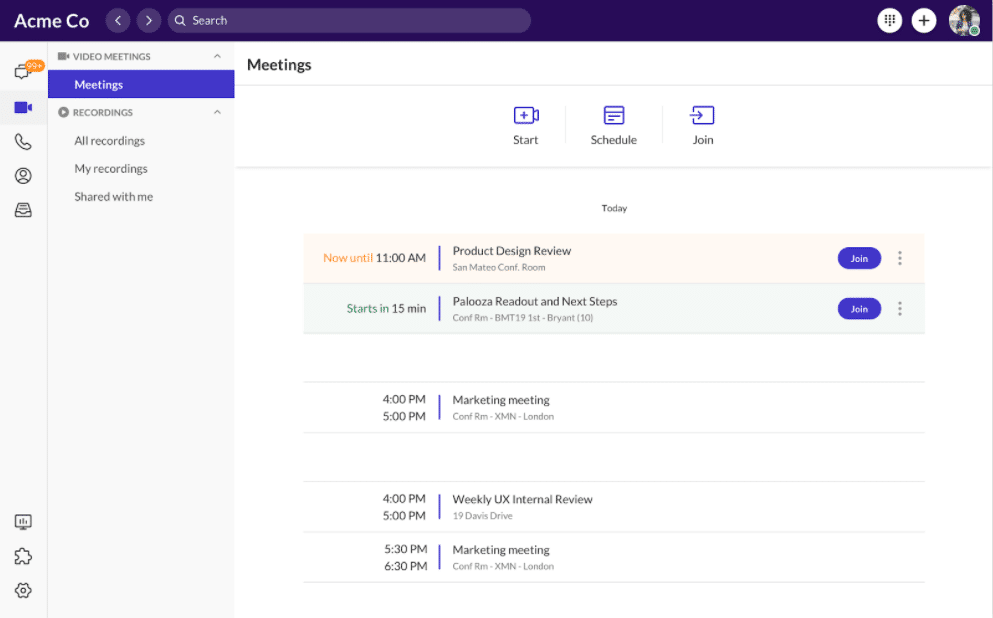
Glip Pro is totally free…but if you need a little more fire power, you can upgrade to Glip Pro+: Glip Pro’s powerful (and affordable!) sibling. You’ll get all kinds of advanced features, like single-sign-on, analytics, and a business phone service.

2. Facebook Messenger

If you’re looking for a video calling app that’s already well-established, Facebook Messenger fits the bill. It’s popular enough that most of your employees and clients probably have it already, as part of Facebook—so they’ll likely be familiar with the way it works.
Messenger enables you to make audio or video calls to individuals or hold group video meetings, and you can also send voice messages and share audio, video, and photos.
Importantly, it’s a cross-platform app that works with both iOS and Android devices. There’s a Lite version—featuring video chat support—that you can try out first.
The potential downside is that Facebook doesn’t have the greatest track record when it comes to privacy, unlike Glip, which features A-grade security. It also requires a Facebook account to access, which might be a dealbreaker for some folks and a distraction for others.
3. Skype

Skype is another well-known cross-platform alternative to FaceTime and one that many people already have access to. As well as making free one-on-one and group calls with up to 100 other Skype users, it’s possible to buy minutes to call mobile and landline phone numbers.
And if you upgrade to the paid version (Skype for Business, which is integrated into Microsoft 365 plans), you’ll get file-sharing and other collaboration features alongside video conferencing and team messaging.
The built-in instant messaging function lets users connect their SMS to Skype in order to read and reply to text messages on PC or Mac, and it features emojis, reacts, and stickers.
Skype is considered a particularly stable app, with clear video and audio plus tight security, although it’s not entirely glitch-free. And users need to have the app running in order to make or receive calls.
4. Google Duo
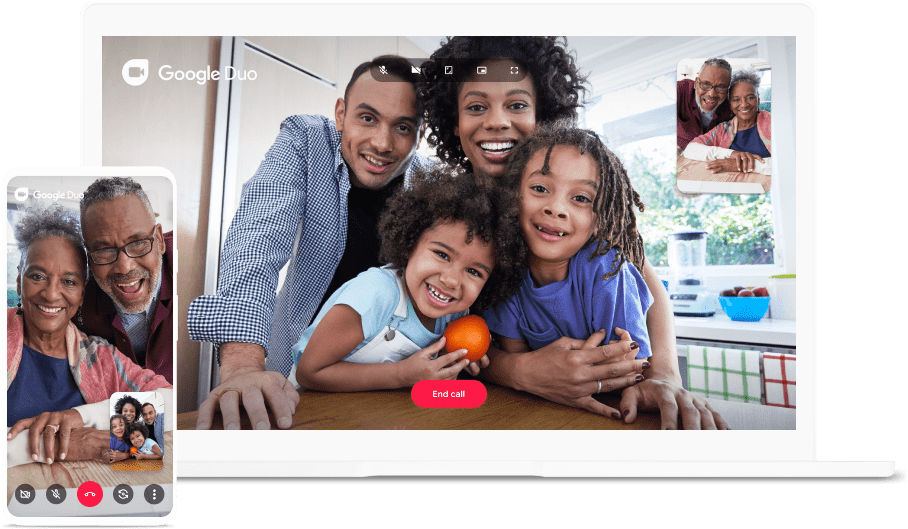
Google Duo also works on Android phones and iOS devices and provides a stable performance on Wi-Fi or cellular connections, except at extremely low bandwidth. It’s especially simple for Google users to set up, as it’s pre-installed with many Google apps and services.
The free app offers one-on-one calls or group chats with up to 32 people, although your contacts will need to be using Duo as well. However, unlike Google Meet (formerly Hangouts), they don’t need a Google account to use Duo, so it’s as easy as downloading the app.
You can also leave video messages, and the cute “Knock Knock” feature shows you who is calling with a live video preview. The app also offers fun animations and filters but might fall short on the actual business-quality features you need like file sharing, screen sharing, and more.
5. WhatsApp

Another popular choice for small teams, Facebook’s WhatsApp began as a messaging app, but grew to encompass free worldwide video and audio calls.
Group chats on WhatsApp are powerful, can accommodating up to 256 participants, but video calls can only have eight members—compared to 100 video participants with Glip—although this is an improvement on the original four.
WhatsApp taps into your existing phone contacts, and you’re always logged in so you never miss messages. Customizable backgrounds and the ability to send your GPS location to an interactive map are also handy functions. There’s a separate Business app to help you respond to customers.
You can send audio or video messages in addition to texts, and there’s a desktop client for Mac and Windows. It’s cross-platform and even though WhatsApp didn’t store personal information before, it is part of Facebook now, which means your data will be shared with Facebook. This could be a concern for your clients.
6. Viber
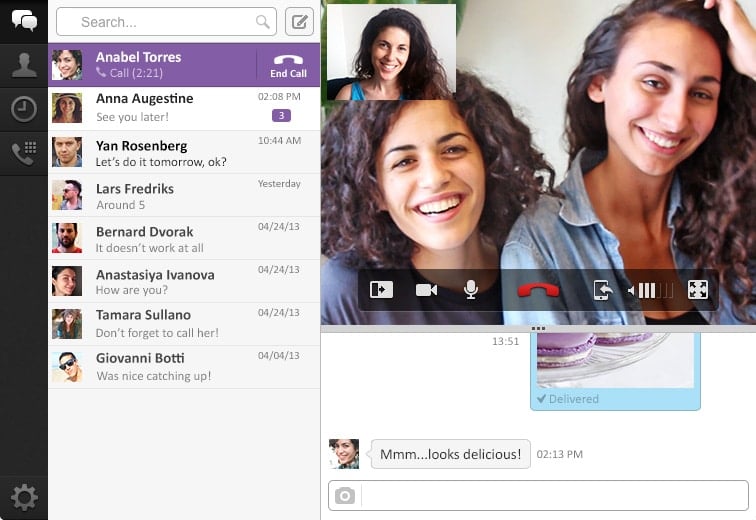
Viber offers free instant messaging, voice, and video messaging, plus free video calls—but the big drawback is that you can only have video chats between two users. You do get group voice calls, though.
The Viber Out feature offers low-cost calls to landline phones locally and internationally, and you can make in-app purchases for extras like stickers and themes. There’s a dark mode, a short-story feature, and a create-your-own-GIF function.
Like WhatsApp, Viber uses your mobile number as your login and syncs with your existing contacts. It’s compatible across platforms (including Android Wear support), and there’s also a desktop client.
Color-coded encrypted messaging is also available, along with group chats and self-destructing chats.
Alternatives to FaceTime: Which one is right for your business?
It’s important to present a great impression of your business through your video calls, so do your research! Any one of these alternatives to FaceTime could take your business communication up a level.
All these apps are free, so try them all, and see which is the best alternative to FaceTime. Once you’ve tested them out, we think you’ll be coming back to Glip for its top-quality video and audio, and the wealth of collaborative features.
Originally published Jan 06, 2021, updated Jun 18, 2024