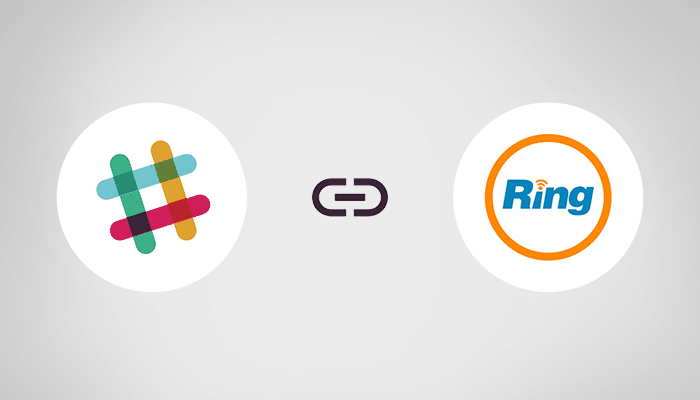
At RingCentral, we’re always looking for ways to help more of our customers communicate, collaborate, and connect from the business applications they use every day. That’s why we’re so excited to announce the newest addition to our integrations portfolio: RingCentral for Slack.
If you’re a Slack user, you can now access RingCentral in the way you already work. RingCentral for Slack makes it easy to access audio and video conferencing directly from your business app of choice.
Expand Slack slash commands
New RingCentral for Slack lets you start a RingCentral video meeting or a RingCentral audio conference directly from Slack’s text box, taking advantage of Slack slash commands.
Once logged in to both Slack and RingCentral, joint users can type “/ringcentral” to access three available options:
- “meet” to start a RingCentral video meeting
- “call” to start a RingCentral audio conference
- “help” to get answers to general questions
RingCentral for Slack command options
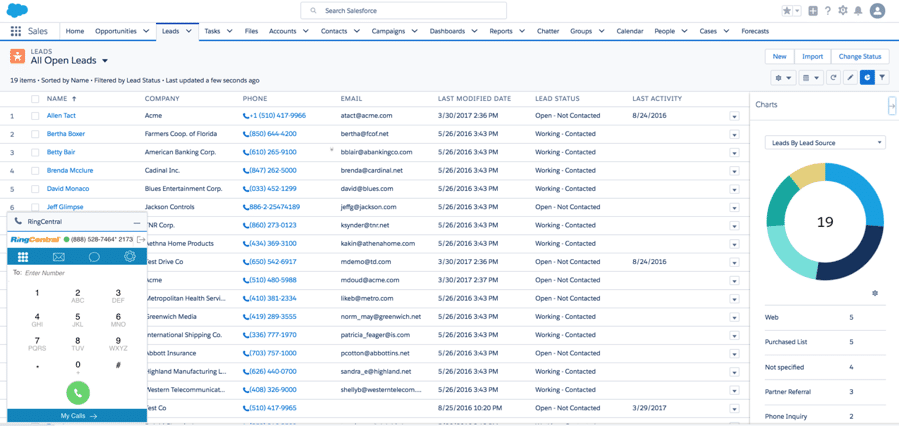
Starting RingCentral Meeting and audio conferences with slash commands
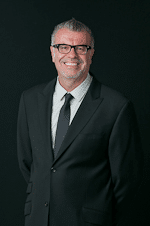
RingCentral for Slack is available in the RingCentral App Gallery and requires both a RingCentral Office subscription and a Slack account.
Originally published Oct 26, 2017, updated Dec 30, 2022


