We’ve been slowly growing our large enterprise capabilities and customer base, growing at 53% year-over-year in 2021 in this segment. We spoke to our customers and power users to brainstorm all their niche use cases and have developed our software to meet these unique workflows.
Check out these five new enterprise-grade voice features we launched in 2021:
1. Bridged Call Appearance: Share an extension with multiple users
Bridged Call Appearance (BCA) enables a primary number to appear on multiple phones so delegates can act on behalf of the phone number owner (boss).
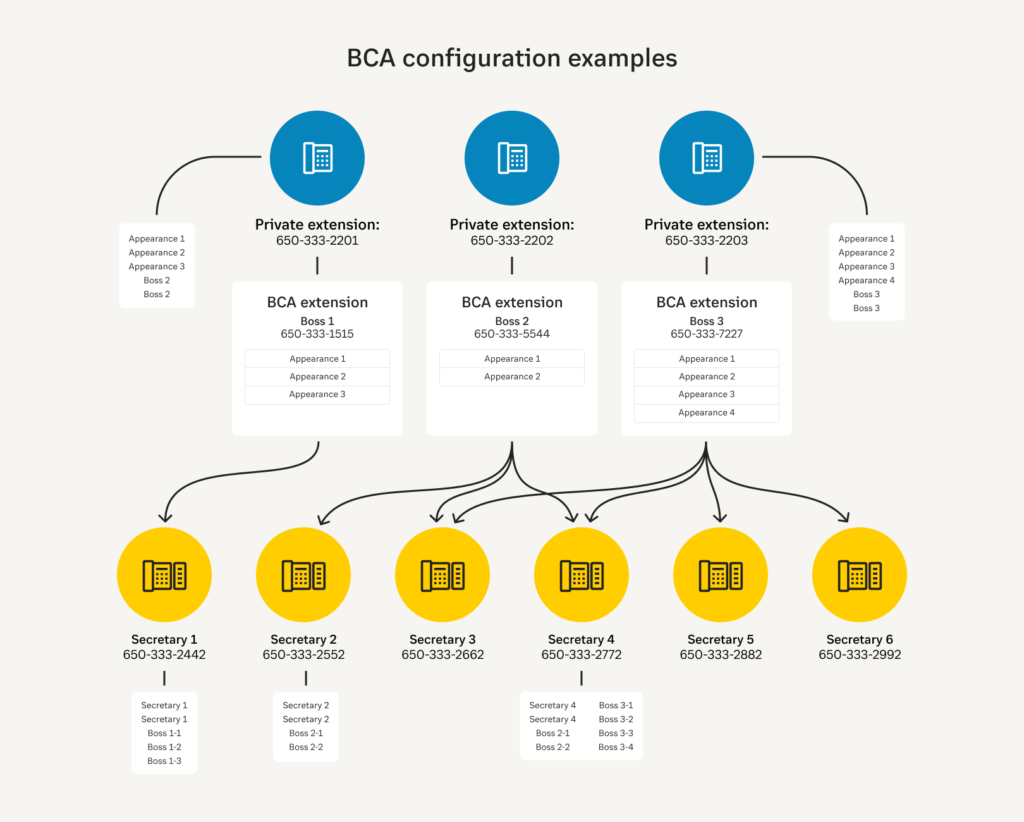
Delegates can:
- Call on behalf, hold, pick up within the group
- Share a line
- Join calls
- Act as the owner of the line (not only answer calls, but initiate calls on behalf of the owner)
The benefit to users:
With BCA, executives can better manage their time by assigning their assistant(s) to make calls on their behalf, pickup calls, and so on. In addition, employees on vacation can ensure messages are attended to by delegating their number to other team members to pick up their calls or even to call back on their behalf.
BCA creates flexible call handling options between a delegate/boss use case that allows your team to work your way. No need to adapt your processes to match what your technology can and can’t do—we adapt our technology to you. Connect with your customers in the way you want.
Bridged Call Appearance is currently in customer beta. Contact your customer success or account manager to try it out today
2. Zero Touch Provisioning: Faster deployment, fewer mistakes
Deploying and configuring network devices is a tedious task that usually involves a lot of repetitive entry of commands. But it could be much simpler.
Zero Touch Provisioning (ZTP) eliminates the traditional method of deploying and maintaining devices and allows you to provision new devices in your company automatically, without manual intervention.
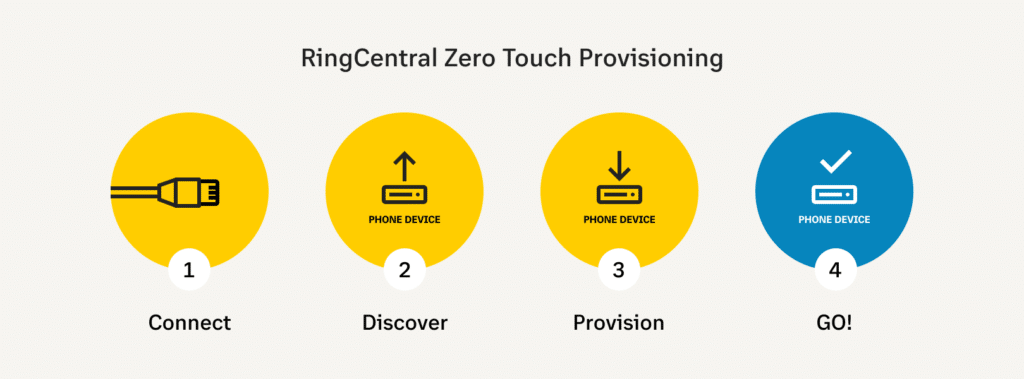
The traditional way of setting up a device is by entering the configuration information of the phone to our software by manually typing it in. When the number of devices is small, they’re added one at a time. When adding hundreds of devices, though, it takes hours of entering repetitive commands that are error prone.
Now with ZTP, admins just need to reboot the phone and it will provision automatically. The experience becomes almost as seamless as the experience when a customer buys a phone directly from us, which is plug and play.
The benefit to admins
The goal of ZTP is to allow for faster deployment with fewer mistakes. This feature fully automates the setup of devices while reducing the time to get them operational. It eliminates the human errors (and tedious tasks) that come with repetitive typing.
It can save a trip to your various locations and let your users activate their own equipment. It makes equipment upgrades easier. Reinitializing a device with ZTP is an easy way to fix some technical problems. All these benefits add up to significant savings in money, time, and resources.
As businesses grow and disperse, hands-on provisioning of each device becomes less practical. Automation is the key to efficient setup, avoidance of errors, and economical management of remote devices. Users want to get online quickly. Less manual intervention means users can get online faster.
Zero Touch Provisioning is globally available for all RingCentral customers.
3. Mobile Heads-Up Display: Democratizing mobility
By launching Mobile Heads-Up Display (HUD), we’re bringing the power of enterprise-grade telephony to mobile headsets.
RingCentral is the first-to-market with mobile and desktop HUD functionality, making advanced phone capabilities for users such as receptionists and admins more mobile than ever before.
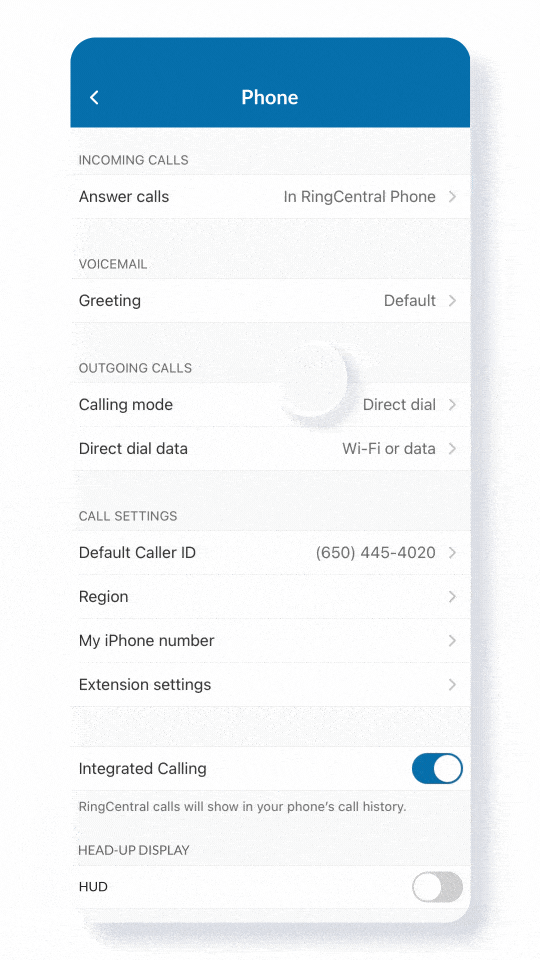
Historically only available on proprietary desk phones or desktops, Mobile HUD allows you to easily view your colleagues’ real-time availability and manage multiple incoming calls, with the capability to:
- Answer and transfer an incoming call, add users to a current call
- Chat with a colleague directly
- Pick up a call on behalf of colleagues with permission—from a desktop or mobile device
The benefit to users:
Mobile HUD gives mobile-first power users more flexibility with their work than ever, democratizing mobility for all frontline workers. We put up to 1,000+ phone lines into their headsets and bring sophisticated desk phone capabilities on the go.
Mobile HUD is currently in customer beta for Android users only. Contact your customer success or account manager to try it out today”
4. Azure AD integration: Unified authentication
We have been working with the Microsoft Azure team to develop the active directory (AD) integration that will support provisioning of users by enterprises who have their Active Directory supported on Azure cloud.
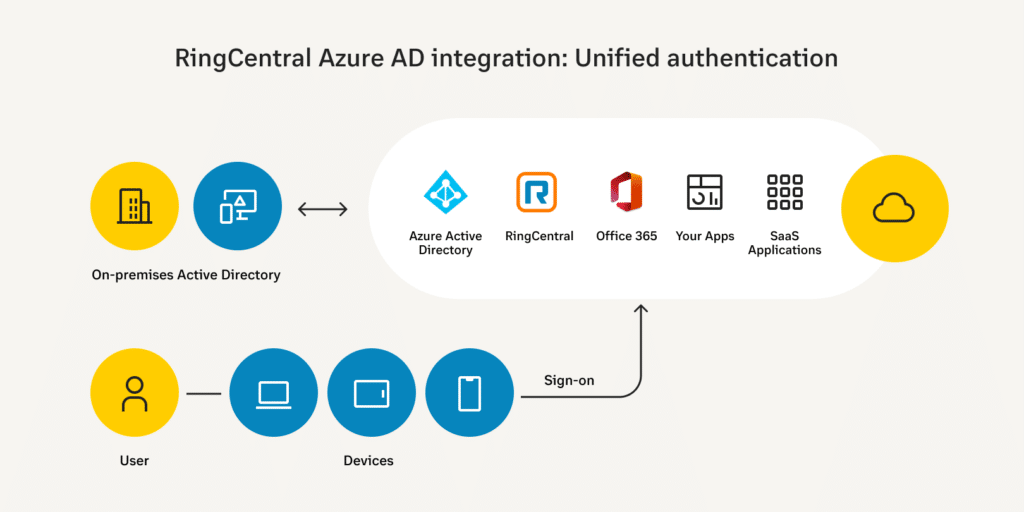
This is an important step for enterprises that are either moving their on-premises AD to Microsoft Azure cloud or are considering this step for any hyper-cloud environment.
(Note: The on-premises AD directory provisioning is still supported with the Okta integration)
The benefit to users:
Enterprises who use more SaaS applications want to use the same provisioning and authentication mechanisms across all of their enterprise tools and applications.
IT administrators like to use their directory service (most common is Active Directory) to be a one-stop shop for provisioning their users as well as being able to remove users if needed from an application.
Azure AD integration is globally available for all RingCentral customers.
5. Augmented user call handling controls
We continue to invest in augmenting everything you can do with an enterprise-grade business phone system. And we’ve been focused on creating even more seamless, intelligent workflows for users to own their in-app experience.
In 2021, we doubled down on our advanced user customizations of call routing options. We simplified the experience for creating call flows and even created scenario-based configurations for missed calls/vacation scenario planning.
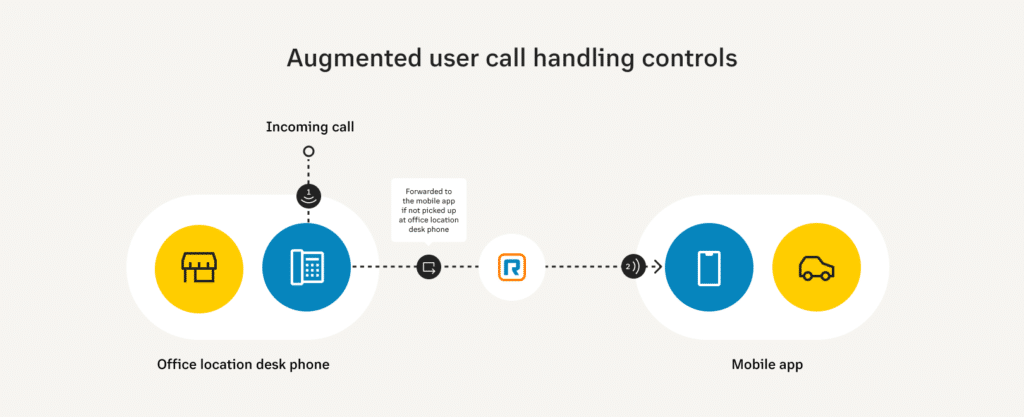
Here are some of the new capabilities RingCentral users will enjoy:
- Missed calls: Forward the missed call to another extension.
- Vacation: Configure a custom rule to forward your calls to another extension while you are on holidays.
- Option to route company call handling and routing to an “Announcement or Voicemail box.”
- Ring the mobile and desktop apps after the in-office or desk phone has rung first. (Imagine being able to direct your phone app to call the retail location first, and then subsequently your mobile app if the office location doesn’t answer.)
The benefit to users:
This gives users the ability to create unique call flows for their business needs. The goal is to augment everything you can do with a phone.
This enhancement is globally available for all RingCentral customers.
More to come
We’ve been committed to giving you ultimate flexibility in the path to the cloud. Many of these features were ideas from our current customer base, who are a hugely impactful part of our rapid innovation cycles. Thank you for your feedback, and we’ll continue to develop new features based on your needs.
Want to try out RingCentral? Learn more at ringcentral.com/office/how-it-works and sign up for a demo today.
Originally published Dec 06, 2021, updated Mar 01, 2022





