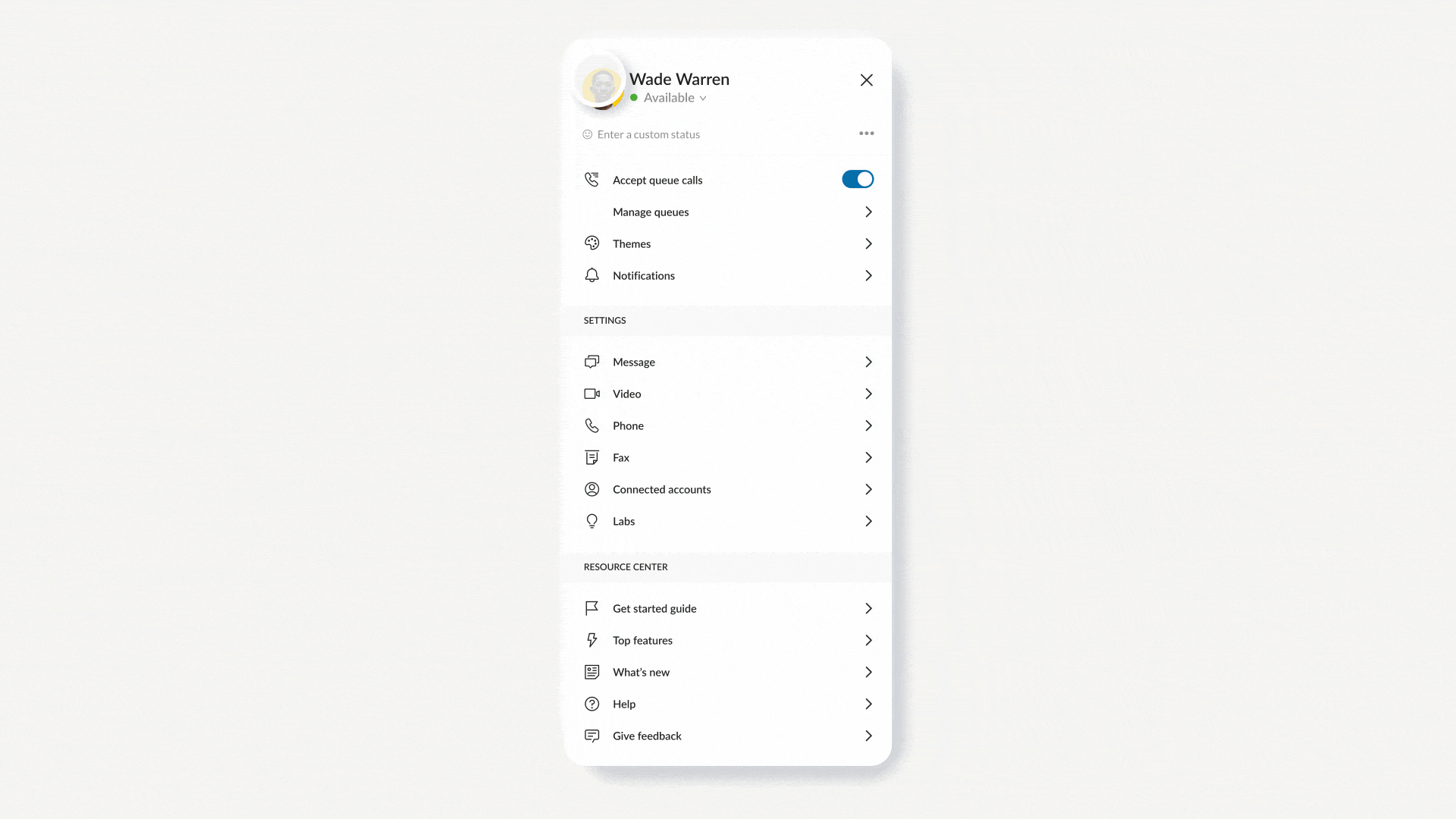At a glance:
- Quick upgrade/downgrade path
- Allow/block list
- Centralized team administration
- End-to-end encryption for RingCentral Video
- Alerts
IT teams carry a lot of responsibility for keeping their companies’ lights up and running, especially as organizations increasingly rely on digital tools.
And considering that the average company has more than 120 applications in their technology stack, it’s easy to see how the complexity and sheer volume of work needed to meet internal technology needs can be all-consuming.
Want to learn more about unified communications (UCaaS)? Check out our beginner’s guide here.
Ballooning admin workloads are also why IT leaders have long said that they’re too busy addressing basic user needs to focus on driving innovation within their organizations.
That’s why we want to ease the administrative burden so IT leaders can focus on more important tasks in their business.
Check out some powerful administrative features across our MVP portfolio:
1. Quick upgrade/downgrade path
Today’s companies need more agility than ever, including scaling up and down as required by the market, seasonality, or other forces. At the same time, companies want to be cost efficient as their technology footprint and business needs grow.
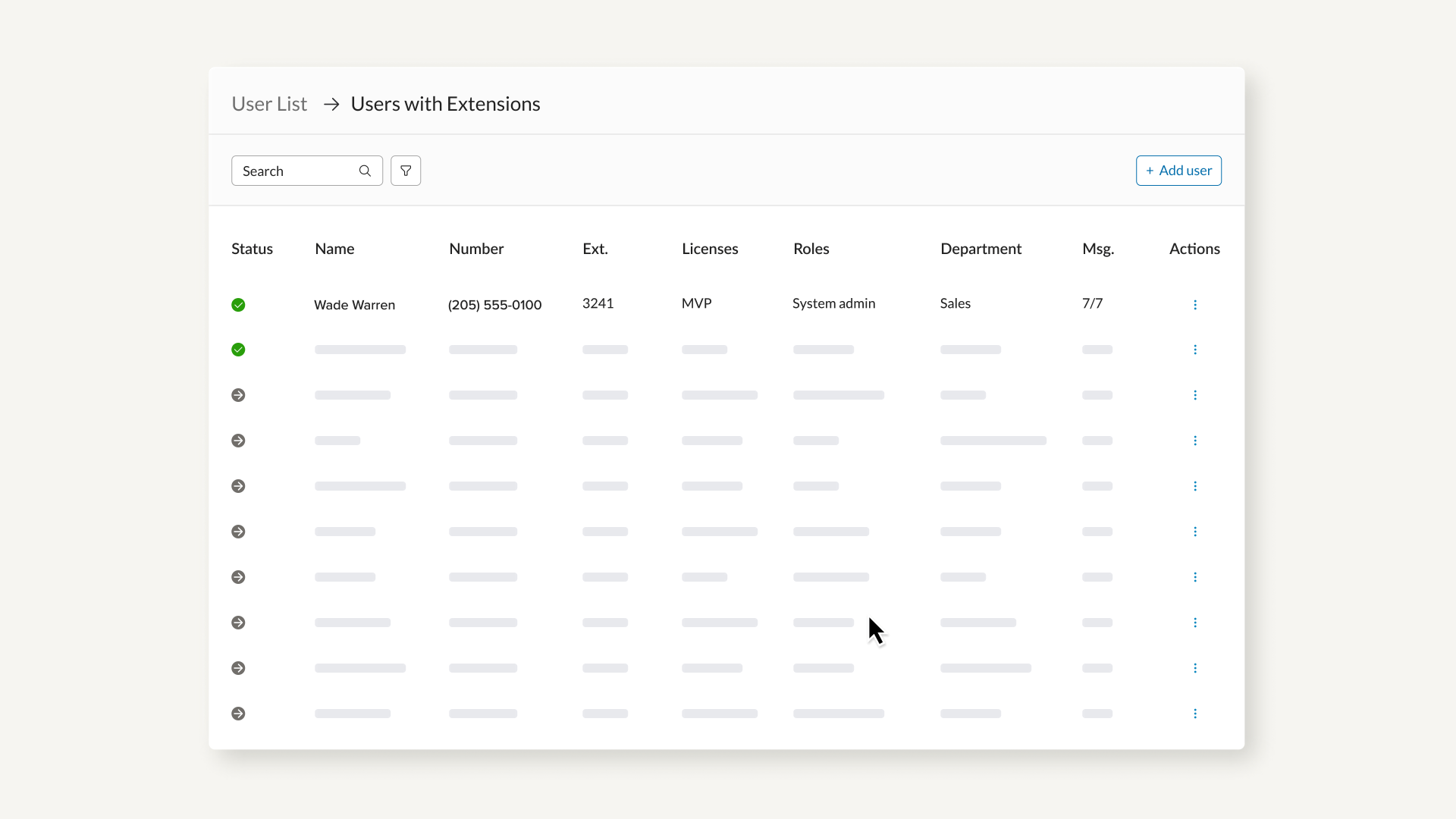
RingCentral Video Pro and Video Pro+ is our completely free solution that offers unlimited video meetings and team messaging for everyone in your company. Host up to 200 participants in a single meeting with no time limits and up to 100 hours of cloud recording.
Companies that have both Video Pro/Video Pro+ and RingCentral MVP accounts across their user base can easily manage these subscriptions from the same Admin Portal. This includes the ability to quickly view, upgrade, and downgrade user types as needed.
2. Allow/block list
Whether with clients, partners in a joint venture, or industry colleagues, external collaboration happens all the time. But working with external partners virtually can be a logistical headache for admins due to the need to balance access with security requirements.
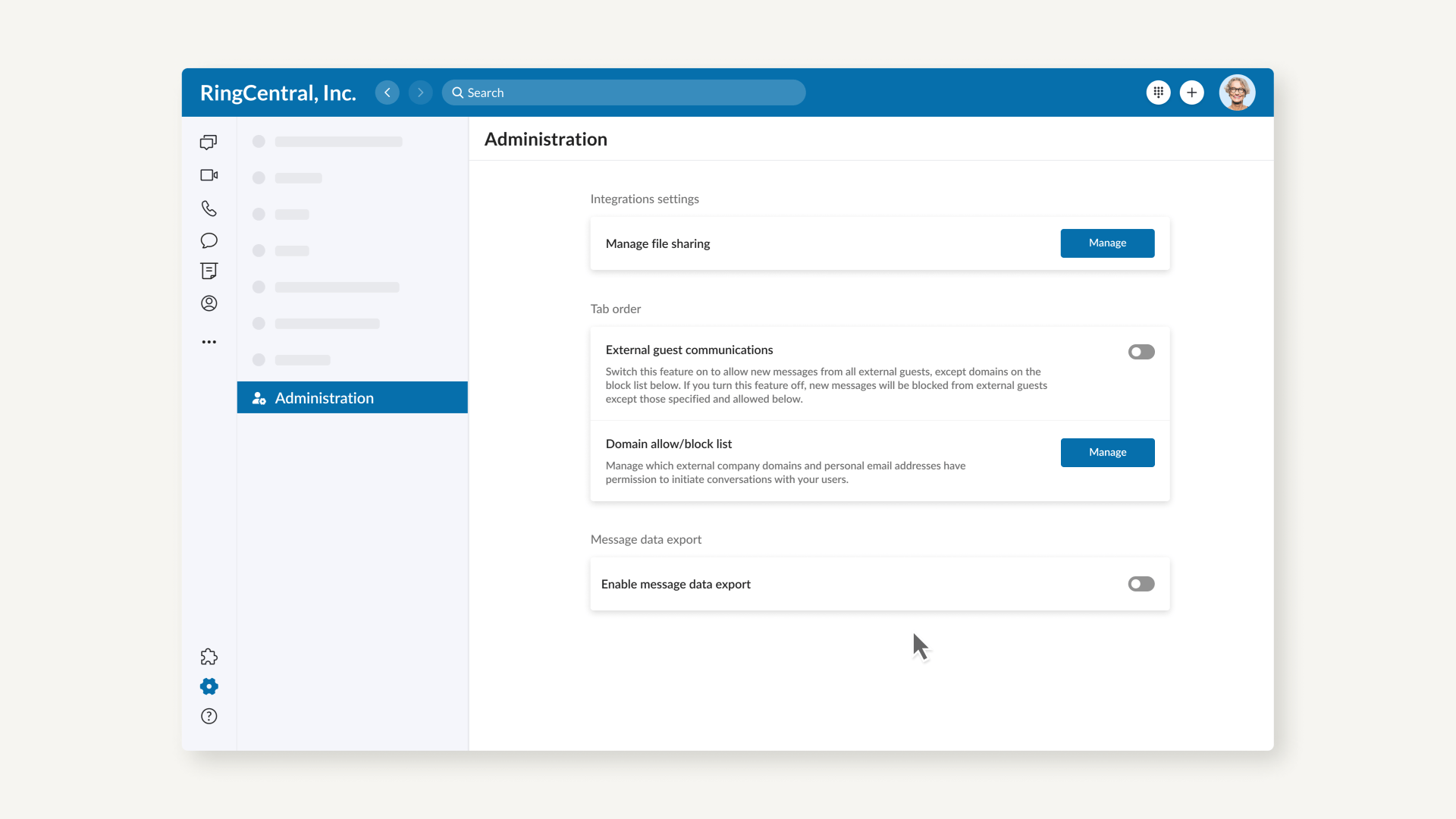
RingCentral MVP users can invite and communicate with external guests by default, eliminating the need for an additional communication tool for external meetings. But because we know some organizations may not desire full external access, we also give admins the tools to centrally manage external guest settings.
Via the Admin Portal, administrators can enable or disable all external guest communications. They can also control which external guests can access communications more granularly, via an allow-block list that enables admins to grant permission or block specific external domains and email addresses.
3. Centralized team administration
Performance is all about teamwork—and RingCentral makes teamwork better by providing teams of all shapes, sizes, and functions a single place to keep track of conversations, shared links, meetings, and everything else that comes along with working in teams.
We also make managing those teams and conversations easy for admins.
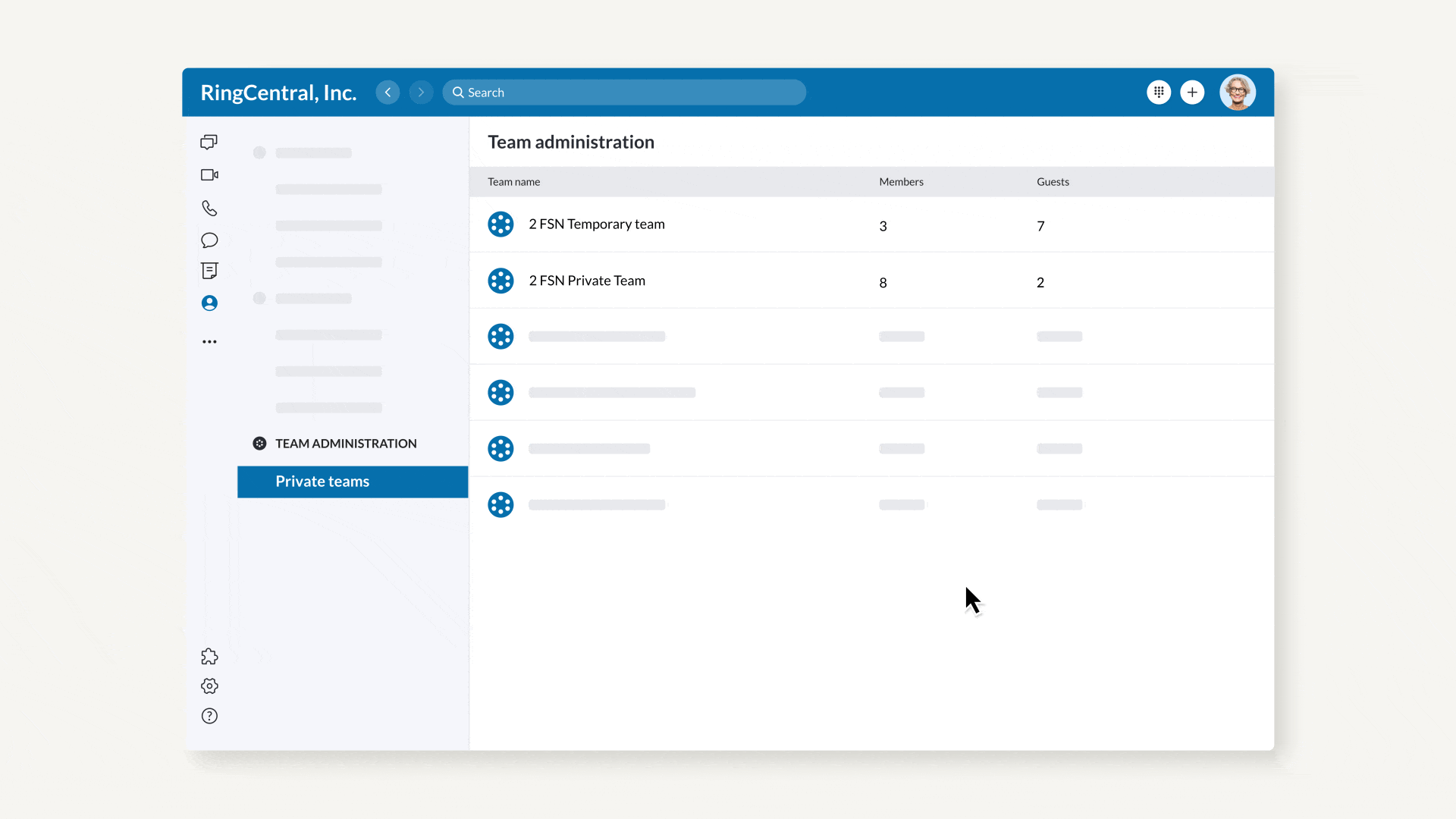
RingCentral offers admin features like creating, managing, and securing team communications and file sharing all within the central portal.
Admins can:
- View public and private teams
- Join teams
- Re-assign team administrators
- Adjust team settings
- Restore archived teams
4. End-to-end encryption for RingCentral Video
Hybrid and remote work means that more important meetings and conversations are happening over video.
That’s good news for collaboration. But with sensitive company data frequently on the agenda, video meetings increase the imperative on IT to safeguard sessions against potential security breaches, whether unintentional or malicious.
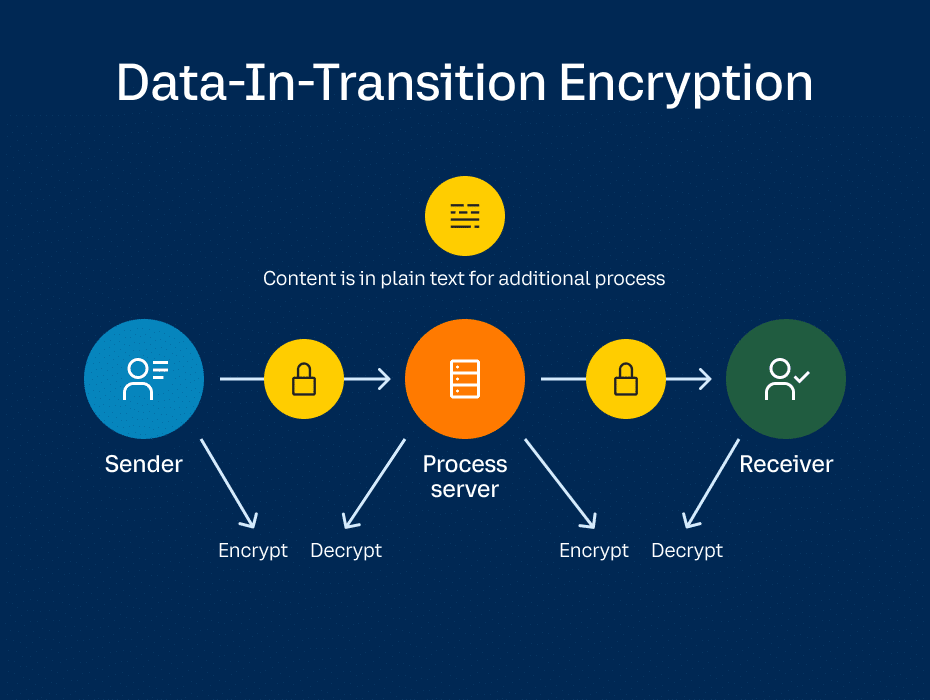
Many video conferencing platforms use data-in-transit encryption to protect meetings. This means that data is converted into an unreadable format as it travels between a user’s video conferencing app and the process server or back again.
Meanwhile, it exists in an unencrypted form on the process server so that the provider may access the data to enable features such as virtual backgrounds or closed captioning.
But as more important conversations move to video, there may be scenarios where data-in-transit encryption doesn’t match the security requirements of certain meetings. That’s why we give administrators full control over encryption types.
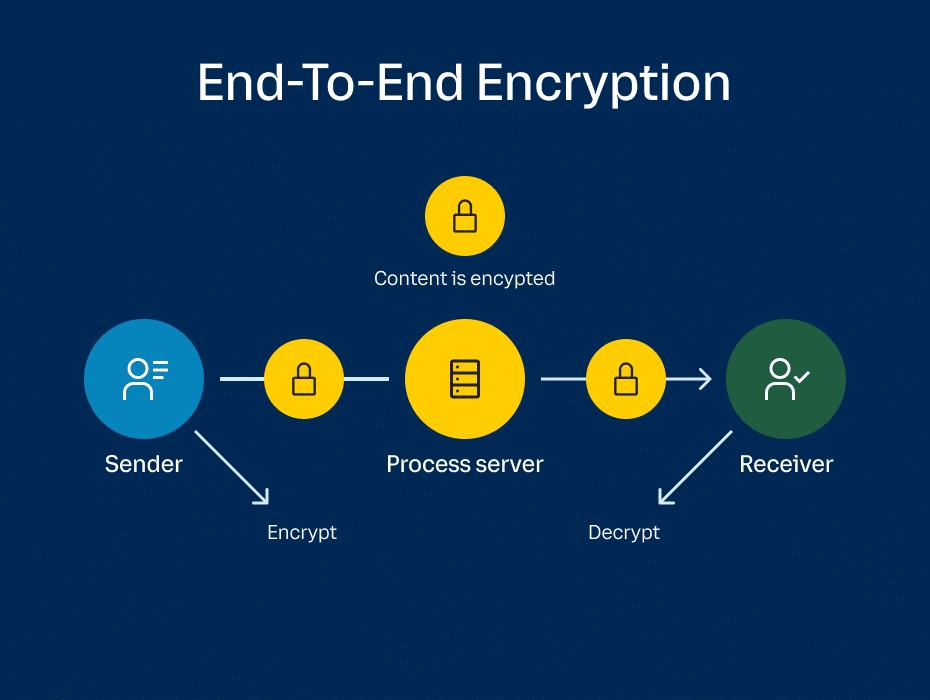
With end-to-end encryption, data is encrypted for the entire journey, and providers have no access to video meeting contents. RingCentral administrators can activate or deactivate this added level of security for users across the entire company.
5. Alerts
RingCentral Alerts monitors your entire RingCentral system 24/7 and sends fully customizable notifications to let your IT team know the moment an issue arises.
Managed via our centralized Analytics Portal, Alerts gives admins a high level of granular control over what they want to monitor as well as the threshold for being notified of an issue.
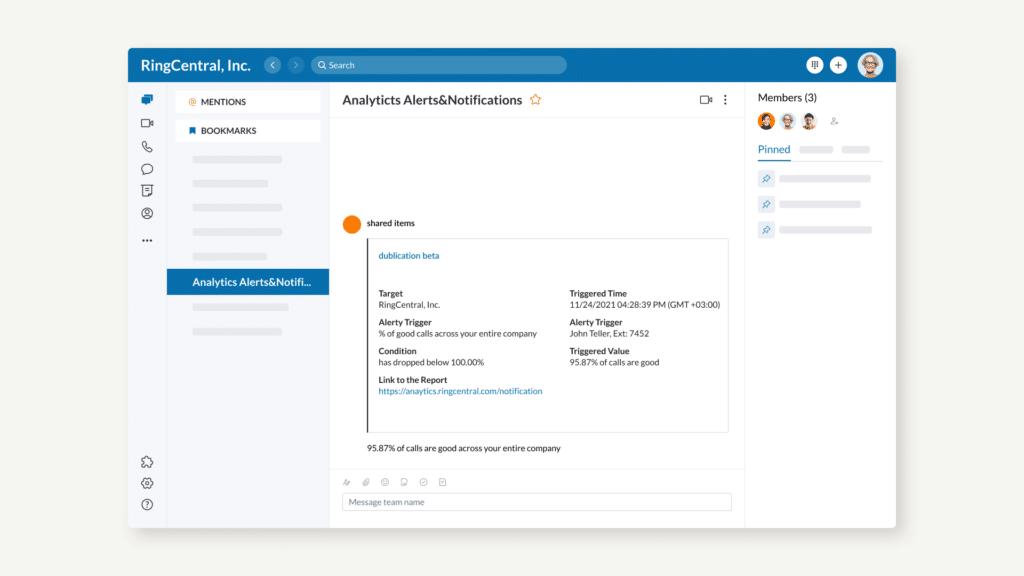
Set up RingCentral Alerts to monitor:
- Locations
- Users
- RingCentral Rooms
- Devices
Types of alert notifications include:
- Quality of service
- Device status
- Room status
Alerts can be easily set up and managed via a single dashboard—and triggers for notifications can be customized based on specific thresholds. Alert severity can be established as low, medium, or high, and you can also define how you want to be alerted of the issue.
Other controls include the frequency of alerts, the ability to add additional staff to notifications as necessary, and limitations to the number of alerts you’ll receive.
Lightening the tech burden
When it comes to keeping company productivity flowing, IT administrators have a lot on their plate—especially in this era of remote work and the resulting reliance on technology to enable collaboration.
They’re responsible for provisioning must-have tools to everyone in the company, and for safeguarding critical information at the same time. It’s a lot to handle.

But while your teams use RingCentral everyday, communications don’t need to add to the IT burden.
Download the RingCentral desktop app here. Not a user yet? Try RingCentral for free at ringcentral.com/ringcentral-video.html.
Originally published Dec 16, 2021, updated Jul 25, 2024