Updated January 2021
One of the major things we learned in recent years was that video conferencing is pretty much a must-have for businesses that have distributed teams and/or customers around the world—with or without a global pandemic.
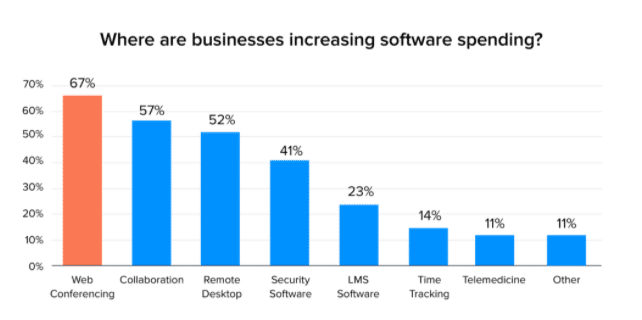
And with businesses investing more and more into virtual conferencing, there’s no time like the present to check that you’re spending a Goldilocks amount (not too little, not too much) on the right video conferencing software and hardware for your business’ needs.
For medium and small businesses in particular, the price of video conferencing services is an important factor. One way to manage the budget is to streamline the number of tools and apps your company uses, ideally by choosing an all-in-one (or at least, a versatile) solution.
For example, instead of choosing a tool that does just video conferencing, you could use a platform that incorporates video calling, messaging, phone services, and other functions in one app—this type of app might be a little more expensive on paper, but it could end up costing you less overall because you don’t have to pay for a bunch of disparate apps. (And it’ll probably be easier for you and your team to manage one app as opposed to five or six different apps too.)
Let’s dig into a few things to understand when it comes to the cost of video conferencing:
Shopping for a video conferencing tool? (Or just curious about what to look for?) Grab the free checklist to help you choose the right one for your team or business.
Price (isn’t everything)
The “cost” of a web conferencing solution means more than just the price you pay. You need to look at how it might increase productivity, reduce overheads by enabling more employees to work remotely, and save on maintenance and security contracts.
It pays to do your research. Look at all the service providers, and compare not just the overall pricing but also the features, integrations, and limitations.
Speaking of which, we built a handy ROI calculator to work out how the rough total cost of ownership for your video conferencing—and how much your business could potentially save. Take it for a spin! 👇

Video conferencing software
There are plenty of video conferencing apps to choose from—take the time to investigate them thoroughly. Here’s what you’re looking for:
- Ease of use—are they intuitively designed and not too complicated to learn how to use?
- Different communication options—beyond just video meetings, do they allow for, say, messaging and file sharing?
- Integrations with your favorite tools—do they have built-in integrations with software you’re already using, like Salesforce and Google Calendar?
- Affordable options—are there different tiers so that you can find something that works for your budget?
- Strong customer service
If you’re looking for a single, unified solution for your communications, RingCentral Office fits the bill with its affordable, easy-to-use packages.
The fully integrated system pairs high-quality video conferencing with award-winning telephony and world-class collaboration tools. That means that you get not only video conferencing, but also team messaging and phone calls—all in one app:
RingCentral’s desktop and mobile app also integrates with other business tools like Outlook and Google Calendar to automatically generate virtual meeting links to your event invites:
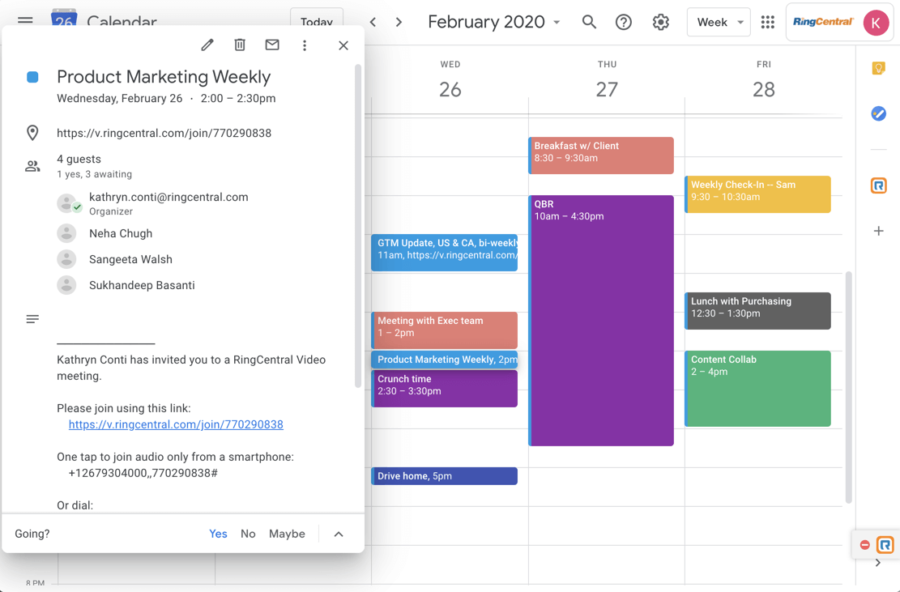
Other neat features you get with RingCentral:
- It works across iOS, Android, PC, and Mac
- Enterprise-grade communications features
- Seven layers of security
- 99.999 percent uptime reliability
- And more!
The Standard plan allows up to 100 participants in a virtual meeting, plus screen sharing, team messaging, and the ability to record the meeting.
And unlike some of the other options on the list, you get both audio and video options on mobile.
Once you start getting into the higher tiers, you’ll get an even larger number of participants and advanced call handling and customization options—well worth the slightly higher price.
🕹️ Get a hands-on look at how RingCentral works by booking a product tour:
💰 You can also use this calculator to see roughly how much your business could save by using RingCentral to support your team’s communication with each other, clients, freelancers, and more.
One of Zoom’s upsides is the free plan for up to 100 meeting participants, helping it become one of the most popular video conferencing solutions in spring 2020. However, meetings are capped at 40 minutes, which isn’t really long enough for business use. If you want something that’s free, Glip™ by RingCentral gives you a free video chat app with free unlimited meetings (and messaging too!), with no time limits.
Zoom offers HD video and audio conferencing, screen sharing, messaging, webinars, and virtual workspaces—but you have to pay for more advanced options. And Zoom has also had some negative publicity around security, begging the question of whether it’s worth compromising your data to save a few dollars.
Replacing Skype for Business, Microsoft Teams offers messaging, conference calls, and file sharing at a very affordable price, but the downside is that audio and video are only available via Edge or Chrome1 (although there is a browser-based option like RingCentral).
The video call feature can support up to 10,000 users, and the collaboration tool can be used to work on files within Microsoft 365 apps such as Word, Excel, and PowerPoint.
All plans feature enterprise-grade security2, although in our opinion it’s not quite in the same league as RingCentral’s seven layers.
4. GoToMeeting
GoToMeeting doesn’t have a free version, although the cheapest plan permits 150 participants, and all plans offer unlimited meeting time.
While the basic version features screen sharing, dial-in, and lockable meeting rooms, you’ll need to upgrade to the pricier plans for unlimited cloud recording, real-time editing, and project management.
There’s no built-in webinar functionality, so you’d have to pay extra for GoToWebinar—or GoToConnect for a business VoIP system. All of which means you may be better off picking RingCentral’s all-inclusive solution.
The free version of Webex has its limitations, including a 50-minute meeting cap.3 If you’re planning large-scale video conferences, you’ll have to pay a higher premium.
Like RingCentral, Webex offers screen sharing, meeting recordings, and integrations with apps such as Google, Outlook, and Microsoft 365. You can also organize or join conferences through both computers and mobile devices.
6. Business Hangouts
The Lite tier is one of the most affordable on the market (apart from free versions like RingCentral Glip™, of course), but the Pro and Business tiers seem a little pricey4—especially as the top level only accommodates 200 attendees. More than that, and you’re looking at a custom plan.
That said, all plans feature a high level of customization, appealing to businesses who want to stay on brand. Business Hangouts goes big on webinars as well as video meetings and has a handy integration with YouTube.
Skype’s major draw is that it’s free, unless you want to upgrade to the international calls package. But it’s pretty basic—so its appeal lies mostly with smaller businesses on a super-small budget.
Again, if you just want a free mobile app that has unlimited video conferencing and messaging though (and other features like file sharing and task management), we’d suggest checking out RingCentral Glip.
8. BlueJeans
The low cost of BlueJeans is attractive on paper, but it’s really only suited to smaller businesses since even the highest tier (whose price point is “ask for a quote”) tops out at 100 participants max. All meetings are unlimited in terms of time, though, and standout features include the use of Dolby Voice and directional audio.
You’ll also find text chat, content sharing, and meeting recording, while the platform works across Android and iOS devices. However, there have been a few lag and security issues to weigh up against the overall cost.
9. Join.me
Join.me doesn’t offer a free version, but the low-cost Lite plan sounds attractive to businesses on a tight budget. It does offer screen sharing, premium customer care, and personalized backgrounds and links—but with a maximum of five participants.5
There’s a huge jump to 250 attendees in the more expensive Pro and Business tiers, which also add cloud storage, mobile whiteboards, and toll-free audio.
Video conferencing hardware
As well as the right software, professional video conferencing relies upon good hardware—and this must be factored into the overall cost.
While employees often use their own devices these days, you’ll need to ensure they have suitable webcams, microphones, and headsets to participate fully. Larger companies might consider purchasing a full “conference room system,” which combines tools such as remote-control cameras and whiteboards for large telepresence rooms.
It’s important to work out what type of hardware is best for your business needs:
| Small business | Make sure employees’ own devices are up to the task (and equip them with extra accessories if needed). |
| Medium business | Consider investing in new desktop/mobile devices with premium accessories, and a small-scale room system. |
| Large business | Invest in a full-scale room system to give the ultimate professional impression. |
Well-known companies such as Lifesize, Logitech, and Polycom offer a range of hardware including room systems, and several video conferencing software providers also branched out into hardware.
A decent camera, headset, and microphone may only cost a couple of hundred dollars, while full meeting room kits can be in the thousands. To save money, RingCentral Rooms™ can use your existing hardware to set up a small huddle room or a large conference space where in-office and remote teams can work together face-to-face.
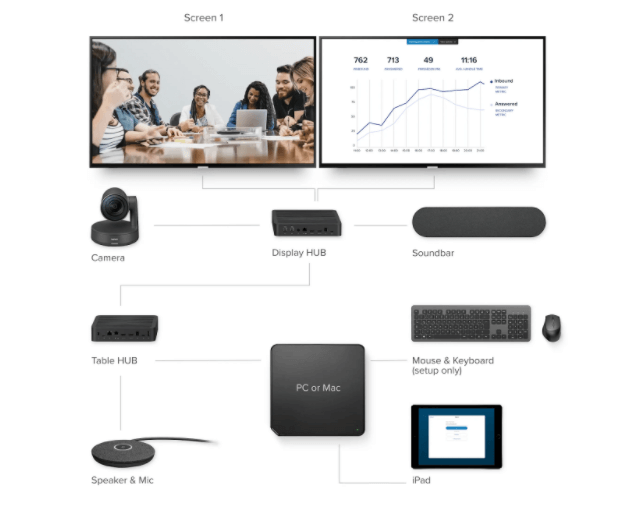
Understand your video conferencing costs to boost ROI
With so many video conferencing systems available, the choice can be a little overwhelming. As we mentioned earlier, it’s a good idea to check out all the options and see which is best for you.
After looking at the costs, we think you’ll agree that investing in an all-inclusive communications solution—like RingCentral Office—is the way forward.
Research shows that a single-vendor approach results in 56 percent lower TCO (total cost of ownership) compared to a multi-vendor strategy.
As well as improving efficiency and productivity, it will help you offer superb customer service and make a great impression on your clients. All of which demonstrates a superb ROI when you trust RingCentral with your communication needs.
All prices are correct at the time of writing; prices may be subject to change. Prices are based on an annual contract.
1support.microsoft.com/en-us/office/join-a-teams-meeting-on-an-unsupported-browser-daafdd3c-ac7a-4855-871b-9113bad15907
2community.dynamics.com/365/b/dave-burrell—wisdom-of-a-solution-architect/posts/dynamics365-cds-five-layers-of-security
3webex.com/pricing/index.html
4business-hangouts.com/pricing
5join.me/en/pricing
Originally published Jan 20, 2021, updated Feb 22, 2021





