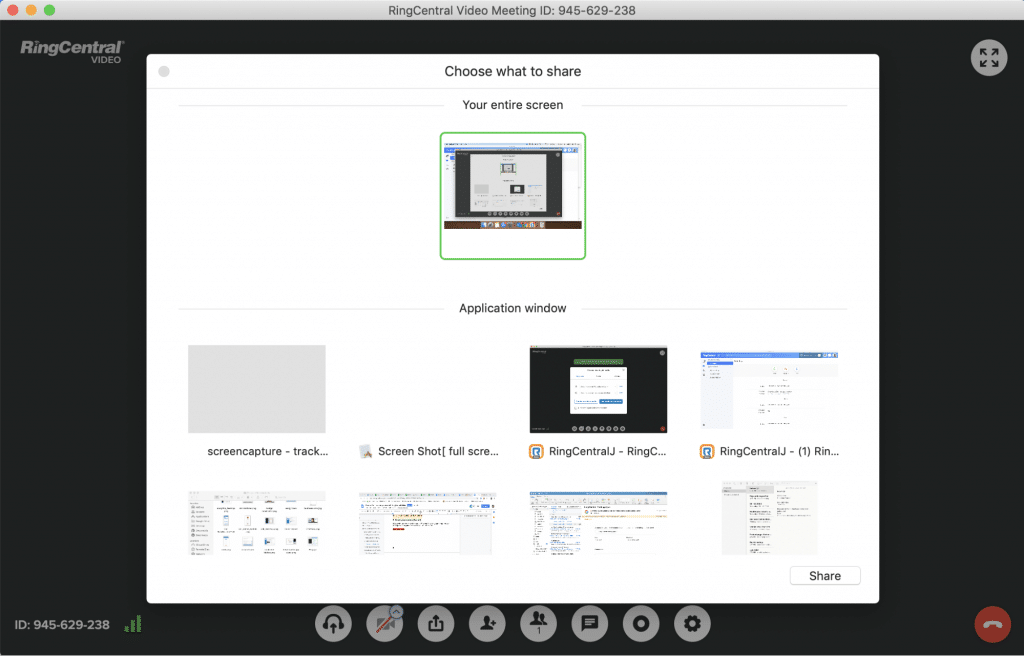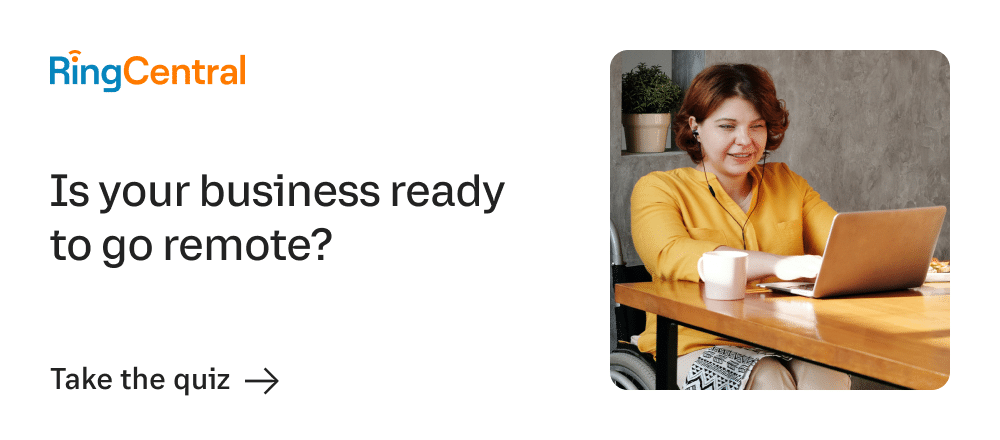Customer support is arguably more important than ever.
From retaining more customers to increase the value of their ones you’ve already got, there’s a reason why so many businesses are looking to level up their customer service.
And investing in a remote support team is a perfect way to do exactly that.
Rather than leave your customers hanging, remote teams empower businesses to offer speeder, comprehensive support around-the-clock.
Doing so is especially important for digital and international businesses where competition is fierce and your business needs to always be “on.”
In this guide, we’ll break down everything you need to know about hiring and building an effective remote support team.
Keep reading to learn the answers to these questions:
- What’s a remote strategy, anyway?
- What are the benefits of putting together a remote support team?
- What should I look for when hiring for my remote support team?
- How do I empower my remote support team to succeed?
- What tools and strategies matter most for a remote support team?
- What’s the importance of growth and tracking the success of your remote support team?
👀 Grab the free Work-from-Home (-or-Anywhere) Policy template!
What’s a remote support team, anyway?
Basically, a remote support team is the team of people who handle your customer concerns—without being tied to a specific office. These teams can be used to replace in-house customer service or supplement your existing support team.
Today, putting together a remote support team is relatively easy thanks to modern technology. With the help of the right tools, you can both onboard and hire support staff from anywhere in the world. That staff can likewise use remote support tools like video conferencing software and screen sharing software to seamlessly communicate with customers.
For example, RingCentral empowers your remote support team to both communicate internally and chat with customers in real time (no matter where they’re located).
What are the benefits of putting together a remote support team?
Hey, fair question. Some companies are (understandably) skeptical as to whether a remote support team can be effective. Why not just have an outsourced technical support team?
Here’s the thing. Outsourcing your support staff doesn’t mean you have to hand over the reins of your customer service to total strangers.
The reality: a well-trained remote support team can be a game-changer for budget-conscious, busy businesses. Here’s a breakdown of the benefits of having a remote team.
[ebook-download title=”How customer-obsessed is your business?” link=”https://netstorage.ringcentral.com/documents/quiz_how_customer_obsessed_your_business.pdf” cta-text=”Take the quiz” src=””]
Retain more customers through speedier service
There’s no denying that expectations are quickly rising when it comes to customer support.
And so businesses today can’t pick and choose between speed and personalization. They need to prioritize both.
Keep in mind that 93% of customers are more likely to be repeat customers with companies that provide excellent customer service. To keep customers from looking elsewhere for answers or bouncing to a competitor, time is of the essence.
Remote support teams are a cost-efficient way to provide a high-level service at a moment’s notice. Rather than have your customers wait hours or days for a response, dedicated staff can swoop in and save the day in minutes rather than hours.
Increase your business’s availability and potential for new customers
Food for thought: convenience and self-service are great, but there will always be consumers who think that not being able to reach an actual human is a frustrating aspect of customer service. That’s why it’s important to have a remote support team that can talk to customers in real-time.
And the more tickets you can close and questions you can answer, the more bandwidth your business has to bring on new customers.
Dedicating a remote support team to such concerns means time and resources saved for the rest of your remote or in-house team. This also allows your employees across other departments (sales, marketing, and so on) to focus on their strengths and not treat customer service as an afterthought.
Save money by hiring remotely
Perhaps one of the biggest benefits of letting agents work remotely is the ability to save some serious cash for your business.
For example, outsourcing customer support to contractors means avoiding the financial commitments and paperwork associated with full-time employees. In the case that you’re hiring someone full-time remotely, consider the money saved on office space and other various expenses (think: travel, hardware).
If nothing else, the ability to hire staff from around the world means that you have access to the best talent at competitive rates instead of being tied to local talent (especially if you live in an expensive city like San Francisco).
[ebook-download title=”Grab the Remote Work Playbook” link=”https://www.ringcentral.com/remote-work-playbook.html” cta-text=”Read it now” src=””]
What should I look for when hiring for my remote support team?
As you interview and hire support staff, you need to pay keen attention to your candidates’ customer service skills. Here are the following must-haves for a strong remote support team.
Strong written and verbal communication skills
No surprises here, but it bears repeating: communication skills matters.
For starters, remote support employees need to be comfortable speaking directly to customers (think: via video and calls). They should also be quick on their feet and able to respond swiftly to messages, live chats, and emails without being tied to a script.
Interpersonal skills
Remember what we said earlier about customer expectations?
It’s not good enough just to provide boring, one-size-fits-all support to your customers. Instead, agents should be able to engage and build meaningful relationships while also meeting customers’ needs.
From maintaining a positive attitude to turning angry customers into happy customers—while staying calm under pressure, interpersonal skills are critical.
Knowledge of your industry
Although this isn’t a deal-breaker, having some degree of industry knowledge is a major plus for the sake of providing more comprehensive support.
If your company offers financial services, your support staff should ideally have some sort of experience working in finance. The same rings true for industries such as software or real estate.
Although the specifics of your service can definitely be taught, having someone on your support staff who already understands your industry and customers makes the transition into their role more seamless.
Experience working as part of a team
Don’t forget about the “team” in remote support team.
As noted in our guide to customer service teamwork, agents get more done and are happier in their roles when they know how to work together. Strive to hire a team player that’s willing to work with and learn from others.
How to empower your remote support team to succeed
Now, what happens after you have your agents on deck and you’re ready to bring them into the fold?
Let’s look at the key steps for onboarding support staff that’s working remotely.
1. Make sure your support team is equipped to communicate
Communication is key to any support role and that includes internal communication among colleagues.
From the word “go,” get your remote support team started on a communication platform that allows them to quickly go back and forth with coworkers. Tools like RingCentral are perfect for this, providing channels to hold video meetings, share documents, and chat with employees in an instant:
This not only makes it easier to get work done during onboarding but also allows colleagues to form relationships through virtual team building and shadowing existing support staff.
In short, internal communication should be simple and fast. Rather than sit in endless email chains and expect your remote support team to “get it” from calls alone, having a communication tool gives the power to take a more personal, hands-on approach to onboarding.
🕹️ Get a hands-on look at how RingCentral works by booking a product tour:
2. Familiarize them with your product and services
Remote support teams aren’t mind-readers.
Before they can provide meaningful customer support, they need to know your product or service inside-out.
Thankfully, you don’t need to be face-to-face with someone to teach them the ropes of your business. For example, consider some virtual strategies and resources for new employees such as:
- Access to your knowledge base
- Videos and recordings of support calls
- Sample support scripts
- A demo of your product
- Presentations and slideshows
Supplementing these resources with your remote support team in addition to chats and calls are invaluable for helping them better understand your product.
Oh, and tools like RingCentral are ideal for building team knowledge. Need to share a presentation or resource at a moment’s notice? No problem. You can start screen sharing in just a click from your virtual meeting:
3. Teach them about your customer personas
Perhaps just as important as understanding your product is understanding your customers.
Learning your customers’ existing frustrations, pain points, and motivations make it easier for your support team to show empathy.
Additionally, your staff should review common customer complaints and questions to be better prepared for the first time they actually get on the phone with someone.
Beyond recordings and shadowing other support stuff, reviewing a user persona can help your support team visualize your customers without having to see them face-to-face:
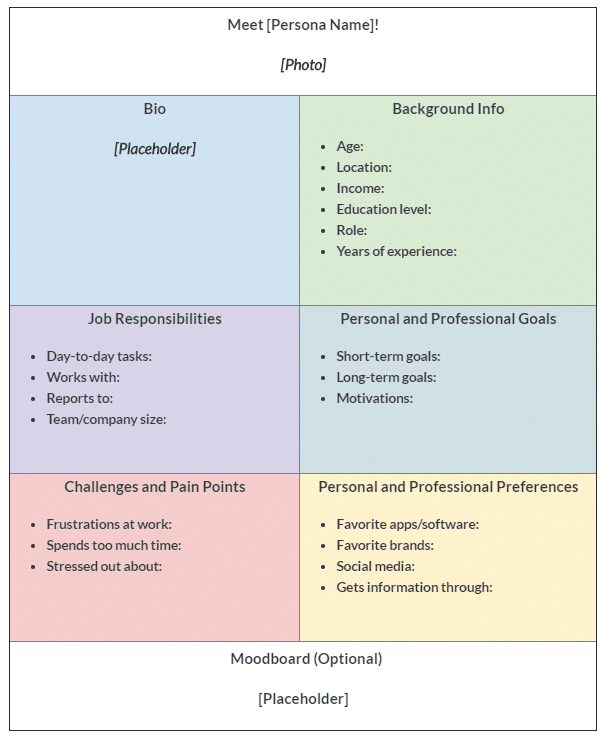
4. Outline expectations and goals for remote support
Just because you’re not all in the same room doesn’t mean you should let metrics and data fall by the wayside.
In other words, you should outline specific goals related to your support efforts. For example:
- Increasing the number of resolved issues on average (per day, per month, and so on)
- Increasing the customer retention rate
- Speeding up the first call resolution rate
- Speeding up the time it takes to close a support ticket
Setting goals goes hand in hand with making your team more productive, which is all the more reason to outline expectations.
Making and meeting these goals means assessing your approach to customer support. It also means making sure your team is equipped with the right tools.
And hey, that leads us to our next point.
The tools and strategies that a remote support team needs
To say that there are a lot of moving pieces to customer support would be a massive understatement.
But no matter the size of your team or the tools you’re using, a collaborative approach will always be one of your most important tools.
What do we mean by that?
When working with customers, a truly collaborative process (learn more about customer collaboration) goes beyond providing support using just a script and generic answers. It means working alongside your customers step-by-step to ensure their concerns and following up to make sure that those customers are satisfied. In short, it means putting people first.
Tools like RingCentral Engage Digital™ make collaborative customer relationship management much easier because they empower your team to talk to your customers in an instant—across all major communication platforms. From messaging and email to social media and beyond, you can connect to customers on their terms:
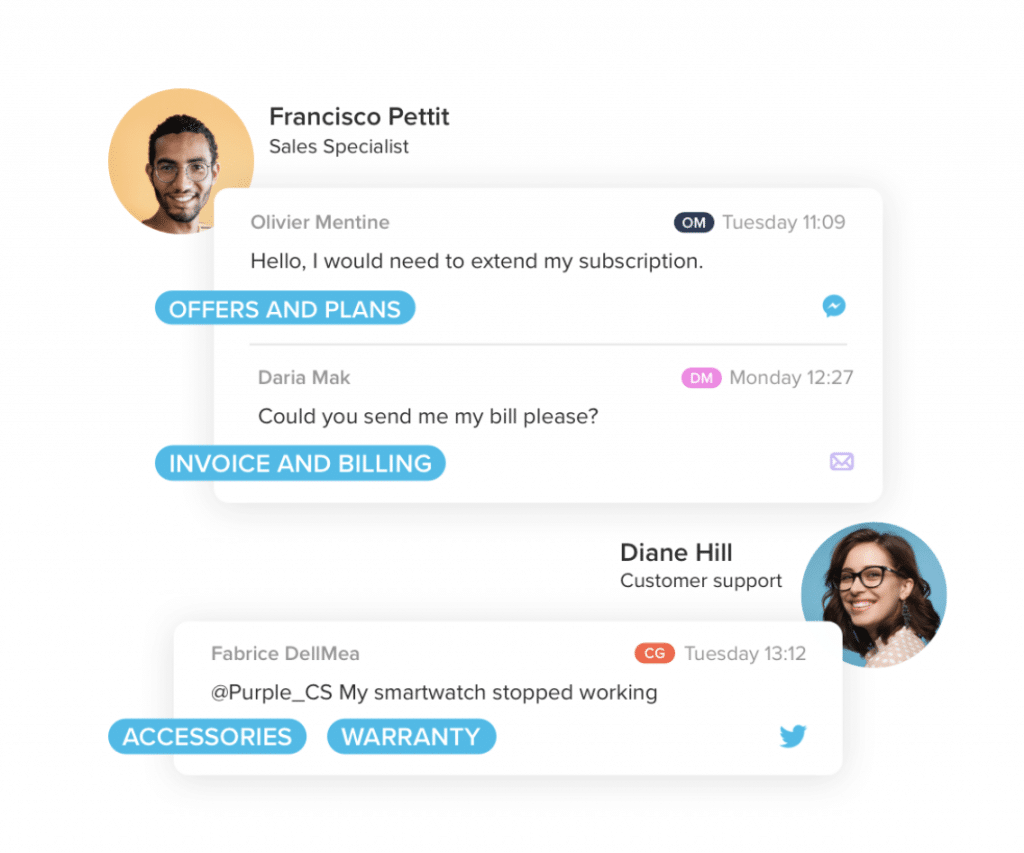
Your remote support team should also be able to tag-team customer concerns and hand off tasks when necessary. RingCentral’s collaboration hub gives you an all-in-one platform to collaborate with other support staff to answer your customers’ questions faster:
The importance of growth and tracking the success of your remote support team
To wrap things up, don’t forget about the importance of regularly meeting with and discussing goals with your remote support team.
This not only makes your remote workers feel included and welcome but also ensures that they maintain a sense of accountability for their performance.
RingCentral’s reporting and analytics provide a clear view of all of your users’ performance data at a glance. The ability to monitor trends and key metrics like message volume, platforms, and times can help clue you in on how to grow your support team and improve your level of service.
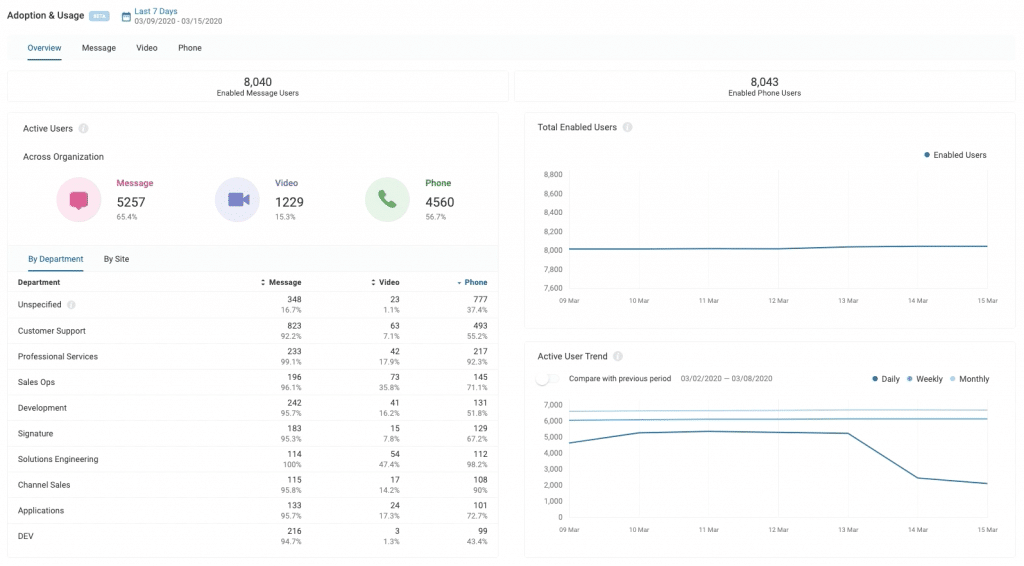
For example, you might realize that an overwhelming number of resolved tickets come directly from calls. Or maybe your email tickets are taking way too long to resolve based on your expectations.
Communicating these data points to your remote support team does double duty of making their jobs easier while also understanding how they can improve.
On that note, frequent meetings and check-ins are essential for more than just reporting metrics. For the sake of building relationships and making your remote team feel included, consistent communication is key.
And again, that’s where a tool like RingCentral can really shine.
Ready to build your remote support team?
As more companies embrace remote work, outsourcing support is likewise only going to become more common.
Doing so makes perfect sense for busy businesses and those looking to provide timelier, personable support around-the-clock.
And although building and setting up your remote support team requires a bit of legwork, having that well-oiled machine built means that you’re more likely to retain customers and grow your business long term.
Following the steps above and using collaborative tools like RingCentral, you can put together an efficient support staff ASAP.
Originally published May 06, 2020, updated May 22, 2024