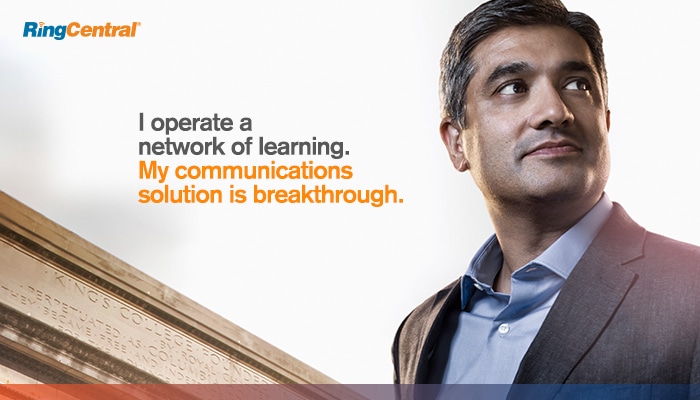Virtual or hybrid learning can be challenging. Instructors need to learn a new way of teaching, while students must adapt to a completely different learning experience than one they’ve ever had before.
Yet, with the right classroom platform, the learning and teaching experience becomes much smoother. In this article, we’ll explore how a virtual learning platform that integrates with learning management system (LMS) software benefits instructors and students.
What is learning management system software?
Learning management system software is a platform that provides schools with one program to make learning materials accessible online (including lesson content, assignments, and assessments). With learning management system software, schools and universities can eliminate the cost of printing study materials and save time and money when it comes to managing teaching schedules and materials.
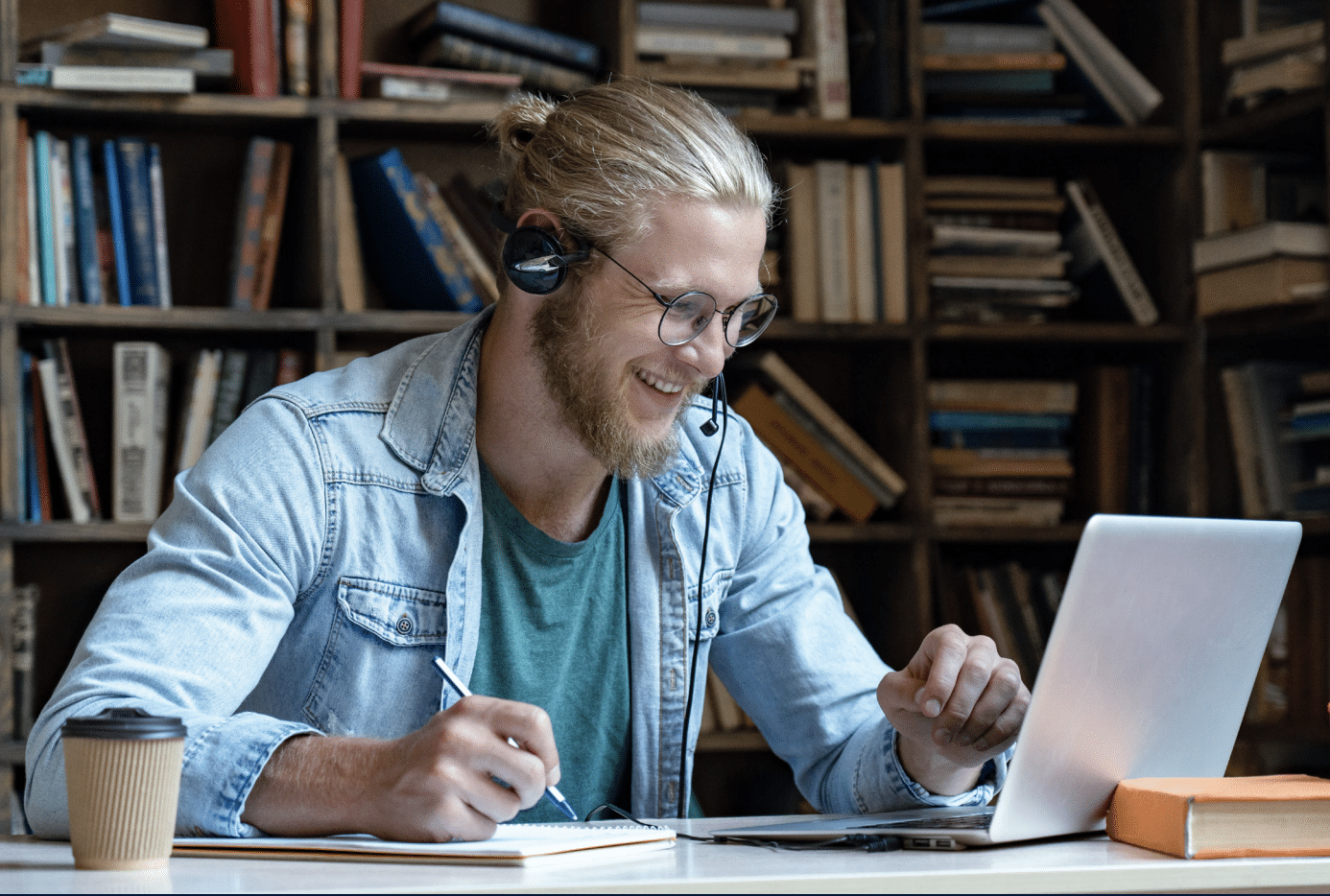
How do instructors use learning management system software?
Instructors use learning management system software to:
- Deliver online course materials to students
- Distribute assignments to students
- Grade students’ work
- Assess students’ performance digitally
- Provide personalized feedback on students’ work
- Track students’ progress through dashboards
The relationship between learning management system software and the virtual classroom
Before the public healthcare crisis that forced schools and universities to shift to online learning, instructors used learning management system software to supplement their in-person teaching. It was a resource to which students could turn to access their assignments as well as other material they needed for their courses.
With many academic institutions moving exclusively to online learning, classrooms have become virtual. In addition to hosting all of the assignments and course materials, learning management system software is now the home for lecture recordings and a forum for class discussion. This technology has taken on new importance for students and their instructors.
Why integrate learning management system software into the virtual classroom?
Given the elevated significance of learning management system software in the virtual classroom, it makes sense that it should integrate with virtual classroom platforms. Here’s why:
- It simplifies the virtual classroom experience
- It improves the teaching experience
- It improves the learning experience
- It saves money for schools and universities
Integration simplifies the virtual learning experience
The biggest benefit of integrating learning management system software into the virtual classroom is that it simplifies the learning experience.
Instead of logging into two separate systems, all students and instructors need to do is access the virtual classroom, and the learning management system is in the same place. There’s no logging into two separate systems and trying to hunt down resources.

Integration improves the teaching experience
By simplifying the virtual classroom through integration with learning management system software, instructors have a better teaching experience.
With such an integration, they spend more time focused on improving their course and less time trying to navigate disparate systems to load assignments, grade, and otherwise assess students’ performance. It’s also easier to engage in virtual classroom best practices, such as sending personal messages and reaching out to students within a single platform. An October 2020 report from Every Learner Everywhere suggested a strong correlation between the right technology and instructors being able to easily implement those best practices.
Integration improves the learning experience
In addition, integrating learning management system software with the virtual classroom improves the experience for students.
A professor at the University of Wisconsin-Whitewater surveyed his students about their attitudes toward online learning in the spring of 2020. Their second-highest concern was well-organized learning management system software, and their third-highest concern was that the institution was using the right software to communicate with students.
By integrating the virtual classroom and learning management system software, students don’t have to spend valuable time hunting down assignments – instead, they could be learning the material.
Integration saves money for schools and universities
The global healthcare crisis that erupted in 2020 had a significant and expensive impact on schools and universities—they lost revenue from sources such as on-campus dining and parking passes. Additionally, they spent more than planned on personal protective equipment for staff and virus testing.
One way in which higher education institutions could save money is by reducing the number of technological solutions. Integrating virtual classrooms with learning management system software represents one way to cut down on expenses.
RingCentral’s virtual classroom software integrates with learning management system software
RingCentral understands the importance of integrating the virtual classroom with learning management system software. That’s why we’ve expanded our integrations with popular learning management systems including Canvas, Blackboard, Moodle, and Brightspace by D2L.
The RingCentral for LTI app enables instructors to easily manage RingCentral Video meetings in their favorite learning management system software natively, without having to go into another application. With this app, instructors can:
- Schedule RingCentral Video meetings and add a password for greater security
- Start a RingCentral Video meeting
- Delete a scheduled RingCentral Video meeting
- View all of their RingCentral Video meetings and all RingCentral meetings in one place
They can hold virtual office hours from within the app, too, ensuring students get the individualized help they need.
Students benefit from the RingCentral for LTI app, too. Within the app, they can join a meeting as well as view upcoming and past meetings.
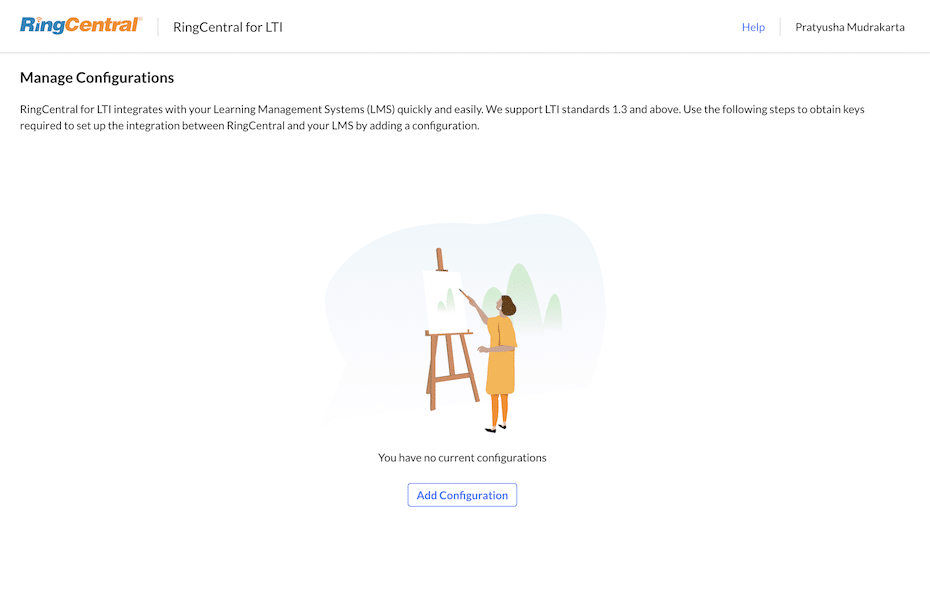
RingCentral: Prioritizing security
A major issue with online learning during the global health crisis was disruptive cyberattacks in the virtual classroom. With RingCentral, users can rest assured that security and confidentiality will be protected.
RingCentral abides by the LTI 1.3 standards, meaning that the integration follows the latest security practices for authentication and message exchange between RingCentral Video and the learning management system software, as recommended by the global alliance dedicated to improving EdTech, IMS Global Learning Consortium.
Integrate your favorite learning management system software with RingCentral’s virtual classroom
RingCentral’s robust virtual classroom platform is now even better, thanks to integrations with popular learning management system software. Simplify your students’ and instructors’ experience while saving money—get a demo to see how RingCentral can benefit your school.
Originally published Apr 19, 2021, updated Jul 25, 2024