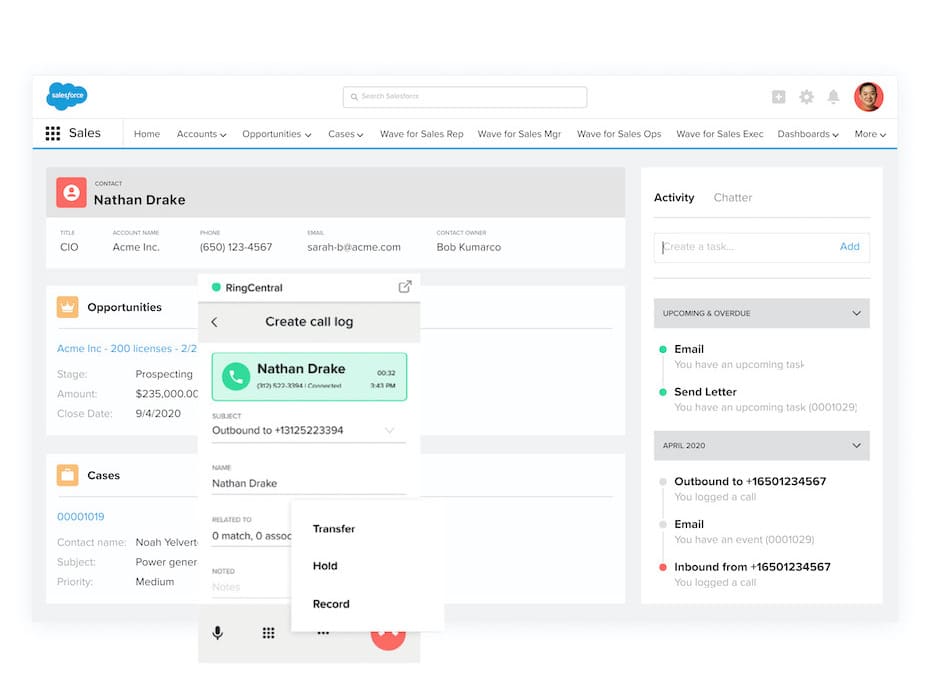Last summer, RingCentral affirmed our commitment and support to students, teachers, and educational organizations during the COVID pandemic—and also launched our first learning management system (LMS) integration with Canvas, a leading LMS provider. Our education customers were excited about our Canvas integration and provided valuable feedback regarding what to focus on next.
Elevate your online learning environment
Today, we are excited to announce that RingCentral for LTI now supports Blackboard, Canvas, Moodle, and Brightspace by D2L.
RingCentral for LTI makes it easy to schedule and manage RingCentral Video meetings in your favorite LMS in a native way. Users—whether they are instructors or students—can transform their LMS application into a powerful tool to coordinate their RingCentral Video meetings and online classroom.
Transform your virtual classroom
Teachers, faculty, or instructors with RingCentral for LTI can:
- Schedule a RingCentral Video meeting with a meeting password for added security
- Start a RingCentral Video meeting
- Delete a scheduled RingCentral Video meeting
- View upcoming meetings in the “My meetings” tab
- View any previous RingCentral Video meetings
Students with RingCentral for LTI can:
- View upcoming meetings
- Join a meeting
- View any previous meetings
RingCentral Video can be connected to multiple learning management systems through our easy self-service portal. The integration currently supports Blackboard, Moodle, Canvas, and Brightspace by D2L.
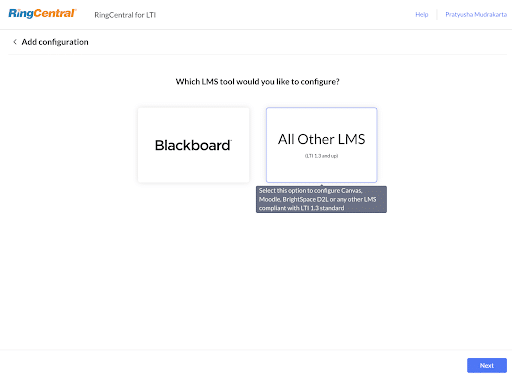
RingCentral for LTI abides by the LTI 1.3 standards
RingCentral for LTI abides by the LTI 1.3 standards. This means that while using the integration, users can feel at ease knowing it follows the latest security practices for authentication (OAuth 2.0) and message exchange between RingCentral Video and your LMS, as recommended by IMS Global Consortium.
Hold virtual classes and office hours any time, any place
Schedule meetings to set consistent class and office hour sessions. Set a meeting password for private one-on-one meetings.
Elevate your online study sessions
Students can access RingCentral Video meetings directly from their LMS to view upcoming and previous class meetings and topics. Assign and manage your students’ virtual study groups. Simply enable the “join before host” function to allow students to collaborate together on RingCentral Video meetings.
Streamlined lesson management
Use the upcoming and previous meeting tabs to measure what lessons have been covered, and what lessons need attention. Get a 360 view of your virtual classroom’s interactions including the title, duration, and date/time of each meeting scheduled.
How it works
After your admin follows the step in the admin guide (see system requirements section below) to connect the LMS to RingCentral for LTI, teachers can log in to their LMS and click on the RingCentral Video tab to start using RingCentral Video meetings.
Log in
Navigate to the RingCentral tab and hit “Sign in” to connect your RingCentral account to your LMS.
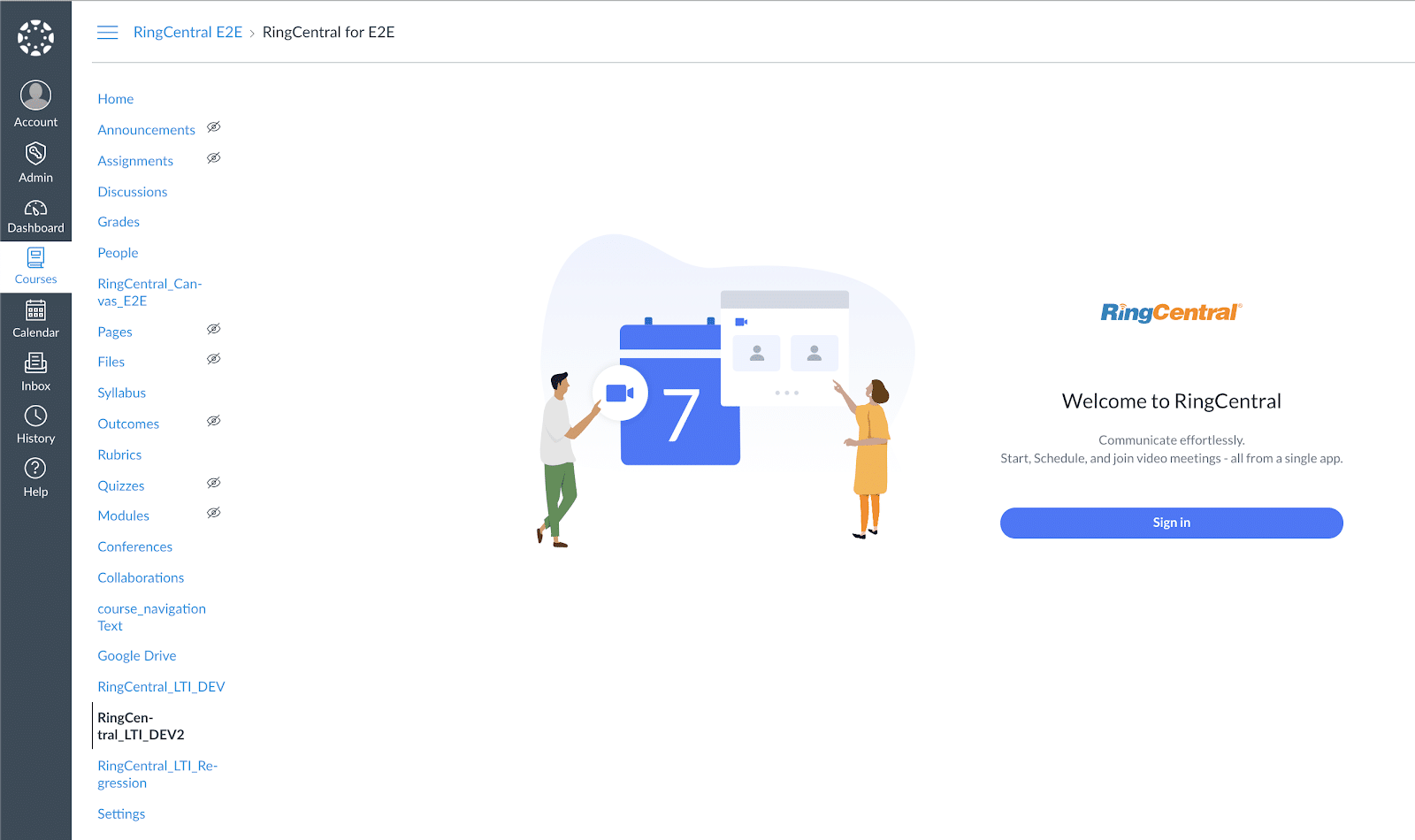
My meetings
Get a complete view of your upcoming sessions in the My meetings tab. Choose to join, copy the meeting link, edit, or delete your meeting from this view.
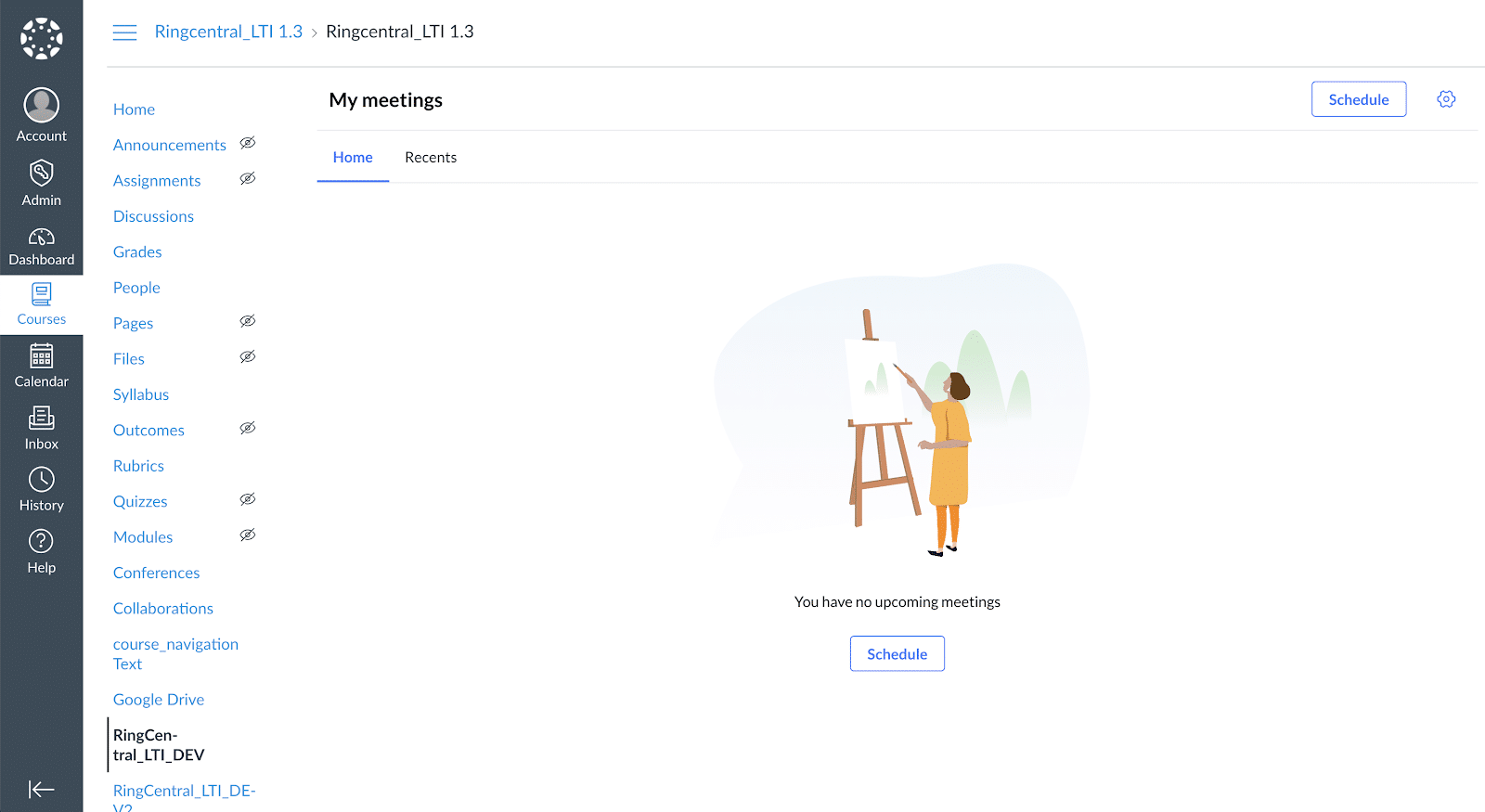
Schedule a class or office hours
Set your meeting parameters, choose your video, audio, and meeting options, and hit Schedule to confirm the meeting.
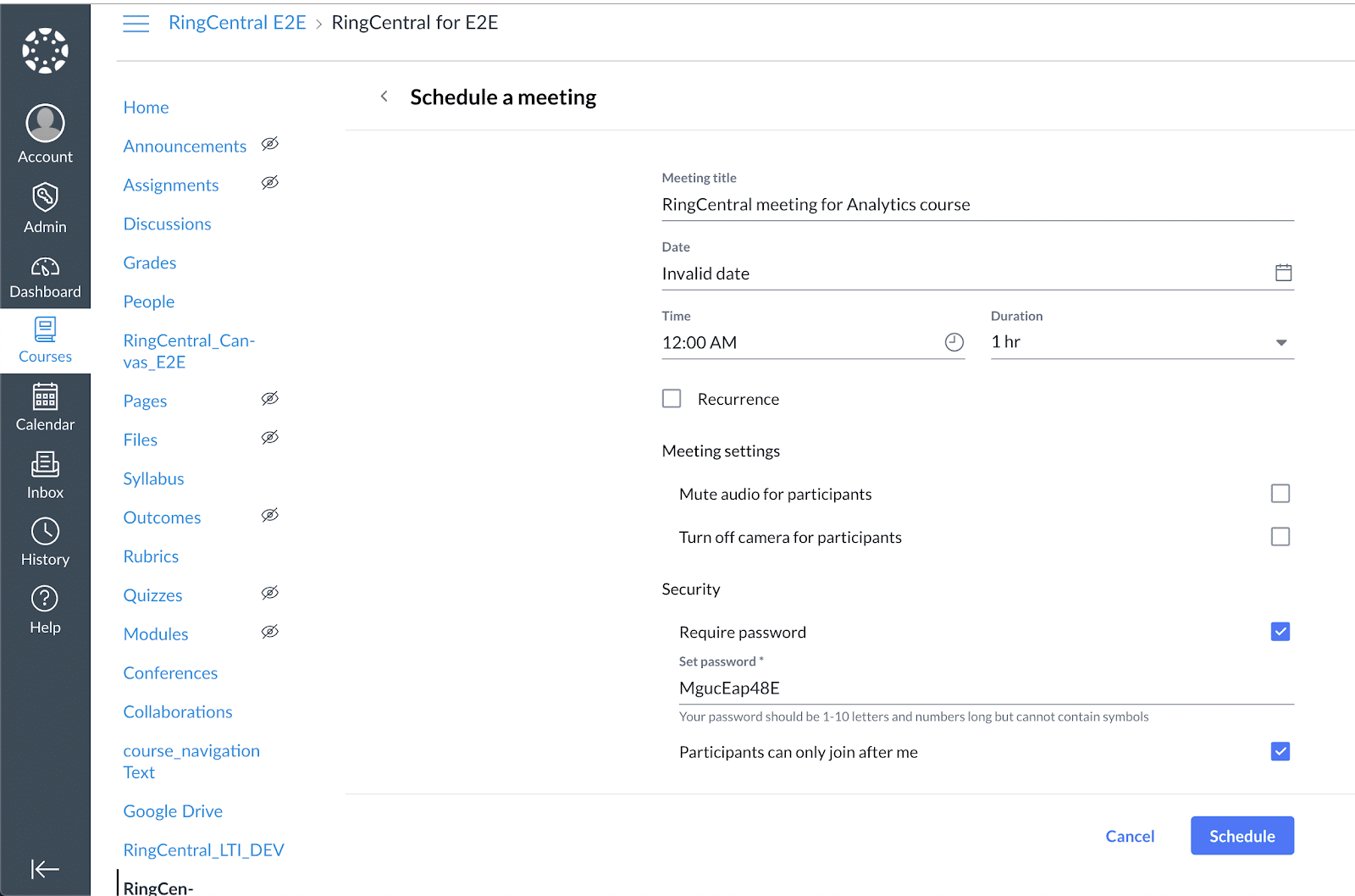
Schedule recurring meetings
Set meetings as recurring and schedule meetings on a daily, weekly, or monthly basis. Have the option to edit a recurring meeting by clicking on the meeting in the My meetings tab.
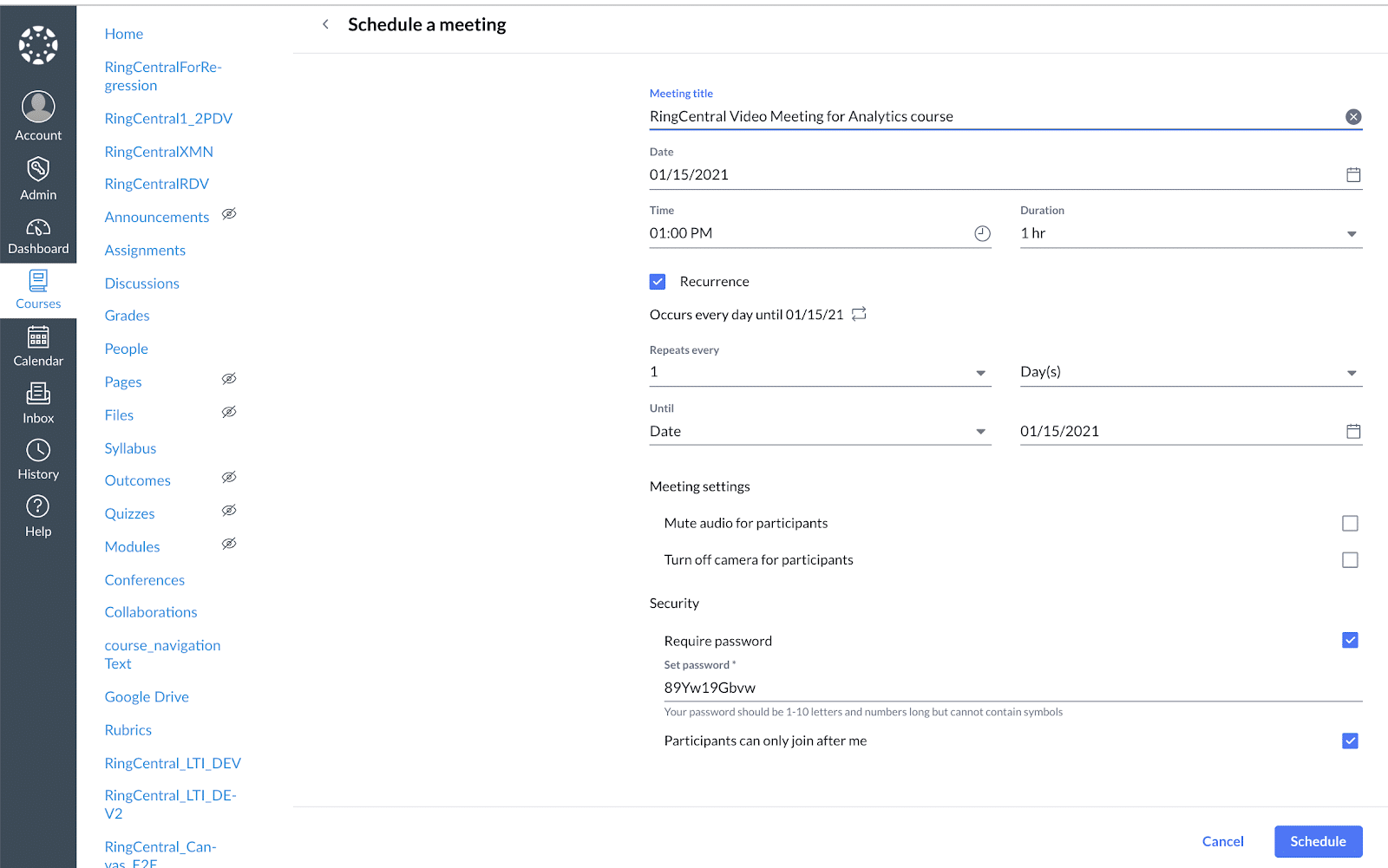
System requirements
- RingCentral for LTI is available globally to RingCentral Premium and Ultimate accounts.
- Current learning management systems supported include Canvas, Blackboard, Moodle, and Brightspace by D2L.
- Supports all latest versions of browsers.
Getting started with RingCentral for LTI
To get started, follow the steps in the admin guide that corresponds to your LMS:
Check out RingCentral for LTI now and let us know how you like it!
Originally published Feb 23, 2021, updated Jul 25, 2024