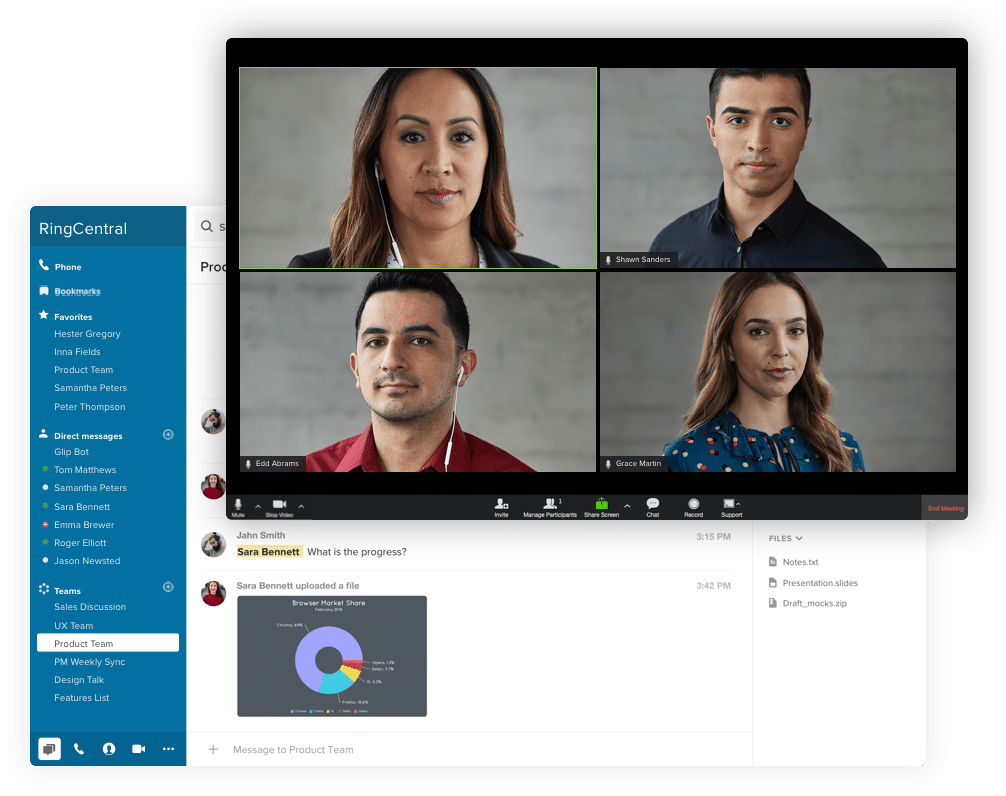More and more companies are adding messaging to their customer service, with channels like Facebook Messenger and WhatsApp. In addition, in-app messaging can be effective to communicate as a mobile messaging channel. There are increasingly higher chances to engage with customers through this channel. Customers’ communications are becoming digital, whether it’s with friends or family. Such is the case that companies who have already integrated in-app messaging to their products are already building for the innovate phase of their business.
In this article, we will cover what in-app messaging does, the benefits, and more.
What is In-App Messaging?
In-app messaging is a simplified way of communicating with a user within an app. Its interface is similar to popular messaging apps like WhatsApp and Messenger. It integrates features such as media sharing, voice messages, emojis.
The experience of the product can range from rating the app or it’s service to contacting customer service about a query, there is a variety of ways to use this feature.
Unlike live-chat, in-app messaging uses asynchronous communication, meaning that customers do not have to stay connected while waiting for a response. They are notified of new messages, and the conversation history is kept.

An example of In-App Messaging used by Telecom Operator Ooredoo
Benefits of In-App Messaging vs Other Channels
1. Increases Engagement
The implementation of in-app messaging can foster increased engagement. For example, Uber uses in-app to allow customers/riders to send messages directly to their driver once they book a ride, and vice versa. It preserves privacy for both sides and limits potential confusion.
The feature for users provides a chat that will show all details like name, vehicle type, number plate. Backed by message-read receipts for customers and read-aloud capability for drivers among a number of smart features to help to reduce distraction.
Besides the reduction of costs related to SMS, availability across regions, and the possession of user data to increase privacy, In-app messaging allows Uber to create more visibility and reassures both the rider and the driver that their messages are actually being received and that the app is being improved regularly.

Example of a Uber user messaging their driver
It can also increase app stickiness (if you add more features, customers will keep the app longer). Stickiness is important to create an experience that is memorable and understand how well a brand “sticks” in the mind of consumers.
Companies invest a lot of resources to create branded apps and reducing the uninstall rate not only justifies this investment but also enables the brand to stay top of mind. Keep your content updated and inform the user base by regularly sending notifications and promotions. Considering that people look at their phone on average 52 times a day, giving them a reason to make one of those a launch of your app will help increase engagement.
Omni-digital customer engagement platforms such as RingCentral Engage Digital allows for smoother integrations of such channels along with all the others your agents may be handling. So you can add it to the growing list of channels that you are using without having to reinvent the wheel to manage them all.
Here are some more reasons to consider it:
- It can help support an Omni-Digital customer experience strategy.
- In-app messaging allows you to cater to the customers who already are your users.
- Statistics suggest that adding the feature leads to more than 30% increase in app launches and more engagement.
2. Provides a seamless experience
In-app allows you to be at a certain advantage, as it lets the customer send an enquiry within your application. There is no redirection to chat with an agent on a different channel and facilitates a continuous experience throughout.
Thanks to identification through customers’ accounts, their data is accessible to the agents; customers don’t have to repeat information and the agent does not need to switch between apps or browsers.
In-app messages are most effective when targets and timing are managed well. This helps to deliver information based on user context and expectations, creating a more seamless progression from start to conversion. It can quell user frustrations and harness the power of contextual, personalized messaging where and when it matters most in the customer journey.
3. Adapts to your own branding
Implementing in-app messaging, with contextual help for better UX and customer retention, can appear like a simplified, natural extension of your application. The key is to design an experience for your customers that is smooth and snappy. After all, no-one will want to use it if it takes a considerable length of time to load a chat screen.
Unlike external apps like Facebook Messenger, in-app messaging can be customized to integrate your own colors and logos.
It should offer a consistent visual element to the app with your branding, colors, and logo. The UX design should make sure it’s not intrusive and be minimalist enough to make it dismissable when the chat is finished.
Apps help you keep a pulse on your customers through advanced analytics. By keeping track of in-app activity, you can pinpoint what issues they are facing, what works well and what does no
4. No dependency on other channels/platform
Unlike external messaging apps such as WhatsApp and Facebook Messenger, you own the data from your app and messaging within it. You are not dependent on the user having both an account with you and then use a social media site in order to contact you. Everything is unified and messages are visible only when using an app.
The system can be used on iOS and Android, without additional installation for customers already using your application. It comes in a number of formats and sizes, allowing it to support both simple, text-focused messages, or longer content-rich outreach.
While it looks similar to push notifications, this messaging channel would be seen as the opposite due to its exclusivity. In-app messages can support images, GIFs, and more detailed text, which can be helpful to guide users through complex issues.

The support chat remains within the application.
5. Reduction on the focus of calls and increased use of messaging
Customers want the quickest and most effective answer possible. By using in-app messaging, customers can send their enquiry directly within the app and you can respond faster and much easier to offer speedy communication.
Unlike phone calls or live chat, messaging does not require synchronous communication. This means that customers are not constrained by customer service opening hours. In-app messaging can be promoted by the brand as an alternative to phone calls, which can be more convenient for customers.
With this approach, messaging in-app can reduce the volumes of calls but it’s important to keep in mind that it will also bring additional volumes of messages. It’s also simple to automate this channel by enabling agents to use pre-set questions and answers to simple queries.
In the ecosystem, you can more easily automate the customer experience and reduce the contact rate.
Effective
In-app messaging is effective for those who want to push the conversation and take customer care into their own application, owning the data, and centralizing user experience through this channel. More personalized, the success of it to build relationships of trust and loyalty within the app are possible depending on the practice and strategy you build.
By centralizing their channels through a digital customer engagement platform, companies can easily adopt this channel and maximize customer engagement within their app.
Originally published Aug 13, 2019, updated May 02, 2024