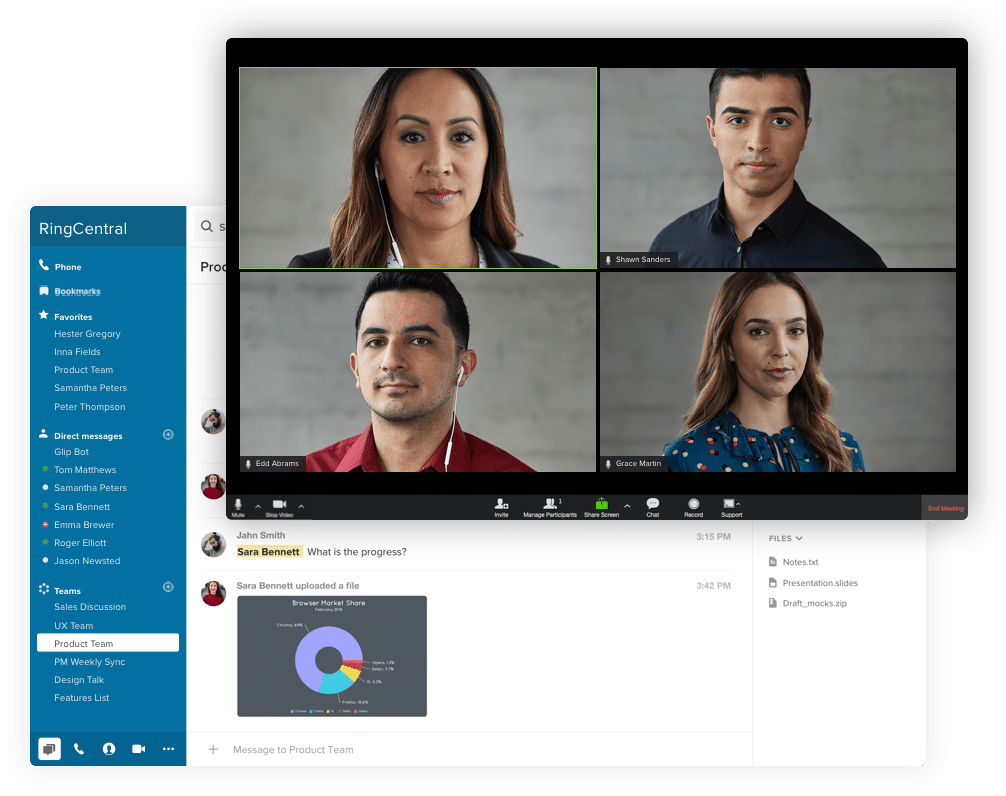Grab a cup of coffee and catch up on the features and capabilities in our latest RingCentral Office release. Here’s what’s new:
Desktop app: Call, message, and meet in a snap
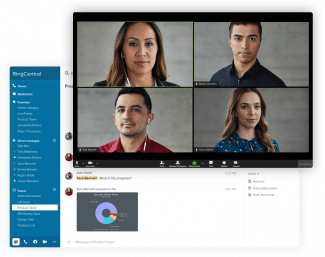
Integrations: Streamlined workflows with the apps you love
We’re introducing lots of useful updates to our platform in this release, including new integrations to help save time and simply workflows.
For starters, RingCentral for Microsoft 365 4.0 enables users to leverage the power of RingCentral voice calls, SMS, and video meetings without leaving Microsoft Teams—all through the Chrome browser. RingCentral for Microsoft Teams lets users launch RingCentral video and audio conferences from within Teams, as well as initiate a RingCentral meeting using the chatbot in a Teams conversation.
New integrations with Bullhorn and NetSuite provide seamless connections to RingCentral, improving the management of customer information before, during, and after calls and allowing users to launch RingCentral calls without switching between apps. Both Bullhorn and NetSuite users can even click-to-dial, see screen pop-ups, and take notes on every call, without leaving their applications. Canvas users can also manage and join their RingCentral meetings from within their Canvas LMS.
Call: Connect without interruptions
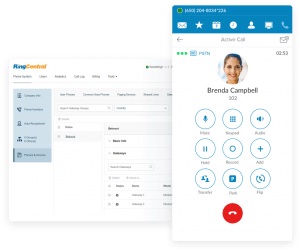
Two new features in this release make call handling easier and help keep communications up and running. Dynamic Conferencing enables users with call delegation permissions, such as executive assistants, to manage conference calls on behalf of others. They can now add or remove callers, mute and unmute attendees, and add people directly to a conference.
An enhancement to RingCentral Persist supports not only RingCentral Phone for Desktop but also common phones. Customers with multiple gateways in one physical location can create and manage gateway groups, enabling extension-to-extension calls between users. If an outage occurs, users simply dial 611 and they’re instantly connected to RingCentral Customer Support over PSTN. Plus, we’ve extended the feature’s global capabilities to support Australia, Ireland, France, and the Netherlands—so go ahead and open those new geos.
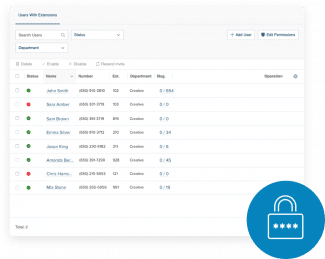
In addition to numerous enhancements to our global coverage, Puerto Rico is now considered a domestic US phone number, meaning users there will benefit from the same features and pricing as other US callers, including phone shipping and emergency services.
And that’s not all
RingCentral is actively listening to your feedback and requests, and making product updates to better meet your needs. The new release reflects many of these requests. In addition to the new features we’ve highlighted here, you’ll find many enhancements to our mobile capabilities and RingCentral Rooms, plus updates to firmware and hardware. You can read all the details here.
As always, please use the comments section below to share any ideas you have for new solution, support, or service improvements. Your ideas and input will help us shape and refine our product roadmap.
Originally published Aug 15, 2019, updated Jul 19, 2021