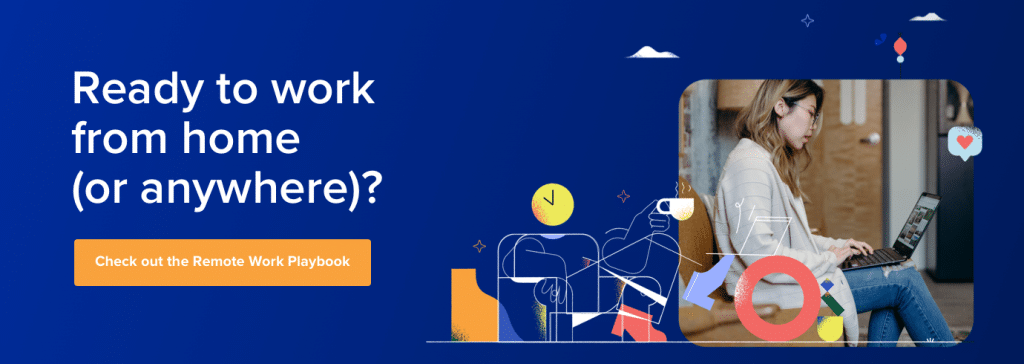Updated October 2020
Email is so… old-school.
But more than that, there’s another important reason why more and more companies are moving away from using email as their default communication tool.
Frankly, it’s just plain unproductive.1
Get this: In 2017, 269 billion emails were sent and received every day, with the average employee receiving about 122 emails a day.2 Out of these emails, only 38% were actually about something important.3
But wait, there’s more. According to the McKinsey Global Institute, the average employee spends 13 hours a week reading and replying to emails. That’s over a quarter of their workweek! And considering only 38% of those emails are worth opening, it’s pretty easy to see the problem here.
In this post, we’ll go over three alternatives to email, when they’re best used, and what makes them so much better if you want to have more efficient conversations.
Keep reading to find out:
- When you should be looking at an email alternative
- What you should use instead of email: 3 alternatives with examples of each
📥 Are you over email? If you hit at least one of the points on our checklist, it’s time to consider an email alternative.
When should you be looking at an alternative to email?
It’s hard to imagine a time when email hasn’t been a primary means of communication in the business world.
Luckily, today, we have a growing number of options for people who don’t like the baggage that comes with email, like its slow speed, inability to facilitate a real-time feedback loop and the sheer mass of emails—the majority of which aren’t even worth your time.
To be clear, we’re not trying to say that email is completely useless.
In some scenarios, email is the MVP. They’re nice and formal, which—if that’s what you’re going for—can be a great thing. They also leave a paper trail in case you ever need to go back and check something or simply keep a record of a conversation, whether for personal or compliance reasons.
Here are a few examples of when email is usually best:
- When you’re setting up an interview with a potential new hire
- When you’re sending a contract to a customer
But for almost everything else, there are much better alternatives to email that can empower you to communicate faster, more efficiently, and with less clutter in your inbox.
What are better alternatives to email—and when should you use them?
Now, let’s look at three alternatives to email, each with examples of tools and apps you can use and pointers on choosing the one that’s right for different situations.
Email alternative #1: When you need instant team communication
Unlike email where an acceptable response rate can be anywhere from one to several business days, instant messaging is designed to make conversations happen right away. The acceptable response rate is often within minutes, if not instantly.
Also, unlike email, instant messaging is not as formal (so you don’t need to sign off every message with “Kind regards…”). Obviously, some conversations are better served formal, like the examples we mentioned in the earlier section. For the majority of day-to-day communication, however, a team messaging app is the way to go.
Here are some messaging app options that we’re all here for.
RingCentral (our top choice as an email alternative!)
Best for businesses of any size looking for something versatile and scalable that integrates with their existing tech stack, and gives them multiple tools under one subscription (like messaging, video conferencing, and voice calling).
RingCentral is a leading all-in-one team messaging, video conferencing, and phone calling app. But that’s not all—you can also easily share files, events, and tasks with your team:

With RingCentral, you can take advantage of video meetings, screen sharing, and messaging to get two-sided communication going ASAP. It’s compatible with all of your devices, so you can start a conversation right from the app for instant face-to-face collaboration from anywhere. Need to take a call on the go? Just flip a meeting from your computer to your phone (or vice versa):
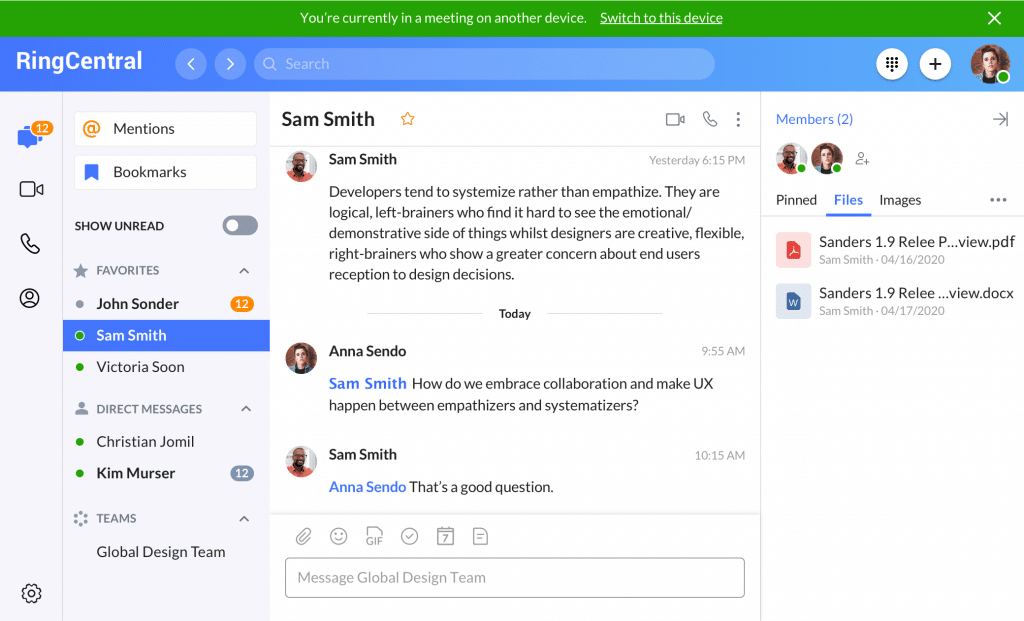
Designed specifically for business use, RingCentral offers advanced features like HD voice quality and call forwarding and works beautifully with either Wi-Fi or cellular data on any mobile device.
Want to see for yourself if RingCentral would be a good fit? You can book a quick product tour to see it in action:
🕹️ Get a hands-on look at how RingCentral works by booking a product tour:
💰 You can also use this calculator to see roughly how much your business could save by using RingCentral to support your team’s communication with each other—and clients.
Skype for Business
Best for teams who are already using other Microsoft Office applications like Word, Excel, or Powerpoint because this program will integrate seamlessly. Better suited for larger organizations as there’s no free version available for small teams or startups. Great for communication, not so great for collaboration.

Skype for Business is the instant messaging piece of the Microsoft 365 suite for businesses. It’s been around for a while now, so it’s pretty well versed in the ins and outs of team communication.
Skype for Business can is a messaging app at its core, but also supports video calls and screen sharing as well. Because sometimes hopping on a call is easier than typing something out, whether it be in an email or an instant message.
Being a veteran in the game also means they’ve perfected their video and audio quality, so no need to worry about choppy, laggy meetings. (Or even laggier emails.)
Microsoft Teams
Best for teams that already use other Microsoft products (similar to Skype for Business) but also do a lot of collaboration and want to do so in real time.

Email makes misalignment too easy.
For example, you could send a thread and two people could reply at the same time, thus splitting the thread into two. One of those threads will continue, leaving the other person’s message behind. This can happen over and over again.
Another problem: people not included in those threads don’t have any visibility into the work you’re doing.
With Teams, however, everyone can see the conversation, with no message left behind. People can also be added and removed from conversations easily, with the option to share all chat history or history for a limited number of days. This is great for “working out loud.”
Teams’ search functionality also makes it easy to find certain messages or conversations if you need to refer back to something.
You can also create channels for different teams or projects and choose to either make them public to the organization or private to specific team members. Microsoft Teams lets you upload files directly to a designated Files tab within specific channels and allows everyone to edit or comment directly in the file, making collaboration a cinch. No more team members making their own files and saving them on their desktop, creating duplicates and hidden work.
Like RingCentral and Skype for Business, Microsoft Teams supports video conferencing and screen sharing as well.
Other fun additions: A GIF button and the ability to add custom backgrounds to your video calls!
Email alternative #2: Project management
Email wasn’t designed to be a project management tool, and it shows.
There’s no real-time feedback loop, no visibility into what other team members are doing, no collaborative document support, no task automation capability, and the list goes on.
Plus, who can manage projects with an interface like that?
There are far better tools out there. Here are our top picks.
Trello
Best for teams juggling multiple projects and looking for a super simple interface to better manage their tasks. There’s a free version, making Trello a great choice for small to medium-sized businesses.
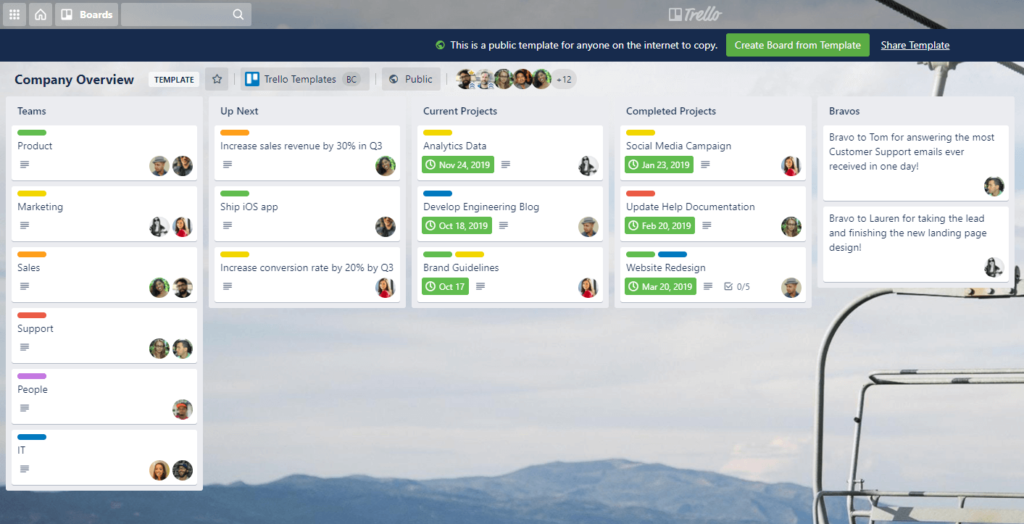
Trello is a project management tool trusted by millions of people around the world. Its simple, multi-purpose interface makes it an ideal tool for software project management, real estate management, goal planning, and pretty much any other type of project you can think of.
It uses Kanban methodology, meaning it uses a board with multiple columns that reflect the potential status of a task.
For example, these columns could be “To Do,” “In Progress,” and “Done.” A task is created on a “card” and placed in the To Do column, then the card is moved across the board as its status changes. Cards can be assigned to members of your team and updated with comments or even more granular sub-tasks, giving visibility to anyone who might click into that card to see where it’s at.
Trello is compatible with all your devices, allowing you to sync your projects and get a bird’s-eye view of everything that’s being worked on, even on the go.
Asana
Best for larger organizations looking for a strong collaboration and project management tool. Also integrates beautifully with Dropbox, Evernote, and Google Drive.
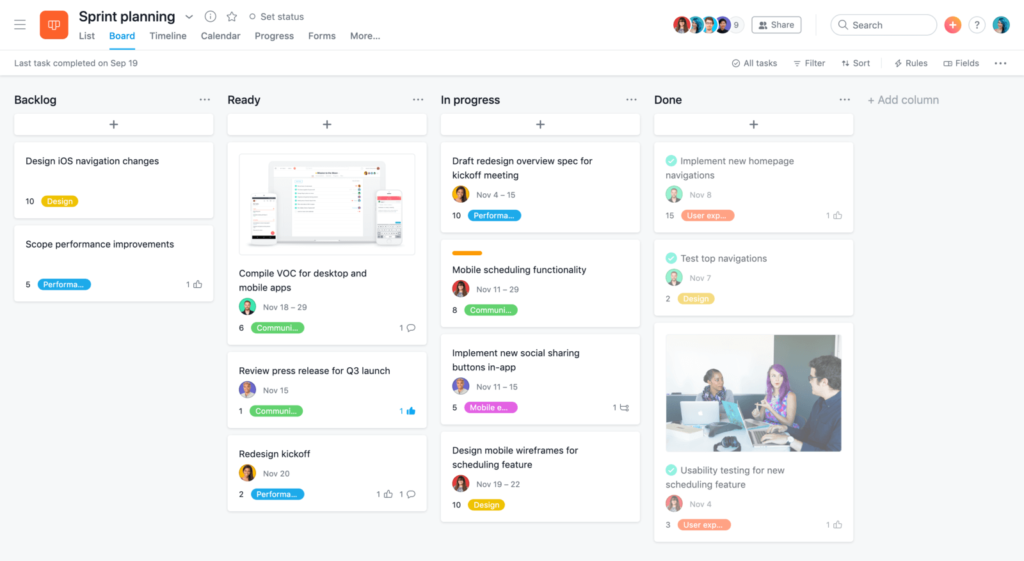
Asana is a platform designed to help teams of any size track their work.
It acts as a centralized location for all projects and their respective tasks, details, files, people involved, status updates, and everything else that has anything to do with that project.
Okay so here are a few problems with email, right?
For one thing, email is always sorted in order of recency, not priority. Another problem is that email can’t effectively capture tasks, often spreading a single action item over a series of emails. You also can’t assign work to people in a way that is obvious to both the assignee and everyone else on your team, blurring accountability and visibility.
Information is all over the place, meaning you might need to read several emails to get the full picture of what’s going on. (And even then, there’s always the odd chance you missed something.) You can’t group individual action items under a specific project in a clear way. There are no due dates. Email isn’t scannable. You have to click into the email to see what you need to do. There will always be multiple versions of files being thrown back and forth versus one source of truth. There’s no visibility to people who aren’t on the thread.
Now imagine the complete opposite of all that. That’s Asana.
Podio
Best for teams looking for something totally cloud-based, affordable even for smaller companies, and super straightforward to facilitate daily project management tasks. Also offers 24/7 user support.
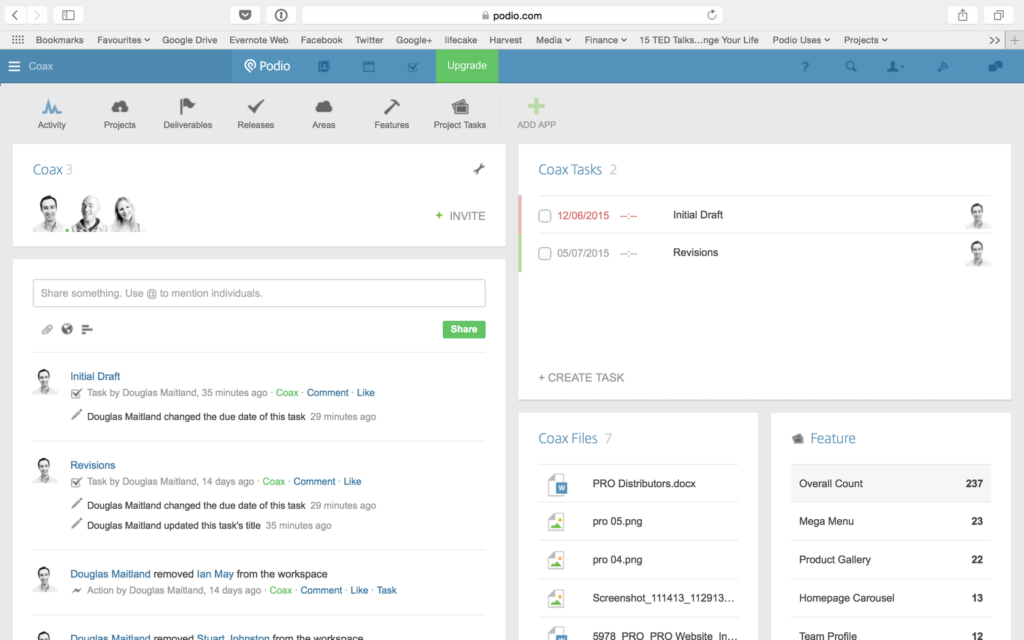
Like Trello, Podio offers a Kanban board, letting teams organize tasks by changing their status and moving them across. It has a few less features than Trello but offers board customization, which many teams might find helpful (but some might find confusing).
As far as functionality goes, boards can be made visible to select teams or made public to your entire organization. An activity log shows a high-level view of all your team’s projects with their respective tasks and assignees.
If you work with clients and want to give them visibility to your project status as well, you can even set up a client portal letting them view access to your tasks.
Try doing that with email. (You can’t.)
Email alternative #3: Collaboration
Oh boy, this is a beefy one. Email is probably the worst possible collaboration tool you could use. Yeah, we said it.
Here’s why.
For starters, email lacks the ability to assign tasks, track the status of them, or know who’s working on what at a glance. All essentials in effective collaboration.
Emails are also where silos are born and visibility goes to die. You might have a bunch of useful conversations and information in your inbox, but if they’re not visible to the others on your team, what’s the point?
Then there’s the problem of inbox clutter. We mentioned earlier that only 38% of emails we receive actually contain something meaningful to us. The rest is all fluff that drowns the good stuff out and drains our precious time as we sift through them.
This is where our third email alternative comes in. Here are two collaboration tools you can use instead.
Google Hangouts
Best for teams of up to 25 people looking for a cloud-based collaboration tool they can access from anywhere and are already using other Google products like Gmail, Calendar, and Drive.
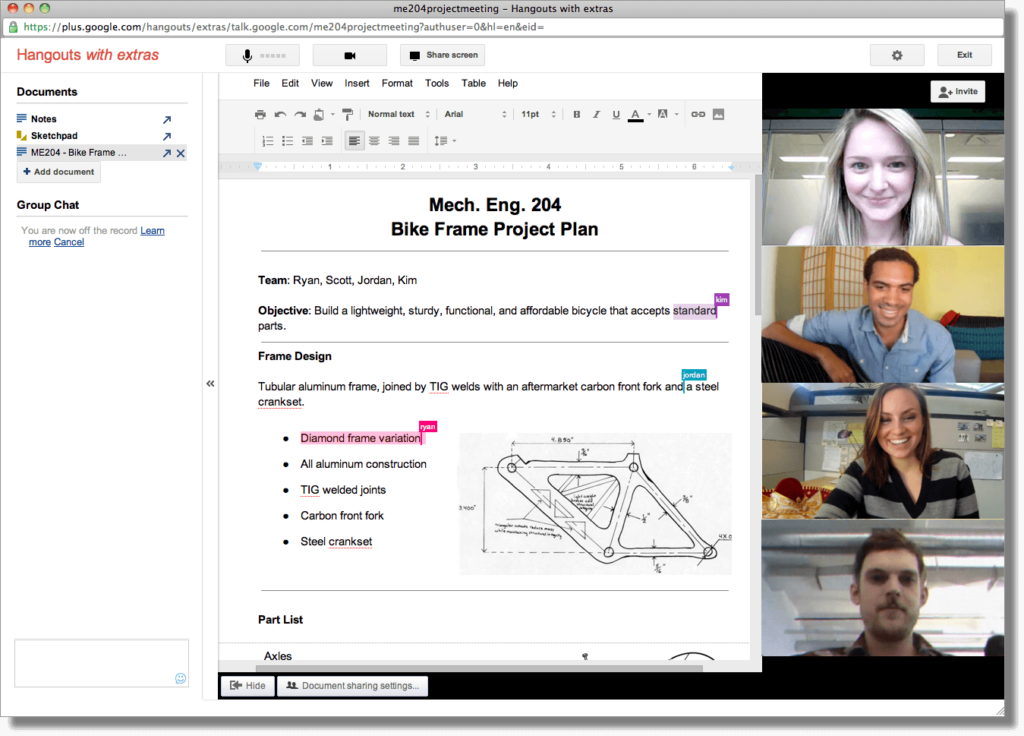
Google Hangouts is Google’s live communication component of its Google Workspace platform. It’s focused on video messaging, although it has lots of instant messaging power as well. Teams can enjoy high-def audio and video with up to 25 people at a time (or up to 10 in the free version).
Google Hangouts is an awesome alternative to email because its ability to support different formats of live communication (chat, video, voice) makes it much more engaging and the closest thing to an in-person collaboration sesh. Teams can screen-share documents while having face-to-face interaction via video chat and simultaneously make edits for everyone to see.
It also works seamlessly with the rest of Google’s apps, making it perfect for Google lovers.
Workplace by Facebook
Best for companies that work closely with external partners since Workplace by Facebook gives them a centralized place to collaborate. Doesn’t integrate with too many other apps, so it’s really a standalone app. Good for smaller organizations.
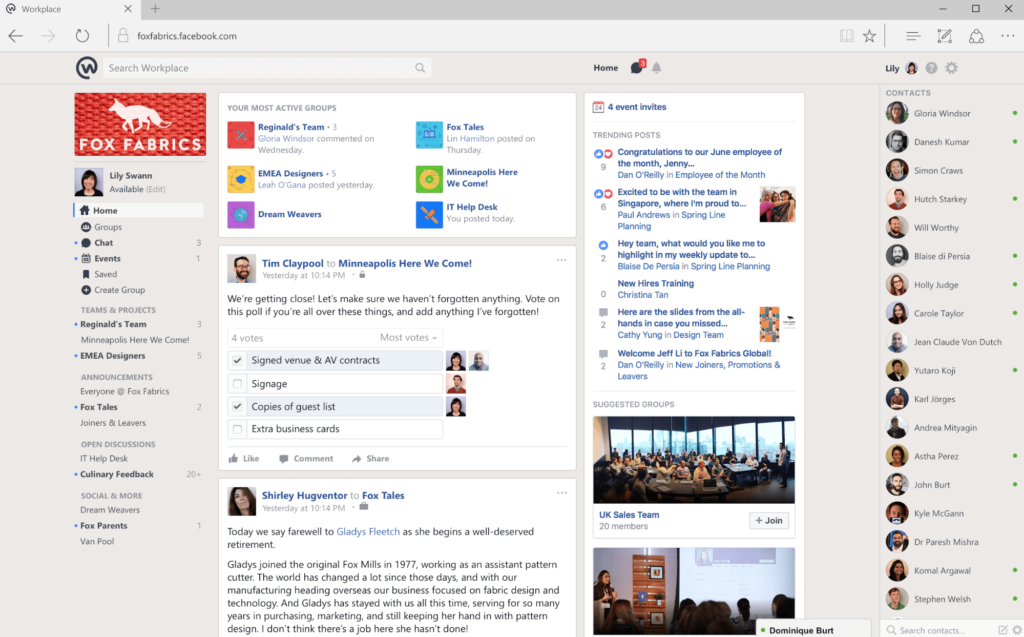
Workplace by Facebook rocks the familiar interface of Facebook and is used to create groups and host live conversations with your team or even people outside of your company.
Instead of sending a bunch of emails back and forth, all the stakeholders and key members involved in a project can jump into a group chat and start jamming right away. These group chats can be either private or public and be used to house all goals, objectives, files (offers unlimited file sharing), and any conversation surrounding a project in a centralized location.
Like Facebook, Workplace by Facebook offers a newsfeed showing updates from the people and groups that are relevant to you and what you’re working on. Plus, like Facebook, you can access Workplace by Facebook from anywhere, on any device.
Similar to the project management tools we mentioned above, Workplace by Facebook also lets you assign tasks to team members. You can also quickly gather opinions with instant polls, which is a huge time saver in comparison to waiting for everyone to reply to an email separately.
The verdict on email alternatives
Like we said at the beginning of this post, we’re not saying email needs to go completely. We’re not quite ready for that yet. But we are ready to introduce some alternatives to our workflow and up our efficiency.
And while there’s no single alternative to your emails, there are several options, that when used in conjunction, offer a darn good replacement for most of them.
1pensar.co.uk/blog/lack-internal-communications-can-affect-business
2lifewire.com/how-many-emails-are-sent-every-day-1171210
3zinc.it/8-reasons-email-is-ineffective-in-workplace
Originally published Aug 01, 2020, updated Jan 30, 2023