Email remains one of the most critical channels for business communications. Whether you’re connecting with colleagues, clients, or potential partners, the way you compose and send your emails can significantly impact your professional image and the effectiveness of your communication. Poor email etiquette can lead to misunderstandings, missed opportunities, and even damaged relationships.
To help you navigate the nuances of professional email communication, we’ve compiled a list of 11 best practices for business email etiquette. By following these guidelines, you can ensure your emails are clear, respectful, and impactful, ultimately enhancing your professional interactions and fostering better business relationships.
1. Refrain from emotionally-charged emails
It’s important to steer clear of sending emails when you’re experiencing negative emotions such as anger, irritation, or frustration. Emails written in the heat of the moment often contain exclamation points, emotive language, or even emojis that you might later regret.
Before hitting send on a heated email or responding to a colleague’s message that upsets you, take a moment to cool off. Consider taking a walk or drafting an uncensored version that you never intend to send. Remember, emails can easily be forwarded, so it’s crucial to ensure your message has the appropriate tone. Ask yourself: Is this the way I want to be perceived? Would I be comfortable if this email were seen by my supervisor or other executives?
2. Ask yourself: Does it have to be an email?
Before you open a new email window, take a moment to consider whether email is the most effective medium for your message. There are various communication tools available that might be better suited for your needs.
Adopting a unified approach to communication within your organization can significantly enhance productivity and clarity. By utilizing the right tools for the right purposes, you ensure that messages are conveyed in the most effective manner. For instance, reserving emails for formal communication and documentation, while using instant messaging for quick updates, can streamline workflows and reduce misunderstandings.
Consider also the preferences and schedules of your recipients. Some might prefer a phone call for urgent matters, while others might appreciate a shared document for collaborative projects. By being mindful of these nuances, you can foster a more cohesive and responsive communication environment.
So, before you hit “compose,” ask yourself: Is email the best way to get this message across, or is there a more suitable medium? Chances are, there is!
Here are a few examples of possible email alternatives:
- Need to get a simple answer from a coworker (like to a yes/no question)? Why not just head over to their desk for a face-to-face answer, make a phone call, send a text message, or use instant chat? This is often the quickest way and is guaranteed to avoid miscommunication:
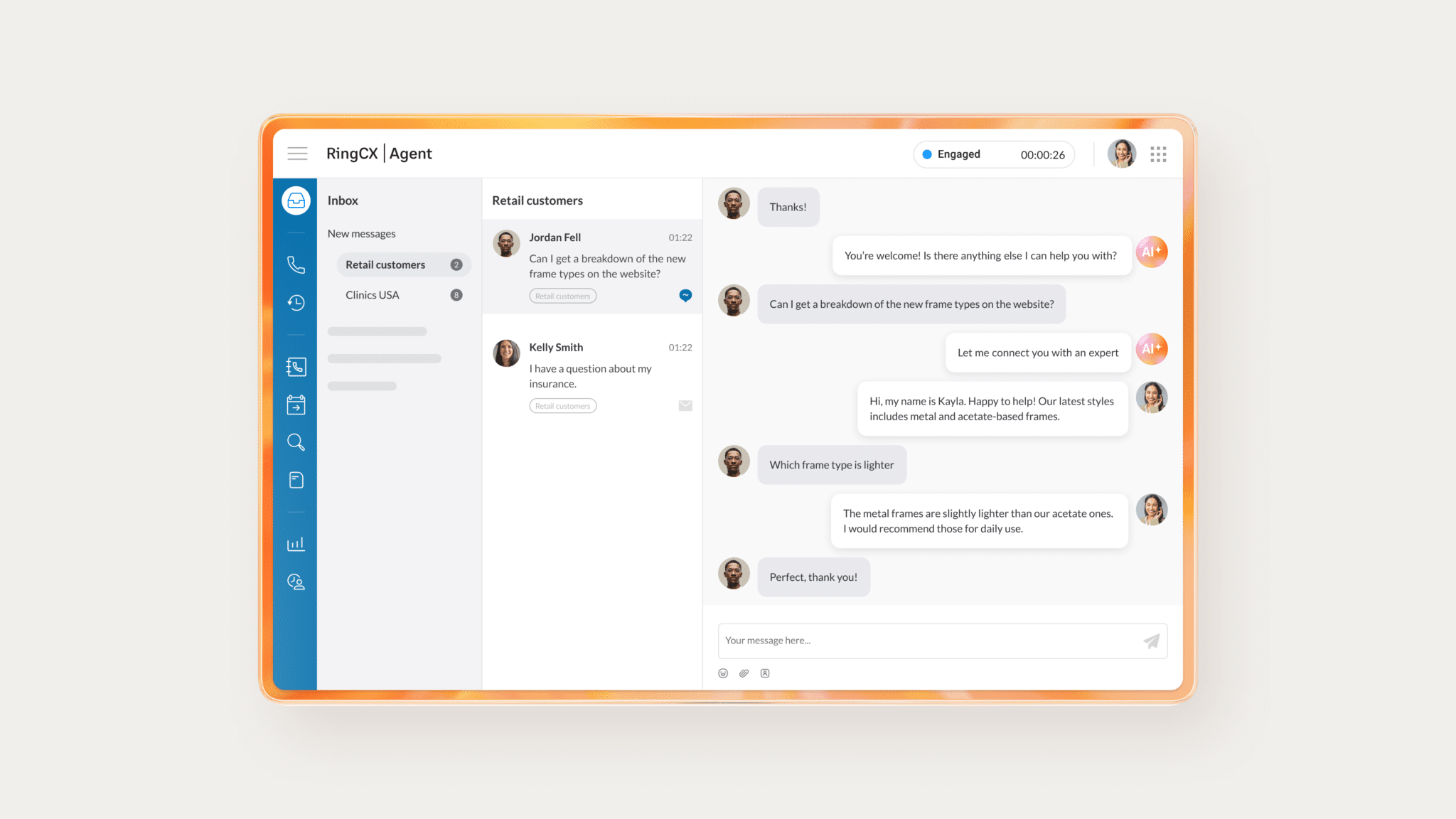
- Need to have a longer chat? A phone call or video call is probably a more efficient use of time for both of you, as opposed to waiting and doing the back-and-forth email dance.
- A team or company update? Trick question! This should probably be an email message because it’s useful to have a record of this type of news. A business social media account—e.g., LinkedIn—is also a great way to get company news out.
Now, ideally, you’d have these communication channels already as options for your coworkers (and maybe clients) to use if they ever want to get in touch. If you’re like many companies out there, you might have one app for conference call services, another for messaging, and so on.
Our tip: Make your life (and your team’s lives) easier by choosing versatile tools that can give you all these options in one app. For example, RingCentral’s desktop and mobile app does precisely that. Messaging, video conferencing, and a phone service—all in one handy place:
3. Resist the Reply All button
When someone sends a business email to multiple recipients, the assumption is that everybody on that thread is directly or peripherally involved in the particular subject matter. If you have additional data points or questions relevant to the subject matter, then the Reply All option is okay.
However, if you have a comment or question relevant only to the sender, or to a few people on the recipient list, then remove all but the relevant people from the email reply. And if you have something completely meaningless to add, such as, “LOL,” an emoji, emoticon, or “me too!”, don’t even bother sending the email!
4. Understand the To and CC fields
The recipients listed in the “To” field are the direct addressees of your email message. These are the people to whom you are writing directly. “CC,” which stands for “carbon copy,” or even “courtesy copy,” is for anyone you want to keep in the loop but are not addressing directly. Anyone in the CC field is being sent a copy of your email as an FYI.
Commonly, people CC their supervisors to let them know an email has been sent or an action has been taken or to provide a record of communications. The general rule of thumb is that recipients in the “To” field are expected to reply or follow up to the email, while those in the CC field do not.
5. Call out additions to the To or CC fields
If you’re replying to an email and you add recipients to the thread (either in the “To” or “CC” field), be sure to call this out at the beginning of your email reply, e.g., “+1 Baochi” or “adding Baochi.” This is a courteous alert to your recipient(s) that additional people have been added to the conversation.
6. Use the BCC field sparingly
“BCC” stands for “blind carbon copy.” Recipients in this field cannot see one another’s email addresses. Use it primarily for sending an email to multiple recipients who don’t know one another (note: if you are introducing recipients to one another, then use the “To” field so everybody’s email is visible). Don’t use the “BCC” field to secretly loop in additional, unknown recipients.
7. Limit back-and-forth exchanges
If you find yourself in back-and-forth email communications, make an effort to talk face-to-face instead. While email communication is a powerful tool, it can be misinterpreted and downright inefficient—especially if you’re referring to less recent correspondence. Resolve the back-and-forth email messages by picking up the phone (for optimal flexibility you may want to make a virtual call) or meeting with the recipient in person.
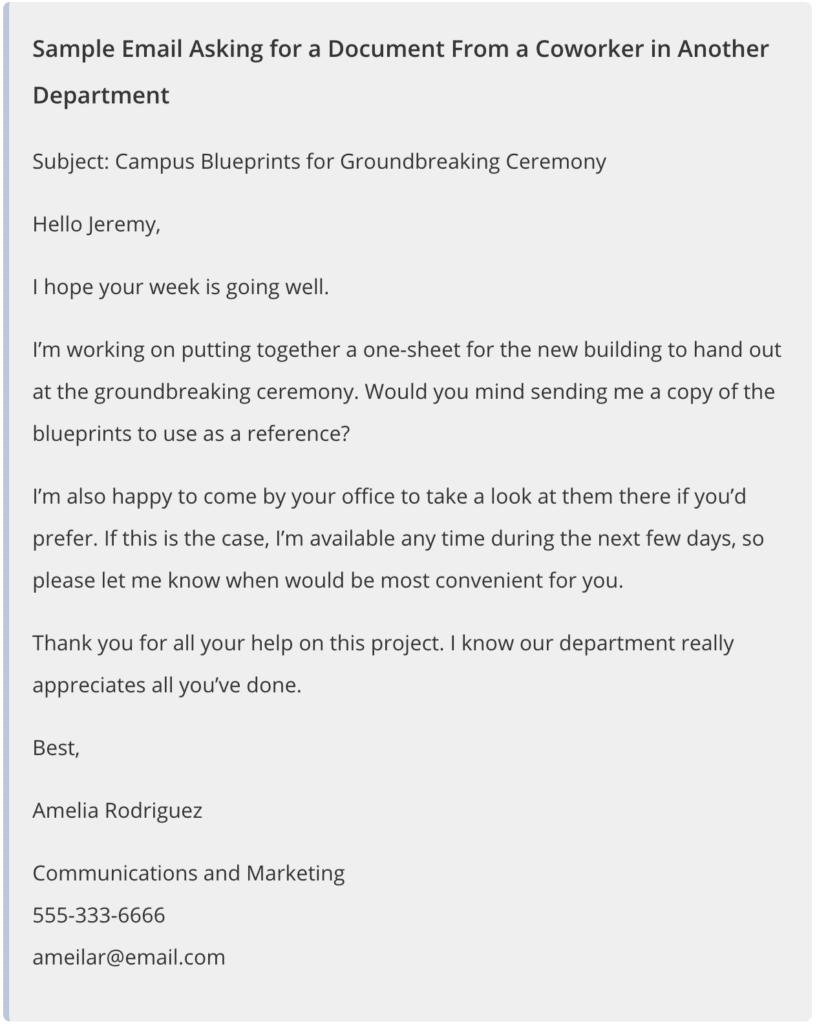
8. Zip up and reference those attachments
Don’t forget formatting. The typical business email account has a maximum message size that prevents recipients from downloading files that are too big. If you’re sending a ton of attachments (or a really big presentation), use a compression tool to decrease the size of the files. Oh, and remember to reference the attachment(s) in the body of your email just in case people don’t realize they have to download the file(s).
9. Emailing an article link? Summarize it
If you use email to recommend that your colleagues read an article—possibly along with related correspondences—be sure to provide some context. Before you sign-off that email make sure your subject line indicates you’re sending an article, and include the article’s title or topic matter, e.g., Article: Email Etiquette. In the body of the email, provide a short summary—from as brief as a one-sentence description to a more detailed one with bullet points.
10. Keep it brief
We’re all guilty of sending long emails. And it’s true that now and then, lengthy emails are appropriate. But for the most part, we should all keep it brief. Long emails take more time to read—and everybody is pressed for time, which is why social media posts are so short.
Most people delay reading a long email, too. It’s easier to consume smaller bits of information, especially on mobile devices. So make your emails count, and keep them brief!
However, keeping things brief in business emails doesn’t mean you should overuse abbreviations or acronyms. An abbreviation, such as pics, can come over as too informal while using plain English shows you’re considering the person on the receiving end of the email.
11. Make the email subject line count
The subject line is arguably the most critical element of an email—it’s one of the primary factors determining whether your message will be opened and read.
Take the time to craft a meaningful subject line that is both brief and relevant to the content of your email. A well-written subject line not only captures the recipient’s attention but also sets the tone for the message that follows. Given that your email will be viewed by others, it’s essential to spell-check and proofread the subject line, as well as the body of the email, before hitting send.
By doing so, you can avoid misspellings and typos that can make you appear unprofessional and potentially trigger spam filters. Additionally, steer clear of using emoticons, smiley faces, excessive exclamation points, and salesy words like “FREE,” which can also flag your email as spam.
A polished and relevant subject line will significantly increase the chances of your email being opened and taken seriously, thereby enhancing your overall communication effectiveness.
Are you following these basic rules of email etiquette?
With inboxes more cluttered than ever and the potential for miscommunication high, adhering to basic email etiquette is crucial for ensuring your messages are read and responded to promptly.
By respecting your recipient’s time and following these best practices, you can enhance the clarity, professionalism, and effectiveness of your emails. These guidelines serve as a daily reminder to focus on what truly matters, making your emails stand out in a crowded inbox.
Implementing these email etiquette rules not only reflects well on you but also fosters better communication and stronger professional relationships. When your emails are thoughtfully composed and considerate of the reader, they are more likely to be opened and taken seriously, ultimately leading to more productive and meaningful interactions.
Make every email count, and watch as your communication becomes more efficient and impactful.
Originally published Feb 02, 2021, updated Sep 26, 2024






