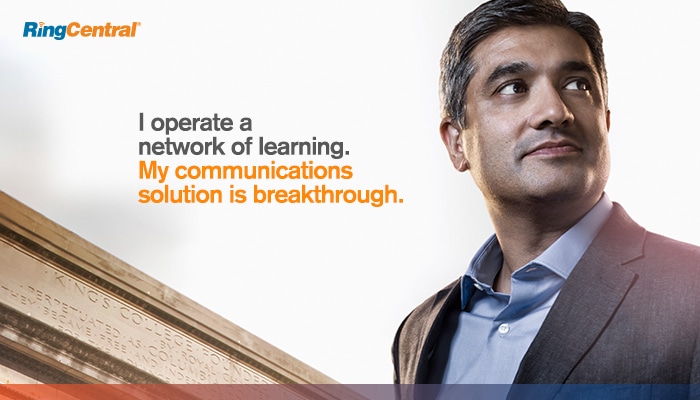The shift to virtual learning has transformed the educational landscape, presenting both challenges and opportunities for educators. As teachers continue to adapt to this new mode of instruction, effective lesson planning becomes more crucial than ever. Crafting engaging and interactive virtual lessons requires a different approach compared to traditional classroom settings.
In a virtual environment, the dynamics of student engagement, participation, and assessment change significantly. Without the physical presence of students, teachers must rely on innovative strategies to maintain interest and facilitate learning. This involves leveraging digital tools, creating structured yet flexible plans, and continuously adapting to students’ needs.
To help educators navigate this new terrain, we’ve compiled a list of the seven best practices for virtual lesson planning. These guidelines are designed to enhance the effectiveness of your online teaching, ensuring that your lessons are not only informative but also engaging and interactive. Whether you’re a seasoned educator or new to virtual teaching, these best practices will provide you with the insights and tools needed to succeed in a digital classroom.
7 best practices for virtual lesson planning
To plan effective, engaging virtual lessons, follow these 7 best practices:
1. Give yourself time and space for lesson planning
The best lessons aren’t products of last-minute planning or improvisation. To create effective and engaging virtual lessons, Give yourself adequate time and space . Rushing through preparation can lead to disorganized and less effective teaching.
Set aside dedicated time in your schedule specifically for lesson planning and treat it as non-negotiable. This allows you to thoughtfully consider your lesson objectives, necessary resources, and the best methods to deliver content engagingly.
In addition to time, having a conducive environment is equally important. Find a quiet, comfortable space free from distractions, equipped with all necessary tools and resources. A well-organized workspace enhances your productivity and creativity during the planning process.
Careful planning allows you to incorporate a variety of teaching strategies and digital tools, anticipate potential challenges, and align your lessons with learning objectives. This ensures that students gain the requisite course knowledge and that your lessons are both structured and flexible.
2. Set learning objectives before planning lessons
The Understanding by Design (UbD) framework, developed by Grant Wiggins and Jay McTighe, is a framework to improve student achievement. While it was designed for students in a primary setting, it has applications for the realm of higher education, too.
Under the UbD framework, educators plan backward—they set the learning objectives first before planning any activities. Instructors must first decide what they want students to learn before they can do anything else. When instructors put learning objectives first, lesson planning becomes clearer and simpler.
3. Determine how you’ll assess students
After setting learning objectives, it’s essential to decide how you’ll assess your students’ understanding and progress. Virtual learning tools offer diverse methods for this purpose.
Online quizzes are an effective way to test knowledge in real-time, providing immediate feedback to reinforce learning. Additionally, consider using interactive polls, discussion boards, and digital portfolios. Polls can gauge comprehension, discussion boards encourage critical thinking, and digital portfolios showcase ongoing progress.
For formal assessments, online platforms can facilitate timed exams, project submissions, and peer reviews, often with features to maintain academic integrity. Formative assessments, such as periodic check-ins and reflective journals, can provide ongoing feedback and help you adjust your teaching strategies.
Clearly communicate your assessment methods to students at the start of the course to set expectations and reduce anxiety. Leveraging various virtual assessment tools can create a comprehensive and engaging strategy to support student learning and success.
4. Remember the foundations of lesson planning
While teaching online is different than in-person teaching, the fundamentals of lesson planning still apply:
- Set the learning objective for the lesson
- Create anticipatory sets (also known as hooks) that introduce the material and capture students’ attention
- Decide how you’ll demonstrate a specific skill or strategy
- Provide students with an opportunity to work collaboratively to complete a task under your guidance
- Consider which activities will engage the students
- Give students a chance to practice what they’ve learned independently
- Select resources that supplement learning
- Assign an activity that allows students to reflect on what they’ve learned and what it means to them
These lesson planning principles create coherent, engaging lessons that help students learn the material. They can be implemented even if you’re teaching online, although they’ll need to be modified slightly to fit the medium.

5. Focus on what’s essential
For many students, learning remotely might not be a choice. Their institution might not be offering in-person classes, or they may have other personal reasons for opting for online education. Students could be dealing with the usual stresses of finances, families, relationships, and homework.
As a result, focusing on learning can be challenging. Experienced online instructors recommend not trying to cover all the planned material. Instead, focus on what is absolutely essential—what students must learn to pass the course.
6. Leave time for class discussion
Lively class discussions are a valuable part of the learning experience, and they can still thrive in a virtual classroom setting.
Incorporating time for discussions in your lesson plan allows students to demonstrate their understanding, engage with peers, and connect personally with the material. Virtual tools like RingCentral Video support these discussions with features such as breakout rooms for smaller group interactions.
Additionally, learning management software (LMS) like Moodle or Canvas can extend conversations beyond live sessions. Online forums and discussion boards enable ongoing dialogue, allowing students to reflect and engage at their own pace.
By incorporating both live and ongoing discussions, you foster a more interactive and supportive learning environment that enhances student engagement and understanding.
7. Maximize your virtual learning tools
One of the most important virtual lesson planning best practices is to maximize your virtual learning tools. Your virtual learning tools are powerful. Here are some of the things they can do:
- Enable screen-sharing, so you can upload resources during synchronous lessons
- Integrate with your LMS so you can share resources with students and they can continue classroom discussions online
- Facilitate communication between students and faculty
Screen-sharing capabilities
Let’s say you’ve found a great video clip that you want to share during your lesson. Virtual learning tools offer screen-sharing capabilities, so you can share your screen and show that clip.
In addition, you can use screen-sharing to upload links to online quizzes or polls, so virtual learning becomes an interactive and engaging experience.
Integrate with your LMS
Your LMS serves as the backbone for your online course—it’s the place you upload all resources for your course, including the syllabus, course materials, and supplementary materials. Many LMS platforms also contain an online forum for discussions, so you can assign your students discussion questions they can complete after class.
Leading virtual learning tools integrate with LMS, which saves time for instructors and students. They don’t have to use two separate systems—everything they need is in one place.
Facilitate communication between students and faculty
Virtual learning tools also connect students with each other and faculty. Market-leading virtual learning tools allow students to message, call, email, and hold video conferences with one another. This helps them collaborate on classwork while enabling social interaction.
With virtual learning tools, students can also connect to faculty members. Faculty can hold virtual office hours and send personalized messages to students.
Best-of-breed virtual learning tools offer the highest levels of built-in security, so all communications are confidential.
RingCentral’s virtual learning tools help instructors create engaging online experiences
RingCentral’s feature-rich, secure learning tools help instructors create engaging online experiences for students. With LMS integration, live teaching capabilities, and flexible, easy communication methods, planning online lessons becomes smooth and hassle-free. To learn more, get a demo.
Originally published May 03, 2021, updated Sep 26, 2024