We all love new things, especially when it comes to technology. Getting our hands on the latest shiny toy makes us feel bold and cutting edge.
In the communications technology market, team messaging, video meetings, and cloud phone solutions certainly qualify as popular new trends. In fact, they’ve quickly and justifiably become standard—and essential—tools for business communications. The convergence of those technologies, in particular, is already redefining how companies communicate across the globe. RingCentral recently released the latest version of the RingCentral app to continue our mission to bring these various forms of communication together in a single, tightly connected app. The new RingCentral app, rebuilt from the ground up, brings seamlessly connected messaging, video, and phone to a desktop, mobile device, or browser.
What does MMS mean?
MMS stands for Multimedia Messaging Service, which is ultimately pretty self-explanatory. As opposed to services that provide only text capabilities (known as SMS or Short Messaging Service), MMS messages can also include other media, such as images, audio, and video.
For most people, MMS support is already part of their text messaging app. There’s no need to enable it. It enables itself when required. Your app switches between SMS texting when you either send or receive a message that includes only text and MMS messaging when the message includes media.
Why you should combine group MMS with messaging, video, and phone
The convergence of team messaging, video meetings, and cloud phone solutions has become extremely popular recently. But that doesn’t mean technologies like group MMS aren’t still important.
MMS messaging remains an important part of business communication today. In particular, group MMS can be a powerful tool in customer service. Many organizations today are moving to digital customer engagement—going beyond phone and web chat to reach out to customers on the platforms they prefer, such as text messaging. Group MMS allows them to provide information about products and services to customers using more engaging images, video, and audio.
SMS and MMS are both widely used by businesses today for group texting between employees and to stay in touch with customers and partners. That’s why in the new release of the RingCentral App for Mobile, we’ve included the ability to send group MMS to a number of people in a single message. This feature is available for both iOS and Android.
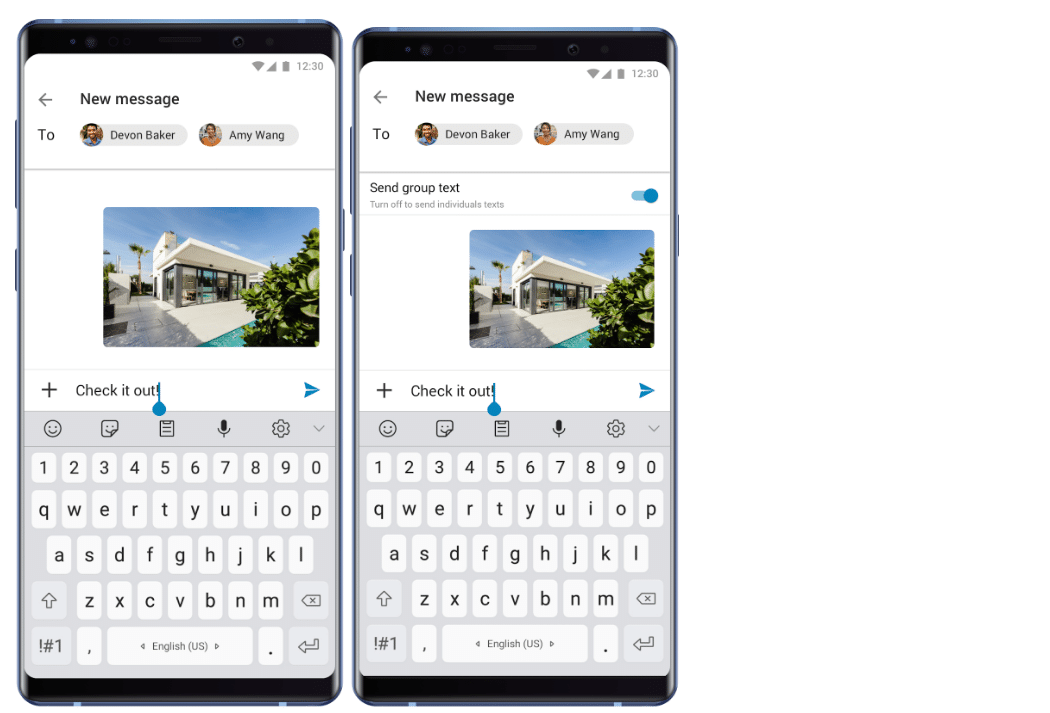
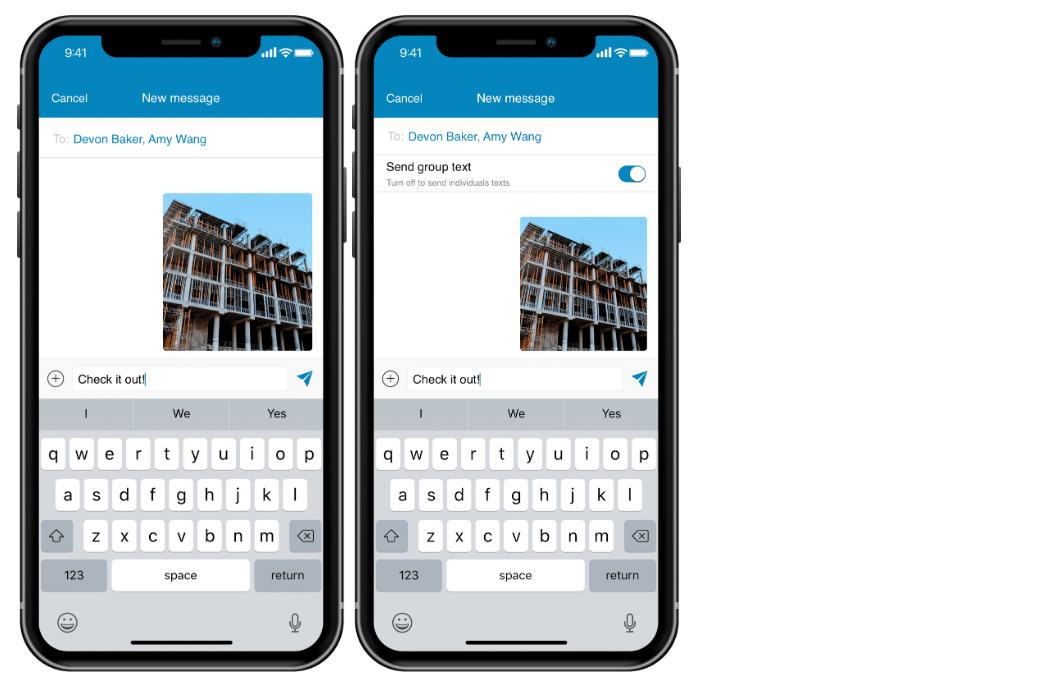
What are the differences between MMS and SMS?
SMS is a text messaging service available on cellular networks that enable mobile devices to exchange short text messages. The service allows users to send and receive messages of up to 160 characters to and from mobile devices.
Unlike SMS, which is text only, Multimedia Messaging Service (MMS) is a standard way to send messages that include multimedia content to and from a mobile phone over a cellular network. The MMS standard extends the core SMS capability, allowing the exchange of text messages greater than 160 characters in length. Unlike text-only SMS, MMS can deliver a variety of media, including video, images, and audio.
Why is group MMS important?
We think group texting capabilities remain important for many companies. Texting continues to be one of the most widely used forms of communication—with some of the highest open and response rates. Everyone has been part of a group text at one time or another. Millennials, in fact, consider texting their first choice of communication.
Unlike other business communications solutions, RingCentral firmly believes that all modes of communication must be available to users in a single app. That’s been true throughout our history of innovation in team messaging, video meetings, phone, SMS/texting and fax.
What are the benefits of group MMS?
With RingCentral’s group MMS feature, you can:
- Send group text messages from within the RingCentral app. All conversations stay in one place together with your phone calls, video meetings, and team messages.
- Communicate internally with co-workers using business phone numbers. You can find your co-workers in the company contacts directory.
- Communicate externally with customers, clients, and partners using external phone numbers. You can find external numbers from your personal contacts directory.
- Share audio, video, files, and images to a group of recipients.
- Communicate over MMS, phone, fax and text messaging with a single number.
- Separate business and personal texting to keep work and life separate.
Group MMS common scenarios
The group MMS feature comes in particularly handy for those who don’t wish to use their personal mobile phone numbers to interact with a group of customers. The sender’s text comes from his or her RingCentral business phone number, not from their personal number. This type of capability works well for real estate agents, for example, and salespeople.
Group MMS, in these cases, can be more effective than SMS. For example, if a sales rep wanted to share files by group text with multiple customers. SMS technology would send those to customers as if they were individual one-to-one messages between the sender and the various recipients and without showing the phone numbers. Replies to that text would also be one to one, and not to the wider group. Group MMS, on the other hand, sends one to many, and replies also get shared with the group.
Originally published Jun 10, 2020, updated Jul 24, 2024





