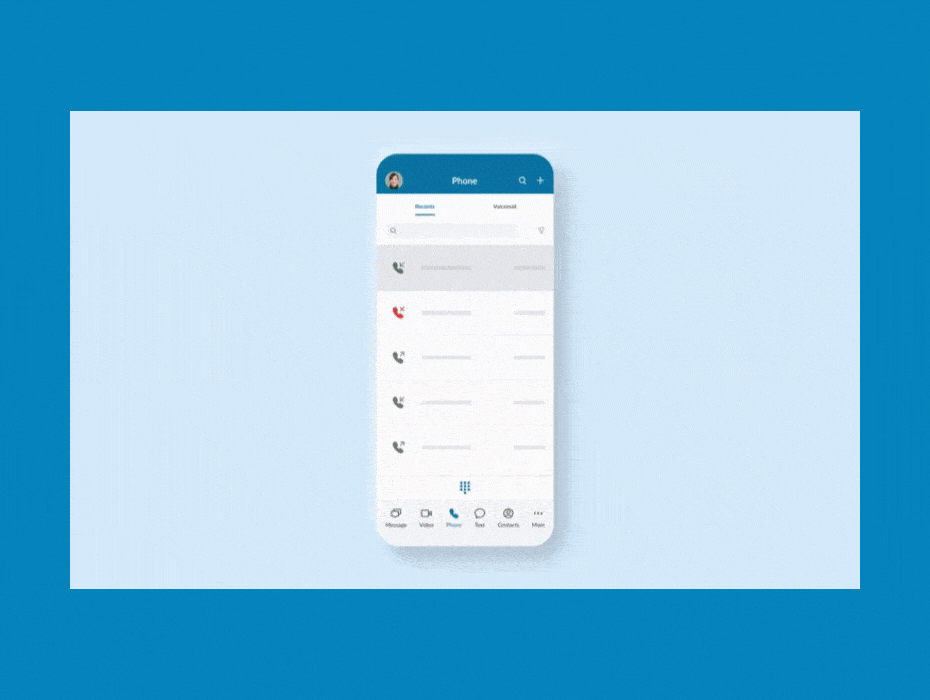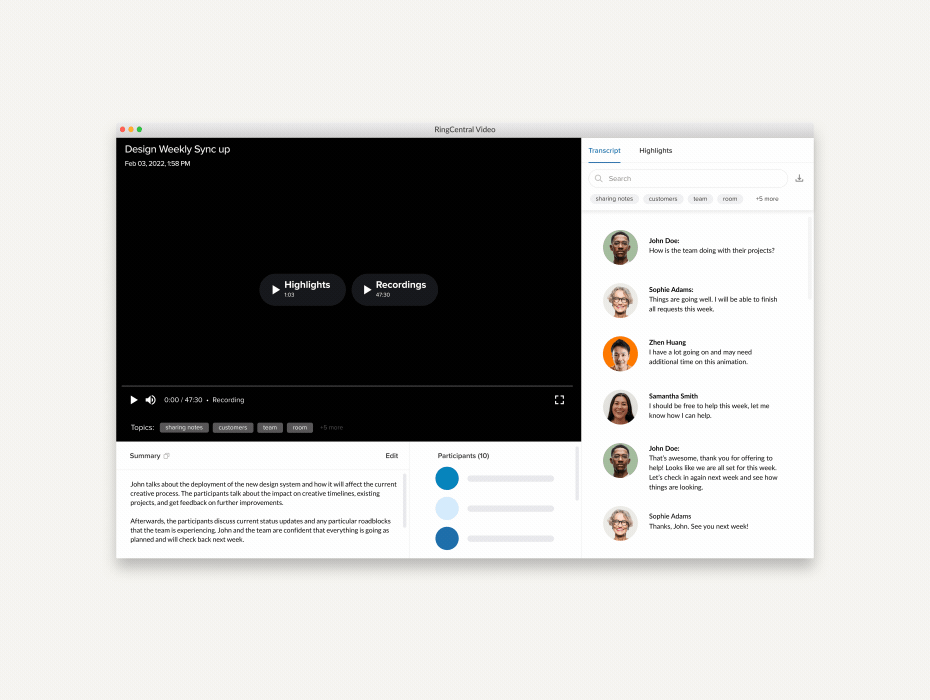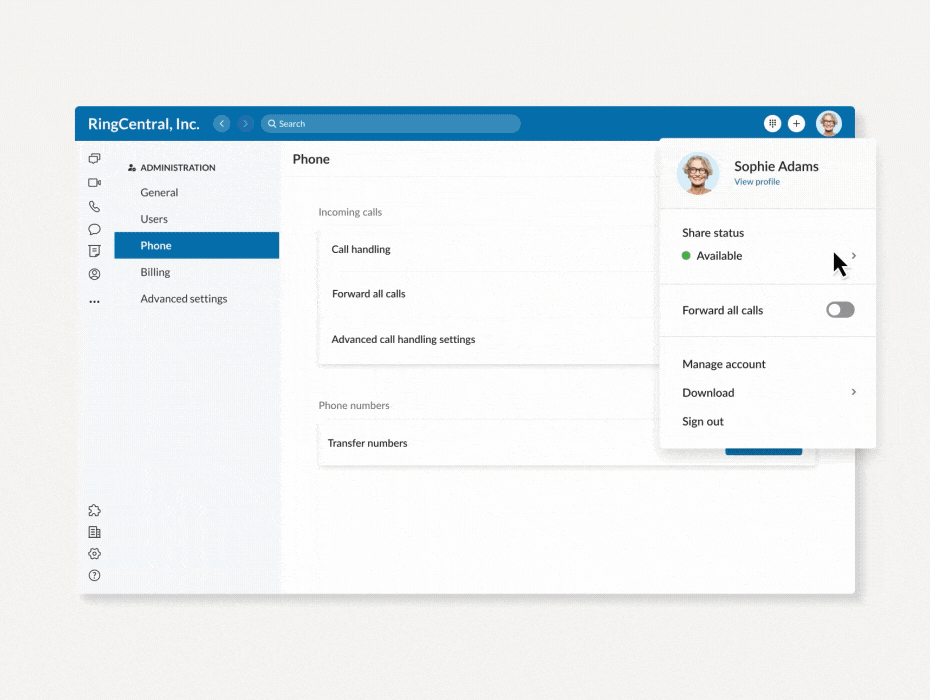Breakout meetings—or meetings-within-a-meeting—are a great way to meet new colleagues, brainstorm ideas, and promote collaboration between different team members.
But in today’s hybrid workplace, meetings take place both in-person and online—sometimes even simultaneously. Workers aren’t tied to any specific location. That’s where video conferencing comes in.
There are many benefits to video conferencing, such as sharing ideas and building relationships in lieu of in-person meetings. But there’s much more you can do than simply sharing screens and seeing colleagues’ faces.
Here’s everything you need to know about hosting breakout sessions in your video meetings:
What are virtual breakout rooms?
At a conference or in the office, attendees might group up and move to different corners of the room, the cafeteria, another meeting space, or another common area to conduct a breakout session.
Virtual breakout rooms take the same idea but apply them to video conferences. Breakout rooms are simply separate, isolated online meeting rooms the host can create to break up participants into smaller groups.
Who can benefit from breakout rooms?
Virtual breakout rooms allow participants to work together on group assignments, develop ideas during small-group brainstorming sessions, facilitate private chats, and more.
For example, businesses might use them in all-hands meetings as brainstorming exercises or cross-functional meet-and-greets. Education systems might use them for group projects or parent-teacher conferences.
5 best practices for video conferencing in breakout rooms
Hosting a virtual breakout room is simple, but there are some best practices that can make breaking out into smaller meetings easier and make them more productive.
1. Set clear goals
Before attendees move into breakout rooms, it’s important that everyone have a clear idea of the objective. Clearly setting the intention of the breakout meeting prevents confusion and unites small groups with an actionable goal to tackle together.
2. Consider the optimal number of participants per breakout room
There’s no magic formula for organizing breakout sessions. The optimal number of participants will depend on the activity and goal.
One key point to consider in your assignments is time. You’ll want to make sure everyone in each breakout room will have enough time to share their thoughts and take notes. If brainstorming or idea generation are among the goals, you’ll also want to make groups large enough to get a diverse array of thoughts.
Stay informed with RingCentral
3. Make breakout rooms interactive and engaging
One of the main benefits of utilizing video conferencing breakout rooms is that they allow participants to collaborate in a more intimate environment.
But the engaging nature of breakout rooms doesn’t happen by chance. Assigning a problem to work on collectively or encouraging some friendly competition between breakout groups are just a few ways to make breakout rooms more interactive and engaging for participants.
4. Set a time limit
Breakout rooms are often a tool to support the main meeting. But when you put great minds together, it’s easy to get sidetracked.
Setting a time limit and ensuring everyone knows when to regroup can help to keep everyone focused on achieving the objective of the breakout session—and ensure everyone rejoins the main meeting on time to maintain its momentum.
5. Etiquette
Follow the same video conferencing etiquette as you would in a normal meeting. This means the same best practices for demonstrating engagement, respect, and professionalism stand, even after participants break out from the main meeting into smaller rooms.
Video conferencing platforms that offer virtual breakout rooms
Breakout rooms are available on numerous video conferencing platforms (though you may want to check the full availability of features for breakout rooms).
Platforms with breakout rooms include:
- RingCentral
- Zoom
- Google Meets
- Microsoft Teams
Choosing the right platform for your breakout rooms
For a seamless breakout room experience that doesn’t require leaving the main meeting and joining a meeting elsewhere, you’ll need a full video conferencing solution that meets your video meeting needs.
Check out this list of 31 best video conferencing software to find the best solution for your organization.
Updated Mar 13, 2025