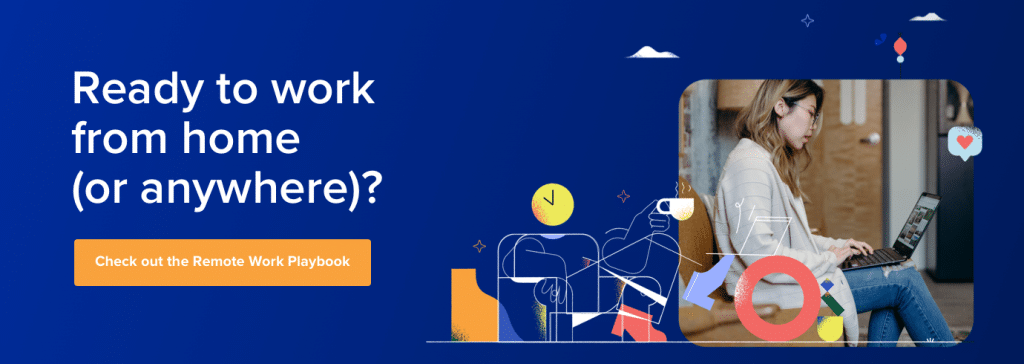Video interviews aren’t necessarily new. In fact, many hiring managers and other interviewers are already using video to have these conversations.
But now, as we’ve all transitioned to working from home to stay healthy during the COVID-19 pandemic, that number is likely to be significantly higher.
If a company is hiring these days, video calling is probably the best option to really get to know a candidate and examine the culture fit without being able to meet in person.
But just because video calls are becoming more common doesn’t mean everybody knows what they’re doing when it comes to video interviews—including the interviewer. After all, it’s a new experience for a lot of them, too.
In this post, we’ll share tips for not just the candidate, but the interviewer as well—so everyone can be prepared and confident in their next online interview.
No matter which side of the hiring process you’re on, you’re in the right place. We’ll go over:
5 video interview tips for the interviewer
Interviewing a candidate for a position can be almost as intimidating as being the one up for the job. And, factoring in the newer format of video interviews, it’s easy to get frazzled or just wonder about best practices when it comes to hiring remotely.
Not to worry—much like our tips for interviewees, being prepared is the key to a successful video interview for the interviewer, too. Beginning with choosing the right technology option, to having (and sharing) a solid plan, to just being a human during the interview process, we’ll walk you through the best practices for interviewing via video.
Here are five tips for preparing before a video interview—and also how to actually conduct the interview online.
Ready? Let’s dive in.
1. Choose the right technology
If you’re going to have a video interview, you need to figure out how to actually facilitate the video part of it. Note that we didn’t say the “best” or the “most expensive” technology—you just need the right one for your business. Of course, there are different platforms out there, but when it comes to interviewing, call quality is crucial.
(You don’t want a static-y call or for the video to cut in and out during your chat, right?)
With HD voice and video calling—and an industry-leading uptime greater than 99%—RingCentral Video is ideal for video interviews. That kind of video and sound quality means you can get to know your candidates and focus on measuring culture fit instead of fighting through fuzzy video or glitchy audio.
One of the most important parts of choosing a good video conferencing tool is to find something that doesn’t require your interviewees to download stuff just to get on the video call.
For example, RingCentral Video lets job candidates join a video meeting just by clicking a link. It’ll open a window in their internet browser, and the video call will start there. That’s it:
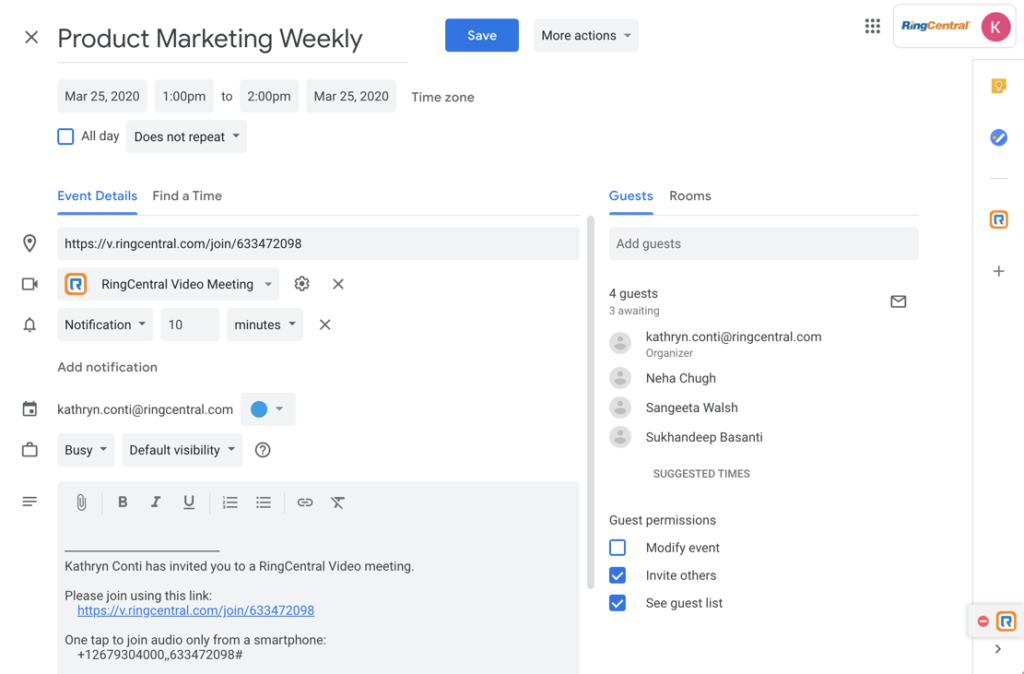
RingCentral Video also integrates with Google Calendar and Microsoft Outlook to automatically generate meeting links right in an invite.
Oh, and if you need to show your job candidate some slides or a document, you can share your screen with one click.
Let’s face it—video interviewing is the new norm. That’s why it’s so important to choose the right platform that’s set up to help you work effectively for the long term.
2. Don’t be afraid to over-communicate
When you’re scheduling a normal face-to-face interview, you probably provide logistical information like an address, parking information, who to call to get in the building or suite, and so on. Well, the same level of detail is necessary when you’re scheduling a video interview too.
Being specific and communicating every last detail helps your candidate relax and makes sure that you can keep your interview schedule on track.
Don’t forget to send the digital logistics like:
- The date, time, or calendar invitation for the interview
- The platform you’re using for the video interview
- Details and instructions if the candidate needs to download an app (hopefully they won’t have to) or create an account prior to the interview time
- A link to a how-to video or FAQ page on the video platform’s website, if possible
- How they can ask tech questions or where to find more information to troubleshoot difficulties
This information not only puts candidates at ease, but also starts every candidate who isn’t familiar with the video platform on a level playing field—and will reduce the number of FAQ emails you have to respond to pre-interview.
Shopping for a video conferencing tool? (Or just curious about what to look for?) Grab the free checklist to help you choose the right one for your team or business.
3. Have a plan
Of course, you should always come to an interview prepared with relevant questions and an understanding of the interviewee’s professional background—but when it comes to video interviews, it’s a good idea to have a backup plan for technology troubles as well.
If you’re using a pretty well-established cloud-based solution (like RingCentral!), you should have reliable service in most places in the world. But you still never know if your candidate will be in a remote area that has slow internet.
That’s where having a backup plan comes in handy. Be sure you have the candidate’s phone number, and vice versa, so that you can quickly troubleshoot on the phone or just switch to a phone call interview in a pinch.
In your information sharing email, let them know what to do if they run into a technological issue or what is the best way to contact you with tech questions.
4. Start with small talk
Video calls can be a little awkward, especially if you’re not used to them. While a lot of people have gotten very comfortable on video over time, especially because of the COVID-19 pandemic, it’s also possible that a candidate may not be familiar with your particular communication tool, or they may just not use video much at their current job.
Be understanding of that and give everyone—yourself included—a chance to relax a bit by starting with casual conversation.
Don’t know what to talk about? Just think of the kinds of things you might ask during the small talk in an in-person interview. Ask about their weekend, pets, or just how they’re doing. Instead of asking if they found parking okay, check in to be sure they can see and hear you clearly.
Diving right into tough questions would feel off-putting in any interview, so be sure to do a warm-up round before easing into their work history.
5. Be understanding
If you read the first half of this article, you might remember us saying that it’s important that everything from wardrobe to background should still be professional for a video interview. But, that doesn’t mean you should discount a candidate because their internet is a bit slow or if their cat accidentally wanders across the screen.
Not everyone has a designated home office set up for scenarios like this one—in fact, you might be reading this post from your couch or dining room table.
While you should expect a professional demeanor and appearance from your interviewee, you can also be human and be understanding if every little thing isn’t perfectly polished. Don’t fixate on mild technology glitches or judge too harshly if you see a family pet. Just keep moving forward and focus on the interview questions you’ve prepared. We’re all human.
6 video interview tips for the interviewee
Okay, let’s look at the other side.
As a candidate for a new job, having to shift to a video interview process can be frustrating. After all, interviews are hard enough in person—but adding in the lack of body language, forced small talk, and your neighbor’s dog barking in the background, and it’s downright stressful.
Not to worry, video interviews can actually be just as effective at showing off your expertise and winning personality. The key to eliminating stress? Be prepared.
No matter what, a dry run beforehand will make you feel confident about your wardrobe, location, and communication techniques. And once you’re on the call? It’s all about keeping cool and staying relaxed but intentional.
Right now, we’re digging into all the details you need to prepare. So keep reading and get ready to ace that video interview.
1. What to wear for a video interview
One of the hardest questions when it comes to a video interview is what to wear. Of course, the name of the game is to keep it professional. You may have been working from home in loungewear for months, but this is still an interview, even if you are doing it from your living room.
Choose a solid colored shirt or a shirt and blazer combination that isn’t too flashy. Avoid bright colors and busy patterns that may not read as well on a computer screen as they do in real life.
Also, be sure to test how your outfit looks while seated, being sure you still look polished and not rumpled when you sit down.
And please, put pants on. Even though the interviewer can’t see your lower half on the video, doing an interview in pajama pants won’t put you in a professional, capable mindset.
(Plus, in the event that you drop something or have to get up to grab something, you’ll avoid the embarrassment.)
2. Consider your backdrop
Planning your outfit isn’t the only visual consideration for a video interview, though. Your interviewer will also see whatever is behind you. It can be hard to find a good location for an interview that has good light, is away from pets and kids, has a table you can sit at, and also has the perfect backdrop.
Don’t worry—it doesn’t have to be perfect, but it should be professional.
Your best bet is to keep it simple. A busy background, a window that leaves you backlit, or—worst of all—a pile of laundry behind you will just be distracting. We’re aiming to eliminate distractions here, so set up slightly in front of a blank wall or uncluttered bookshelf.
A day or two before your interview, do a test run by setting up in your location at the same time of day as your actual interview and using your webcam to see how it looks. That way, you can be sure you’re well-lit and your background isn’t distracting.
3. Check your technology
It’s easy to get nervous for any interview, but you can eliminate at least some of your worries by checking ahead of time to be sure your technology will work. Hopefully, your interviewer sent clear instructions for the platform you’re using, how to log on, and whether you’ll need to download anything or create an account.
Do a test run. Log on to the platform, download the app you’ll use, create a professional screen name if necessary, and check to be sure your webcam and microphone are working. Be sure to leave enough time before your interview that you can troubleshoot any glitches or get any equipment you’ll need.
You might even want to do a test of your internet using an online resource like Speedtest.net and prep your network for video calling. If there will be anyone else on your network during the interview, ask them to avoid downloading or streaming while you’re on the call. (Or even kindly invite them to use that time to go for a walk.)
Finally, if you’re using a laptop or tablet, plan to be in a spot where you can have it plugged in or be sure that it’s fully charged at the start of your interview.
4. Consider your body language
Just because you’re not meeting in person doesn’t mean your body language suddenly doesn’t matter. It’s still just as important to look confident and engaged in the conversation as it would be in person.
Think about where your webcam is relative to your eyes and, if possible, aim to have it right at eye level, not too high or low. If possible, move the interviewer’s image on your computer as close to your webcam as possible, so you can give the impression of “eye contact.”
Even though it’s easier to get distracted when you’re not actually in the same room as someone, be sure to be attentive and avoid staring into the distance behind the computer. Look at the interviewer or directly into the webcam to show that you care about the topic at hand.
Try to center your body on the screen, not too close and not too far, and sit up straight. Avoid fidgeting or moving around too much—not only is it visually distracting, but you can cause audio issues if you’re squirming.
And, of course, remove any potential distractions from your desk or table before the call. It’s just as inappropriate to check your phone during a virtual interview as it would be in person.
5. Speak slowly and clearly
In any interview setting, it’s important to be sure you’re communicating effectively and professionally, proving that you know your stuff. But if you’re mumbling or speaking too quickly on a video call, it can be hard to hear, which is confusing your interviewer and even reflects negatively on you.
Be sure to take a deep breath to calm your nerves and be intentional about speaking slowly and enunciating clearly. Don’t be afraid to take a moment’s pause after the interviewer finishes their question to be sure they’re done speaking and avoid talking over them. Use that time to gather your thoughts before proceeding.
You don’t want to seem unnatural, of course, but taking a breath and being intentional about slowing your speaking a bit will help you to be understood, which is crucial to proving your expertise.
6. Take notes (strategically)
It’s natural to take notes during an interview—you want to remember important information about the company, of course, and it can also show that you’re serious about the opportunity.
But on a video call, taking notes has the potential to make you look like you’re distracted or not engaged in the conversation.
The best solution to show that you’re still present is just to communicate. You can say something at the beginning of the call about how you’re planning to take notes, and occasionally say something like “I want to be sure to remember that” while you’re writing.
Strive to take quick notes so you don’t lose too much eye contact, and come back to them right after the call is over to flesh them out if necessary.
Another great thing about video interviews is that you have the opportunity to have resources nearby like your resume, cover letter, specifics about notable projects, or questions you want to be sure to ask.
Try to use these resources sparingly, and, again, just communicate quickly with the interviewer so they know you aren’t just distracted. Saying “I actually have the exact metrics here, let me grab that” lets them know what’s going on outside of the screen.
How do you prepare for a video interview?
Whether you’re the interviewer or the interviewee, preparation is the key to a great video interview that allows for the closest thing to an in-person connection.
As we move forward through and beyond the COVID-19 crisis and into a workforce that is more and more remote, video interviews are becoming the norm. With the right technology and a professional demeanor, they can be a great way to get to know a potential new coworker.
Originally published Aug 05, 2020, updated Jun 24, 2024