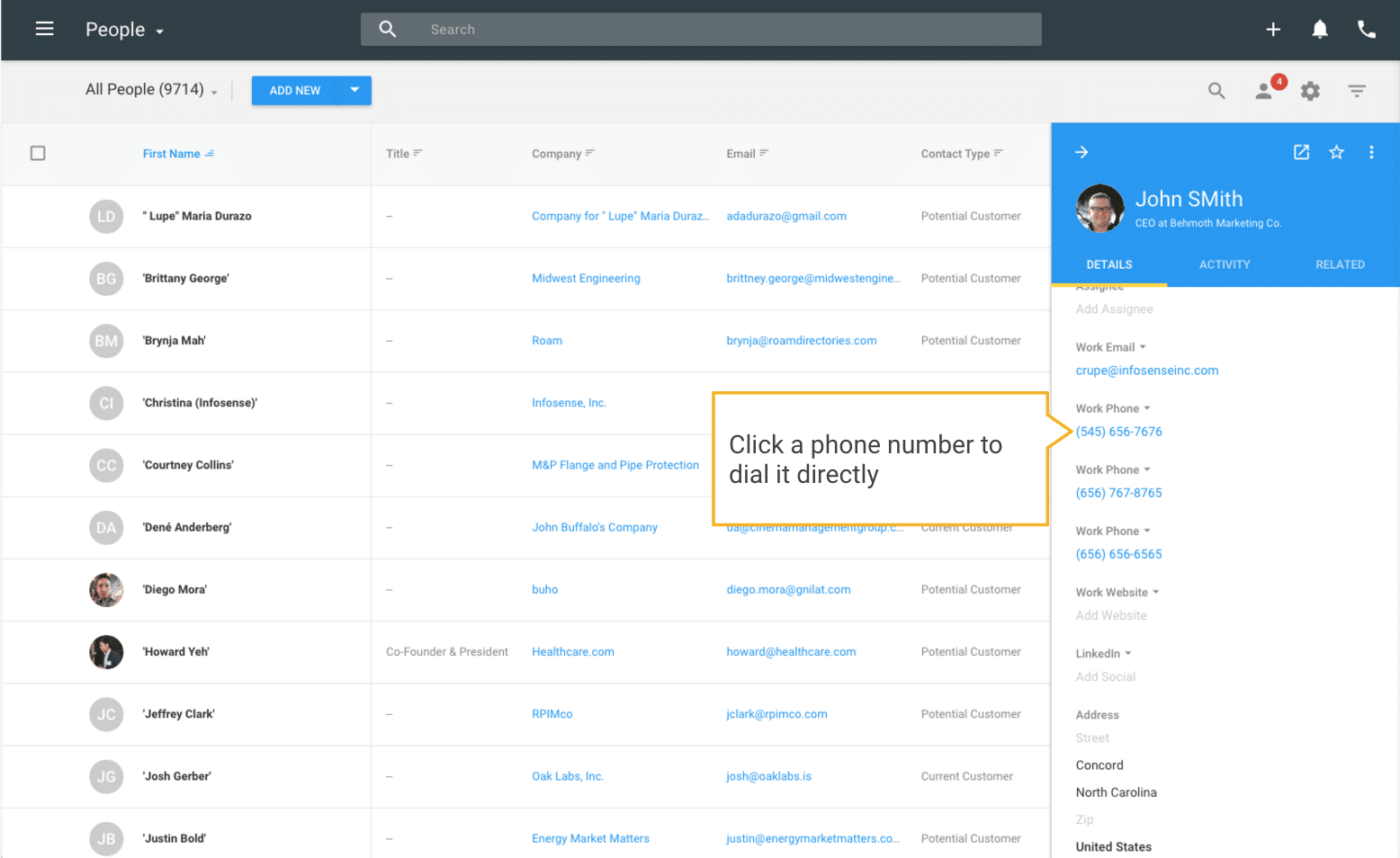ProsperWorks is the #1 CRM for Google. ProsperWorks helps companies sell more with an easy-to-use interface, reduced manual data entry, and a deep integration with Google Workspace (formerly Google Apps for Work). Our team is super excited to share that we will be an addition to the RingCentral App Gallery!
Sales leaders are always looking for ways to increase team productivity. If they’re running a fast-moving team, the most vital day-to-day tools need to all be in one, easy-to-access spot. Toggling between CRMs and cloud communications systems wastes precious moments that should be spent selling… and those minutes add up!
With click-to-dial functionality, you will save time on misdialing, improve data quality, and increase the accuracy of your team activity reports. And best of all? Each call (and corresponding notes) can be quick-logged into ProsperWorks!
This purpose-built integration was built to save time. How else can you benefit?
1) Know which activities need follow-up. If you leave a voicemail on a call, you can log which type of call it was as soon as the call has ended. When you know what happened on a call, you know exactly what needs to be done to follow-up.
2) No more toggling between apps. Save time by not having to toggle through different systems. You make and receive calls straight out of ProsperWorks, meaning there is no need to install a desk app – you can talk directly through the browser! When making or taking a call, the contact information pops up right in front of you.
3) Never lose call notes on a call. You can also take notes while you’re on a call, and they’ll be saved to your activity log with the click of a button. This ensures that all necessary data is captured, and stays in one place! Notes you are taking on the call will remain open until you save them, and the notes will be saved directly to your activity feed.
4) Access better data. With data being quick-saved into the system, you’ll guarantee that accurate data is entered into ProsperWorks. With consistent reporting throughout the funnel, you’ll get better insight into the activities that are helping your conversion rates.
This feature is available with the ProsperWorks Business Plan, and if you’re not already on that plan, reach out to [email protected] to upgrade today!
Originally published Mar 16, 2017, updated Aug 11, 2020