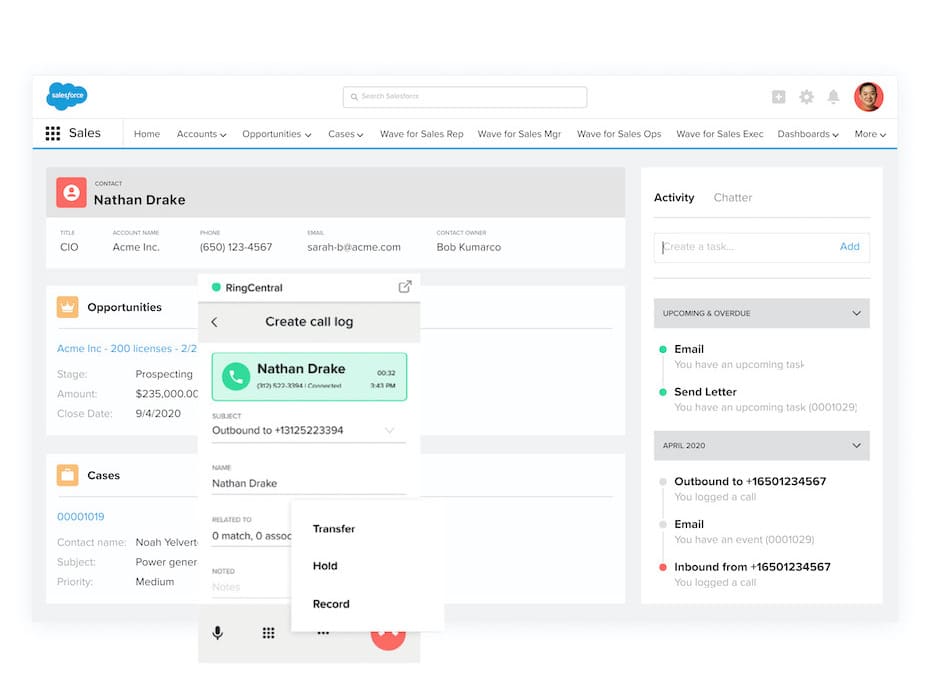We’re well into 2021, and work from anywhere is still as widespread as it was when we were all told to move our entire workforce to our homes in March of 2020. Suddenly, employers had to scramble to make sure employees had the software they needed on their laptops so they could perform essential tasks as required. Instead of having multiple tools, communications platforms such as RingCentral have had to show their distinction by connecting to other tools that their teams use.
Salesforce is one of those applications that workforces have needed to use regularly at home. Salesforce is designed to unify all aspects of managing customer relationships, creating a single view of each customer that can be shared across departments. It compiles customer data across sources and channels to help teams deliver optimized communications and service while reducing information silos and other obstacles that often stand in the way of productivity. In other words, it’s designed to make workers’ lives easier by making the sharing of information more streamlined, efficient, and accessible, thereby improving customer service.
But as effective as CRM software may be for coordinating information, it has its limits when it comes to execution, often requiring extensions and add-ons to fully manage the customer relationship. That’s why PC Magazine notes that if you’re using Salesforce or something like it, “making this information accessible for collaborative teams and piping it out to other business software solutions via smart integrations is the logical next step.”
Introducing in-app calling (WebRTC)
As a continued promise to make our integrations for customers as seamless as possible, we now use WebRTC (Web Real Time Communications) technology to leverage RingCentral calling capabilities—like call controls and inbound and outbound calls—without ever navigating away from Salesforce.
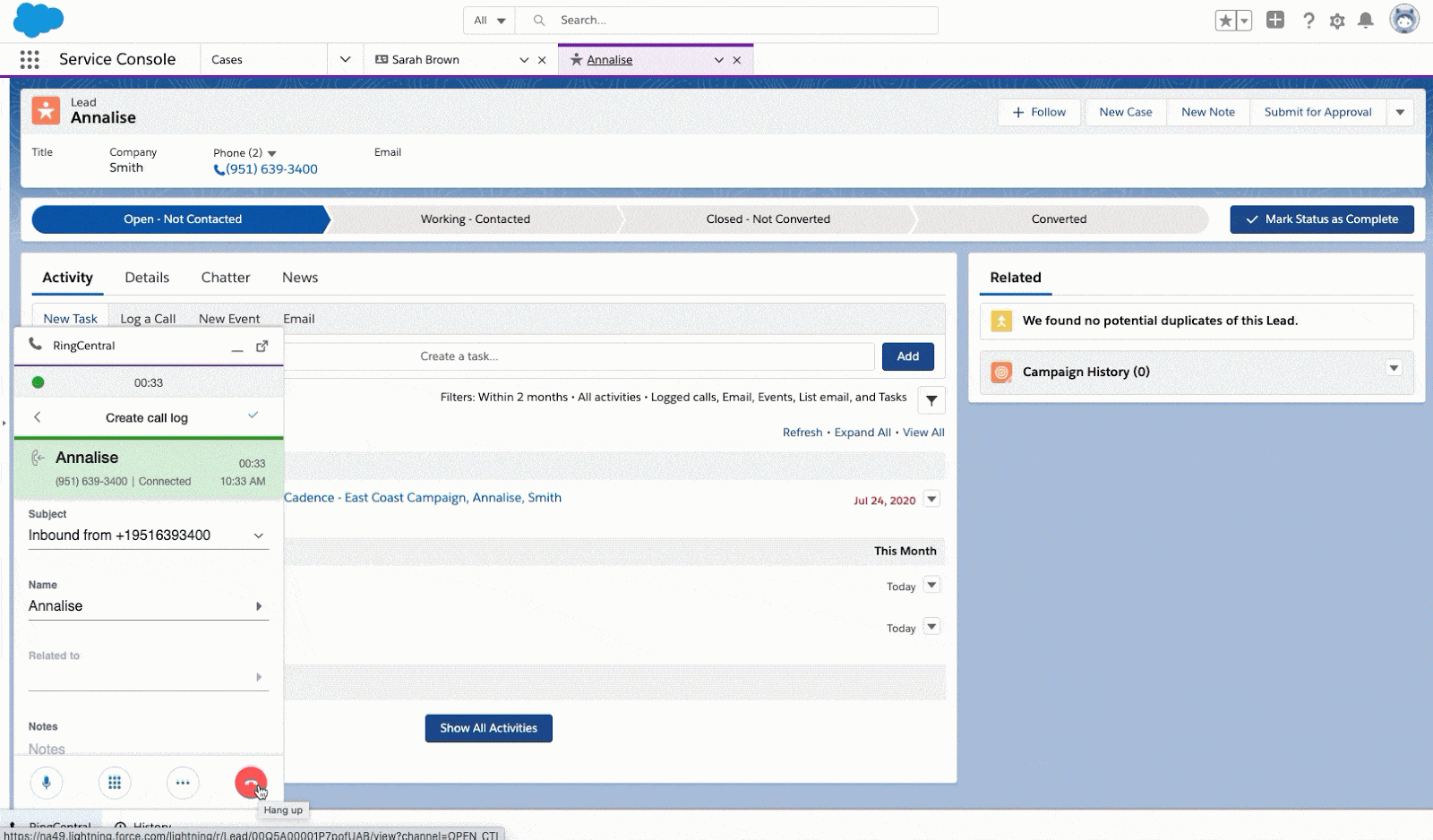 With in-app calling, sales associates can easily control and manage all customer calls without ever leaving their Salesforce browser. Users can select their preferred caller ID number from the Dialer page, organize multiple calls as separate tabs on the browser, and manage incoming and outgoing calls across devices without having to download any additional software.
With in-app calling, sales associates can easily control and manage all customer calls without ever leaving their Salesforce browser. Users can select their preferred caller ID number from the Dialer page, organize multiple calls as separate tabs on the browser, and manage incoming and outgoing calls across devices without having to download any additional software.
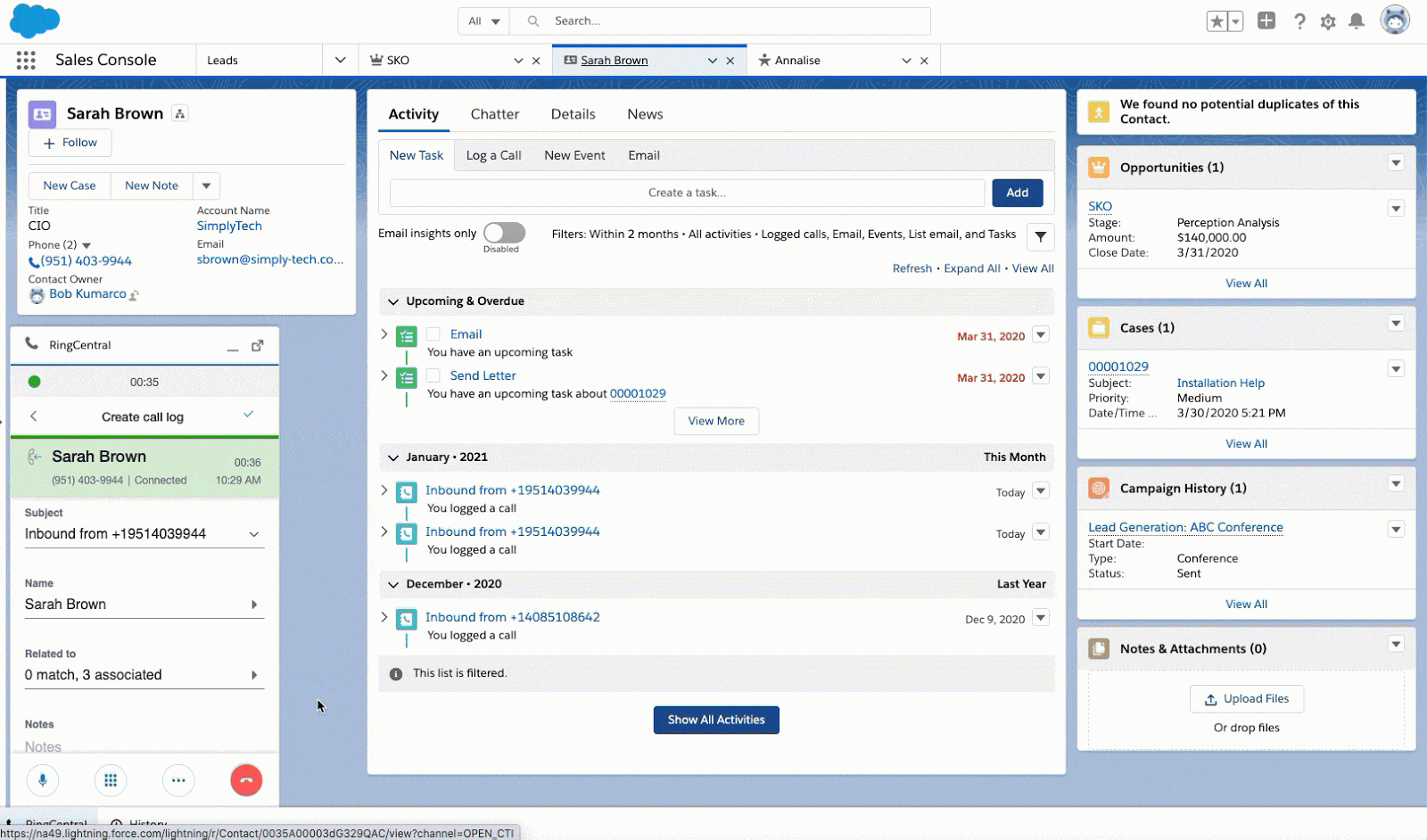
The new addition to our Salesforce integration enables sales agents to make or transfer phone calls and access call controls directly from within Salesforce on a web browser, thereby increasing productivity and efficiency while empowering sales agents to drive improved customer satisfaction and loyalty.
Benefits of leveraging WebRTC
Previously, when using the Salesforce integration, reps were forced to download the RingCentral App in order to be able to access call controls. Now, with WebRTC—the web standard for real-time communication—it is no longer necessary to rely on desktop apps or browser plugins just to enable click-to-call in a web application. Voice calls happen natively in supported browsers (i.e., Safari and Chrome) with WebRTC.
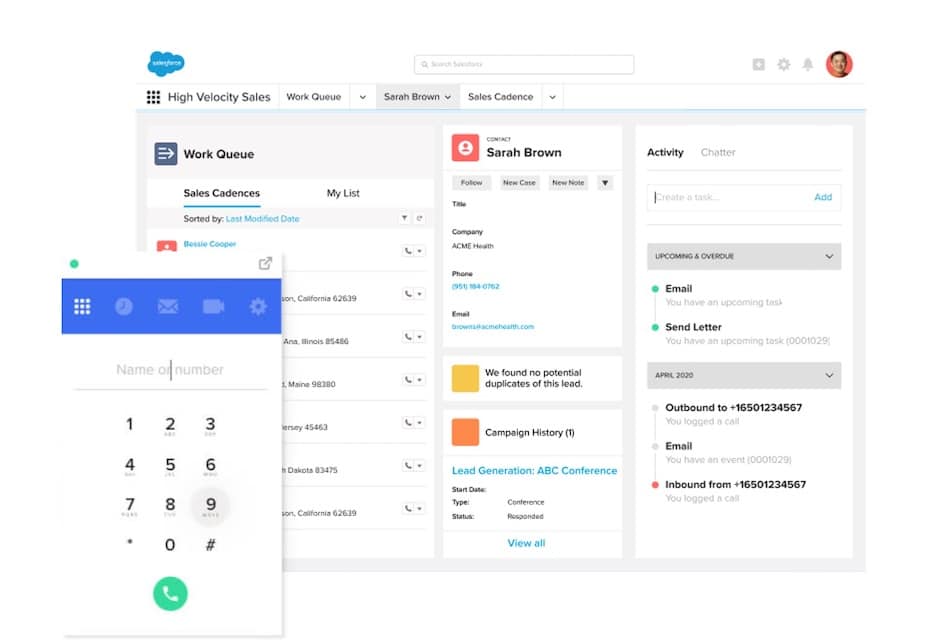
Simplified workflow: skip the extra software, go straight into using your business tools
WebRTC is the latest advancement in the growing list of features of the RingCentral for Salesforce integration that now includes:
- In-app calling: Now using WebRTC technology, users can leverage RingCentral calling capabilities like call controls and inbound and outbound calls without ever navigating away from Salesforce. Users can switch active calls between different RingCentral endpoints.
- High Velocity Sales (HVS): By powering the telephony side of a sales cadence, sales reps have the ability to “click-to-call” right from their work queue for added convenience.
- Intelligent performance reporting: Users can view a complete dashboard of a team’s performance. Now, users can edit and customize the RingCentral Analytics data as a native Salesforce report through RingCentral’s Cloud Phone Report.
- Click-to-call: Users can place calls from within Salesforce by clicking on any phone number, saving time and improving call efficiency.
- Instant screen pop-up: Incoming calls trigger screen pop-ups with a 360° view of the caller, enabling quality interactions.
- Call logs: With advanced features such as offline call logging and the multi-call log option, agents can address their most important tasks first.
- Effortless meeting scheduling: Seamlessly schedule RingCentral Video meetings from Salesforce.
- Integration with the Salesforce app: Reach out to customers on the fly by calling or texting right from Account, Contact, or Lead tabs.
- Work-from-anywhere access: Connect on both Windows® and Mac® devices, using any popular browser.
- Interface flexibility: Users can work the way they prefer, in Salesforce Classic or Salesforce Lightning UI.
Improved customer experience
Keeping customers happy means not only delivering a top-notch product. It also hinges upon your ability to address their unique needs and concerns without delay. But all too often, the disconnect between CRMs and communications platforms creates unnecessary lags and obstacles. RingCentral for Salesforce—now with the addition of in-app calling—closes the loop on both sides of effective relationship management, helping you do more with your customer data.
Originally published Feb 24, 2021, updated Jul 25, 2024