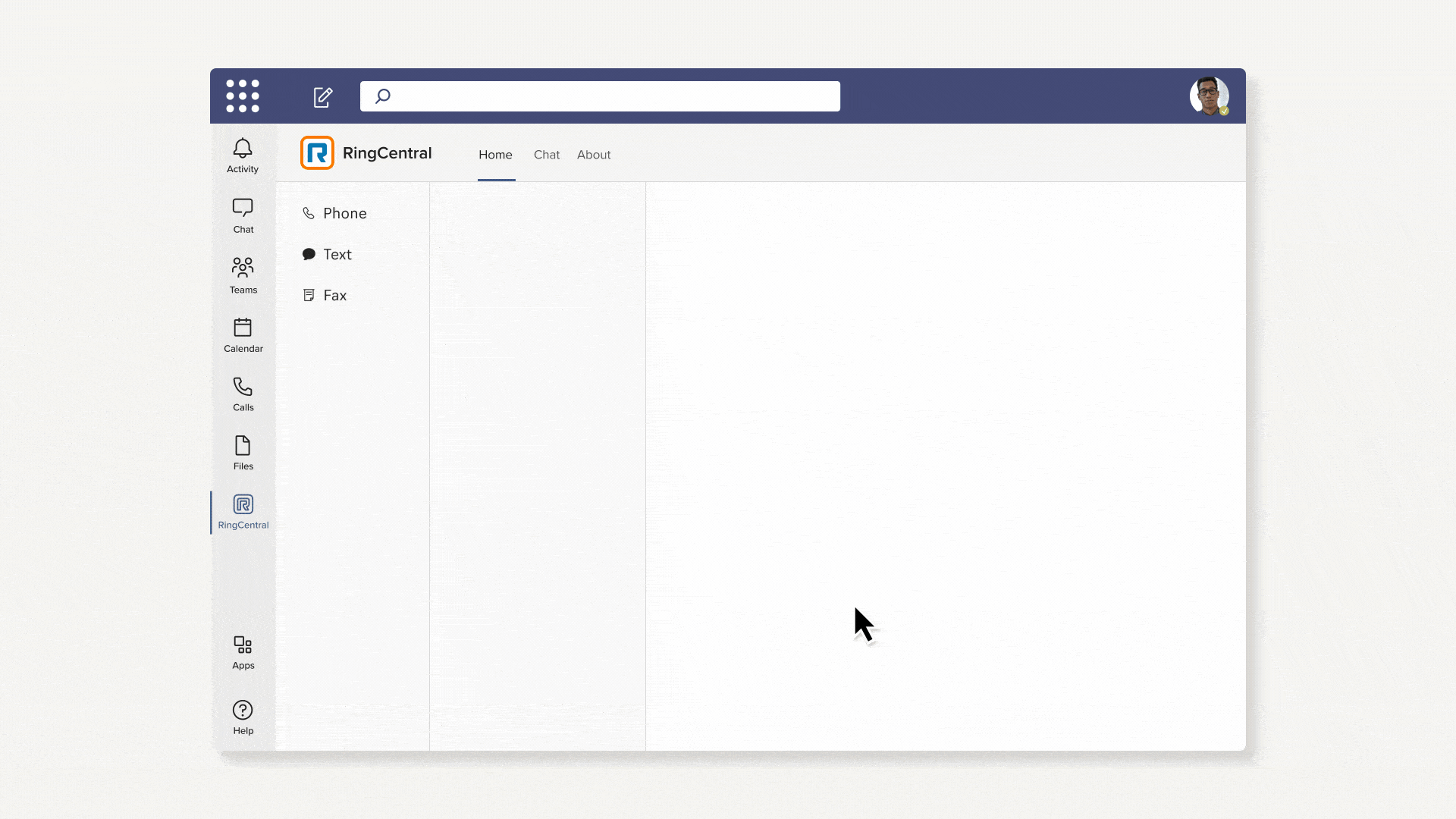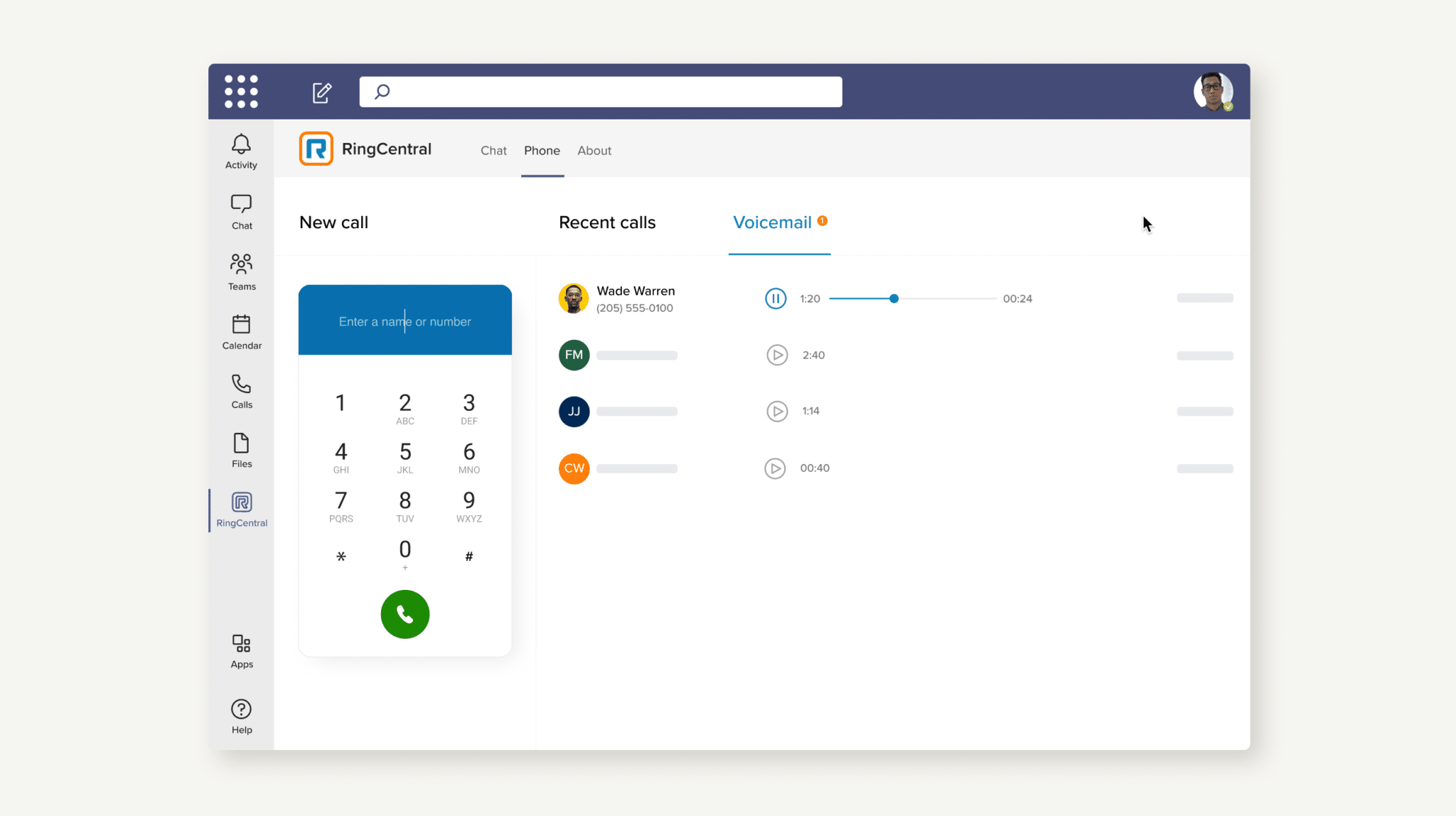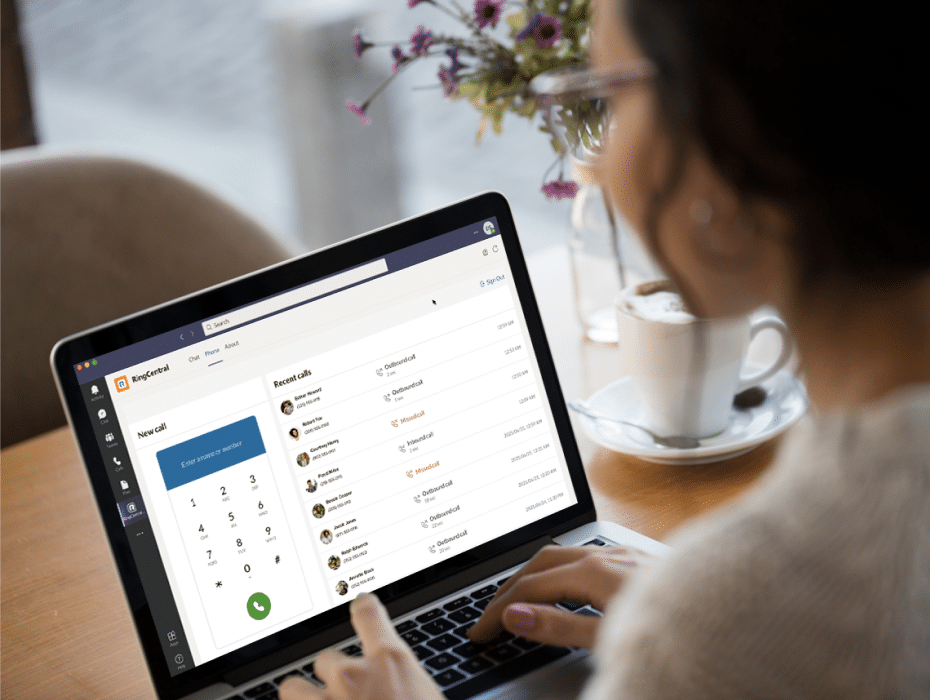Forming meaningful, long-lasting relationships with your customers means communicating with them on their terms. When a customer needs an issue resolved—or better yet, wants to buy your product—you want to be reachable on their channel of choice.
But this creates a challenge for Microsoft Teams users. Microsoft Teams doesn’t come with a complete set of communication tools, so buying added services like fax and SMS is a must. That’s on top of third-party telephony, which 85% of Teams customers choose.
👀 Looking for the right Microsoft Teams direct routing partner? Check out our guide on picking the best provider for your company.
At RingCentral, we’ve seen a 500% increase as a best-in-class telephony complement to Microsoft Teams, with 15 straight quarters of five 9’s reliability, a broad set of phone integrations, best-in-class analytics, and much more.
And we’re excited to announce the release of integrated fax and SMS in RingCentral for Microsoft Teams. This adds broader functionality to a Teams deployment, making it a complete communications tool.
What is SMS for Microsoft Teams?
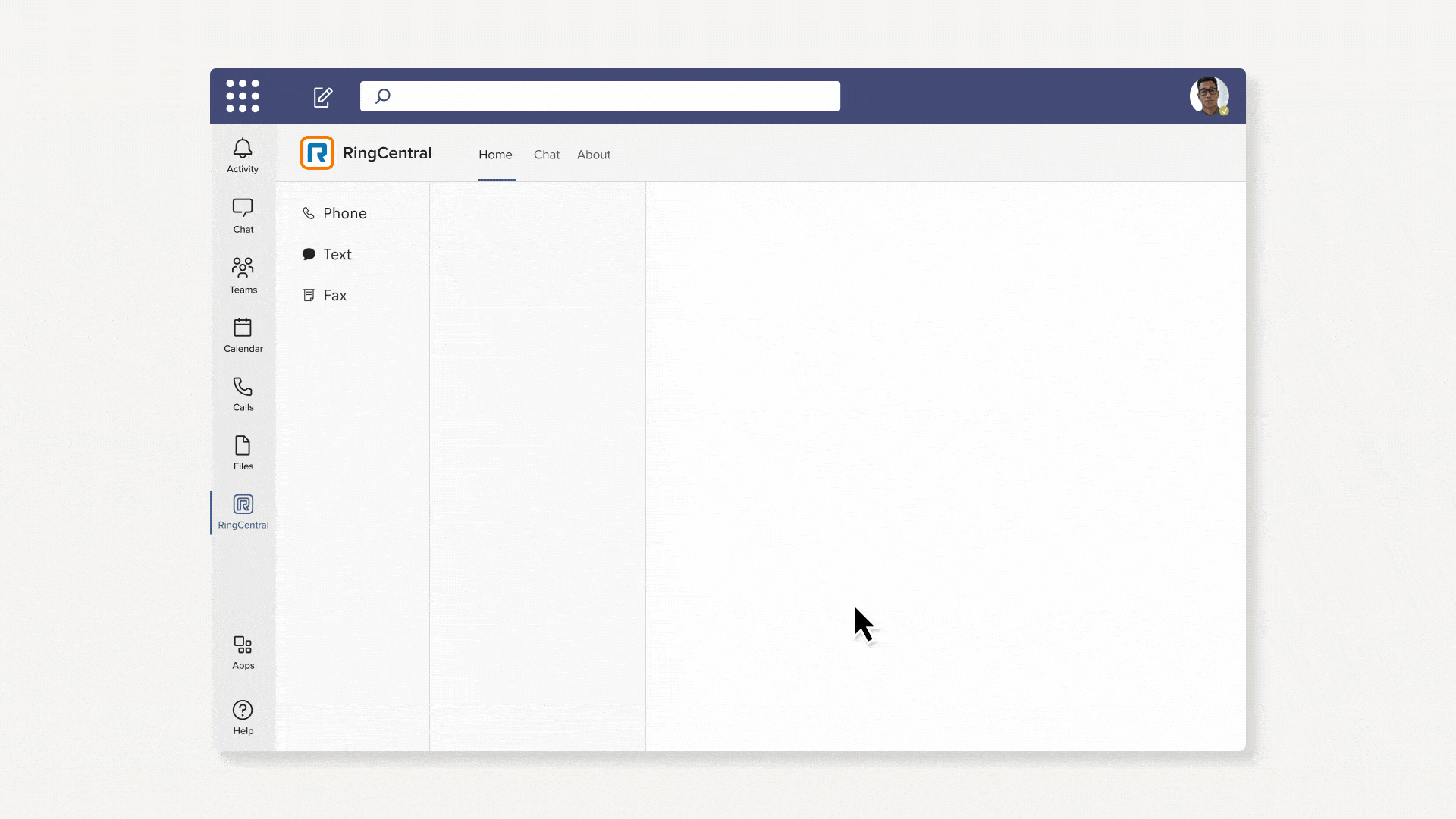
Our new SMS feature allows IT admins to provide integrated SMS to end-users with RingCentral for Microsoft Teams.
Available on both RingCentral’s embedded dialer and direct routing solutions, users can now send and receive SMS messages to contacts in the company directory or an external number.
Additional benefits of RingCentral SMS natively embedded into your Teams app include:
1. Unified inbox
Send, receive & manage all your SMS conversations in one place
2. Unified number
SMS outreach from your business phone number to maintain professional and secure communications
3. Powerful search capability
Search through text trails by looking up keywords
4. Send more than plain text
RingCentral allows you to send MMS, emojis, attachments, and more.
5. Carrier compliant and optimized for deliverability
Improve deliverability, ensure carrier compliance, and help offset a portion of the new fees associated with business SMS.
Our SMS solution meets new Carrier requirements and reduces the risk of fines. All customer businesses and phone numbers will be vetted and registered with TCR by RingCentral.
We have built-in protection mechanisms including advanced spam filtering (coming soon). All in all, we ensure greater SMS deliverability and access for our customers
*SMS is only available in USA and Canada.
What is eFaxing for Microsoft Teams?
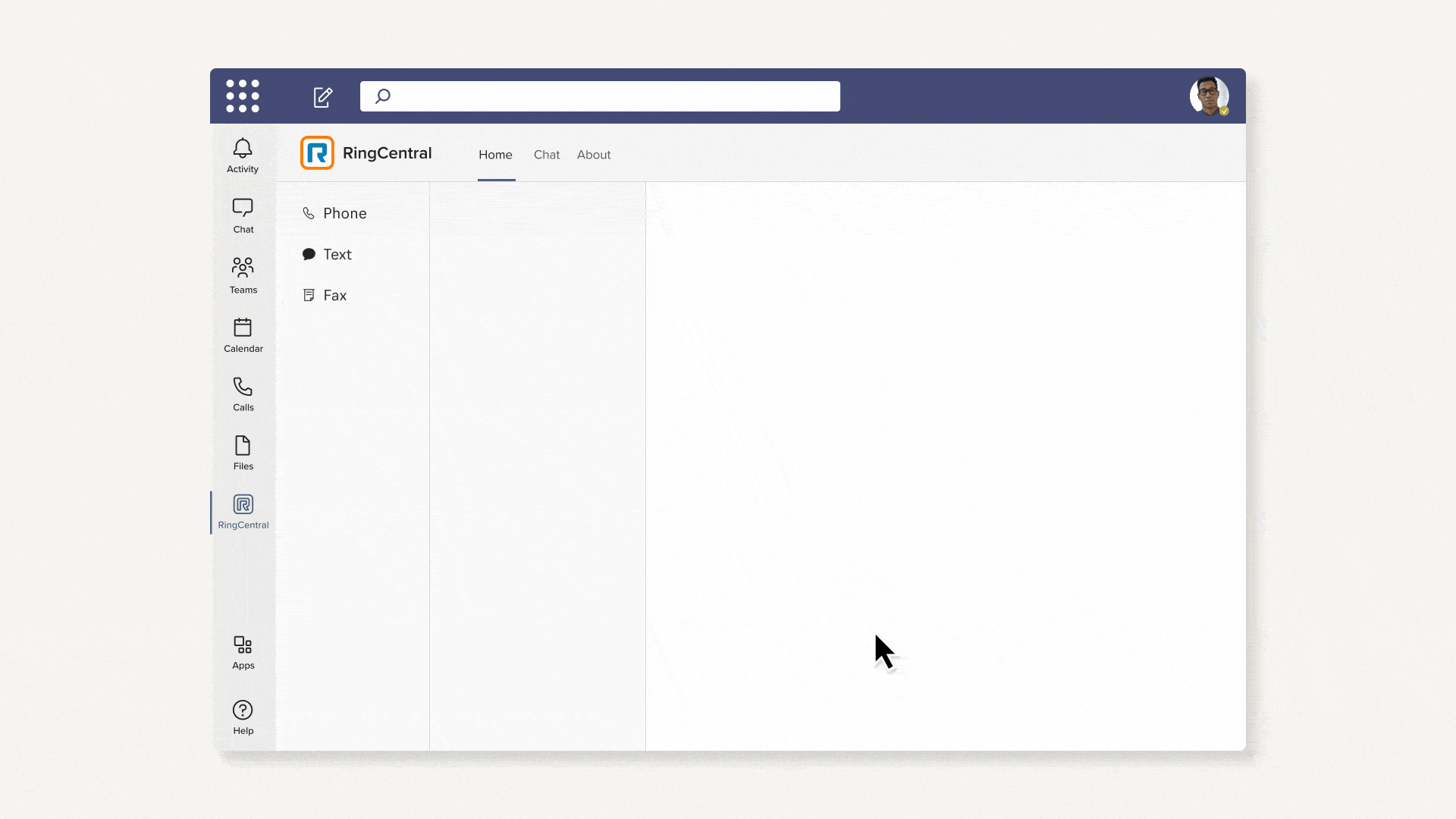
We’re also excited to announce that eFax is now also integrated with RingCentral for Microsoft Teams. Like SMS, this integration is available to users of both the embedded dialer and direct routing.
Also, like SMS, users can now send and receive faxes without ever leaving the Teams app. Sending a fax is as simple as picking a file from your documents or a cloud storage service like OneDrive and choosing a recipient from your contacts.
Additional benefits of RingCentral eFax embedded into your Teams app include:
1. Flexible faxing from anywhere
Use Microsoft Teams as an online fax machine. No hardware required—all you need is the app. Send, receive, and manage secure and confidential faxes anytime from any device. All you need is internet access.
2. Flexible number options
Keep existing fax numbers or set up toll-free, local, or vanity business fax numbers in minutes.
3. Same phone number for business calling, SMS and fax
Use the same number to place voice calls, send professional SMS and faxes—a unified experience for senders and receivers.
4. Never get busy signals
Receive multiple faxes simultaneously and get instant alerts by SMS or email—even if you’re on the phone.
5. Flexible scheduling
Schedule faxes in advance to speed productivity and manage your time if you have high volumes of faxes to send.
6. Customizable fax cover page
Customize your eFax cover pages with templates or design your own cover sheets.
7. Advanced fax spam blocking
Stop unwanted faxes by blocking numbers that start with a specific area code, start with 1-800, or are identified as spam numbers.
Helping you work better in Microsoft Teams
With RingCentral SMS and fax integrated right into your Teams platform, you’ll have everything you need provide customers the service they deserve.
And we’re always innovating for our Microsoft users. Check out our datasheet on how we bring enterprise-grade phone features right into your Teams environment.
Originally published Jul 11, 2022, updated Jul 25, 2024