Having a small business is a big adventure. There are risks, uncertainties and obstacles in your way to success. And the best way to face those challenges? Equip yourself (and your team) with the right business applications.
That collection of business applications you use to run your business is known as a “software stack.” Those pieces of software are a key investment that can seriously boost your business by helping you manage and run your different processes.
Small and medium-sized businesses rely on Software as a Service (SaaS) as a delivery model to meet their need for business apps. According to 99Firms, 73% of organizations indicated nearly all their apps will be SaaS by 2021.
But how are those businesses keeping all those different applications together?
If you are one of those equipped with RingCentral, a cloud-based CRM and other SaaS solutions, here you’ll learn about the basics about software integration, how to keep RingCentral in sync with your CRM and the benefits of it.
👀 Find out how one business is benefiting from RingCentral’s integration with their CRM. Access their case study and four other business success stories by grabbing our free eBook.
What’s an integration and how does it help?
There are thousands of SaaS companies out there. Most of them focus on solving a very specific problem rather than trying to fulfill all your business needs. That’s great if you need a specific solution for a particular process, but if you have 20 different processes (which you probably do), you’ll end up with 20 apps—which you have to pay for.
The good news? Having a big SaaS stack isn’t a problem with the right integration solution in place.
A software integration allows you to connect pieces of software to make sure that certain data is “pushed” or in sync between them.
“No man is an island,” and no business application should be isolated either. When only one team can access the data available in one app, you have “data Silos.” That’s one of the main causes of:
- Unaligned teams
- Poor-quality data (outdated, duplicated or incomplete)
- Bad customer experience
- Lack of a 360-degree view of your customer
Software integration is the best way to avoid data silos—and keep your entire SaaS stack together.
2 common types of software integration
Before you jump to build an integration, let’s see which type of solution suits your business needs. Keep in mind that there are dozens of ways to integrate software, but we’ll focus on the two most popular ways among small businesses.
1. Native or in-apps integrations
Because SaaS companies know how important integration is, some of them create native or in-app integrations that connect their product with other apps. They usually solve their customers’ most common integration problems.
For example, RingCentral has dozens of native integrations available for their users. If you’re thinking about connecting RingCentral with your CRM or any other app, the integrations page is the first place you should visit.
2. Third party services (iPaaS)
Integration Platforms as a Service (iPaaS) are third party providers of integration solutions. They work as a bridge between the different SaaS companies to keep them together.
Because there are so many applications out there (and building a native integration yourself can be tricky), iPaaS solutions are a low-effort way to expand your possibilities.
However! You’ll find that unlike with native integrations, most iPaaS work one-way, pushing different types of data from RingCentral to another app or vice versa.
If you choose this type of integration, keep in mind that your existing data won’t be affected or changed in any way—you’ll just receive the new entries.
Then there’s PieSync with its two-way contact synchronization for RingCentral. With this iPaaS, if you add or update contact information in RingCentral, that change will be automatically available in the other app, and vice versa.
PieSync also offers one-way syncs, but unlike most one-way pushes, it checks your existing contacts to avoid duplicates.
Before deciding on which kind of integration you want, it’s important to keep in mind what you need from your integration. Ask yourself:
- What type of data do I need to integrate? This could be contact information, messages, tickets, etc.
- Do you need to simply “push” data from one app to another one, or do you want it in-sync between both apps?
- Do you need to share all your data or just a subset of it?
The benefits of having your communications and collaborations software in sync with your CRM
RingCentral is an all-in-one app, which means it offers multiple services and products for your business. Whether you’re using all of its products or just a few of them, you’ll likely have unique customer and prospect data in your RingCentral app.
This data is collected and updated during the different interactions you’ll have with your customers across their lifecycle.
On the other hand, you have your CRM. That one place where you want to centralize as much customer, lead and prospect data as possible. That’s the main reason why this integration is so important.
The data collected by RingCentral can enrich your CRM with the type of information that will help your sales reps focus on those prospects that will actually convert.
🤯 You could save up to $400 an hour in IT costs.
Explore the RingCentral Advantage for small businesses:
💰 You can also use this calculator to see roughly how much your business could save by using RingCentral to support your team’s communications with clients or customers, and each other.
At the same time, having your CRM’s information available in RingCentral can empower you with knowledge about your customers or prospects before you pick up the phone to do customer support. That will definitely improve your customer’s experience.
Since you’ll want the most up-to-date information in both these apps, setting up a two-way contact synchronization here is probably a good idea.
Other benefits of keeping your communication tool and CRM in sync are:
- Your different teams will have access to the same data. That’ll make it easier for them to keep their goals aligned and communicate better with each other.
- Since you’ve got two powerful tools enriching each other’s databases, you’ll have a more complete view of your customers. Plus, having a database full of quality data makes it more likely that your team will use it consistently.
- The quality of your data will improve, and you won’t have to worry about duplicates or outdated contact data.
- Forget importing and exporting. After setting up your integration, you’ll cut down on a lot of manual labor, which can save you hours every week.
How to set up a sync between RingCentral and a typical CRM
If by now you’ve realized that the best option for your business is to keep RingCentral in sync with your CRM, you’ll be glad to know that PieSync is very easy to set up.
Since it’s completely cloud-based, you don’t have to worry about installing or downloading anything. Once you’ve signed up, you’ll go to a dashboard where you can follow these steps:
- Select RingCentral and your CRM. There are over 80 CRMs to choose from and new ones are added every week.
- Authorize RingCentral and your CRM. Learn more about how to do that here (but don’t worry, it’s very easy).
- Choose the RingCentral account you want to keep in sync.
- Choose if you want a two-way sync or a one-way sync.
- Set your “if-this-then-that” rules. In case you don’t want your entire databases in sync or if you need to group them or categorize them somehow, these rules are very useful. Ultimately, they allow you to personalize the way your contacts flow between apps.
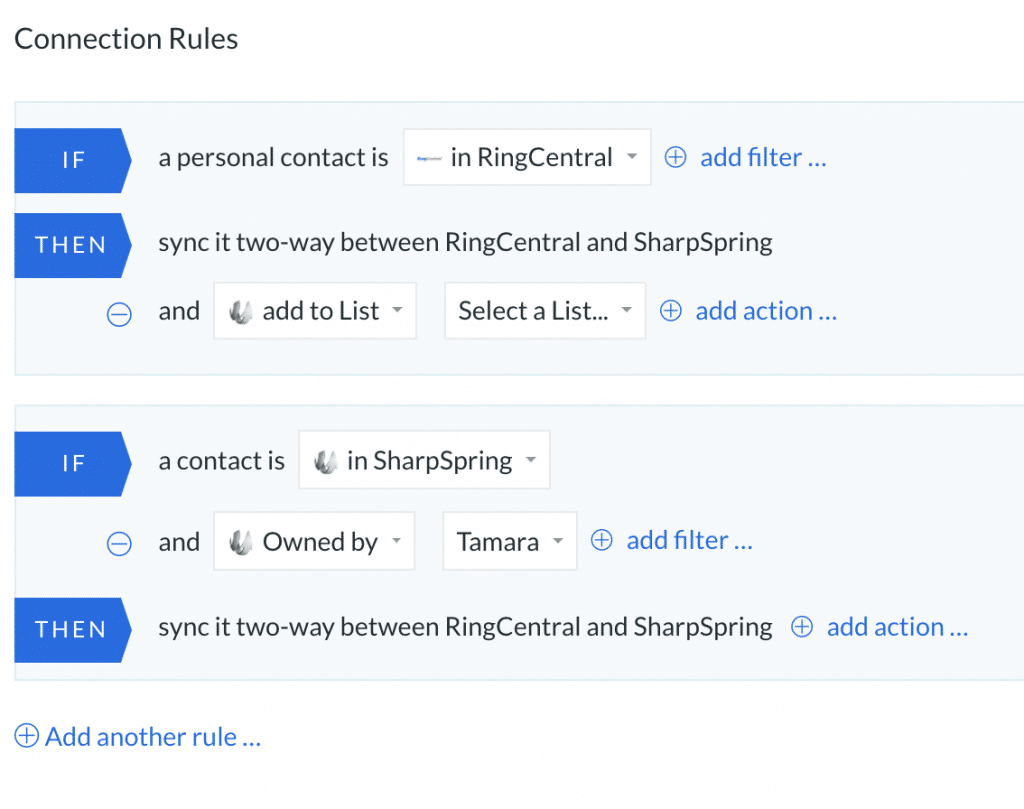
- Click that “Start syncing” button and leave it work in the background.
Your business applications are there to make your life easier
But without the right integration in place, it can be difficult to keep them up-to-date. Plus, when you’re working with different apps, you’re risking the chance of having data silos that prevent everyone from sharing key team knowledge.
Integration is essential to keep your SaaS stack and your teams together.
The first step is to determine which type of integration your small business needs. If what you need is contact synchronization, you can start by keeping your communications and collaborations software in sync with your CRM.
These tools working together can give you a much more complete view of your customers and prospects.
Contact synchronization is not only effective, it’s also easy to set up. After your CRM, you’ll want to try your marketing tools, Google Contacts, iCloud, etc. There are countless possibilities!
Originally published Mar 20, 2020, updated Dec 30, 2022





