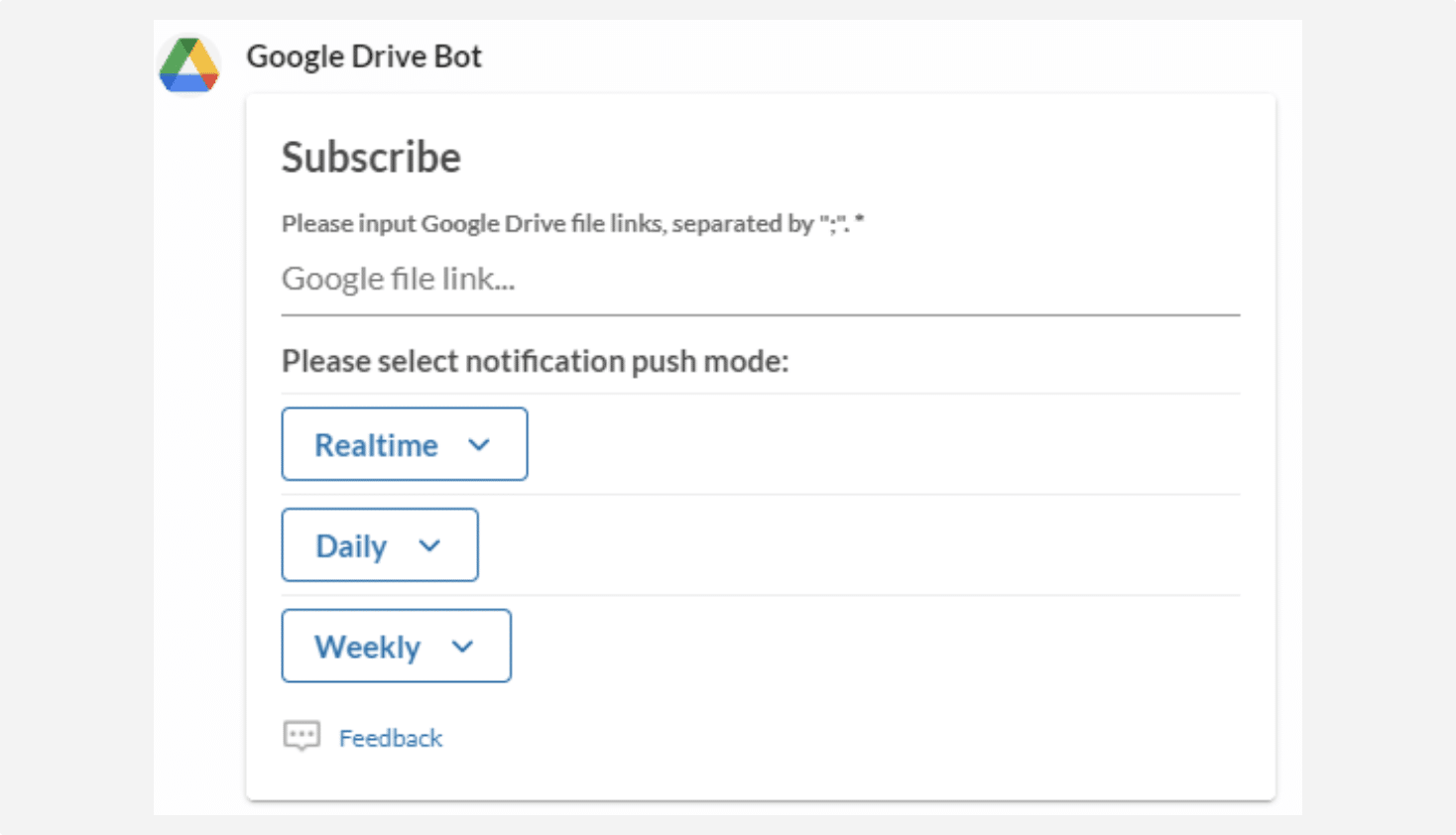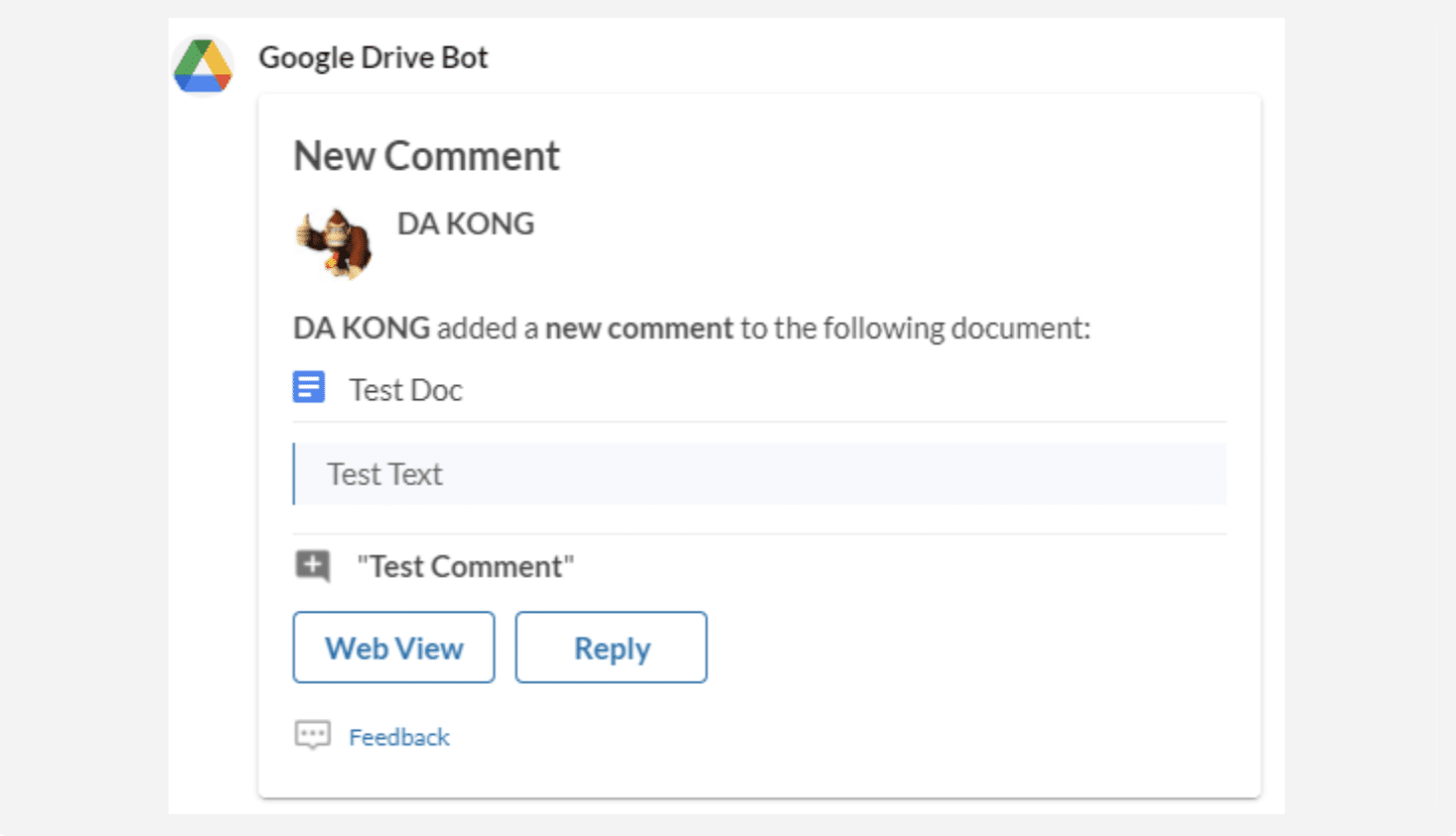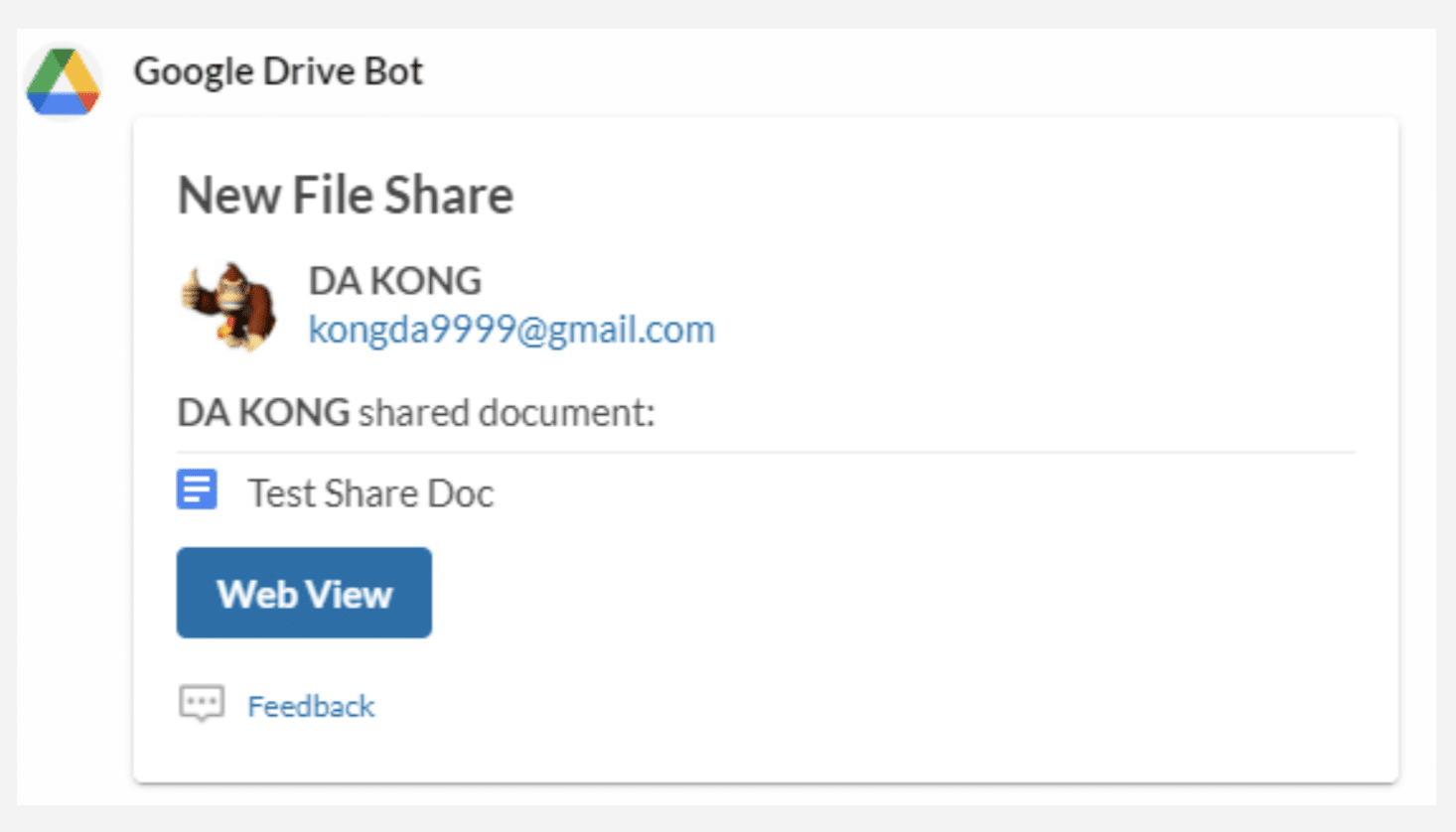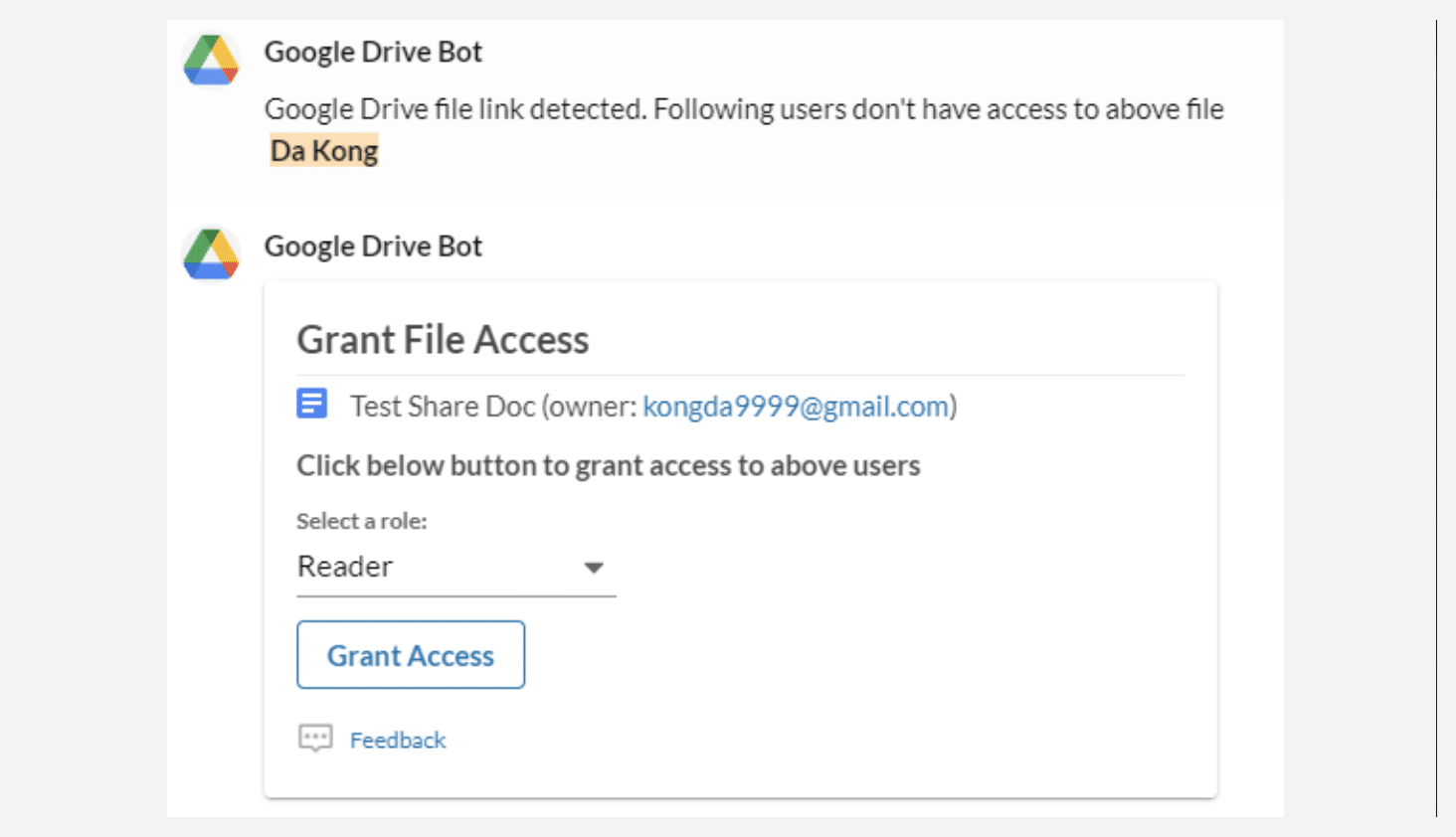According to Okta, companies today deploy an average of 89 apps across their users. And in companies with over 2,000 employees, that number increases to 187.
So what does this mean in the context of work? On a surface level, these apps solve a lot of the problems your teams and colleagues face. But on a deeper level, a large variety of independent apps can actually have a detrimental impact on your productivity. Switching back and forth between different apps not only wastes valuable time, but also disrupts focus.
At RingCentral, we make business communications simpler by integrating message, video, and phone into a single platform. We’re also committed to reducing the number of apps you work in.
That’s why we’re thrilled to be recognized by Google Workspace as a “2023 Recommended for Google Workspace” app. This list is a select group of market-leading applications designed to help Google Workspace customers get more done.
Here’s a look at our Google Workspace integration: RingCentral for Google Workspace.
1. Google Calendar integration for easy meeting scheduling
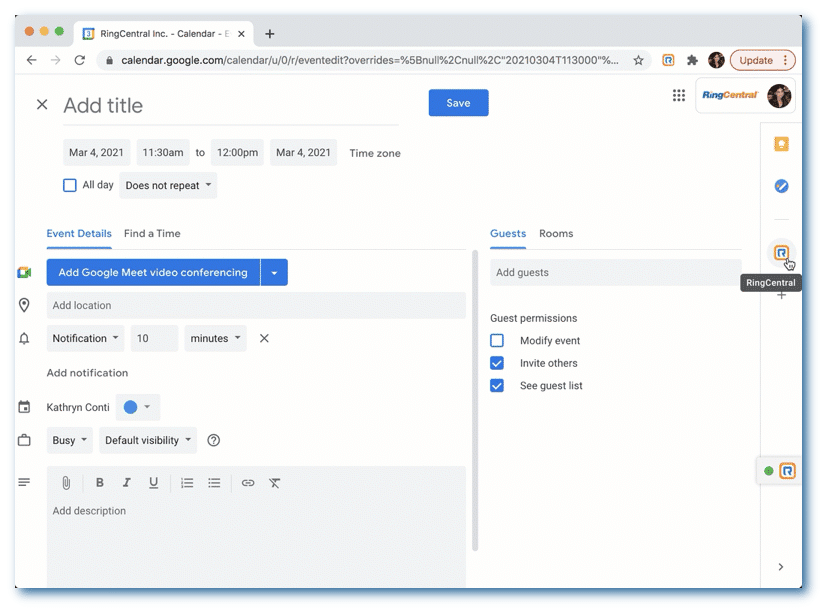
When you create a meeting in Google Calendar, you can add RingCentral video meeting details (invite link, meeting ID, dial-in number) to the invite with just a few clicks.
You can also configure meeting security settings, including meeting password, waiting room, end-to-end encryption, and much more all from your Google Calendar.
2. Make calls or send SMS through Gmail
Oftentimes, collaboration requires more than just emails. With RingCentral for Google Workspace, you can make outbound calls and send SMS directly from your email threads. No need to switch to your RingCentral app.
3. Share files from Google Drive through RingCentral
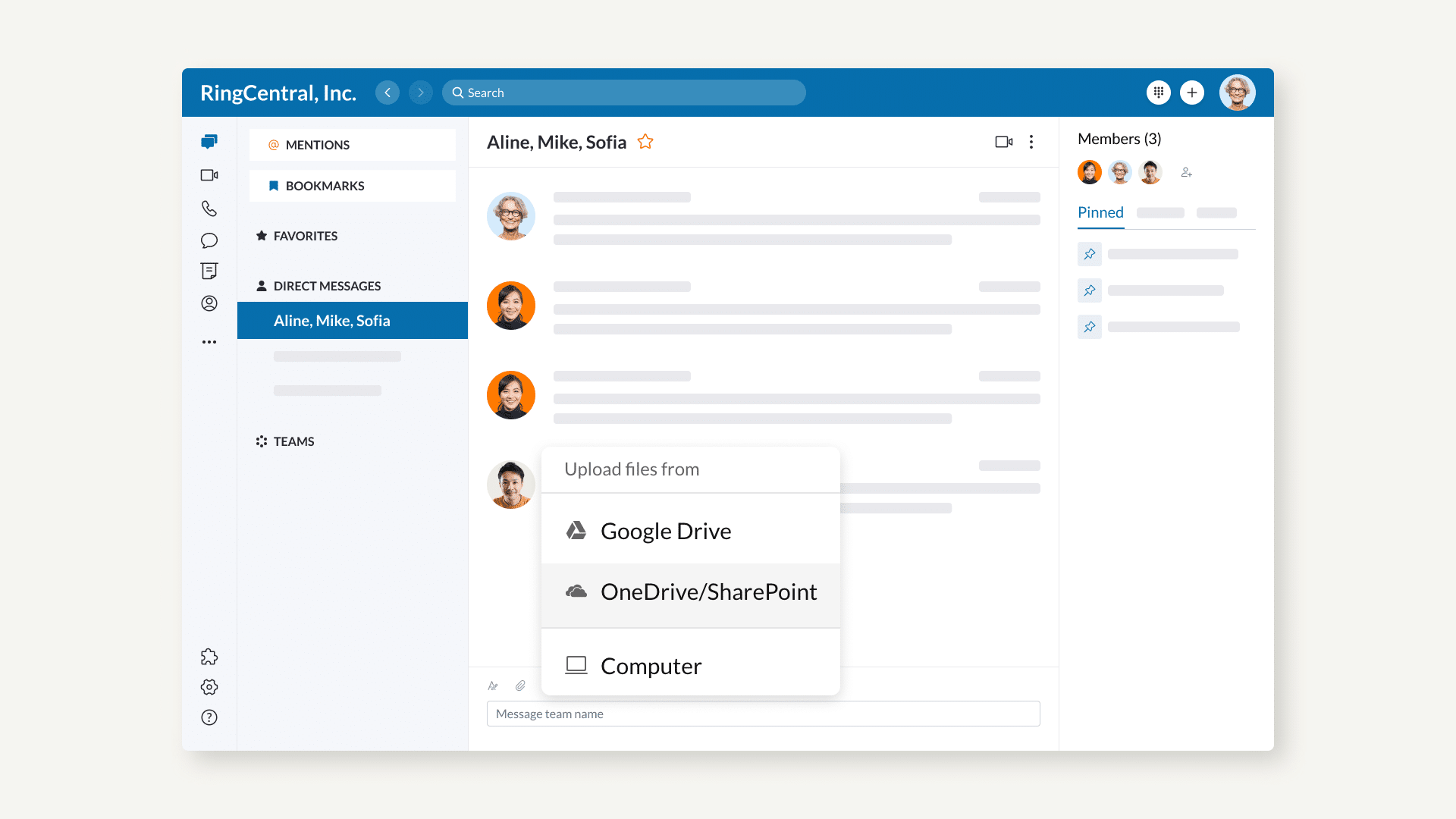
Need to share a file from your Google Drive? Instead of searching through your Drive, downloading, and attaching it to your message, you can search directly from RingCentral.
Just connect your RingCentral and Google Workspace account with one click and you’re fully synced. File sharing comes pre-installed in all RingCentral accounts, and can also link to OneDrive, Box, and Dropbox.
4. RingCentral Bot for Google Drive
1/4
Exchanging and collaborating on files is simplified with the Google Drive add-on, but the Google Drive Bot makes sure you never miss a beat.
Keep projects on track with notifications when a file is shared with you or when a comment is made on a document.
How our joint customers use RingCentral and Google Workspace
Teachers College, Columbia University
Teachers College at Columbia University was founded in 1887 and is currently the largest graduate school for education in the U.S.
The College embeds RingCentral into its Google Workspace for Education workflow to integrate calling and meeting features right into its workstreams.
You can click from an email and have a phone conversation. Or one click from an invitation in an email and you’re in an online meeting. The crisp integration and clear elegant process is what is truly expected today
Learn more about how Teachers College, Columbia University integrates RingCentral into its Google workflow:
To get started with RingCentral for Google Workspace, visit the RingCentral app gallery.
Originally published Jun 16, 2023, updated Nov 03, 2023