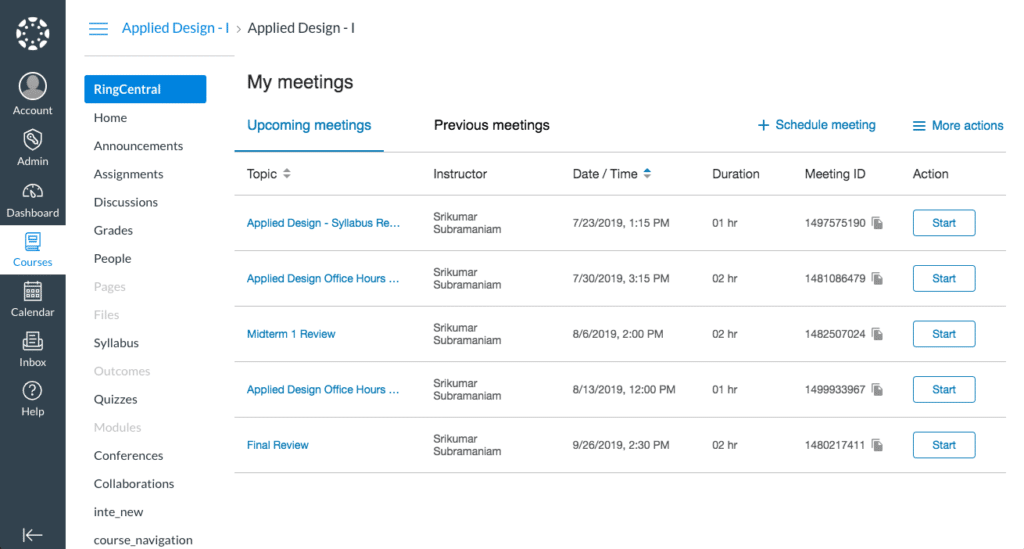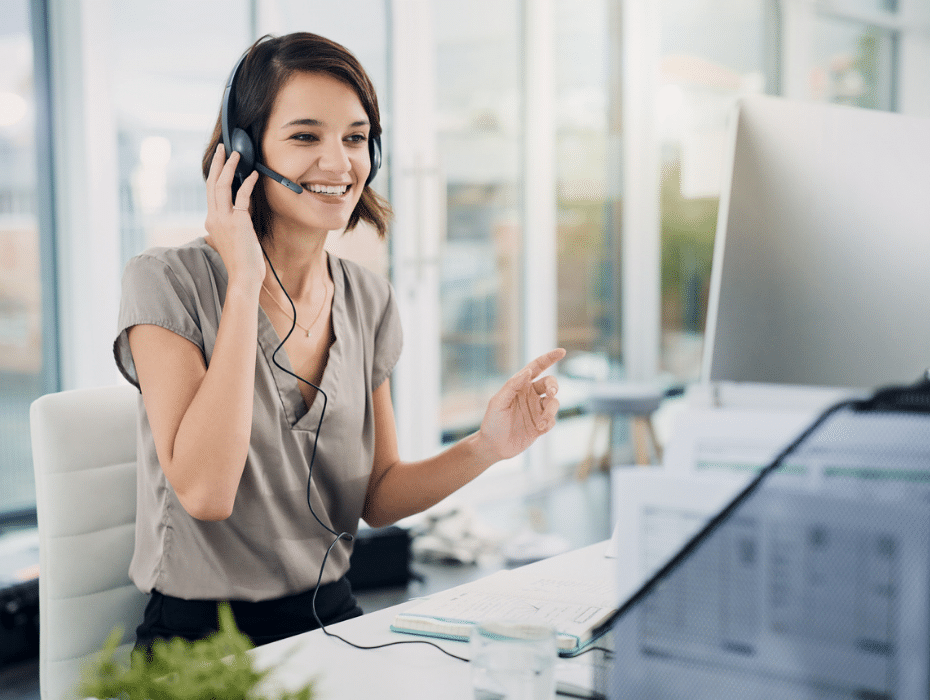In the last six months, the role teachers play has changed. There’s a new approach to how students learn that extends well beyond the four walls of a classroom. It’s no longer standard to hold discussions in front of a row of desks. Instead, in a new virtual setting, it’s not possible or even practical to create the same kinds of one-sided exchange.
Messages bounce back and forth in a virtual classroom, and the same types of controls you set in a physical space are unconstrained when gone virtual. Challenges aside, interactivity and collaboration opportunities are plentiful. These new dimensions of learning beg for new types of digital tools to facilitate education and drive student engagement.
Let’s face it, as a teacher, your role isn’t limited to providing attention just to your students. Outside of classroom management, connecting with parents or collaborating with other teachers and administration is also a big part of your daily routine. Having the right online tools to help improve your experience in each of these areas will not only be beneficial for you, but also for those you work with every day.
With so many options out there, how do you know what to use?
That’s why in this article, we’ll go over 10 online tools geared towards 10 unique situations for the K-12 level that you could benefit from as a teacher to improve connections with students, peers, parents, and administration. The ability to stay in communication with your community members is integral to any teaching environment, and at RingCentral, we get that.
In this post, we’ll look at different types of online teaching tools for 10 different scenarios that teachers might find themselves in:
- For teachers who want to stay accessible and responsive to students, parents, and faculty members
- For teachers looking for a learning management system that can be a hub for all other online educational tools in use
- For teachers who want to create beautiful, easy-to-follow online learning courses
- For teachers who want to get immediate feedback on their students’ knowledge
- For teachers who want to encourage social-emotional development
- For teachers who want to gamify the classroom experience and promote teamwork
- For teachers who want to empower their students to read more and grow their vocabulary
- For teachers who want to create quick and easy whiteboard videos
- For teachers who want to make it easier for students to learn a new language
- For teachers who want to personalize learning math for their students
The 10 best online tools educators need for 10 different scenarios
1. RingCentral: For teachers who want to stay accessible and responsive to students, parents, and faculty members
“During our legacy phone days, we primarily communicated with parents by email, but those parents clearly wanted other ways of contacting us. Thanks to the RingCentral app, our teachers can now communicate with parents from their own mobile phones, whether by phone call or even text message, using their school phone numbers.”
Teaching is more than just providing direct lessons to students. Sure, grading and assessments are a big part of the job, but when you zoom out of that, it’s the teachers job to lay an inspiring foundation of curiosity in academics and engage them to make an impact in their local community. Working with faculty to create events and extracurricular programs or communicating regularly with parents to develop the best targeted approach for unique situations is all part of the role.
Having one place to manage all those exchanges is vital to your productivity, and allows you to keep track of all the various communications happening in and out of the classroom.
Enter RingCentral.
RingCentral is an encrypted communications platform with bottomless storage that allows you to share secure information. With RingCentral, you can use a dedicated school phone number that’s separate from your personal number to make calls using your desktop, laptop, iPhone, Android, or iPad. This means that without sacrificing your privacy, you can still be reliable and flexible when reaching out to your learning community while keeping your personal life, well… personal.
More than just a phone, RingCentral is also a video conferencing software (that can be used to tutor individuals or teach a virtual class through), a messaging system that allows you to share documents (like homework and assignments), as well as a messaging platform (to make announcements to a network of parents at once). It also has integrations with tools teachers use every day like Google, Microsoft, and Canvas:
Plus, busy parents often don’t have the time to communicate through just email. That’s why having the option to connect by shooting a quick text or dropping a brief instant message just makes sense. It’s how we all communicate these days, so why not allow that same flexibility in school?
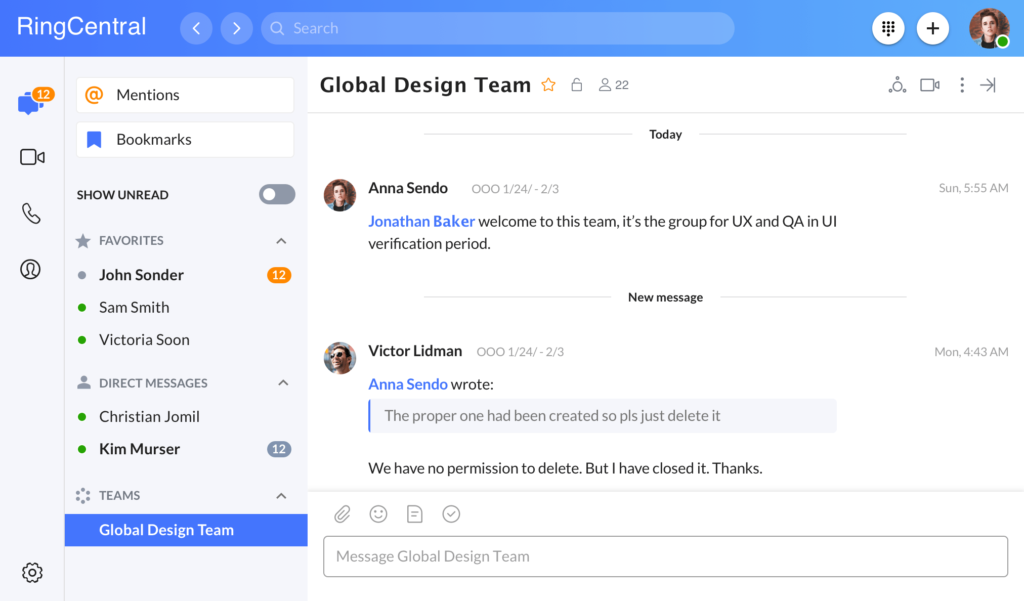
Set up students on RingCentral to allow them to form study and project groups to collaborate with one another. Giving them the space to cooperate and work towards a shared goal, as well as help their peers along the way helps to foster a sense of community that a virtual classroom on its own doesn’t provide.
🕹️ Get a hands-on look at how teachers and schools are using RingCentral by booking a product tour:
💰 You can also use this calculator to see roughly how much your business could save by using RingCentral to support your team’s communication with each other—and clients.
2. Schoology: For teachers looking for a learning management system that can be a hub for all other online educational tools in use
“Schoology has been the most intuitive to understand and set up. It helps students easily find resources and allows me to integrate numerous online tools, meeting all of my needs as a classroom teacher.”
Beyond just an app, having a learning management system provides a platform that can simplify your and your student’s workflow altogether.
On your side, it’s a platform where you can house all your learning content (including ones from external providers that you can integrate), assess assignments, track students’ progress, as well as automate the delivery of learning programs while having all of this integrate with your communications platform.
The benefit of this is, for instance, if a student’s grade drops below a certain point, you can set an alert to send their parents a message that they may need some extra help. You can also give parents direct digital access to their student’s progress, enabling them to be more engaged with their success.
On the student’s side, having a single hub where they can access all their resources, assignments, and communication with faculty using just a single login and password frees up their time navigating searching for the content so that they can spend time on learning it instead:
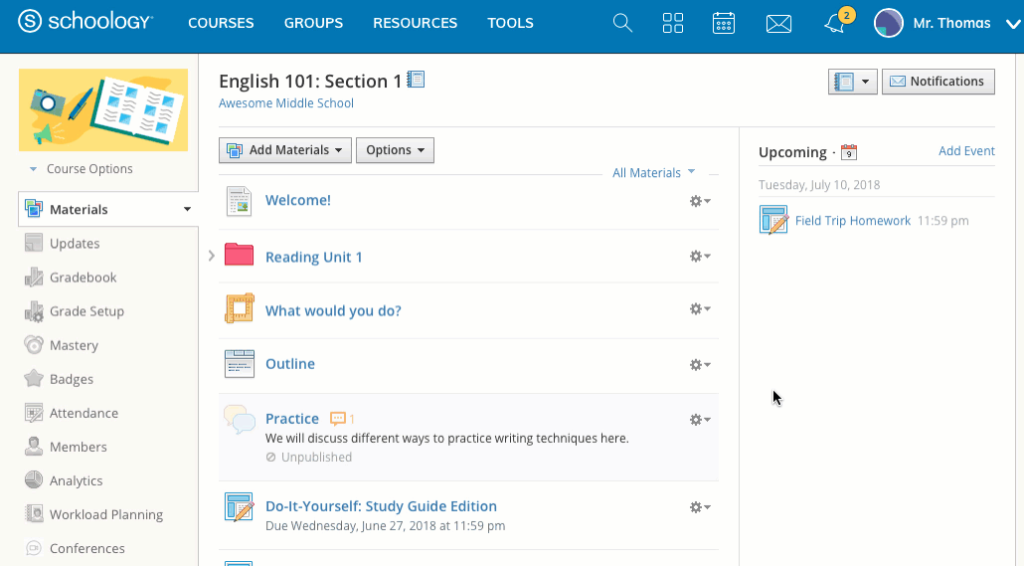
As a customer of RingCentral, Schoology also understands what it means to deliver reliable support to those who need it. They’ve overcome challenges with setting up and hosting remote communications with the help of RingCentral, making them all the more attuned to solving the same types of issues for their own customers.
3. Articulate: For teachers who want to create beautiful, easy-to-follow online learning courses
“This is by far the most accessible product for creating eLearning. A new user can become quite competent in using Articulate in a short period of time and become proficient in less than a year.“
If you’re making the transition to remote teaching and have limited technical experience, converting your existing in-person syllabus into a digital format can seem daunting. You might be tempted to just type everything out into a Word document or PowerPoint presentation and call it a day, but doing so would be a huge disservice to using online teaching tools to their full potential.
Using online tools isn’t just about keeping everything the same but having them be accessible online. It’s about leveraging the strengths of what the digital space can provide that the physical space can’t.
For instance, how might you teach a physical skill through eLearning? For students learning how to write Japanese characters, you can set up a canvas for them in Articulate so they can practice tracing the characters on screen using a mobile, tablet, or touchscreen computer.
Consider how every grade has a different learning style preference! For younger kids, be sure to incorporate a lot of touch and play in your courses.
Imagine extrapolating that one idea into an entire course that’s hands on, interactive, and allows students to progress at their own pace. With access to libraries of existing educational content, course templates, and stock images, you’ll have everything you need for every aspect of eLearning development.
And as a bonus, because every teacher exists in a community of fellow educators, users of Articulate can get feedback on their developed courses from other facilitators and get help from one another within their community forum:

4. Socrative: For teachers who want to get immediate feedback on their students’ knowledge
“I use Socrative every day in my class (and sometimes even outside of class). A few of my students this semester have even emailed me to say that they really enjoy the immediate feedback and that they are glad that we use Socrative regularly.”
It’s not always known whether students are absorbing what they’re learning or whether it’s just totally going over their heads. Without needing to wait for a mid-year test, Socrative can help you assess student understanding using personalized activities (such as quizzes and polls) or on-the-fly questions so that you can adjust your teaching based on the results.
Because all of this can happen in real time online, groups of students can participate together to see live results of how everyone else responded. This interactive approach gamifies the learning process and helps to keep students engaged to test their own knowledge through the course of their day or week. Shifting away from a classroom “raise your hand” style discussion, students are encouraged to take their time to think about their responses and provide them without needing to be the first or fastest to do so.
From a productivity standpoint, this tool can help promote time saving by having answers automatically graded so that you’re free to focus on spending time supporting the needs of your students rather than doing admin work:
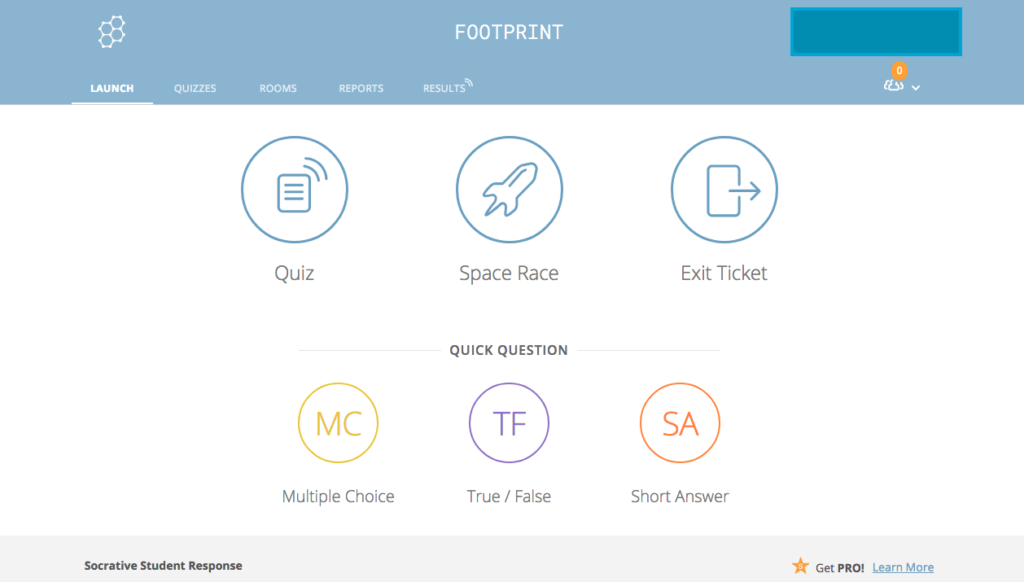
5. The Social Express: For teachers who want to encourage social-emotional development
“I like that the webisodes can be easily paused so that the students and teacher can discuss the effective and ineffective ways to handle a particular situation. I was definitely impressed with this app and think it will benefit many children, especially those with Autism spectrum disorders.”
Social emotional learning (SEL) is often a facet of learning that relies heavily on teachers observing and analyzing the behaviors of students who face social learning challenges. Particularly when teaching remotely, the opportunities to spot these are more limited, which is why using a SEL app can be incredibly useful to developing and assessing SEL.
The Social Express offers a way for students to practice the skills needed to manage real-life social situations within a safe digital environment. Using interactive video-based training lessons, it’s fit for younger kids who are just starting out in developing meaningful relationships or for teens who can play through a day in the life of a professional worker:
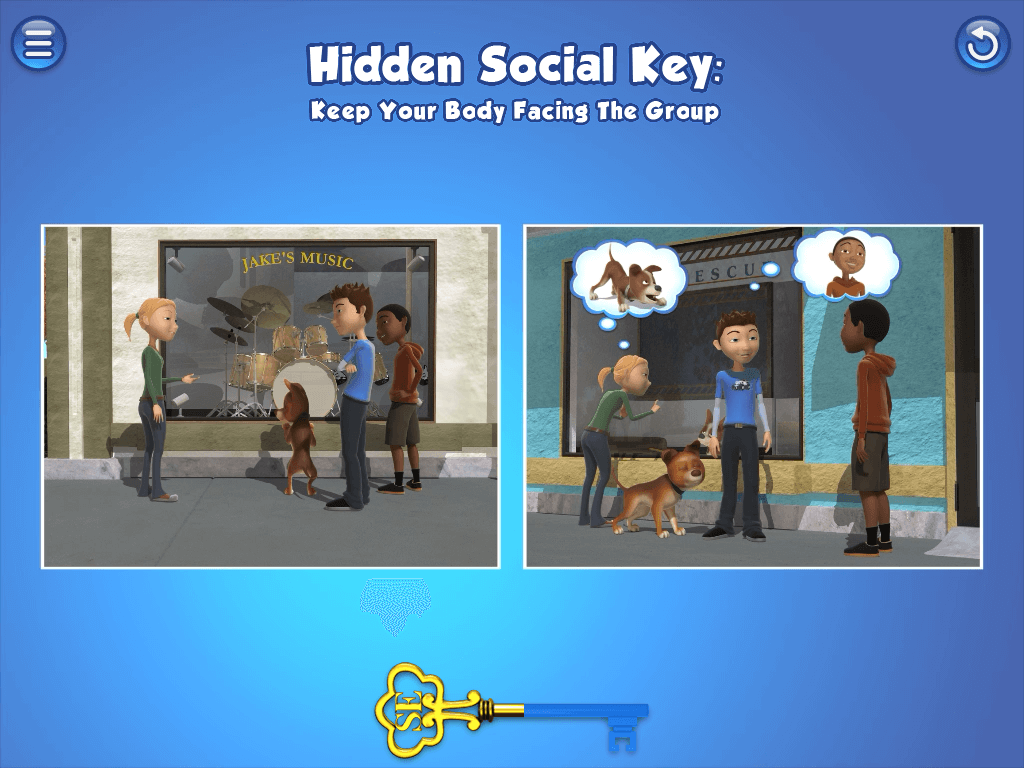
By helping the individual work through scenarios with unspoken social rules at play, the app can help improve social competences, build stronger relationships, as well as allow the the individual to better understand different perspectives.
6. Classcraft: For teachers who want to gamify the classroom experience and promote teamwork
“Classcraft is a wonderful classroom management tool. It is similar to Class Dojo, but the characters and interface really lend themselves to modern video games. Students work collaboratively in a guild to manage their classroom experience.”
The role of gamification in education is a good way to meet kids half way as a teacher. By teaching them with what they’re best at, it gets them excited about learning and holds them accountable for their behavior in the classroom.
You can gamify the learning experience and motivate individuals or teams of students to gain points by playing by the rules (such as helping another classmate out with a homework question) or lose points by doing the opposite (such as arriving unprepared):
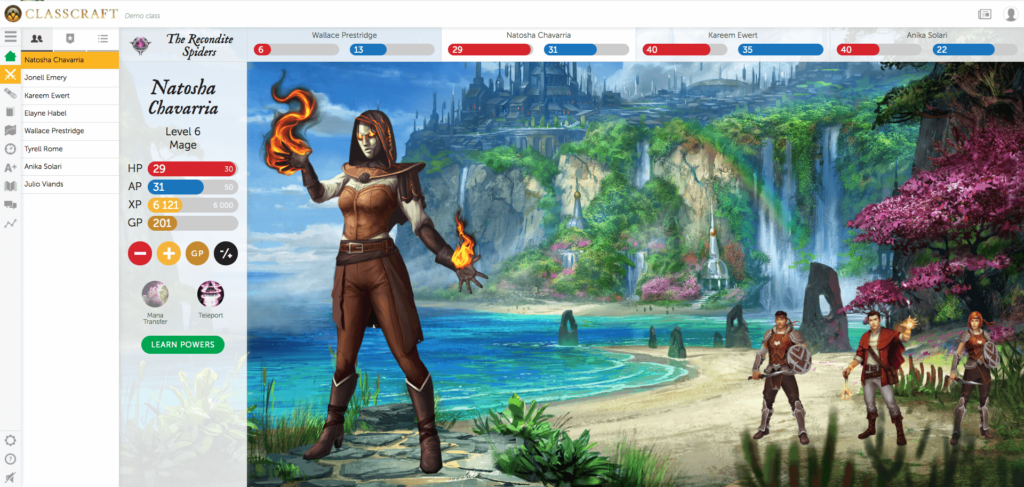
This invites positive contribution while minimizing classroom disruptions. Plus, students can also trade in points for real-life perks such as getting an extra day to complete an assignment. What’s not to like about that?
7. LightSail: For teachers to empower their students to read more and grow their vocabulary.
“This is a fantastic program to help students grow an incredible amount. I have had students grow three grade levels in their reading ability. Their vocabulary has increased and their ability to answer a prompt is amazing now.”
Reading is an activity that really spans the spectrum of “I love this” to “I’d rather do anything else.” With this adaptive learning technology, motivation to read is bolstered by giving students instant access to a collection of books chosen uniquely for them.
Set up with more than 6,000 books across all genres for readers of any level, LightSail can assess the student’s reading level to then provide a personalized selection of texts for them. Highlighted books are further chosen to challenge and foster even faster reading growth.
Purchasing or borrowing physical books can be a challenge for some (especially during events like pandemics), and LightSail gives students the option to browse a digital catalogue removes roadblocks to these types of accessibility issues:
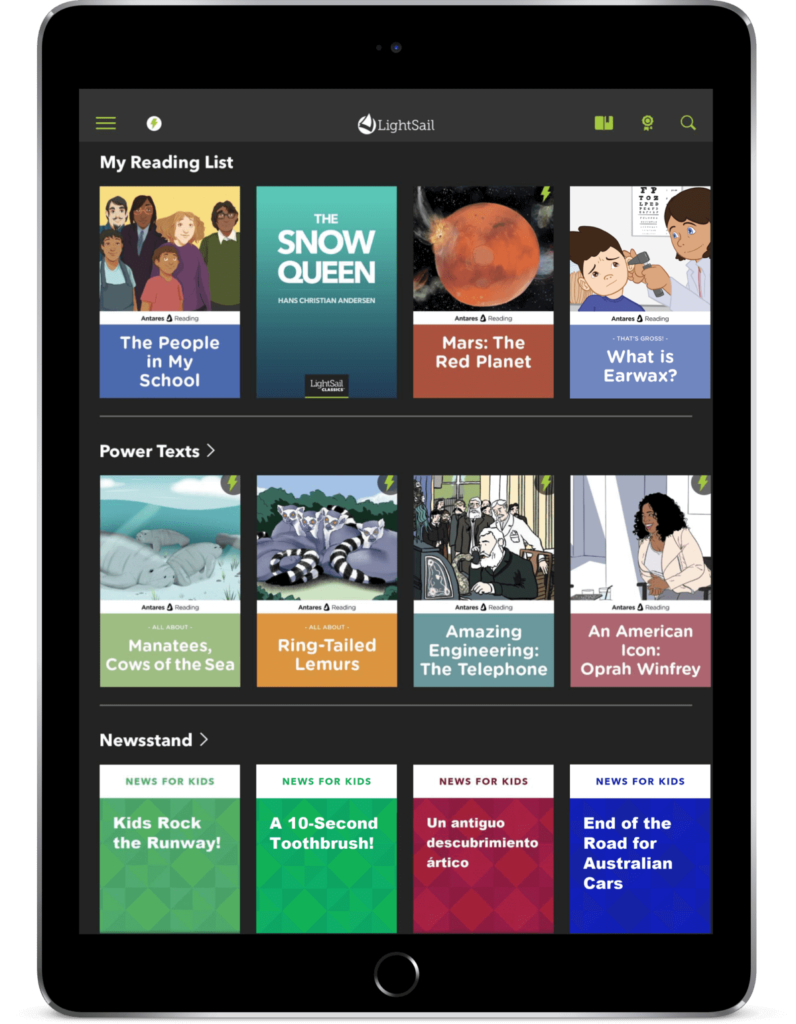
During the reading experience, short questions are posed to see if the student is following along and understanding the content at hand. These low-stakes assessments help to continuously pinpoint the reader’s level so that their library is dynamically adjusted to reflect what will continue to match and challenge them.
As the teacher, you can manage your students’ reading experiences via a dashboard view to see how they’re progressing towards their goal. By dialing assessments up or down, you can further customize the experience for them.
8. VideoScribe: For teachers who want create quick and easy whiteboard videos
“The ease with which this software allows one to develop interesting training modules & captivating story-telling narratives is astounding.”
Using VideoScribe you can create custom whiteboard videos with little to no design or technical skills. As a tool for teaching, it brings ideas to life using images and illustrations that captivate the mind and promote imagination:
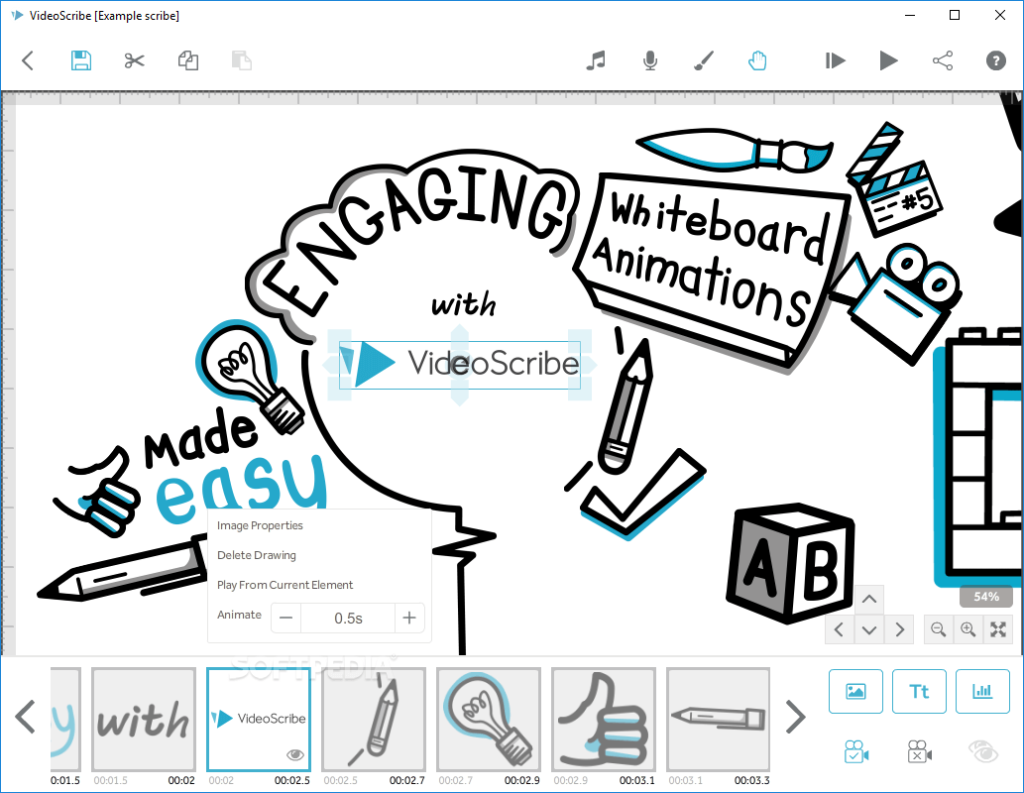
Out of the box, the tool gives you access to a library of thousands of customizable images and music. With its easy to use drag-and-drop functionality, you can get started right away and create videos with no additional software within just minutes.
When might this be used? Well, if you’re a teacher who repeats similar lessons year after year for concepts that remain relatively unchanged, having a whiteboard video to explain these ideas can save you time to create learning materials for new topics. By allowing students to watch and re-watch as they need, it allows them to learn at their own speed and convenience as well.
9. Babbel: For teachers who want to make it easier for students to learn a new language
“I used Babbel to better the educational experience for one student and affected the lives of a class of 15 preschoolers. It’s amazing what technology can do! This one application connected a classroom of different nationalities, colors, and creeds together and helped form an everlasting bond.”
Learning a new language is an enriching and transformative experience… with the potential to be made dull when only studied through static books and texts. Ask anyone who’s ever learned a new language before—what’s the most effective technique to remember and be engaged with it? Through conversational exchange.
That’s exactly what Babbel allows you to do. With short exercises that are only 10 to 15 minutes long, teachers can supplement their lessons with the app’s interactive dialogues that get students speaking confidently in the new language:
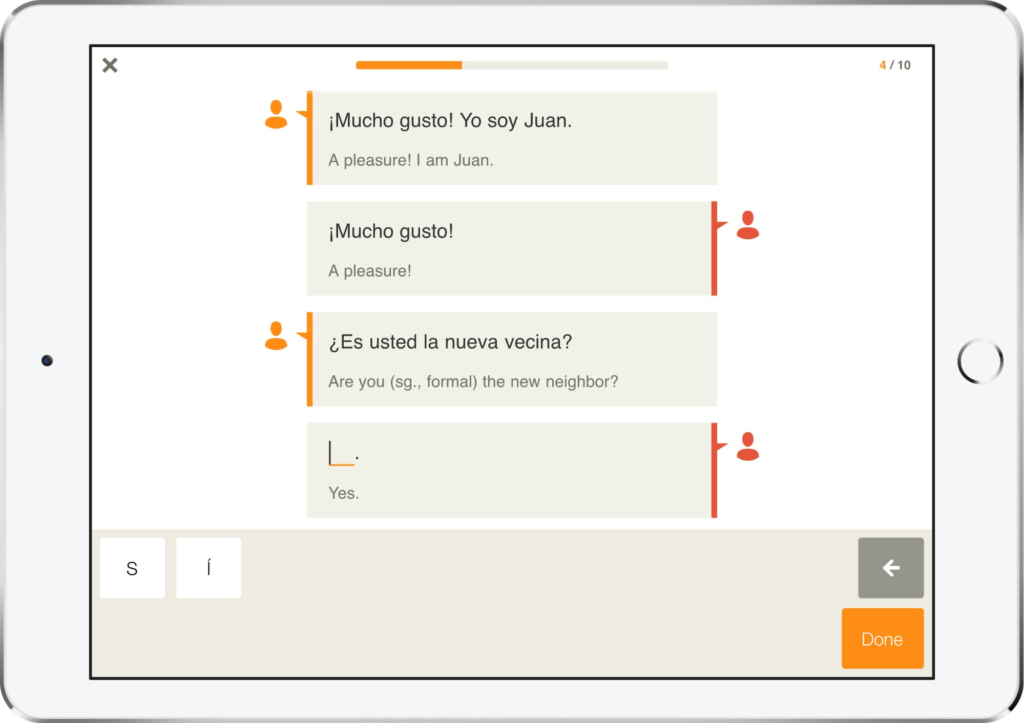
Or, teachers can even recommend parents to join in to use the app, learning alongside their child to speak at home.
This bite-sized learning tool is addictively fun and provides an immersive way to soak up new phrases with practical usages.
10. Knowre: For teachers who want to personalize the math learning experience for their students
“I really liked their ability to create individualized review assignments for each child based on their recorded strengths and weaknesses. It is very easy and nice to have this done by the program and not spend a lot of time doing it myself.”
Every student has their own unique learning curve. Trying to attend to all these different needs simultaneously during class time using a standard learning process doesn’t always work.
Instead, try supporting these unique needs with a tool that understands how to personalize learning to fill these gaps. Knowre’s Walk Me Through technology seamlessly integrates into your classroom and helps provide targeted lesson support:
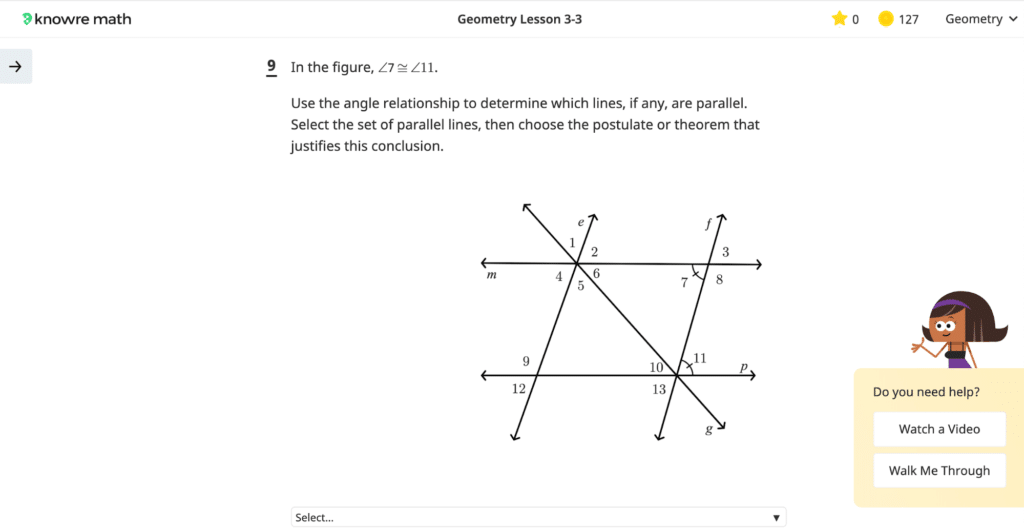
For instance, after introducing students to a new math topic, you can assign them a Knowre lesson. If the student stumbles while completing the lesson, Knowre provides step-by-step help to get them to the solution by having them actively demonstrate knowledge instead of just passively reading hints. The outcome? Students feel empowered to learn on their own and gain agency in their development.
Teachers are using technology tools to advance their approach to education
Incorporating digital devices, apps, and tools into the world of learning is not a new phenomenon, though the adoption of it is rising with the growth of remote education.
Check the reviews of the above tools and you’ll see hundreds of teachers have picked up more and more of these educational platforms to supplement traditional styles to teaching. With nationwide school closures from COVID-19 promoting a wave of distance education, asynchronous learning is taking place now more than ever.
To take advantage of this new challenge, the role of online teaching tools helps to bridge the gaps while providing students with real-time support and allowing them to stay connected even if the majority of their learning experience takes place completely virtually.
Originally published Sep 28, 2020, updated Feb 02, 2021