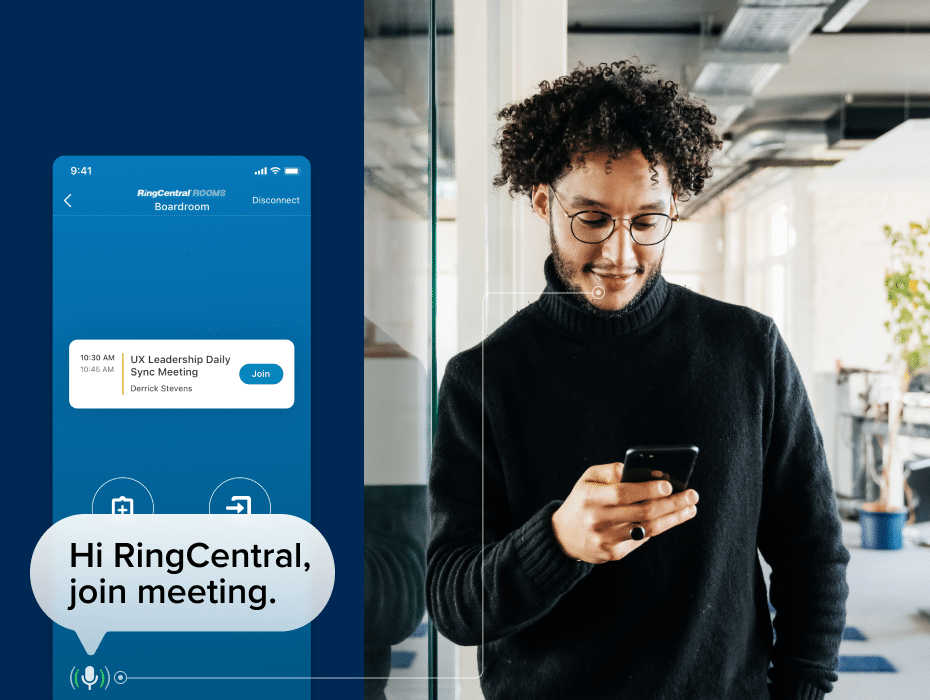Highlights:
- Today’s meeting rooms should bridge the gap between in-office and remote workers and allow everyone to participate equally—wherever they are.
- RingCentral Rooms uses existing meeting room hardware to start video conferences via RingCentral MVP. Users can walk into a meeting room and start a video conference.
- We’ve now partnered with several meeting hardware providers (Poly and Yealink) to offer more all-in-one video conferencing appliances.
We live in an unprecedented era of work—where people are either fully remote or split their time between the office and home. And for many of us, hybrid work is here to stay, permanently.
At the same time, hybrid work introduces new challenges that many of us have never encountered. For example, the office is still vital to building human connections, and onsite workers have that advantage over remote workers.
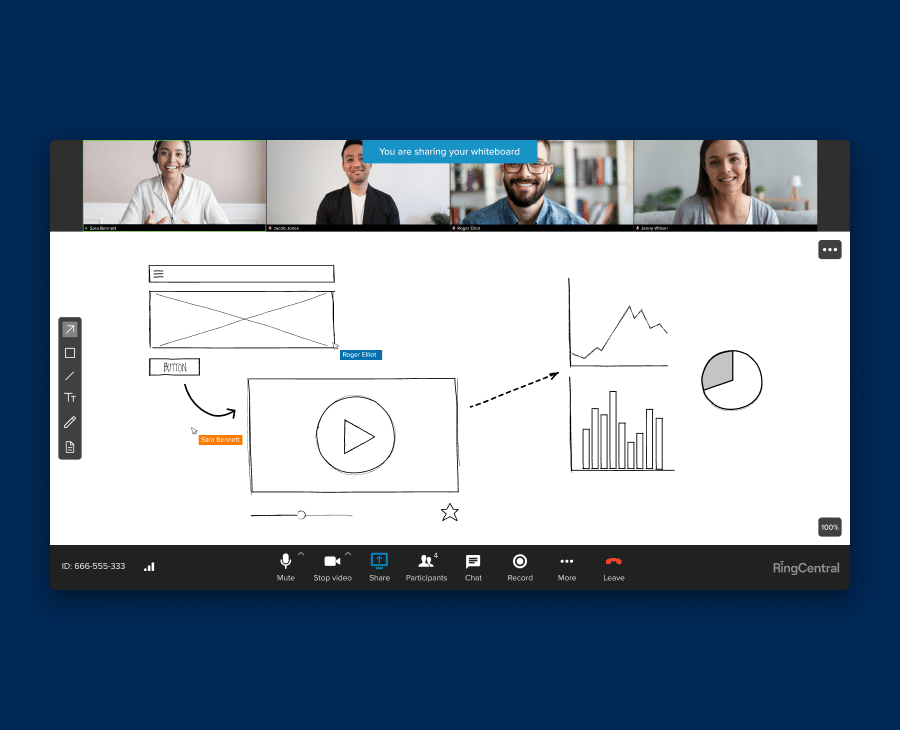
As teams become increasingly distributed, the question becomes: How do meetings work in a hybrid world? How can we ensure that both office and remote workers have an equal voice?
Meeting this challenge requires a video conferencing solution that can bridge the gaps between in-office and remote workers—allowing everyone to participate equally regardless of their physical location.
That’s where RingCentral Rooms comes in.
Why RingCentral Rooms? And why video conferencing appliances?
To bring the best possible experience to meeting rooms, we’ve partnered with leading hardware providers Poly and Yealink, to add some exciting new solutions to our RingCentral Rooms appliance portfolio.
Here are a few reasons why RingCentral Rooms and our partners make a great team for transforming your meeting rooms:
- Easy to set-up: All-in-one hardware comes with RingCentral Rooms pre-installed, requiring minimal effort to set up and less cable management.
- Easy to use: RingCentral’s simple UI includes features such as one-touch join and calendar integrations.
- Flexible and scalable solutions: With hardware for small, medium, and large rooms, we can meet the needs of any size meeting room.
- Excellent meeting room experience: Our hardware partners deliver the best in-room experience. Features include noise cancellation to block out background noise, and participant framing and focusing so virtual attendees can clearly see meeting participants.
- Ability to set up analytics and alerts IT admins can remotely monitor room health status and remedy any issues by setting up timely alerts.
Our newest hardware partnerships
Our newest appliances from leading hardware vendors deliver an even better meeting experience, with solutions to fit a variety of needs. Here’s a look at our latest additions:
Poly
A long-time RingCentral voice hardware partner, Poly (formerly Plantronics and Polycom) is also known for its market leadership in the conference room space, from its iconic conference phones to the newest innovations in video room systems.
Building on its simple-to-deploy, easy-to-use room video hardware portfolio, including the Poly Studio X30 (small rooms) and Poly Studio X50 (medium rooms), Poly continues to simplify the meeting experience with new devices for larger rooms.
Poly Studio X70

Built for medium to large rooms, the Studio X70 comes with Dual 4K+ cameras to ensure participants can be seen clearly, as well as DirectorAI technology, which uses AI and machine learning technology to provide real-time automatic transitions, framing and tracking.
The Studio X70 also offers stellar sound thanks to proprietary NoiseBlockAI, which blocks out unwanted noise and distractions, and Acoustic Fence technology that captures voices in a defined zone. Like the Studio X30 and Studio X50 appliances, the Studio X70 will also come with a TC8 controller.
Poly G7500 (with Studio E70 camera)
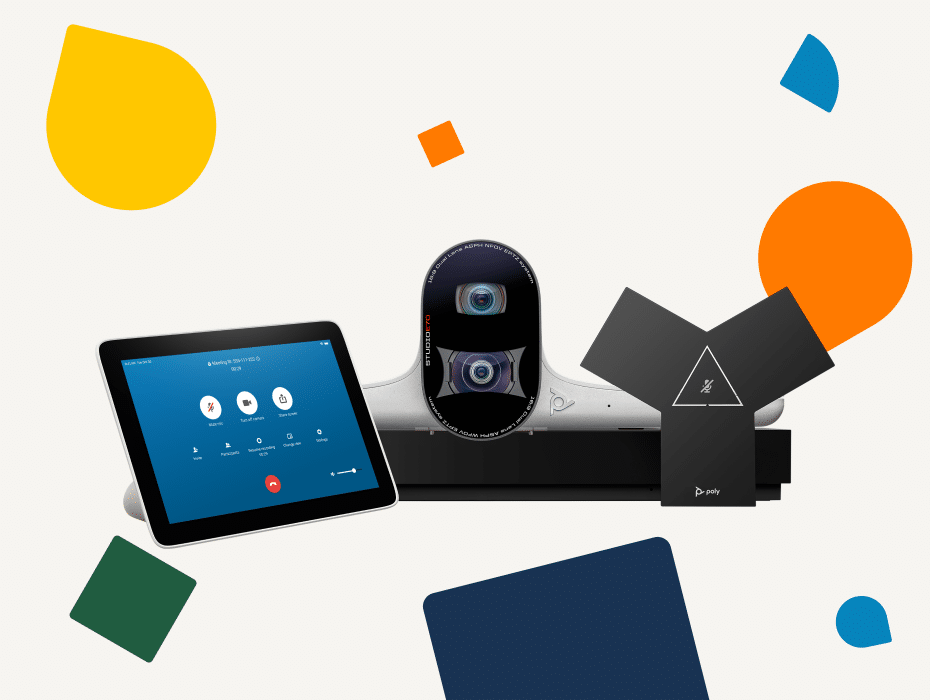
As announced earlier this year, the Poly G7500 now comes paired with the new Studio E70 camera, with its Dual Ultra HD cameras with 4K+ sensors and DirectorAI technology.
Suitable for training and large rooms, the Poly G7500 is a modular kit that also includes the G7500 base, table mic, and TC8 controller.
“RingCentral has long been a leader in the UCaaS space and a valued partner for Poly. The combination of the RingCentral Rooms application running natively on Poly Studio X and G7500 endpoints delivers powerful features, simple set-up, and ease of use for any meeting space, allowing users to get right to the conversation.”
Learn more about Poly and RingCentral here.
Yealink
Yealink is the newest partner to the RingCentral Rooms portfolio. Founded in 2001, Yealink is a globally leading provider of Unified Communications and collaboration solutions, and will offer the following appliances with the RingCentral app pre-installed:
Yealink A20 meeting bar

This all-in-one appliance for small rooms comes with a built-in computing unit, Ultra HD voice, and one high-fidelity speaker. The A20 meeting bar also comes with a CTP18 touch panel controller and AI-powered camera that can accurately auto-frame meeting participants and track speakers to provide a high-definition visual experience.
Yealink A30 meeting bar

Built for medium-sized rooms, the A30 meeting bar offers everything in Yealink’s small-room solution and more. To capture larger spaces, the A30 also comes with two cameras (a wide and a telephoto camera for face brightness enhancement) and two high-fidelity speakers.
“Yealink is very glad that we have this new partnership with RingCentral Rooms. The products and services that we provided together have resulted in excellent customer satisfaction since 2014. We are excited to extend our collaboration and start this new journey, offering our customers with smarter and simpler meeting experiences with A20/A30 in any scenario.”
Learn more about Yealink and RingCentral here.
Getting started with RingCentral Rooms
Ready to add video conferencing to your meeting rooms? Here’s how to get started with RingCentral Rooms:
1. Add a RingCentral Rooms license
First, you’ll need our RingCentral Rooms license to enable video conferencing in your meeting rooms. RingCentral Rooms is available as an add-on license to existing MVP (Standard, Ultimate, Premium) or Video Pro+ plans.
This can be added directly via your Admin Portal or by talking to your RingCentral representative.
2. Choose the right hardware
Next, you’ll need to purchase hardware, such as one of the new devices announced here.
You can purchase the hardware without installation (self install) or with installation via our Professional Services team, which offers both in-person and virtual installation services.
3. Deploy your meeting room
Whether you’re doing a self-install or have signed up for onsite or virtual installation, setup is quick and easy. You’re now on your way to starting video conferencing in your meeting rooms.
Meetings keep getting better
Learn more about the full list of available appliances on our Rooms appliances page, including the full list of supported appliances, data sheets and the RingCentral-specific product SKUs.

We have several new meeting room features coming to RingCentral Rooms soon. Check them out in our blog, “New RingCentral MVP features that will solve productivity challenges for hybrid teams”.
Contact a representative to learn more.
Originally published Oct 21, 2021, updated Sep 24, 2024