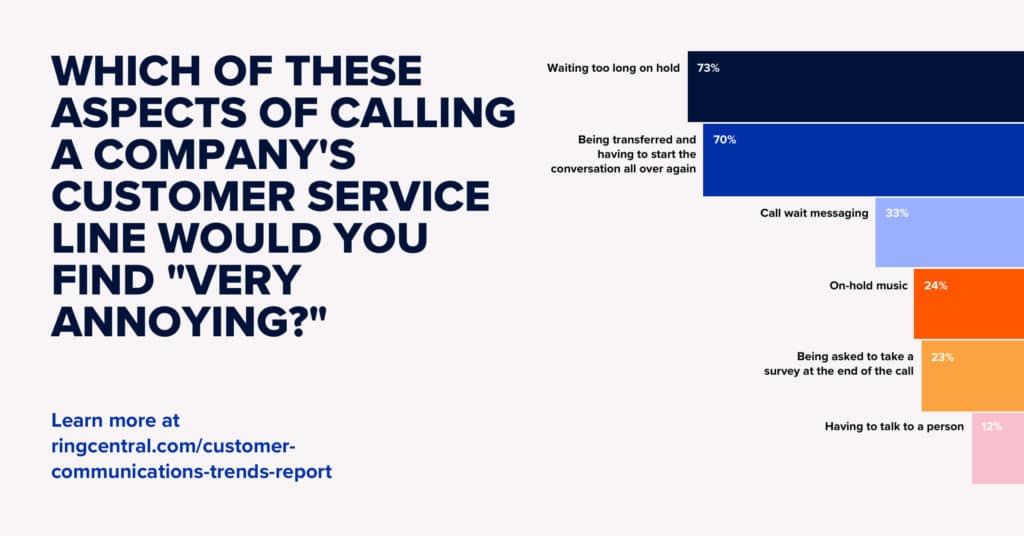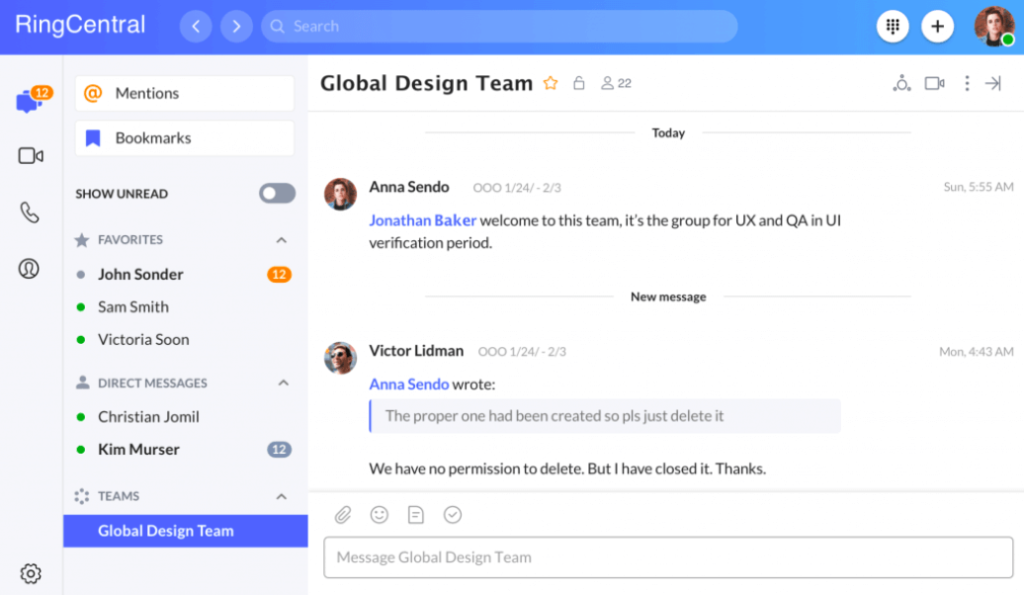Every business on earth depends on the flow and application of specialized knowledge.
Whether it’s your own hard-earned knowledge of how to run a business, your product team’s skills at creating things people want, or your marketing department’s ability to find new customers, the fact is that business success comes down to knowing how to make things happen.
But how can you capture and store all that valuable knowledge so that other people can use it? What systems should you put in place so that your employees and customers can easily access and share the information they need?
In this guide, we’ll dive into the topic of knowledge management systems for business and discover how they can help solve the problem of harnessing your team’s distributed knowledge. We’ll also consider what you’ll need to implement your own system successfully.
What we’ll cover:
- What is “knowledge management?”
- What is a knowledge management system?
- The benefits of having a knowledge management system
- How to implement a knowledge management system in 6 steps
Let’s start with some definitions.
What is knowledge management?
Knowledge management is the ongoing process of capturing, storing, maintaining, and sharing one of your business’ most valuable assets: information.
The goal of knowledge management is to make it easy for any one individual to access and apply your wider team’s collective wisdom. It’s all about making sure that any useful knowledge created within your business is available for others to use—whether they’re your employees, customers, or both.
The task of managing your team knowledge applies just as much to explicit knowledge (the stuff that can be easily written down and documented) as it does to tacit knowledge (the stuff that’s a little harder to articulate, but gained from personal experience). It can involve anything from creating and maintaining a self-service support portal for your customers to making sure that every member of your team is equipped with the right communication tools to make collaboration as easy as possible.
A well-executed knowledge management strategy can completely transform the efficiency and productivity of your business. But you need a system to do that…
What’s a knowledge management system?
A knowledge management system (KMS) is basically the infrastructure you put in place to facilitate your knowledge management. It’s a living system designed to help you record and organize useful information, keep your documentation up to date, manage permissions and accessibility, and generally make it quick and easy for people to find the information they need.
The term KMS is often used when talking about an online help center or knowledge base, but it can also encompass any systems you have in place that make knowledge-sharing and teamwork more efficient—like a CRM platform or a team messaging app.
A knowledge base is basically a catalog of resources covering different aspects of your product, customer service, and wider business. These resources may include step-by-step articles, frequently asked questions (FAQs), training programs, webinars, case studies, and eBooks.
The 2 different types of knowledge management systems
A KMS can be used for internal and/or external knowledge management. Generally, businesses will adopt both types of knowledge management for best results:
Internal systems
An internal KMS is an employee-facing system used to collect and store information for your team members to use. The information may be accessible to some or all employees, and will generally consist of private resources not intended for customer consumption. These may include:
- Process guides (like onboarding procedures, how to claim expenses, publishing guidelines, etc.)
- Standard operating procedures and codes of conduct
- Policy documents
- Templates
- A directory or “who’s who?” of the company
- HR documents
- Employee training material
- Company news updates
- Troubleshooting requirements
- Internal communication channels (like a wiki, an intranet, or even a team messaging platform)
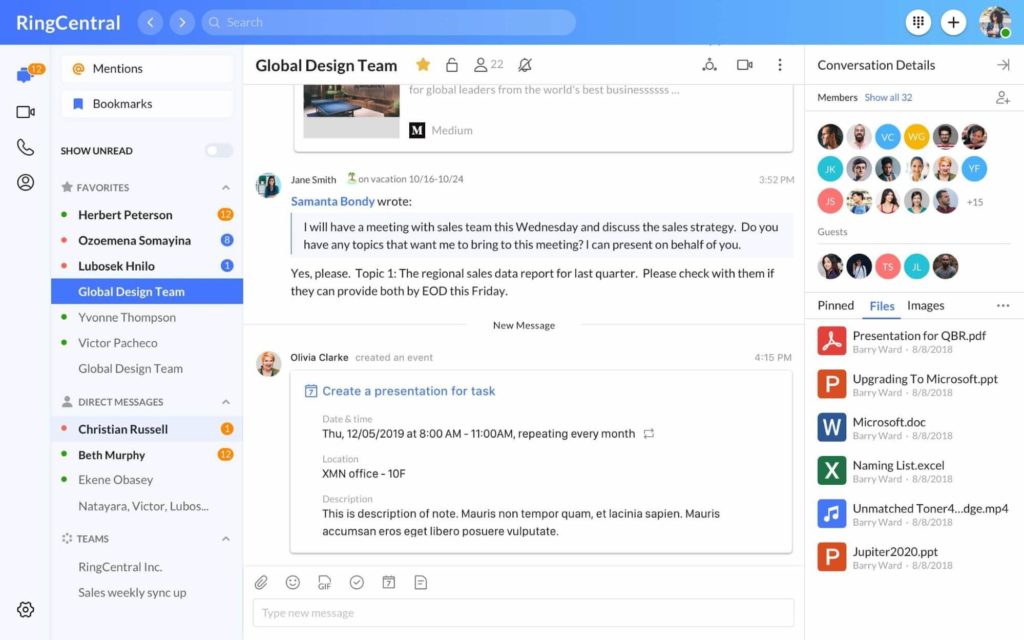
RingCentral’s app, for instance, has not only team messaging but also the option to upload and share files with each other, pin important files for easy access later, and even task management.
External systems
External knowledge management, on the other hand, is geared towards allowing customers and prospects to find answers to any questions they have about your product or business. This usually consists of a well-curated online knowledge base or self-service portal, as well as the different communication channels you offer for customers to get in touch. Here are a few common examples of external KMSs:
- How-to articles
- Product walkthroughs
- FAQs
- Tutorial videos
- Online courses
- Webinars
- White papers
- User forums
Here’s an example of our own customer-facing KMS at RingCentral, which starts with a hub page from where you can browse information by category or by using the search box:
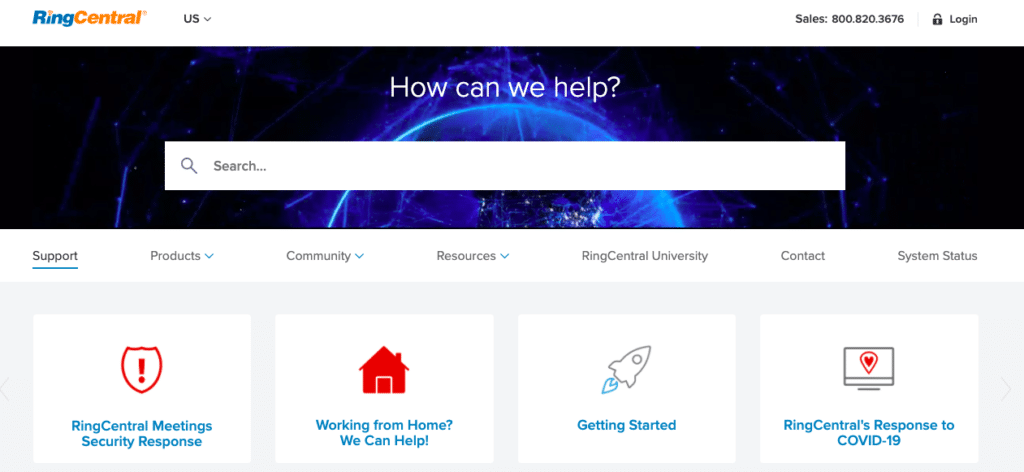
What are the benefits of a knowledge management system?
Knowledge management can be a real game-changer for your business.
The ability to immediately tap into the combined knowledge of your company’s workforce saves your team time, improves their ability to make accurate decisions, and encourages more collaboration and innovation.
The overall effect is that of a leaner, more creative, and better-performing business. In fact, a culture of knowledge-sharing can increase your company’s productivity by as much as 25%.1 In fact, failing to implement a system for knowledge sharing could cost you millions: each year, Fortune 500 companies lose around $31.5 because of insufficient knowledge-sharing.2
Here are some of the specific benefits a KMS can offer your employees—and customers:
Employee benefits of knowledge management systems
It improves morale
An easy-to-use KMS saves employees the time and frustration of having to constantly re-solve the same old problems whenever they come up. Instead of reinventing the wheel each time an issue arises, they can instantly draw upon the wider team’s past experience and apply those pre-existing solutions without overexerting themselves
Equipping your employees with a repository of verified information doesn’t just free up their time to work on more engaging and productive tasks, it also boosts their decision-making confidence. It’s much easier to take decisive action when you have immediate access to answers from colleagues who’ve faced the same challenges in the past.
Systems that support and empower employees improve their overall experience, which, in turn, leads to better employee retention. It’s estimated that businesses lose $7 trillion a year in lost productivity as a result of disengaged employees.3
It prevents knowledge loss
Another major benefit of knowledge management is that it prevents the loss of valuable information during the life cycle of a business. For example, without a robust KMS in place, you risk losing a lot of useful knowledge whenever a long-serving team member leaves your company.
It makes onboarding more efficient
A KMS makes the transfer of knowledge from old to new employees much smoother—and reduces the disruption to your business.
A new hire will inevitably have a lot of information to absorb when they settle into a new role. But if none of that information is documented, it falls to an existing team member to teach the new hire everything they need to know directly. This takes a huge chunk of time out of the existing employee’s schedule and—if they forget to teach some key information—can lead to major gaps in the new hire’s knowledge.
But if an onboarding guide is available on, say, your team’s KMS, the new hire can learn about key processes and practices on their own. And whenever they have a question, they can simply turn to the KMS before asking someone for help.
It makes life easier for your customer support team
Customer support reps often find themselves answering the same questions from customers again and again. This is repetitive work and can make up a large proportion of your incoming support tickets.
An external KMS can solve (or minimize) this problem by giving your customers the ability to find answers for themselves. This gives your support team the time and space to focus on more pressing customer questions, as well as working on more proactive customer support projects.
This is also why scaling your support team is easier with the help of a KMS. As your business grows, the demand placed on your support team also increases. Instead of increasing your costs by just hiring more people, you can deflect more support tickets by building a comprehensive customer-facing knowledge base.
Customer benefits of knowledge management systems
It lets them help themselves
People like to fix problems for themselves, with as much as 72% of customers preferring to find their own answers online as opposed to contacting a support agent.4 In fact, 70% of customers expect a company’s website to offer a self-service option.5
When a customer has a quick question about your product or service, it’s often more convenient for them to search the relevant topic in your knowledge base, learn about the answer themselves, and then get back to their day.
Having to call someone or wait for a response to your email is, believe it or not, not how most customers want to spend their day. People don’t like to wait in line to explain their problem if there’s an easier alternative. After all, long waiting times are one of the main causes of poor customer experience—and many support teams aren’t available 24/7:
An online knowledge base lets your customers find the information they need whenever they need it. Of course, you’ll still need to have a contact center and a support team to deal with more complex queries, but the addition of a self-service option can go a long way toward improving your customer experience.
It allows you to provide in-depth answers using fewer resources
Thorough product documentation is essential for helping customers help themselves. Your agents can only go into so much detail on a support call or email, and are sometimes limited in their understanding of the problem by the customer’s ability to explain it.
A comprehensive knowledge base lets customers absorb all the information they want at their own pace and at whatever level of detail they need. Plus, you’re not restricted to any particular content format within your knowledge base—you can use text, images, and videos to make the learning experience as engaging as possible.
A well-organized knowledge base also allows your customers to discover answers to questions they didn’t even know they had. This can prevent potential support questions from cropping up in the future (and may even convince some customers to try out new features or upgrades).
The more useful your external KMS is for customers, the more success they’re likely to experience with your product. This success will contribute to better customer retention and, crucially, positive word of mouth.
💸 What WFH expenses should you look for when you’re managing your finances? We collaborated with Bench, an online bookkeeping service, to create this guide that’ll come in handy as you’re looking through your business expenses.
How to implement a knowledge management system in 6 steps
Now that you’re fully up to speed on all the advantages of having a KMS, let’s take a close look at the steps involved in implementing one.
1. Prepare the foundation
Creating an internal or external KMS is a significant undertaking for any business, but it’s perfectly feasible given the right level of commitment and planning.
Understanding what challenges you’re addressing
The first thing to figure out is what sort of KMS your business needs. Will you be building a KMS for internal use only or for customers too? Remember, there’s no use just building a KMS for the sake of it; it should be a solution to a real problem, not a solution in search of a problem.
When working out a blueprint for your internal KMS, ask around to find out what knowledge-related problems are causing your employees the biggest headaches. Likewise, if you’re planning to build a customer-facing knowledge base, start by finding out from your customer service team what their biggest day-to-day struggles are.
For example, you may find that your employees often feel like they can’t tell whether anyone else in the business has previously dealt with a similar problem to theirs, or you may find that customers frequently reach out to your support team with questions about a particular product feature.
Once you’ve received input and suggestions from across your teams, you’ll have a clear picture of the main needs that your KMS should support. You can then formulate specific objectives for your knowledge management program aimed at addressing those needs.
Assembling your team
With your objectives in place, you’ll need to identify the people who will help bring your knowledge management program to life.
For example, who will lead the program? Will every team be asked to contribute to the KMS, or will you start by trialing your system in one or two departments? Which job roles will be asked to contribute their expertise to the KMS? Will you have full-time documentarians? Who will oversee the technical maintenance of the KMS, and who will manage the content?
Picking the right tools
There are multiple tech solutions available to help get your KMS up and running, from all-in-one knowledge management platforms to individual apps that make it easier to capture and organize your company’s knowledge.
You should take stock of the tools you already have and assess how they could be used to support your new knowledge management initiative and where they fall short. For example, you may already have a suitable e-learning system in place, but find that most of your employee discussions are still happening over long-lost email threads as opposed to team chats.
When selecting new tools, make sure you consider how they’ll integrate with your existing systems and workflows as well as how they’ll support your future growth. And don’t be shy about trying out a few free trials to see what solution best fits your company’s requirements.
The next step covers the key features that any all-in-one knowledge management software should offer.
2. The essential characteristics of a knowledge management system
When it comes to selecting your KMS, what features should you look for?
Flexibility
Your KMS will be used by people with different needs and preferences when it comes to consuming information. A good system will offer plenty of customization options—like the ability to activate and disable certain features, change layouts, add company logos, etc.—so that everyone who uses it has an experience tailored to their particular needs.
User-friendliness
As with any widely adopted technology, your KMS has to be easy to use. The system you pick should offer an intuitive user interface that meets all standard UX expectations. What’s more, your system should be easy to access wherever your employees are located and on whatever device they have at hand.
Permissions and viewership control
Your KMS will house data from across your business, which includes confidential information that only certain groups or individuals should be able to access. You may also want to give more content to customers who are logged-in compared to anonymous users. Whatever permissions you have in mind, your system must give you the ability to control who can see what.
Feedback capabilities
An important feature of any KMS, whether it’s employee- or customer-facing, is the ability for users to provide feedback. This is one of the main ways that those managing the KMS can figure out what works and what needs improvement. Examples of feedback mechanisms include the ability for users to rate and leave comments on knowledge base articles.
Analytics and reporting
Another key feature of any KMS worth its salt is the ability to analyze user data. You want your system to offer reporting on metrics like article views, bounce rates, and search queries. This information will be crucial for revising your documentation and improving your system as you grow. Many KMS solutions also offer integrations with Google Analytics for more detailed reporting.
Language controls
As a small business, it might be the case that you only conduct your business in English. But if your team has plans to go global, or if your customer base consists of people located in different parts of the world, you’ll want to select a KMS that offers multilingual support.
3. Establish your information architecture
The next step in building your KMS is to figure out what information it should contain. Of course, the knowledge held in your system will evolve and grow as time goes by, but you’ll need to define a few main categories as a starting point.
Collect as much information as you can about the subjects your employees and customers want to learn more about and what types of questions come up often. Some ways to do this include sending out internal surveys, holding meetings with team leaders, checking support ticket data, and analyzing your website queries to see what people are searching for.
This is also the perfect time to conduct a content audit. Chances are you’ve already got some kind of internal resource library full of material you can repurpose for your new KMS. But you’ll need to separate the good from the bad—you don’t want old, irrelevant documents making their way into your new platform.
Once you’ve gathered this information you can begin the task of categorization. The categories you come up with must be logically organized with minimal overlap so that users can actually find the information they want in the places they expect to find it. You’ll also need to think about tagging and how you title your entries so that they can be easily found in search engines.
If you don’t have a dedicated tool to help you map out your categories, a simple spreadsheet or Post-it-notes will do the trick. Don’t worry too much about nailing it the first time around—even if you enlist the help of a seasoned information architect, you should be prepared for multiple rounds of testing and iteration before you figure out the ideal structure for your KMS.
4. Develop your content
Now, it’s time to build out your KMS documentation.
Who creates the content is up to you. For example, you may hire technical writers to create any company-wide documentation, have your support team write the bulk of your customer-facing knowledge base, and then have all employees contributing to the internal KMS whenever they complete a project or solve a new problem. Whatever the case, you’ll need to establish clear processes for recording data so that everyone knows what’s expected of them.
When it comes to writing style, you should encourage all contributors to keep it simple so that readers have little difficulty understanding the content. That means keeping sentences short and to-the-point, avoiding jargon where possible, and providing plenty of examples to hammer home the message. All documentation should be formatted so that it’s easy to digest, making use of plenty of short paragraphs, subheadings, and bullet points.
You should also use the same basic structure throughout your knowledge base articles to ensure consistency when articles are written by different authors. Start your articles by describing the problem, then break down the step-by-step process of how to solve it, and then describe what a successful outcome should look like. You can also use annotated screenshots to help convey your message more clearly.
It’s also worth making use of video throughout your internal and external KMS. The medium works particularly well when presenting instructional guides or running through product demonstrations. You can record and upload interesting webinars or presentations using a tool like RingCentral Video, which lets you record yourself talking, do a screen share, and more:
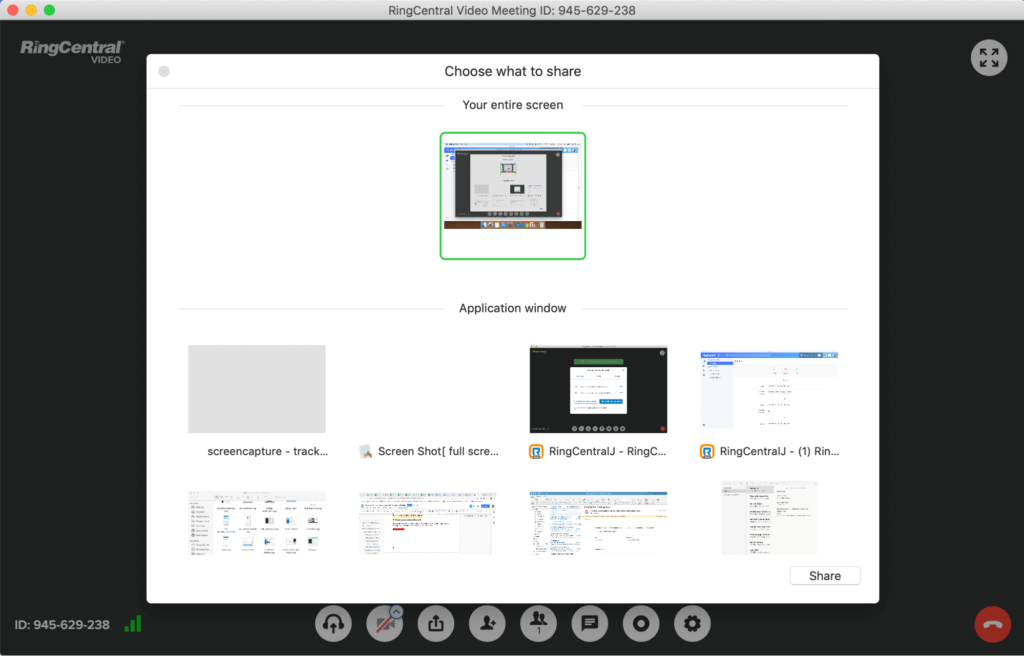
Make sure your KMS articles link to other relevant entries so that someone can easily learn more about a related subject if they want. Try to avoid overloading your pages with links as this can detract from the flow of your article. It’s generally good practice to include a few contextual links within the text and at the bottom of the page under a “related articles” section.
5. Maintain your knowledge management system
You’ll need to maintain your KMS to make sure that your information is kept up to date and free of errors and inconsistencies. (We’re guessing you don’t want your employees or customers acting on any outdated or inaccurate information they find in the KMS.)
Depending on your resources and the size of your team, you may appoint a team of specialists to oversee the maintenance of your KMS, or you might decide to host monthly meetings with your team leaders and senior managers to discuss what information needs to be added, modified, or deleted.
Your wider team can also help you figure out what should be added or changed in your KMS. for example, you could set up a dedicated group or thread in a team messaging app like RingCentral and encourage people to contribute to the group when they have a good idea for a new article or spot any content that needs updating:

Don’t forget that virtually all modern KMS software solutions will allow you to see when an article was last updated. Your analytics and user feedback reports will also provide plenty of insight into what elements of your KMS need attention.
6. Encourage adoption
Another major challenge of successfully implementing an internal KMS is actually getting people to use it. If your team members don’t develop the habit of recording knowledge, your KMS will end up being a wasted investment.
Sometimes employees are just too comfortable with the way things are to readily take to new initiatives like a KMS. Sometimes teams can fall victim to the silo mentality, in which they become protective over knowledge and reluctant to share it with other teams. And sometimes people are skeptical of a new KMS because of the failure of a past system.
Problems like these can threaten the success of your knowledge management program—but they aren’t insurmountable.
One way to promote a culture of knowledge sharing and stimulate KMS adoption is to restate your shared purpose and vision as a team. A strong sense of mission clarity and an understanding of how every team contributes to the overall effort can foster a greater sense of workplace unity.
Try to lead by example. Your knowledge management program should have full leadership buy-in, and you could even nominate “knowledge champions” within different teams to help others embrace the new system.
Perhaps the most effective way to encourage KMS adoption is to reward employees who create articles that end up being widely used. 47% of managers say that a lack of incentive is the main reason their knowledge management programs fail.6
Ready to build your knowledge management system?
Knowledge management can vastly improve your company’s workflow by optimizing your employees’ ability to access and share relevant knowledge and experience. An external KMS also levels up your customer support offering, leading to greater customer success and satisfaction.
But implementing a new knowledge management program is a big undertaking, requiring planning, resources, and commitment. Once your new KMS is launched, the work has only just begun—you have to constantly update the system for it to remain fit for purpose and encourage adoption throughout your business.
Don’t forget that a KMS is not going to be very useful if your team can’t easily share information and collaborate on work. RingCentral offers a host of business communications solutions—from phone systems and video conferencing to cloud-based customer service systems—to allow your employees and customers to stay in constant contact.
Use the tips covered in this guide to help you implement a first-class knowledge management program.
1 mckinsey.com/industries/technology-media-and-telecommunications/our-insights/the-social-economy#
2 shrm.org/hr-today/news/hr-magazine/Pages/0504covstory.aspx
3 gallup.com/workplace/231668/dismal-employee-engagement-sign-global-mismanagement.aspx
4 go.forrester.com/blogs/10-04-06-do_your_customers_want_to_telephone_you_for_service
5 slideshare.net/stevenvanbelleghem/the-self-serving-economy
6 tsia.com/blog/top-reasons-knowledge-management-programs-fail
Originally published Aug 11, 2020, updated Nov 03, 2020