Most people today keep their contacts in multiple, often siloed applications—email, phone, messaging apps. Unfortunately, this means we often end up searching for a contact in one app and then searching again when we want to reach that person using another.
In an age where passenger flights to the moon are becoming realistic, you’d think that no one would have to visit more than one platform to find contact information. Particularly at work, where efficiency is paramount, using different apps to store the same contacts is extremely unproductive. Having all of your contacts in one place, on the other hand, is the kind of productivity hack that over time can save significant hours during the course of a year.
What are the challenges of combining contact lists?
In general, integrations allow you to bring content from one application to another, creating a more effective experience on your preferred platform. When it comes to contacts, most people use multiple apps to communicate with their peers, e.g., email and chat tools. Many operating systems, like those from Apple and Microsoft, also have apps for storing contacts.
Having your contacts stored on different apps and platforms, however, can be frustrating as various platforms are rarely synced, making it a waste of time trying to figure out where you’ve stored specific contacts. By having an integration that syncs all of your contacts onto one platform, it leads to an easier, more efficient way of communicating while boosting productivity.
How has RingCentral made contact integration easier and more effective?
Of course, the holy grail of contacts would be a solution that easily pulls multiple contact sources into a single hub, and preferably one that you use most to communicate with colleagues and clients. These days, messaging apps are where everyone’s getting their work done in business. It’s a mode of communication that most are familiar with because they use it personally every day.
The best business apps for team messaging have become extremely powerful solutions not just for SMS/MMS but for creating a company-wide knowledge base.
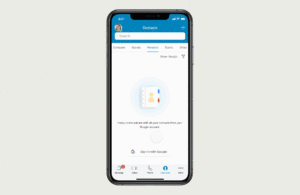
RingCentral actually offers a simple way to combine your various contact lists that allows you to sync your contacts from existing Microsoft and Google accounts, creating a space where you have all your essential contacts in one app that you use most often to collaborate with others. It allows all RingCentral app users to sync and view all of their contacts across these platforms directly within the RingCentral app. Each specific contact includes a source indicator to help clearly identify where they originated. This two-way sync with Microsoft and Google contacts allows users to create, delete, and edit all of their contacts while automatically being saved to the original source.
Learn more about other integrations to boost your work efficiency and productivity at RingCentral’s App Gallery.
Originally published Aug 19, 2020, updated Dec 30, 2022





