Sending secure mass text from computer systems helps you reach a wider audience with speedy, convenient communications—and you can do it right from your desktop.
But before you dive in, you need to know how to avoid spam filters.
Getting flagged as spam by a carrier’s spam filter is every SMS marketer’s worst nightmare. It causes engagement to plummet and can harm your business’s reputation.
So, here’s how to send secure mass texts from computers without triggering spam filters.
What kind of mass SMS messages can you send to customers?
Businesses can send all kinds of promotional and transactional messages to customers in bulk. Some of the main ones include:
- Promotions and discounts
- Special occasion acknowledgments for birthdays, anniversaries, and holidays
- Restock alerts
- Product launches
- Appointment reminders
- Thank you messages
They can also be useful for more proactive customer support that instantly updates your customers, particularly in a B2B customer service setting.
For example, if you’re announcing business updates, such as a change in opening times, or a software update, such as planning to migrate a legacy application that will impact customers, a mass SMS message is a great way to keep your customers informed so they’re ready for any transition.
A recent survey by Validity found that promotional messages were customers’ second-favorite type of text message to receive from brands (45%).
They also like special occasion acknowledgments, win-back messages, and new product announcements, all of which work well as bulk messages.
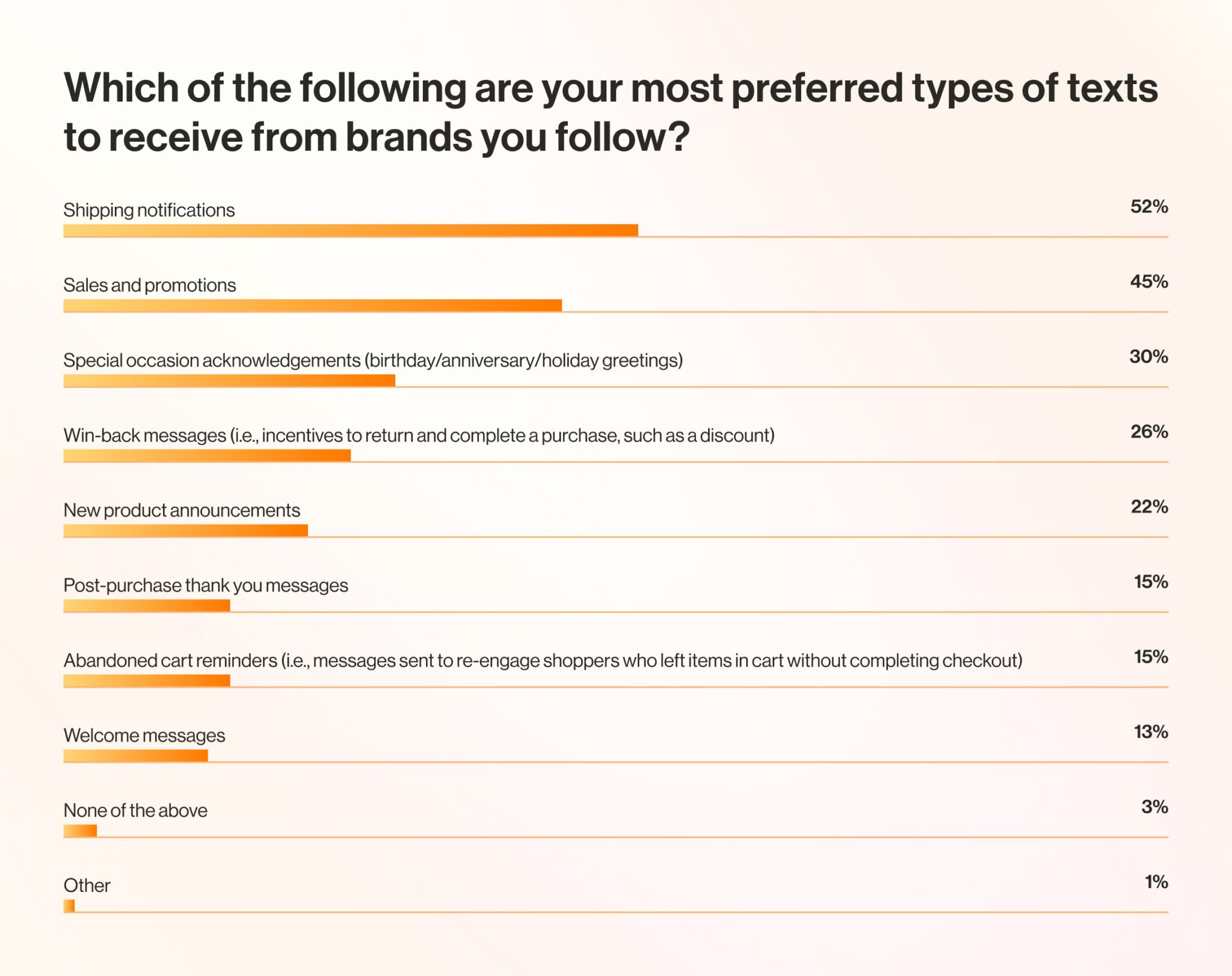
What are the benefits of mass texting?
Small and large businesses alike are turning to SMS as a primary customer communication channel. Here are just a few business text messaging to engage with your customers:
- Instant delivery: SMS messages land directly on the device that customers use the most—their phone. So, it’s the perfect channel for sending time-sensitive messages, such as shipping notifications and limited-time-only deals.
- Enhanced reach: Because so many people own a phone, you can reach a wider audience at a faster rate with bulk texts.
- Time and cost savings: It’s much more time-efficient to send mass text messages than it is to make phone calls or write out emails individually. It takes less manpower too, allowing you to optimize budgets for technology recruitment.
- Increased engagement: SMS messages have excellent open and click-through rates, making them powerful drivers of engagement and loyalty. In a study by Klaviyo, they found that promotional text messages have a click-through rate of 36%, which is eight times more than email.
- Personalization: Bulk SMS messages can be personalized using merge fields, boosting engagement, improving customer relationships, and driving trust and loyalty.
How to avoid spam filters when sending mass texts to customers
Bulk messages are at risk of being flagged as spam, so they need to be managed responsibly. Everything from the words, phrases, and characters you use to how often you send messages can impact your chances of ending up in the spam folder.
So, if you want to send bulk messages that actually reach your customers and attract engagement, follow these key best practices.
Keep messages short and simple
Text messages are designed to be brief. If you stuff them with too much information, you risk overwhelming customers and being marked as spam by filters. Try to limit your texts to an absolute maximum of 160 characters.
Personalize your messages
Not only are generic, mass-sent text messages a red flag to SMS filters, but they’re suspicious to customers, too. It can lead to multiple people marking your messages as spam, in turn triggering the carrier’s filters to do the same.
To personalize text messages, use merge fields and AI customer service tools to address the customer by their first name and use friendly, conversational language. This helps your message feel more authentic, building customer trust.
You should also segment customers and send messages that relate to their individual needs, preferences, and behaviors. Try to include relevant, personalized details (such as referencing past interactions or purchases) to sound less robotic and prove your authenticity to spam filters.
Personalization adds value to your messages and goes a long way in boosting loyalty. According to Salesforce research, 65% of customers say that they’ll stay loyal to companies that personalize experiences.
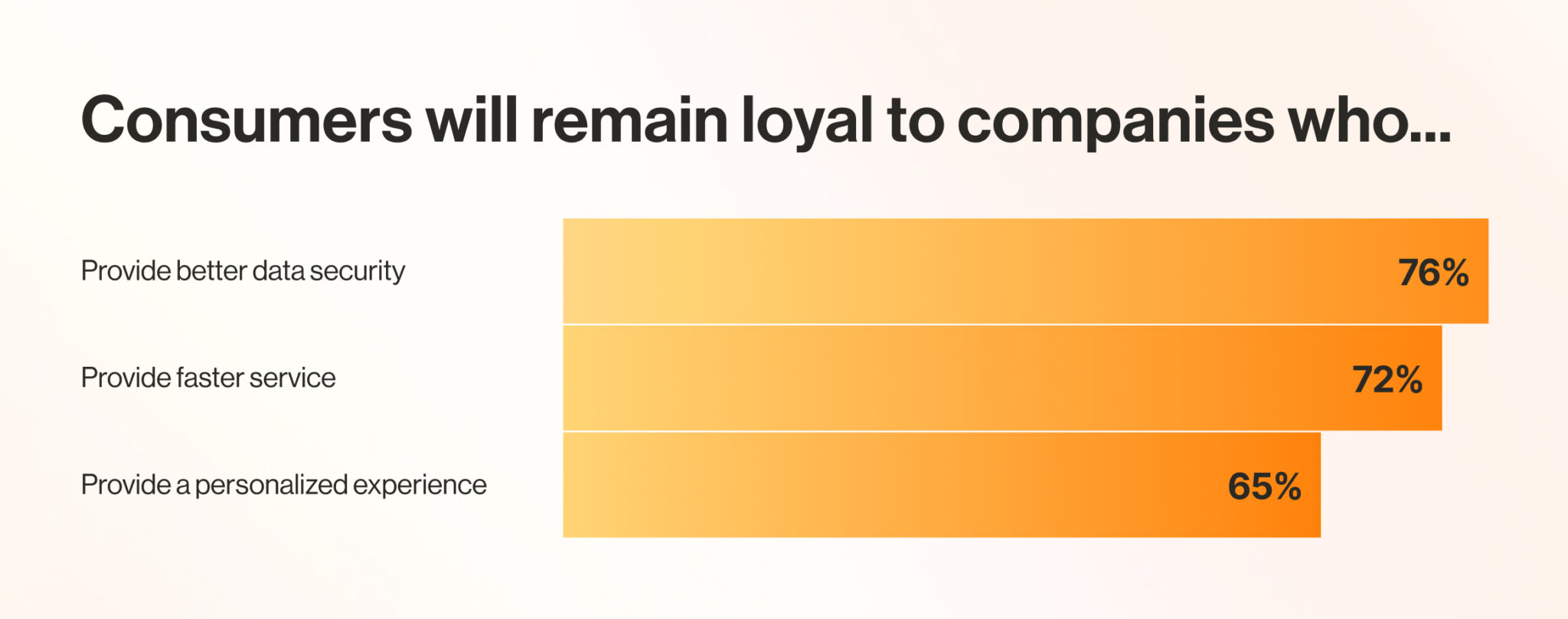
Avoid spammy words, all caps, and excessive punctuation
Spammy words/phrases, ALL CAPS, and excessive punctuation are all tactics used by scammers to trick recipients into opening their texts. To protect customers, spam filters flag messages that contain these characteristics as spam.
Here are a few examples of words to avoid:
- “Exaggerated claim” spam words
Guaranteed
Risk-free
Best price
100% satisfied
Miracle
- “Unnecessary urgency and scarcity” spam words
ACT NOW
Last chance
You have been selected
Limited time only
URGENT
- “Financial gain” spam words
You’ve won
Claim your prize
Money back
Earn money
Billions
- “Freebie” spam words
Free gift
Free $$$
Free access
Free trial
No cost
This doesn’t mean that you can’t use these words at all—it always depends on context. Spam filters won’t automatically flag you for using “limited time only,” but if you were to stuff a bunch of other spammy words into your message, there’s an increased risk that you’ll land in the spam folder.
So, know which spam words to avoid and use them responsibly when you’re crafting your messages.
Limit how many promotional messages you send
Sending too many bulk marketing messages can come across as aggressive and malicious, potentially triggering a carrier’s automatic spam filters. Plus, it’s annoying for your customers, who may be tempted to unsubscribe and/or mark you as spam.
In fact, customers in the aforementioned Klaviyo report admitted that messaging too frequently is the main reason they unsubscribe from SMS lists. They find it even more annoying than irrelevant and repetitive messages.
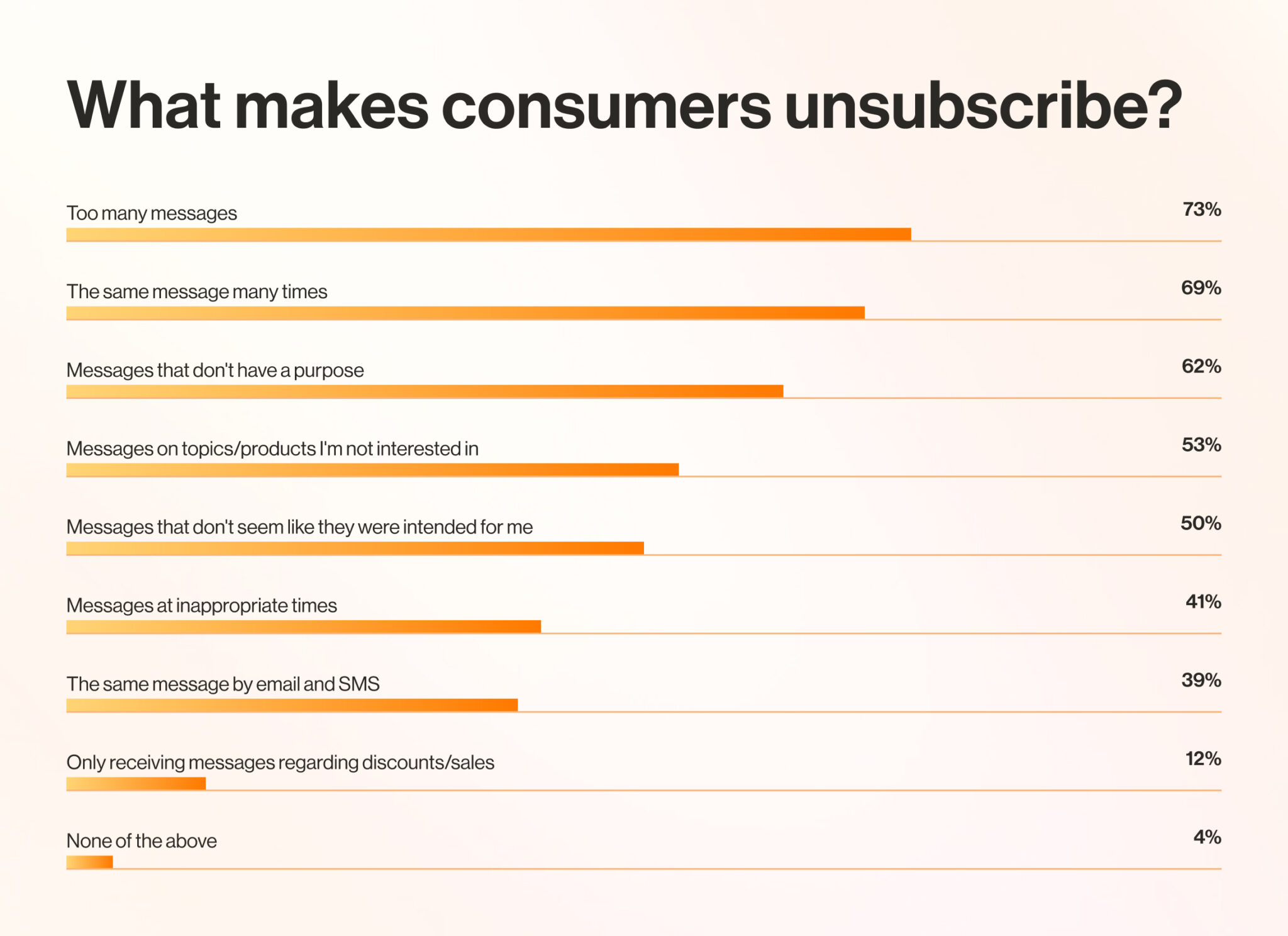
So, how often should you send text messages?
A majority of customers say once a week is ideal. We recommend starting small and scaling up if customers respond well. This helps you maintain optimal engagement rates while minimizing unsubscribe rates.
Use links wisely
Placing links in SMS messages can be risky. Spam filters know that scammers use links to exploit recipients, so you need to be careful about how you use them.
Here are three things to consider:
- Shortened links
While you do want to shorten your links to decrease SMS sizes, avoid using unbranded link shorteners like bit.ly. Spammers frequently use these services to redirect recipients to malicious sites.
As such, they’ll result in an automatic flag by spam filters. You can quite easily avoid this by using branded shortened links.
- Naked links
A naked link is a link with the “https://” removed. This is a huge risk, as spam filters will doubt the security of the page you’re linking to. So, always include the “https://” at the beginning of your links.
- Calls to action (CTAs)
Spam filters tend to block messages that don’t have clear CTAs, so include one in your promotional messages. The CTA should clearly explain the purpose and destination of the link so that the recipient knows exactly what to expect when they click on it.
Follow the opt-in and opt-out rules set out by TCPA
Under the Telephone Consumer Protection Act (TCPA), you need to obtain explicit permission from customers before you can send them SMS messages. You also need to make it clear that they can opt out at any time, providing an easy way for them to do so.
If carrier filters suspect non-compliance with these rules, your number might be blacklisted and you could end up in trouble with the law. It can also cause reputational damage and have financial repercussions.
Only contact customers who have consented to receive text messages from you. Make it easy for them to unsubscribe, too (For example, they could opt out by replying to your text with “STOP” or “CANCEL”).
These actions should be implemented alongside your other data protection and privacy strategies, such as encryption and secure storage. Use enterprise risk management software to streamline reputational, compliance, and financial risk management.
How to send secure mass texts from computers?
There are lots of different ways to send mass texts from your computer, but not all of them are suitable for business use. The best method is to use dedicated business SMS services or UCaaS solutions.
Once you’ve imported your contact lists, you can write text messages, add as many recipients as the tool allows, and send the text to your customers.
For example, RingCentral’s High Volume SMS App lets you send up to 250,000 messages per day with options for SMS templates, custom messages, scheduling, and segmentation. Plus, you get access to enterprise-grade security features and in-depth SMS campaign analytics.
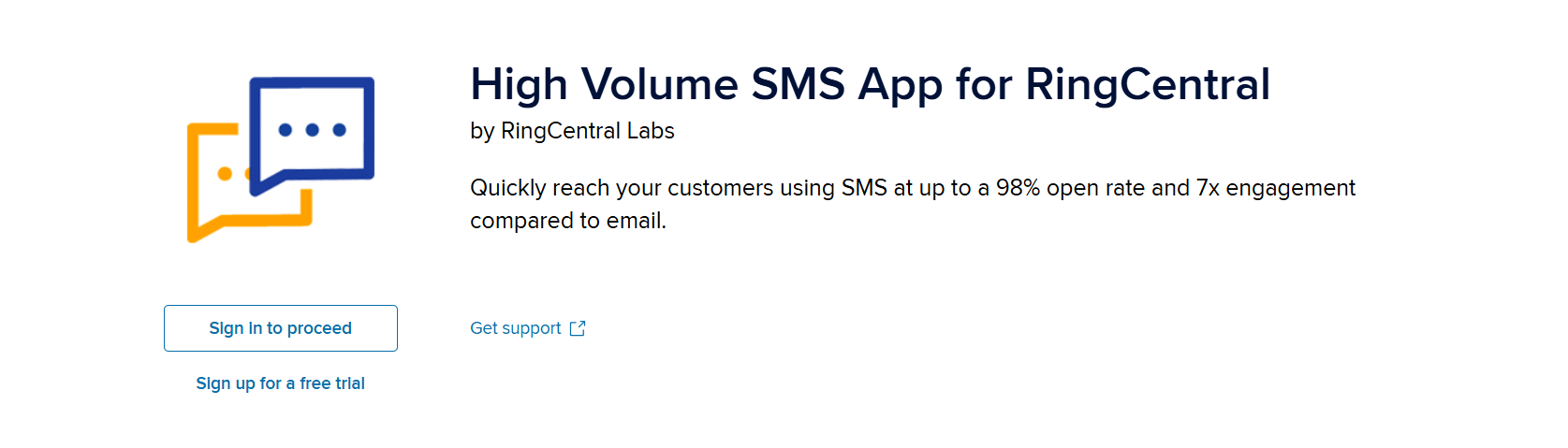
Screenshot taken from RingCentral.com
Conclusion
Just like sending bulk emails, sending bulk SMS messages comes with the risk of being flagged as spam. That said, following the best practices above can help you avoid triggering spam filters and, in turn, reap the many advantages of SMS communications.
Personalize your messages, avoid using spammy words or caps, and keep your messages short and sweet. Don’t forget to follow opt-in/opt-out rules and limit how many messages you send.
FAQs
Can I send a mass text from my computer?
Yes, you can send a secure mass text from computer systems using purpose-built apps like web-based SMS apps and UCaaS solutions.
Is there a way to send a mass text without it being a group text?
Yes. Android and iOS both let you send mass texts without creating a group—but the number of contacts you add is severely limited. Luckily, you can use a business SMS service to send mass text messages to thousands of contacts without it being a group text.
Why is it beneficial to send texts from a computer?
Sending texts from your computer is much faster than using a mobile phone. You can quickly type and customize messages using a full-sized keyboard and use templates for speedy sending.
Plus, you get access to reporting and analytics, helping you track your SMS marketing campaign performance and improve your communication strategy.
Updated Jul 21, 2025












