“Cross collaboration in real time is especially critical to closing business at the end of every quarter. When we need contract terms approved in a hurry, we just message or call stakeholders and get a response instantly—and we can do it all in the RingCentral app.”
– Lauren Troche, Senior Contracts Manager
Teamwork is a big part of our jobs here at RingCentral (it helps when you’ve got a great platform to make working together easy!). But there’s probably no better example of cross-functional collaboration than our Legal team.
The ever-changing nature of business—a climate of increasing competition and regulations, heightened customer expectations, and things like mergers and acquisitions—means that everyone wants to stay ahead of the curve. But as they say, the devil is in the details—or the fine print anyway.
All of our business agreements are guided by contracts. As contract experts, our in-house lawyers help prepare us for whatever comes our way and ensure all our contracts are up to the task. We work closely with internal stakeholders and our customers to ensure the documentation truly meets the needs of everyone involved. Here’s what the process looks like.
Closing deals requires collaboration
Many of our deals are pretty straightforward and use standard contracts—especially when we work with smaller businesses with basic needs. But larger organizations sometimes have more stringent internal requirements, whether that’s tighter language around security or changing payment terms to 45 days. When customizations are needed, that’s when we call in our Commercial Legal team.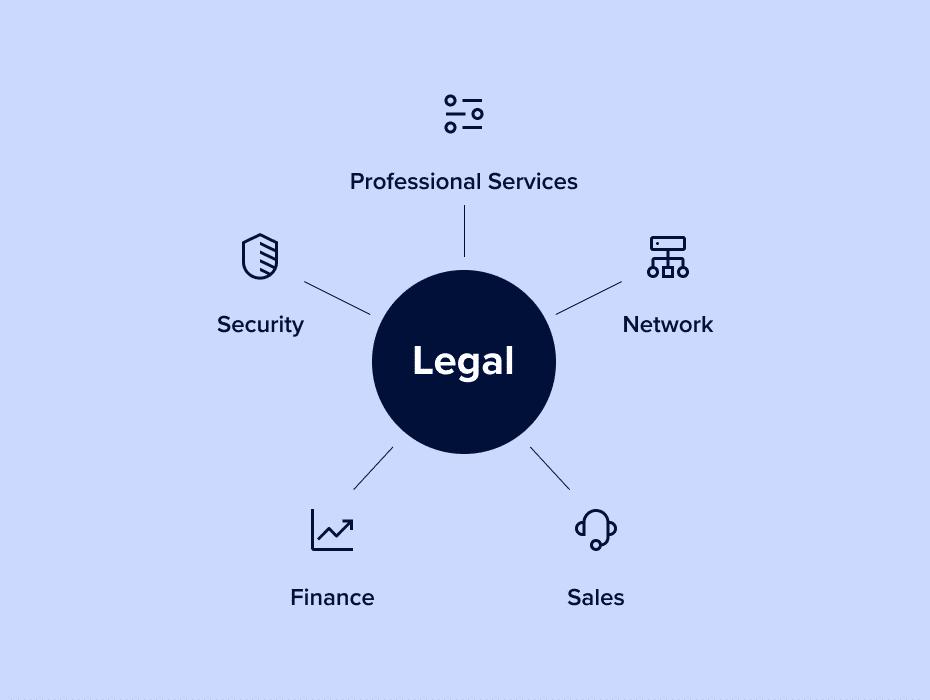
There’s usually more than one person involved in making the call as to whether a contract change is acceptable. When a change request comes in, the first thing we need to understand is whether the modification is even possible—and that means reaching out to specific departments that know the answer. If the change request is to amend payment terms, for example, we’ll need to work with the Finance team to see what they can do. This is where the RingCentral platform comes in.
Getting everyone on the same page internally
Here at RingCentral, a lot of our conversations start in messaging teams in the RingCentral app—and discussions about contracts are no exception. The teams feature in the RingCentral app creates dedicated discussion threads that allow us to share messages, documents, photos, spreadsheets, and other info, keeping the whole conversation organized and in one place.
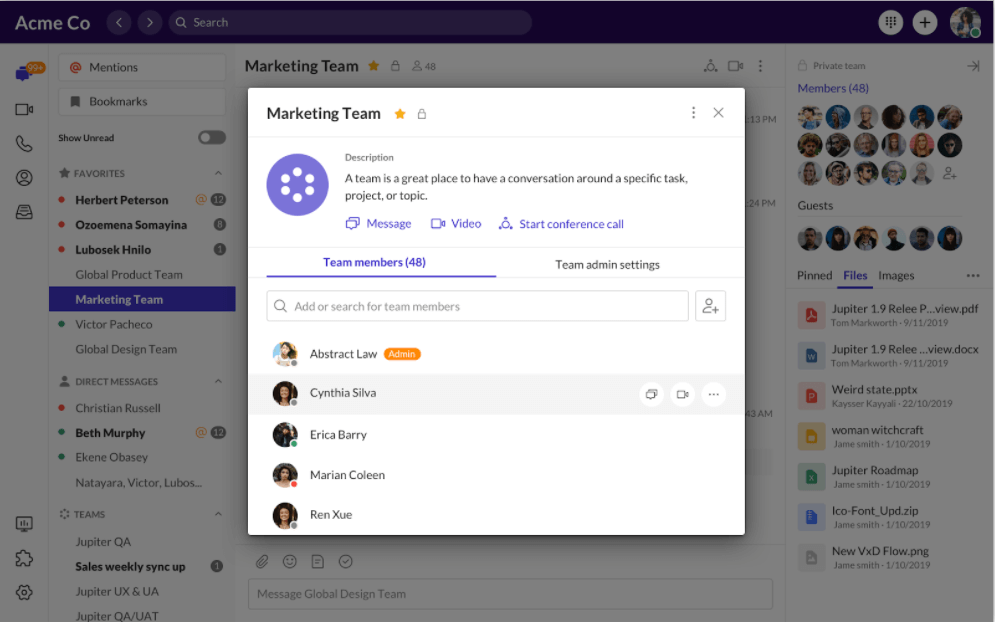
Most of our contracts people are on numerous messaging teams in the RingCentral app:
- The team for the all-up legal organization is generally dedicated to big announcements that affect the whole legal department as well as casual conversations (when fires were raging across California last year, a lot of members of our Legal team used this as a destination to check on coworkers and to figure out how to assist each other).
- Next up, the team for Commercial Legal in North America is used by our attorneys and negotiators to discuss more general contract questions/issues and share ideas, and lessons learned.
- We also have messaging teams dedicated to specific customer sales deals, which consolidates all resources to a single discussion thread.
When the Commercial Legal team is working on closing a specific deal, the messaging group typically includes relevant stakeholders from across the organization, including representatives from Sales, Finance, Security, Networking, and so on. In some cases, we might even add the customer to a team regarding a contract to keep discussions fluid.
Once a messaging group is established for a specific contract, we’ll use it to ask questions and discuss the specifics of a negotiation in real time, helping to maintain the momentum of negotiations in order to make signing deals timelier and more efficient.
Sealing the deal with video meetings
Text is a great form of communication for hammering out the fine print, but calls and video meetings are where the real action happens. Before signing a customer contract, it’s important to sit down together to review contract requests and other details.
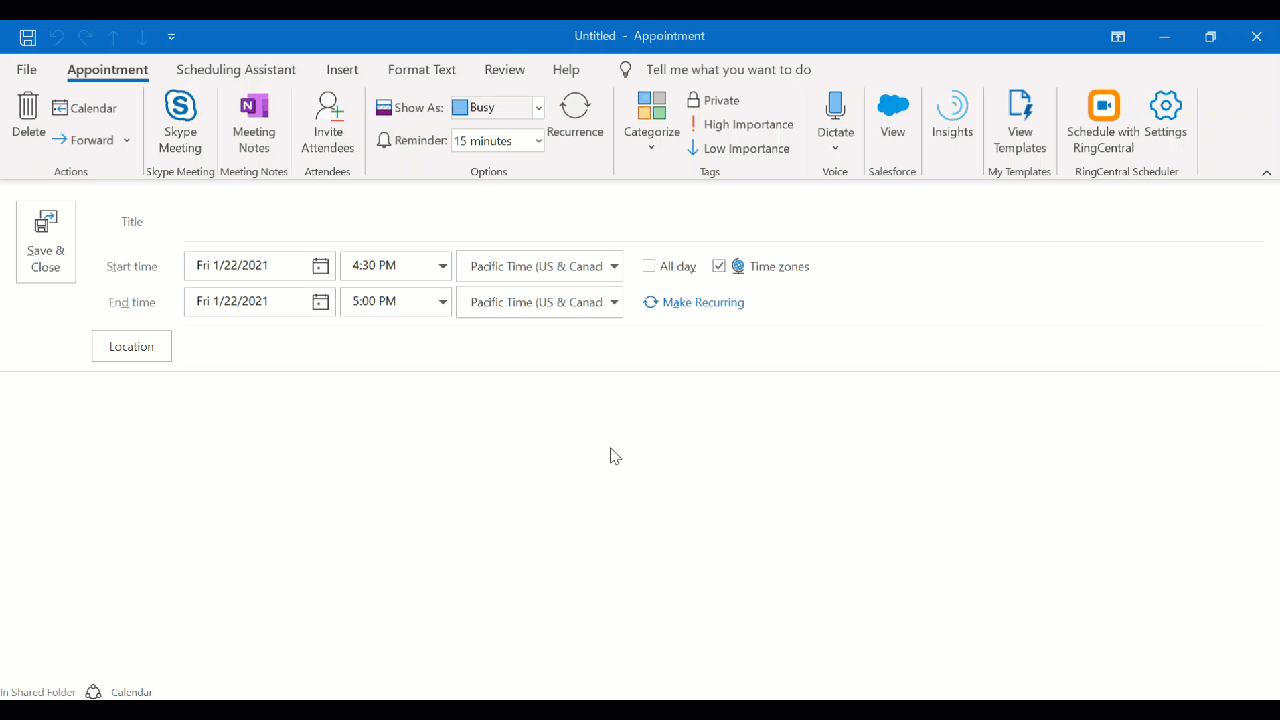
Unless a customer has another preferred video platform, we like to do this on RingCentral Video. For starters, the RingCentral Scheduler Outlook Add-in makes it easy to book a meeting. Since we already use Outlook calendars and email, with the RingCentral integration, we can send out meeting invites and links to any internal or external stakeholder directly from Outlook.
When it’s time for the meeting, all customers have to do is click the link in the email invitation and join via their web browser. From our end, we just go into the RingCentral app—which we always keep open—and click the Join button. If only the contracts themselves were so simple!
Once everyone is in, we can discuss in detail and use features like screen sharing to pour over the finer points.
Making contracts smoother
As an organization, we’re dedicated to making our customers happy by making their lives easier. As lawyers, our Legal department has the primary responsibility of making sure we follow the rules and minimize our legal risks. From a contracts perspective, striking this balance is a delicate act.
That’s why RingCentral is the most important link in how we get our jobs done.
Originally published Apr 06, 2021, updated Jan 18, 2023





