Very few businesses can claim that the products or services they offer help feed millions of people around the world. But CFM Insurance is one of them.
Through its network of independent agents, CFM Insurance provides coverage to thousands of farms across Missouri, one of the United States’ top agricultural producing states. This coverage helps keep Missouri’s farm industry operating confidently (and profitably) and able to continue exporting food products that feed people across North America, Europe, and Asia.
By supporting the agricultural industry in one of the top food-exporting states for more than a century, CFM Insurance has played a vital role in the lives of countless people around the world.
And when the pandemic lockdowns slowed the production and transportation of all types of products—including food—CFM’s role became even more essential.
But how could they continue their day-to-day work and maintain normal business operations during a lockdown when people couldn’t come in to work?
How to be ready for a pandemic—years before a pandemic actually hits
Way back, years before COVID-19, CFM had actually completely changed their team’s approach to communication.
“We were outgrowing our offices,” explains Scott Hemme, CFM’s Director of Information Systems and Data Quality. An increasing number of mergers had led to a growth in staff. As the business looked for a bigger office space, Scott and his IT team realized that the move created an opportunity to retire their legacy phone service and replace it with a more modern, mobile cloud solution.
So, they migrated over to RingCentral’s work-from-anywhere cloud solution.
“We also knew it was going to become increasingly important over time that our employees have the flexibility to work remotely,” he says.
“The biggest initial benefit was that we were no longer anchored to any location,” says Scott. “We could take calls anywhere, on any device, transfer calls to the right people wherever they were… and callers would just assume that we were all in the office.”
Like magic.

In the RingCentral app, you can not only take and make phone calls (using your business number, not your phone number), but also check your voicemail!
Came for the phone service, stayed for the video conferencing
When they first rolled out RingCentral’s cloud communications solution, CFM was primarily focused on improving its phone service for employees. Understandable. The team had never had features like sophisticated call queues before—and they’d never been able to take and make business calls from anywhere. It was a big reason for switching to RingCentral.
That was before they found out about something else that RingCentral could do.
Sure, the team could use the desktop and mobile app to make phone calls. But CFM soon realized that they could not only make phone calls, they also now had video conferencing and team messaging—all in a single app:
Shopping for a video conferencing tool? (Or just curious about what to look for?) Grab the free checklist to help you choose the right one for your team or business.
An IT team’s dream
For an IT team, helping employees figure out technical issues with their computers and other equipment is just one of those day-to-day tasks that are at best, unavoidable, and at worst, incredibly time-consuming. (“Yes, I’ve tried turning it on and off, like twenty times already.”)
Especially when your employees aren’t all in the same office. It’s not like you can just walk over to someone’s desk to troubleshoot in-person.
Now, CFM has what’s probably the next best thing. With RingCentral Video, they can just get on a video call. “Even though we were in different locations, I could just jump on a video chat, ask the employee to share their screen, and then have them walk me through the problem so I can help them solve it,” says Scott.
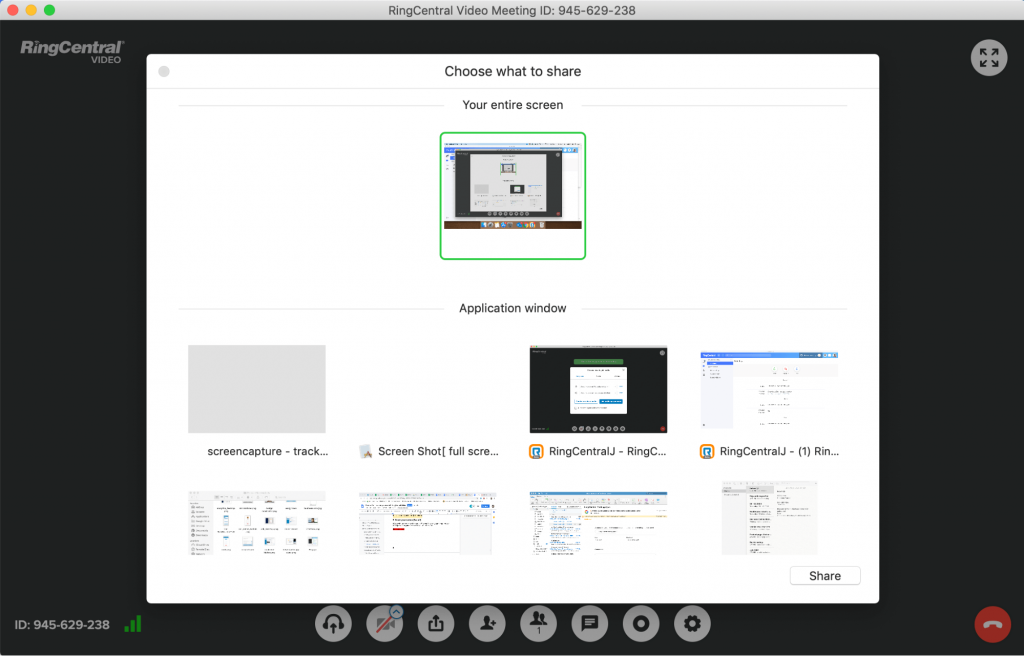
In RingCentral Video, you can choose which screen you want to share.
Not only was it great on a practical level, but having video conferencing built into their main communication tool also made it easy to keep the whole team connected and informed about what’s going on every day.
Keeping up morale during the lockdown—while keeping the people fed? That’s something we can get behind any day.
🕹️ Get a hands-on look at how RingCentral works by booking a product tour:
💰 You can also use this calculator to see roughly how much your business could save by using RingCentral to support your team’s communication with each other—and clients.
Check out the full CFM Insurance success story >
Originally published Jul 15, 2020, updated Nov 05, 2020





