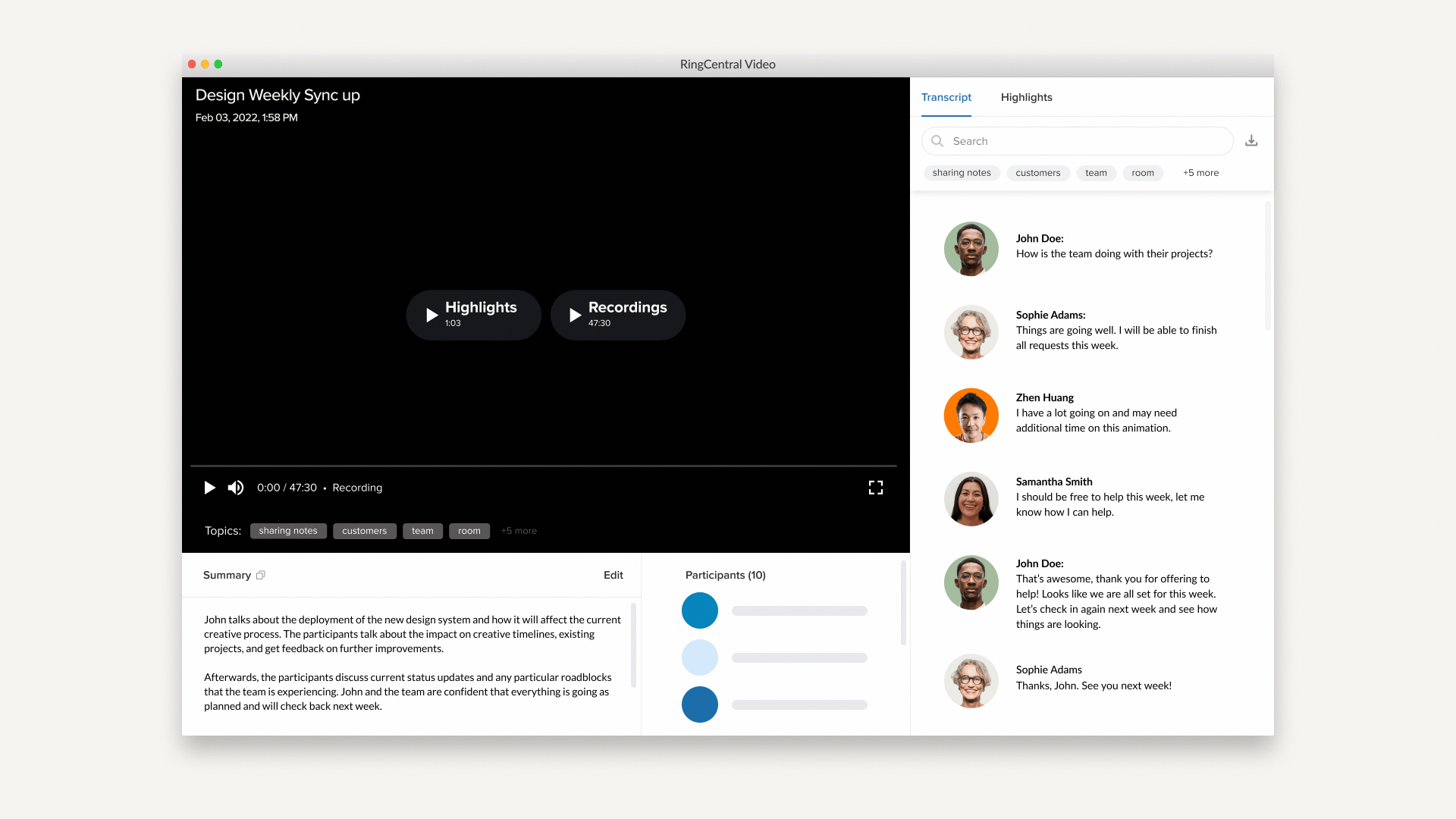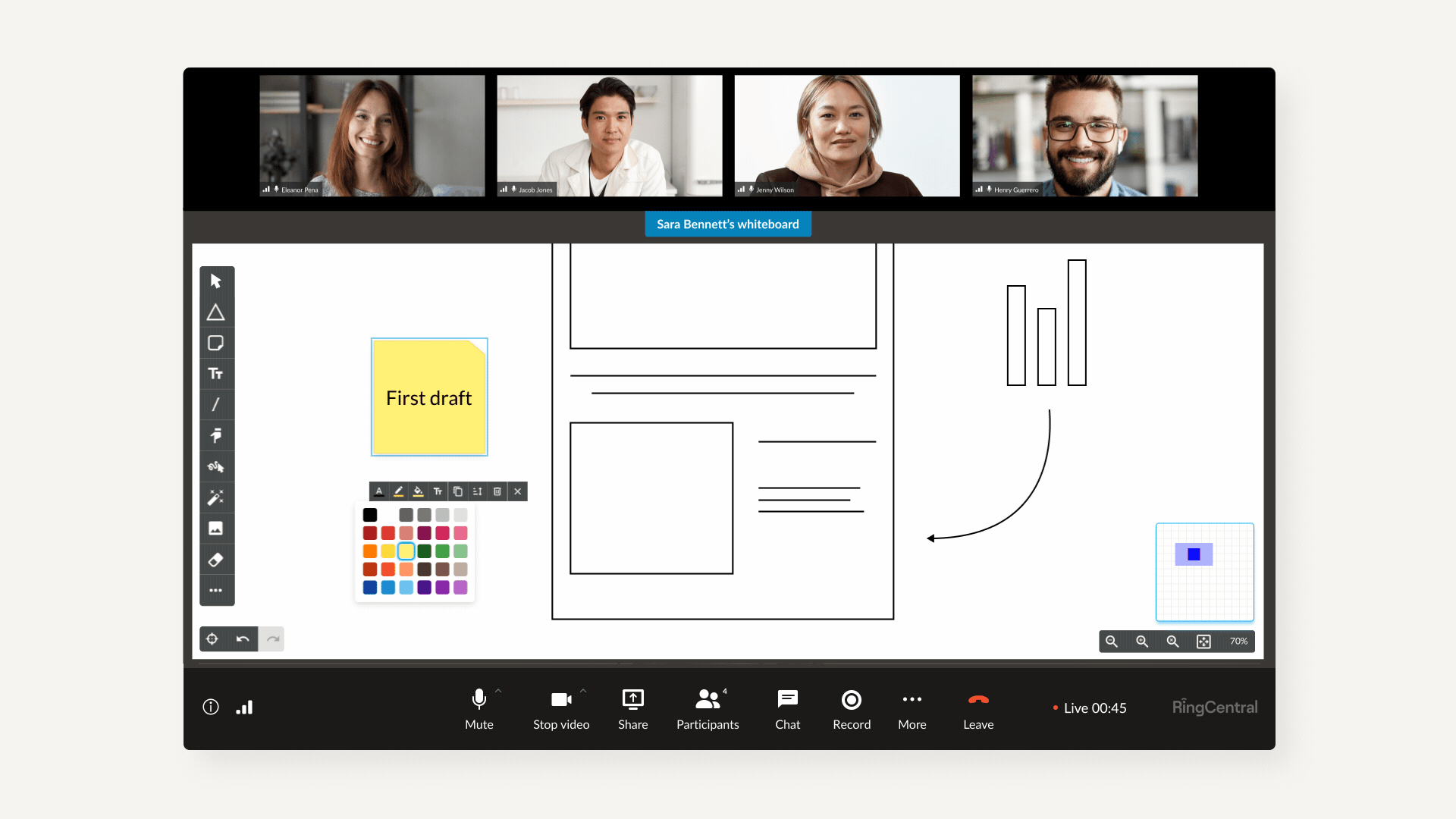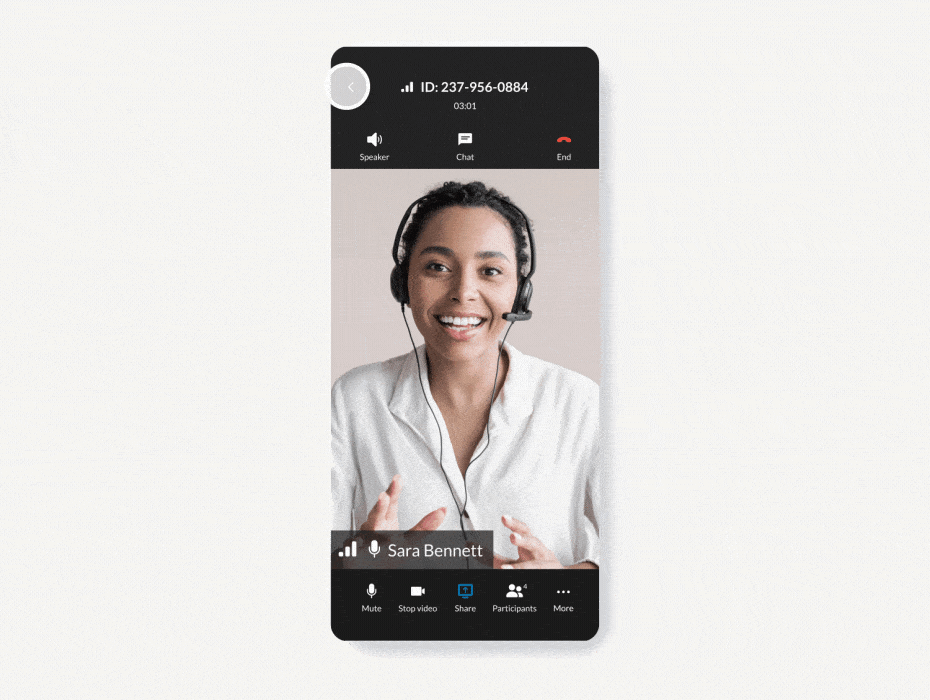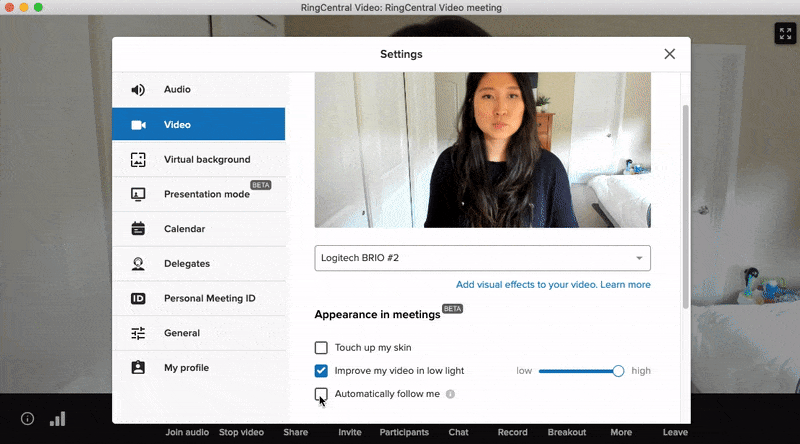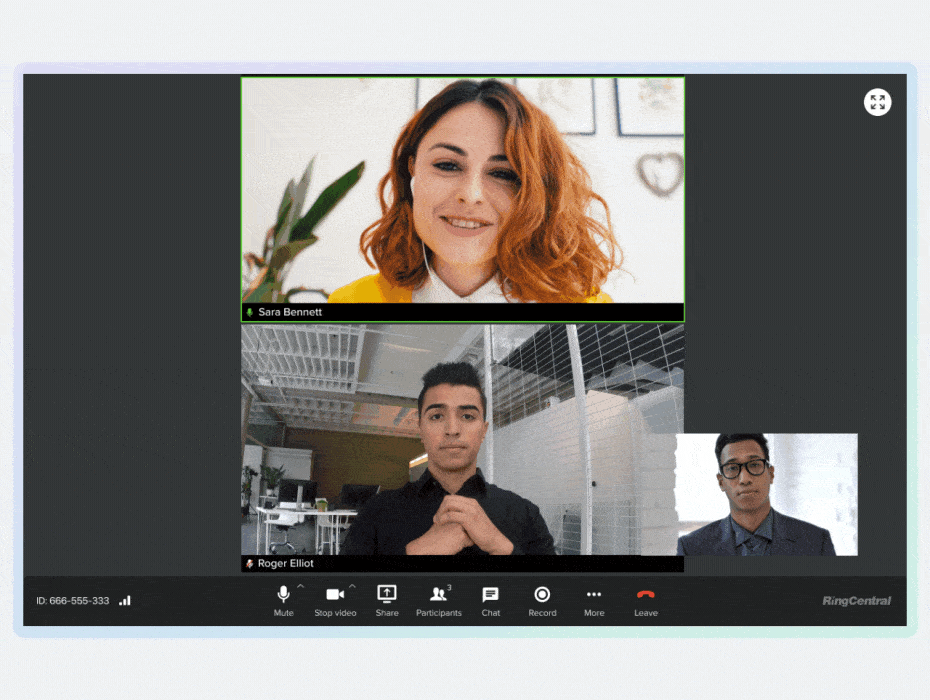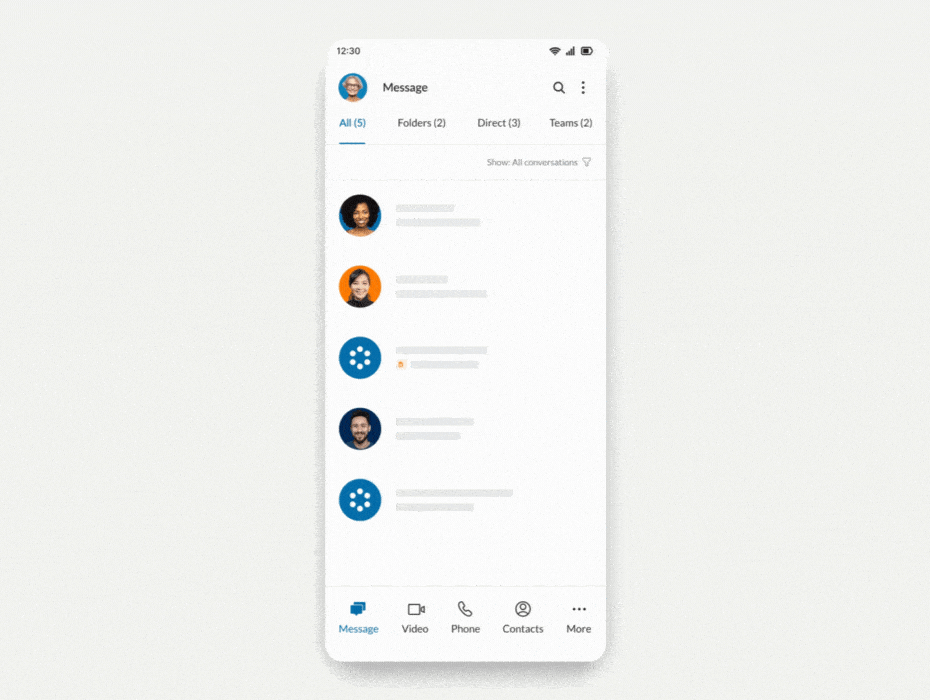Artificial intelligence (AI) is the next step in video conferencing. Imagine a video meeting solution that automates scheduling for your entire team, or one that transcribes meetings with 100% accuracy. It’s all possible with some simple uses of AI.
Let’s look at the role of AI-enabled video conferencing, along with some of the primary benefits it offers your organization and teams.
What is AI-enabled video conferencing?
AI-enabled means that a technology solution integrates artificial intelligence. In AI-enabled video conferencing, machine learning is used to determine ways to optimize the meeting experience for participants, such as noise reduction and enhanced presentation delivery. It’s also used to record and capture meeting details for later viewing or sharing with non-attendees.
By leveraging AI capabilities, teams can achieve more productive and efficient virtual meetings. They can also do more with the recorded meeting sessions after the fact and leverage analytics to improve meeting efficiency over time.
What are the benefits of AI for video conferencing?
There are many AI video conferencing advantages. The following are seven of the most compelling benefits of leveraging artificial intelligence for video conferences:
1. Efficient and effective meeting summaries
Summarizing meetings can be manually intensive, inefficient, and prone to leaving out key items. After all, taking notes during a meeting distracts from the discussion itself.
But AI-powered meeting summaries automatically generate a complete rundown of the key information discussed in a meeting. For example, our feature, Advanced Meeting Insights, uses conversational AI to create meeting summaries that include:
- A brief written recap of the meeting transcript that summarizes the main points
- Keywords from the meeting for quick referencing and searching
- Video highlights that provide snapshots of key talking points so viewers can quickly catch up to speed
- AI-generated topics for viewers to quickly navigate to specific clips in the meeting recording
Learn more about Advanced Meeting Insights here:
2. Advanced presentation delivery and engagement
During in-person meetings, hosts often involve participants in brainstorming sessions or the construction of visual models.
Virtual whiteboards allow you to replicate this strategy in video meetings. A navigation feature and the ability to quickly integrate shapes and other elements make it easy to get participants involved in the brainstorming session.
Other factors like background noises in a person’s home or office or keyboard typing can distract from a quality presentation. Top video conference solutions use AI to filter out these undesirable noises and distractions.
Learn about RingCentral Whiteboard here:
3. Catch up to meetings quickly
Meeting participants arrive late all the time—and when they do, catching them up to speed on everything can disrupt the meeting flow. You may also have participants who aren’t native-language speakers or who have hearing difficulties.
AI-enabled live transcription allows you to overcome each of these obstacles. During the meeting, spoken words are intelligently transcribed in real time.
That means late arrivers or those with hearing difficulties can review the transcript at any time. The AI identifies the correct speaker, which is often difficult when conversations shift.
Live transcription also reduces or eliminates disruptions to meetings caused by participants asking presenters to repeat statements. Just read the transcript to catch up instantly.
Learn more about our live transcription feature here:
4. Distraction-free meetings
Video meetings rely on participants staying in the frame of their cameras. And whether you’re presenting an idea to colleagues or teaching a class of students, any movements out of the center can disrupt the meeting.
AI in video conferencing uses your computer’s camera to automatically track your movements and keep you centered in your video. This ensures that you always stay in frame and keeps your meetings distraction-free.
Learn more about auto-follow in RingCentral Video here:
5. Better presentations
In in-person meetings, presenters can move around the room freely as they talk. And with AI, video meetings can do the same.
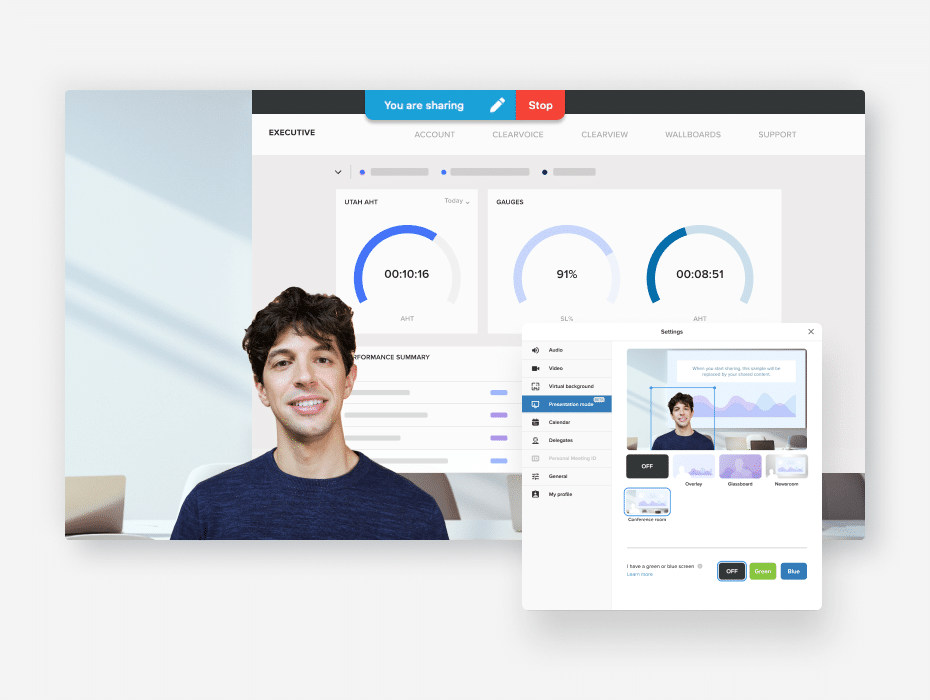
AI-enabled video meetings can automatically detect presenters’ faces and move them alongside their screen shares and presentations. They can also place them in virtual backgrounds (like a virtual meeting room table) to create the illusion of sitting together in a physical room.
Learn more about RingCentral’s AI-powered presentation modes here:
6. Automatic scheduling
Scheduling video conferences can be cumbersome and inefficient. It involves a lot of back-and-forth communication and manual steps by the meeting organizer or an assistant to coordinate schedules.
With AI video conferencing, online calendars are used to determine ideal meeting times for required participants. Communication processes are automated. If a meeting is postponed or rescheduled, changes are made intelligently and employees are notified automatically.
7. Analytics and continuous meeting improvement
More time spent in meetings means less time to work on other important tasks. That’s why it’s important for participants to maximize the time they have in every meeting.
Artificial intelligence enhances analytics and the ability to evaluate key metrics for meeting productivity. In addition to tracking the total length of meetings, you gain more detailed insights such as:
- Breakdowns of time spent on certain agenda items and activities
- Identification of any people or tasks that slow productivity so you can address those issues and improve future meetings
- Recognition of documents and files needed at certain points within the meeting
Using AI in your next RingCentral video meeting
At RingCentral, we understand that artificial intelligence is the next generation of video conferencing. That’s why AI is built into many of our latest RingCentral MVP features.
Learn more about our latest RingCentral MVP innovations here:
Updated Mar 13, 2025