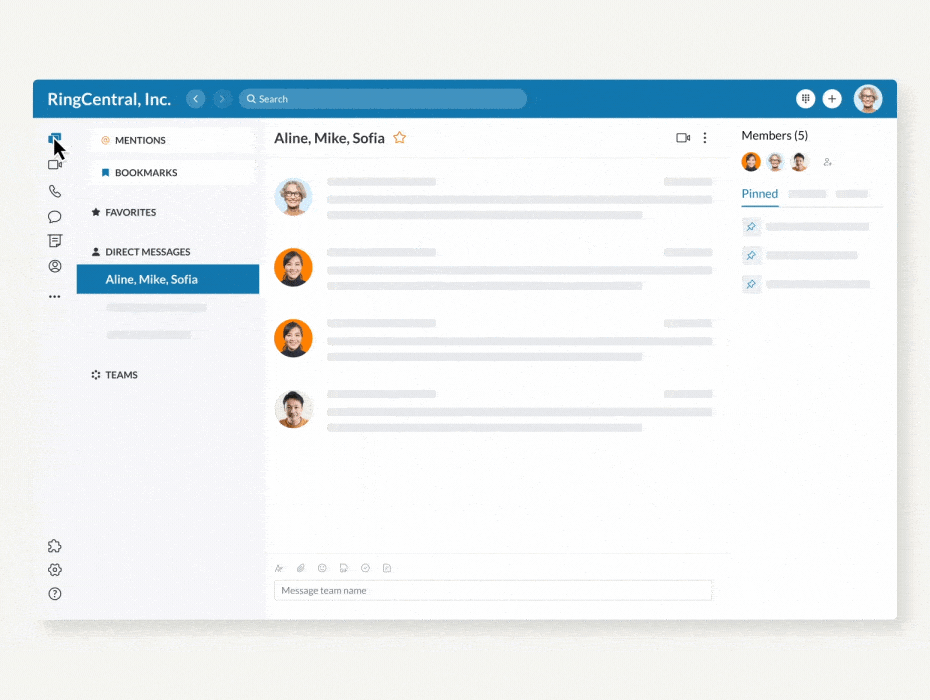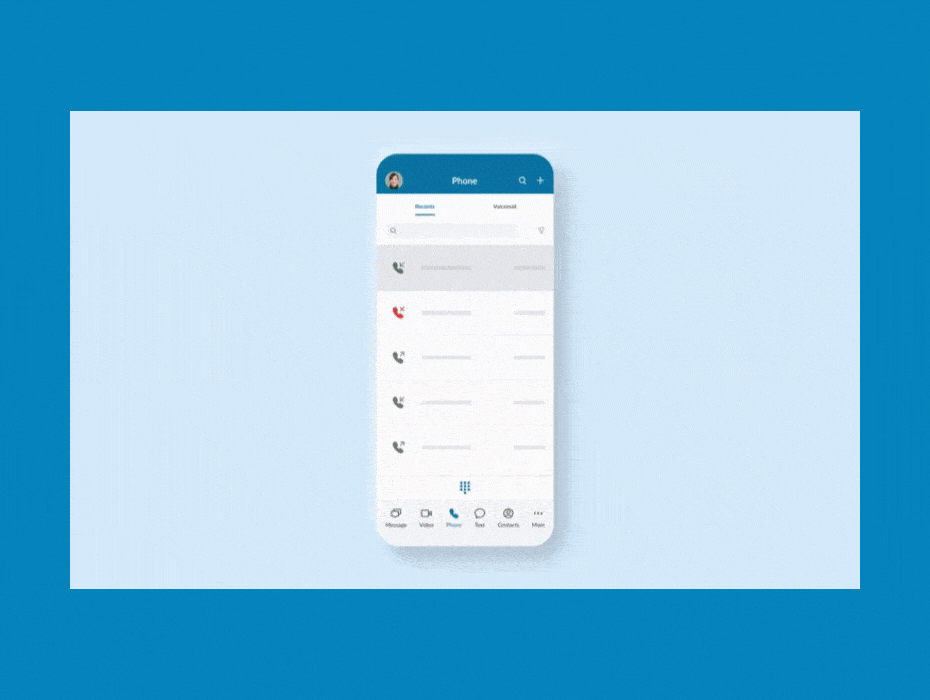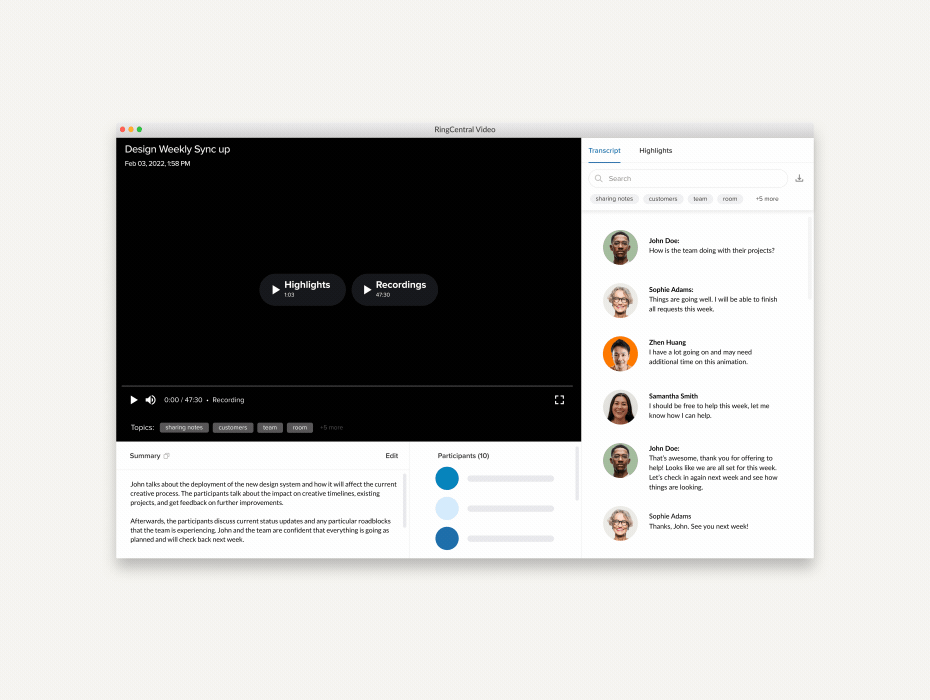In 2023, Americans lost $24.5 billion collectively to phone scams. Also known as vishing—the combination of voice and phishing—these scams can spell disaster for any business that falls prey. Data breaches and financial fraud are just two of the potential catastrophes.
Just look at these statistics on recent spam attacks and their impacts on US businesses:
- In June 2024, 4.1 billion robocalls came from spam and telemarketing.
- In 2023, 71% of organizations experienced at least one successful phishing attack.
- The global average cost of a data breach in 2023 was $4.45 million, a 15% increase over three years.
It’s vital that your business protects itself from spam calls and faxes—which means knowing how to block a phone number.
At RingCentral, we understand how spam calls can disrupt your organization and leave it vulnerable to attack. That’s why privacy and security are key principles in all our solutions.
And that’s why we offer an Advanced Call and Fax Blocking feature, which allows you to block specific numbers and area codes and otherwise customize your advanced blocking options.
What is Advanced Call and Fax Blocking?
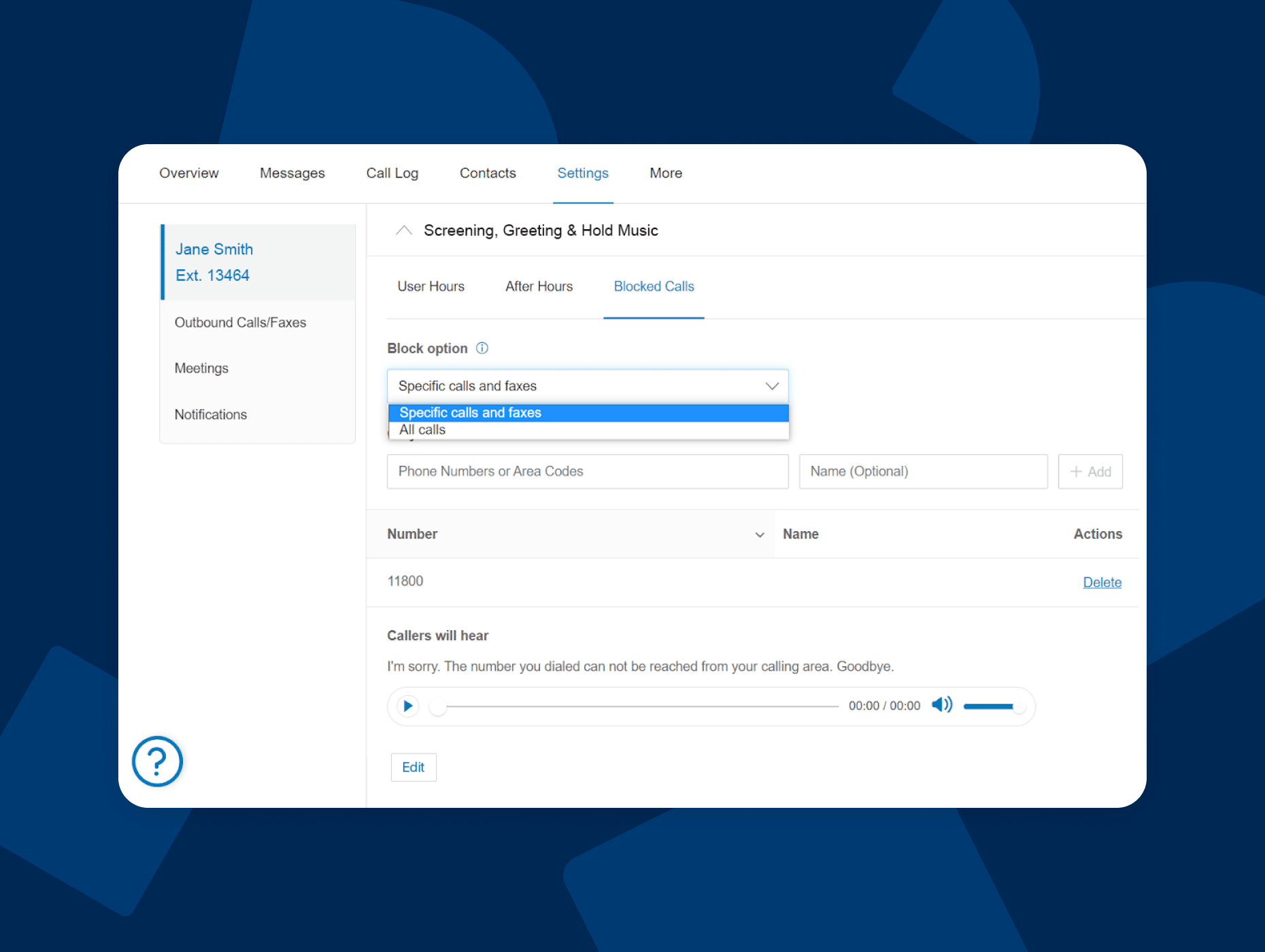
Advanced call and fax blocking allows you to create blocking rules for your staff through your RingCentral account.
- Block specific phone numbers and faxes via area codes or prefixes (for example, 1-800 toll-free numbers)
- Create your own settings to block calls and faxes from those with no caller ID or even numbers from payphones.
Numbers added to your blocked numbers list can’t call, fax, or send SMS/MMS messages. You can choose to block certain incoming calls permanently, and create a shortlist of allowable numbers and area codes that can still connect with you.
The feature also respects your privacy by not letting callers know that they are blocked. In fact, you can choose from predefined voicemail messages and send blocked callers directly there—just as if you simply didn’t answer.
Adding numbers to the block list can be done directly from users’ RingCentral apps. Customize block settings at the company or user level to fit your calling and faxing needs.
What are the benefits of blocking a phone number?
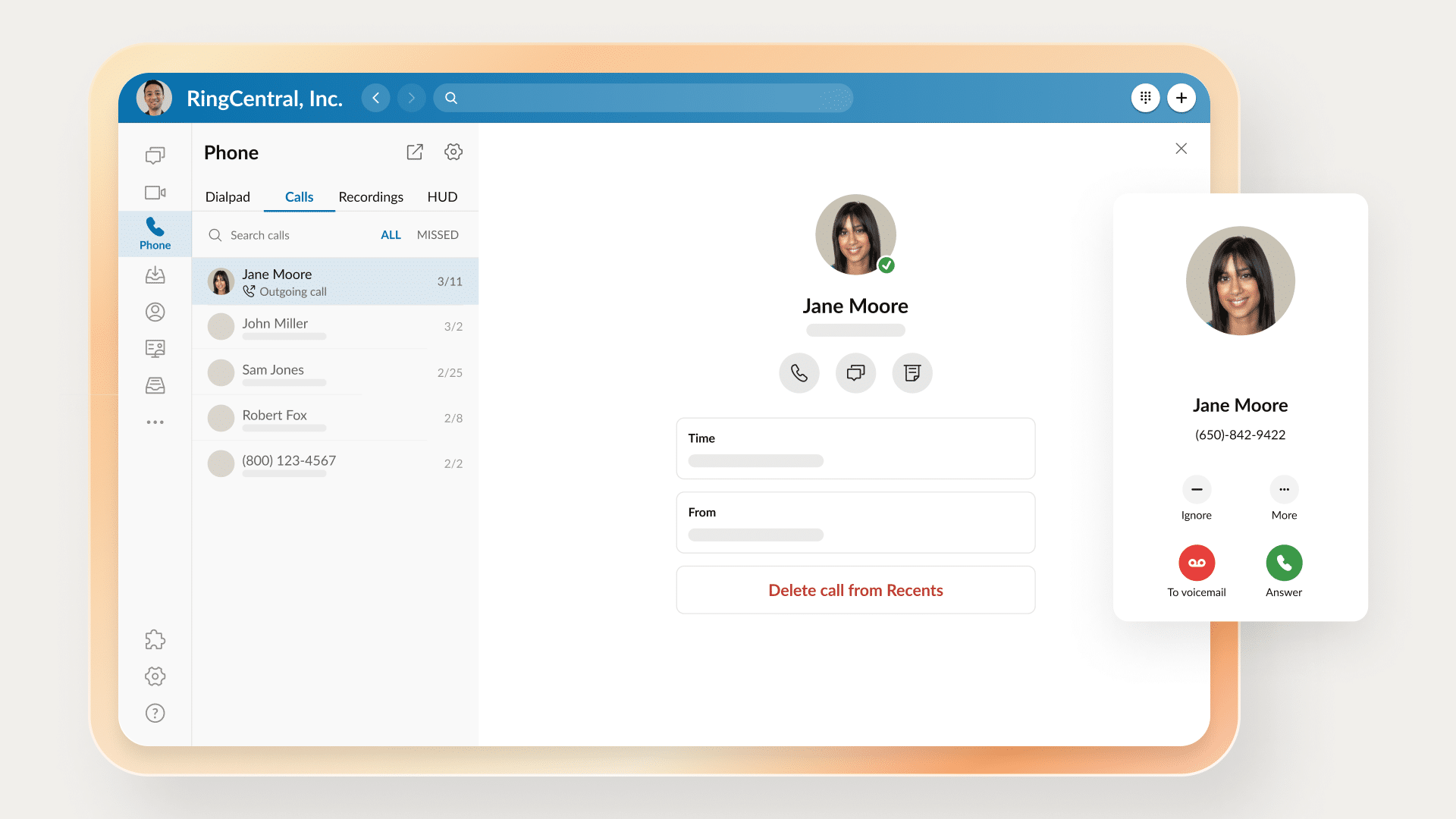
We’ve touched on the main reasons why number blocking is important, so let’s look a little closer.
1. It helps to boost productivity
Spam calls don’t just expose your company to vishing scams; they also disrupt your day-to-day operations.
Customer support and sales teams answer most inbound calls and strive to meet mission-critical KPIs. But spam calls can completely interrupt their focus and time, which can be better spent on serving real customers.
In addition, if you have agents assigned to serve a specific area code, you can configure block settings so they only receive calls from that area code and automatically send all others to voicemail. This ensures that only relevant calls reach their phones, helping hit targets faster.
2. It helps you stay focused
Imagine that you’re working on an urgent, heads-down project and need total concentration for several days in a row.
With advanced call blocking, you can create your own “do not disturb” mode by blocking all non-important numbers. If you’re expecting important calls, simply adjust your block settings to allow specific numbers to come through.
3. It can reduce call queues
It’s simple —if your business isn’t being bombarded with spam calls, and your agents and reps don’t have to waste their time on answering them, your phone lines won’t be tied up when genuine customers and prospects are trying to reach you.
That means a reduction in wait times, which improves the customer experience as well as increasing efficiency.
How can you block a number on RingCentral?
Once you’re a RingCentral customer, you can block phone numbers via the desktop and web app, the phone app, or the mobile app for iOS and Android. You can also go through the Admin Portal.
Blocking phone numbers prevents you from receiving all incoming calls, faxes, voicemails, and text messages from that number. Blocks apply only to the extension where you’re logged in, although Super Admins can apply a block to all extensions in the account by blocking a number while logged in to the system extension.
For full details of how to block a phone number on RingCentral, take a look at these support pages:
Block incoming calls and faxes on the RingCentral online account
Knowing how to block phone numbers and reduce spam calls is always a win
Phone calls are still at the heart of many successful projects, innovations, and sales processes. We’re here to ensure your and your customers’ calling experience is best-in-class.
Check out how we prevent your teams from ever answering robocalls via our STIR/SHAKEN implementation:
Advanced call and fax blocking is now available in all RingCentral experiences globally. Try it out on the RingCentral app today.
Don’t forget to read the FAQs for more on how to block a phone number.
FAQs
How do you block a phone number on a cell phone?
To block a number on your cell phone, look for the built-in settings on your cell phone or ask your phone vendor if they offer call-blocking services. You could also download a standalone call-blocking app, which uses call data or reports from users and the FTC to predict spam calls and prevent them from reaching you. Search in your online app store (or better yet, get built-in call blocking with RingCentral RingEX).
How do you block a phone number on an iPhone?
On an iPhone, you can block numbers, emails, and contacts from within the individual Phone, Messages, Mail, or FaceTime apps.
You can also add a phone number or email address directly to your Blocked Contacts list in Settings, and choose to filter messages from people who aren’t saved as Contacts. To view currently blocked numbers or addresses, go to the Settings for each app.
How do you block a phone number on Android?
To block a number on Android, go into Call History in your Phone app, find a call from the number you want to block, and tap on the number. You’ll be given the option to block it and/or report it as spam.
You can also turn on the “Unknown” filter to block calls from private or unidentified numbers. This is under Settings > Blocked numbers, where you can also unblock numbers if necessary.
How do you block a phone number on a landline?
To block a number on a landline, you can ask your carrier if they offer a blocking service or even buy a physical call-blocking device to attach to the phone.
It’s also a good idea to join the National Do Not Call Registry (you can do this for mobile devices, too). But your best option is to switch from landlines to VoIP telephony, as it’s more efficient and cost-effective to make calls over the internet. You can then set up call blocking via your vendor’s software.
Originally published Jul 16, 2024, updated Jul 19, 2024