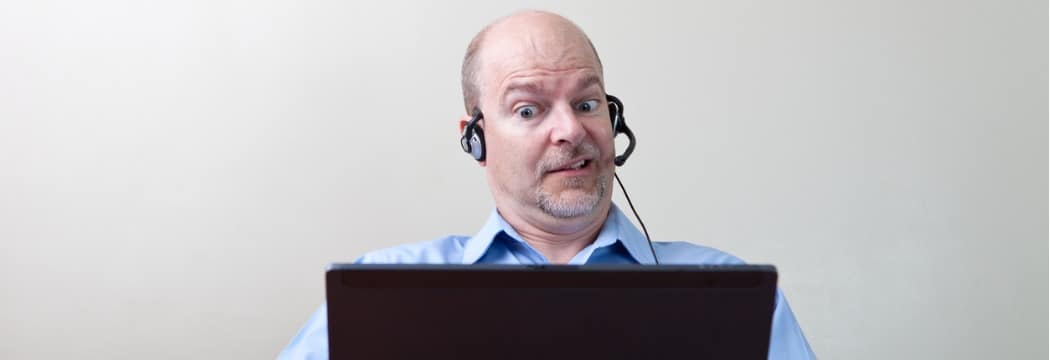Imagine this: you just wrapped up a successful video call with your colleagues… only to realize that your whole team saw your dirty laundry hamper in the background.
Awkward? Yes. Preventable? Definitely.
With millions around the world now working from home, organizations have turned to video conferencing to enable their teams to communicate and collaborate remotely.
Video conferencing comes with a whole host of advantages from increased employee engagement to better productivity and collaboration—but it can also take a little getting used to. And if you’re working from home with your partner, children, pets, or roommates, one unmuted side conversation or embarrassing interruption could quickly take you from superstar employee to cautionary tale.
If you don’t want to become a #workfromhomefail, here are a few things to keep in mind before you dial into your next video conference call.
1. Colleagues can see your background.
As many people have learned the hard way, laptop cameras may capture more of your space than you’d like. If you’re fortunate enough to have a dedicated home office or workspace, then you probably don’t have to worry too much about what’s behind you.
But if you’re working from your living room or bedroom, there might be some artwork on the wall or some items in the room that may not be work-friendly. Our tip: turn on your camera before you join a video meeting and make sure that whatever is in view is clean, tidy, and appropriate for your fellow attendees to see.
2. Wear pants in case you have to stand up.
Many people see working from home as an opportunity to ease up on the formality of their day-to-day workwear. While we’re not saying you need to wear a blazer and a button-down when you’re working from your couch, be wary of getting a little too comfortable with your work-from-home garb.
For example, you might think you only have to dress up only from the waist up for a video call since that’s all that’s in view. But if you need to get up from your chair for any reason, your entire meeting will see your tighty-whities. To avoid an embarrassing situation, make sure you’re wearing some kind of covering on your bottom-half. You’ll thank us later.
3. Lean on the mute button to save colleagues from background noise.
Every video conference application gives users the ability to mute their audio so they can’t be heard by the rest of the people on the call. Once you locate it, consider leaving yourself on mute for the duration of the meeting unless you need to contribute to the conversation.
This can help you avoid some potentially cringe-worthy scenarios like if your roommate is swearing loudly in the background or if the city decides to drill the concrete outside your house. Remember: if your mic is on, everybody on the call can hear what you’re doing and saying, as well as the people around you.
4. Give your household a heads up before you start the call.
It can be tricky to work from home when the rest of your house is on a different schedule. You might have kids talking to their friends, partners doing workouts, or any number of home activities all happening at the same time. While this level of activity may be fine and even enjoyable on a weekend, it can be tough to focus under these circumstances during a work call.
That’s why it’s a good idea to give everybody in your home a heads-up when you’re about to jump on a call. You can let them know that you don’t need total silence, but it might not be the best time to run the blender or start a jumping jack challenge. A quick notice can also help you avoid having your housemates walk into calls unexpectedly.
5. Refrain from multitasking and focus on the meeting.
You wouldn’t openly browse Twitter or give yourself a manicure during a meeting, so don’t do it in a video call. If you need to take notes during the meeting, you can mute your microphone so other people don’t hear the clicking but don’t get carried away. This isn’t the time to catch up on your work.
During the call, make eye contact with the camera and sit forward in your seat to show your coworkers that you’re engaged in the meeting. Even better? Put your phone and laptop on “Do Not Disturb” mode so you’re not tempted to check your notifications while you’re on the call.
6. Close down any irrelevant tabs before you share your screen.
Many video conferencing systems enable you to share your screen with others in the meeting. With this feature, you can show your attendees that spreadsheet you’ve been working on or walk them through a new product or service.
Most video meeting software platforms allow you to select which screen you’d like to share with your meeting attendees, which is helpful if you’re somebody who tends to have multiple browser tabs open at once. However, we also feel that it’s better to be safe than sorry. If you have some websites open that you wouldn’t want your entire company to see, close them down before the call to prevent any uncomfortable mixups.
7. Remember that your camera’s on – be on your best behavior.
Sometimes, it’s easy to forget that your camera’s on, especially in long, boring conference calls with lots of other attendees. But before you take your phone or laptop with you into the bathroom, think twice about what your colleagues can see. Otherwise, they might catch you sloppily picking your nose or, even worse, plopping down on your porcelain throne.
Pretend it’s an in-person meeting for the best results.
You can’t always prevent your cat from hopping onto your lap or your kid busting down your office door while you’re on a video call, but a little preparation can go a long way in helping you maintain your professionalism when you’re working from home. Dress appropriately, listen actively, and remember, if you wouldn’t do something during an in-person meeting, you probably shouldn’t do it in a video meeting either.
Check out what makes for good and bad video conferencing backgrounds in our post “What Your Video Background Says About You”.
Originally published Apr 15, 2020, updated Jan 18, 2023